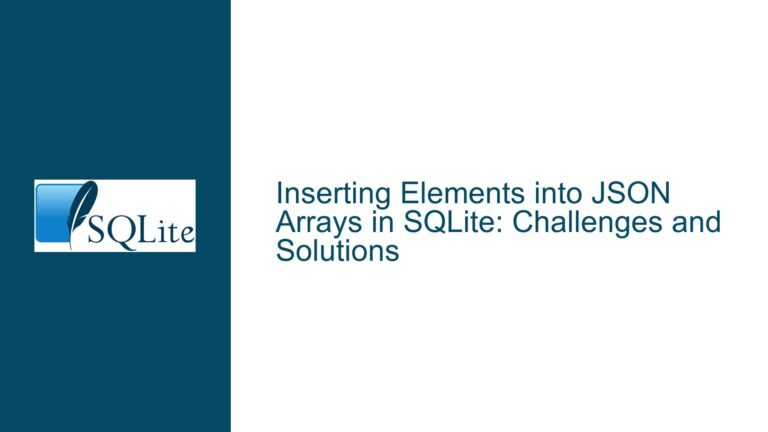JSON_TREE() Fullkey Double Quotes Issue in SQLite 3.42.0
JSON_TREE() Fullkey Behavior Change in SQLite 3.42.0
Issue Overview
The core issue revolves around a behavioral change in the json_tree() function in SQLite, specifically in how the fullkey column is formatted when processing JSON data. In SQLite version 3.35.0, the fullkey column output for JSON keys containing digits or underscores did not include double quotes. For example, a JSON path like $.RGB_CALIB_1.PARAMETERS.PAR_GRAB_SHIFT_RGB was returned as-is. However, starting with SQLite version 3.42.0, the same JSON path is now returned with double quotes around keys containing digits or underscores, resulting in $."RGB_CALIB_1".PARAMETERS."PAR_GRAB_SHIFT_RGB".
This change has significant implications for applications that rely on the json_tree() function to parse and process JSON data. The addition of double quotes alters the structure of the fullkey column, which may break existing code that expects the older format. For instance, applications that use string manipulation or regular expressions to extract or compare JSON paths may fail or produce incorrect results due to the new formatting.
The issue is particularly problematic because it introduces an inconsistency in how JSON paths are represented across different SQLite versions. This inconsistency can lead to compatibility issues when migrating databases or upgrading SQLite versions. Developers who are unaware of this change may spend considerable time debugging why their JSON parsing logic suddenly fails after an upgrade.
Possible Causes
The change in the json_tree() function’s behavior can be attributed to updates in SQLite’s JSON handling logic, specifically in how JSON paths are serialized and deserialized. JSON paths are used to navigate and extract data from JSON objects, and their representation must adhere to the JSONPath specification. The addition of double quotes around keys containing digits or underscores in SQLite 3.42.0 is likely an effort to improve compliance with this specification.
In JSONPath, keys that contain special characters, such as digits or underscores, must be enclosed in double quotes to ensure unambiguous interpretation. For example, a key like RGB_CALIB_1 must be quoted as "RGB_CALIB_1" to distinguish it from a numeric index or a reserved keyword. SQLite 3.42.0 appears to enforce this rule more strictly, resulting in the observed change in the fullkey column output.
Another possible cause is a deliberate change in SQLite’s internal JSON parsing algorithm to handle edge cases more robustly. JSON keys containing digits or underscores can sometimes be misinterpreted as array indices or reserved keywords, leading to parsing errors or incorrect results. By adding double quotes around such keys, SQLite ensures that they are treated as string literals, avoiding potential ambiguities.
It is also worth considering that this change may have been introduced to align SQLite’s JSON handling with other database systems or JSON libraries. Many JSON libraries and databases, such as PostgreSQL and MongoDB, enforce strict quoting rules for JSON keys containing special characters. By adopting similar rules, SQLite may aim to improve interoperability and reduce compatibility issues when exchanging JSON data with other systems.
Troubleshooting Steps, Solutions & Fixes
To address the issue of double quotes being added to the fullkey column in SQLite 3.42.0, developers can take several approaches depending on their specific use case and requirements. The following steps outline potential solutions and fixes:
1. Update Application Logic to Handle Quoted Keys
The most straightforward solution is to update the application logic to handle quoted keys in the fullkey column. This involves modifying any code that processes the fullkey column to account for the presence of double quotes. For example, if the application uses string manipulation or regular expressions to extract or compare JSON paths, these operations must be updated to handle quoted keys.
In Python, for instance, the json.loads() function can be used to parse the fullkey column and extract the keys without quotes. Similarly, regular expressions can be adjusted to match quoted keys. Here is an example of how to handle quoted keys in Python:
import re
fullkey = '$."RGB_CALIB_1".PARAMETERS."PAR_GRAB_SHIFT_RGB"'
# Remove double quotes and leading/trailing characters
keys = re.findall(r'"([^"]+)"', fullkey)
print(keys) # Output: ['RGB_CALIB_1', 'PAR_GRAB_SHIFT_RGB']
2. Use JSON_EXTRACT() for Consistent Key Extraction
Another approach is to use the json_extract() function instead of json_tree() to extract specific keys from the JSON data. The json_extract() function returns the value associated with a given JSON path, without modifying the path format. This can be useful if the application only needs to extract specific values and does not require the full JSON path.
For example, to extract the value associated with the key PAR_GRAB_SHIFT_RGB in the JSON object, the following query can be used:
SELECT json_extract(json_column, '$.RGB_CALIB_1.PARAMETERS.PAR_GRAB_SHIFT_RGB')
FROM table_name;
This approach avoids the issue of double quotes in the fullkey column altogether, as the json_extract() function does not modify the JSON path format.
3. Downgrade to SQLite 3.35.0
If updating the application logic is not feasible, another option is to downgrade to SQLite 3.35.0, where the json_tree() function does not add double quotes to the fullkey column. This approach should be used with caution, as it may introduce other compatibility issues or security vulnerabilities associated with older SQLite versions.
To downgrade SQLite, the existing installation must be uninstalled, and version 3.35.0 must be installed in its place. On Linux, this can be done using the following commands:
sudo apt-get remove sqlite3
sudo apt-get install sqlite3=3.35.0-1ubuntu0.1
On Windows, the SQLite precompiled binaries for version 3.35.0 can be downloaded from the official SQLite website and installed manually.
4. Implement a Custom JSON Parsing Function
For advanced use cases, a custom JSON parsing function can be implemented to handle the fullkey column format. This function can be written in a programming language such as Python, Java, or C++ and integrated into the application. The custom function can parse the fullkey column, remove double quotes, and return the keys in the desired format.
Here is an example of a custom JSON parsing function in Python:
def parse_fullkey(fullkey):
# Remove the leading '$.' and split the path into keys
keys = fullkey.lstrip('$.').split('.')
# Remove double quotes from each key
keys = [key.strip('"') for key in keys]
return keys
fullkey = '$."RGB_CALIB_1".PARAMETERS."PAR_GRAB_SHIFT_RGB"'
parsed_keys = parse_fullkey(fullkey)
print(parsed_keys) # Output: ['RGB_CALIB_1', 'PARAMETERS', 'PAR_GRAB_SHIFT_RGB']
5. Report the Issue to SQLite Developers
If the change in the json_tree() function’s behavior is deemed undesirable or problematic, developers can report the issue to the SQLite development team. The SQLite team is known for being responsive to user feedback and may consider reverting the change or providing an option to disable the double quotes in future releases.
To report the issue, developers can submit a detailed bug report on the SQLite GitHub repository or the SQLite mailing list. The report should include a description of the issue, examples of the observed behavior, and any relevant code or queries.
6. Use a JSON Path Library
For applications that require advanced JSON path manipulation, using a dedicated JSON path library may be a better option than relying on SQLite’s built-in JSON functions. Libraries such as jsonpath-ng in Python or Jayway JsonPath in Java provide robust and flexible JSON path handling, including support for quoted keys and complex path expressions.
Here is an example of using the jsonpath-ng library in Python to extract values from a JSON object:
from jsonpath_ng import parse
json_data = {
"RGB_CALIB_1": {
"PARAMETERS": {
"PAR_GRAB_SHIFT_RGB": 123
}
}
}
jsonpath_expr = parse('$.RGB_CALIB_1.PARAMETERS.PAR_GRAB_SHIFT_RGB')
matches = [match.value for match in jsonpath_expr.find(json_data)]
print(matches) # Output: [123]
By using a dedicated JSON path library, developers can avoid the limitations and inconsistencies of SQLite’s JSON functions and achieve more reliable and maintainable JSON processing.
In conclusion, the issue of double quotes being added to the fullkey column in SQLite 3.42.0 can be addressed through various approaches, including updating application logic, using alternative SQLite functions, downgrading SQLite, implementing custom parsing functions, reporting the issue to the SQLite team, or using a dedicated JSON path library. Each approach has its advantages and trade-offs, and the best solution depends on the specific requirements and constraints of the application.