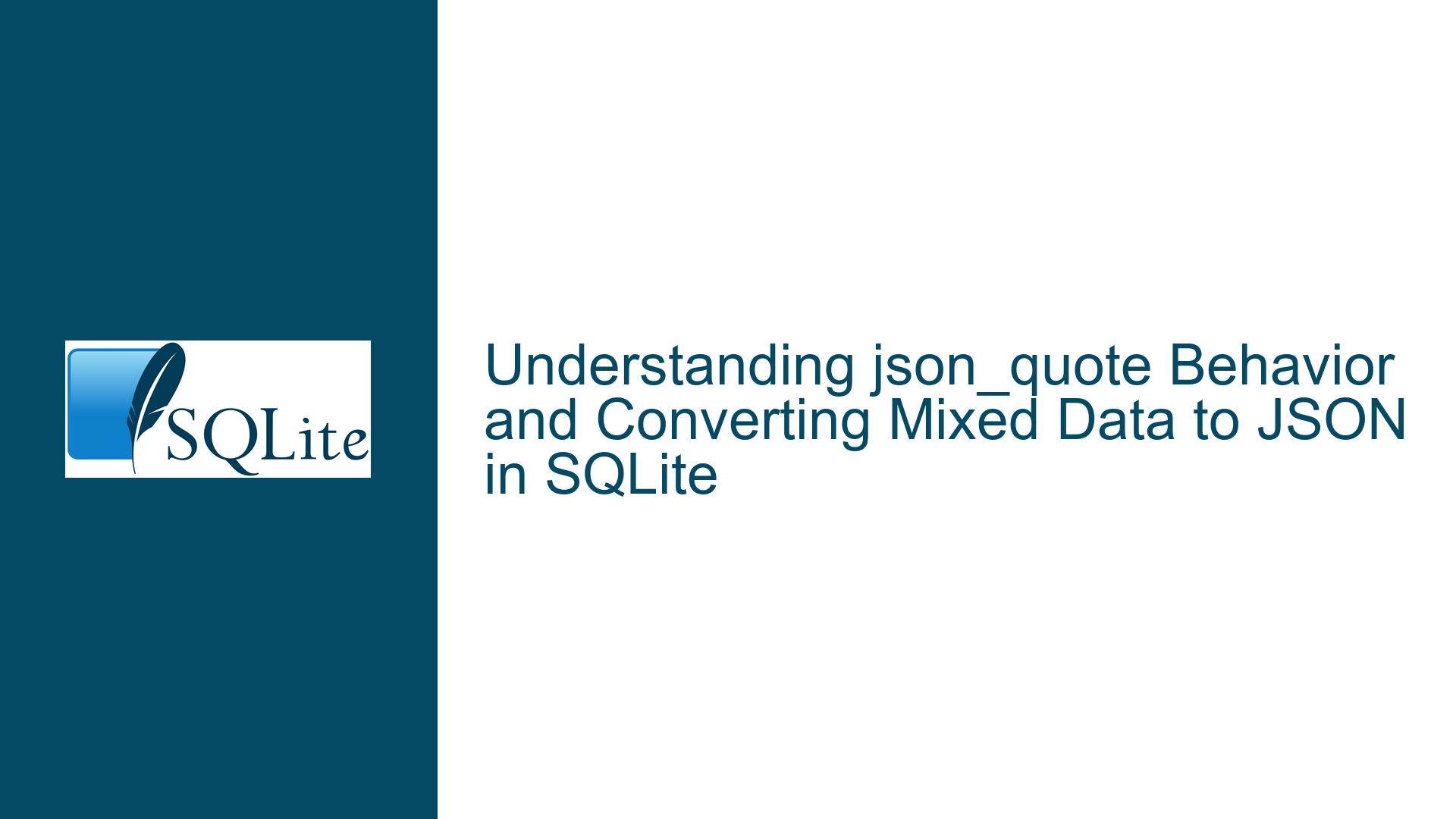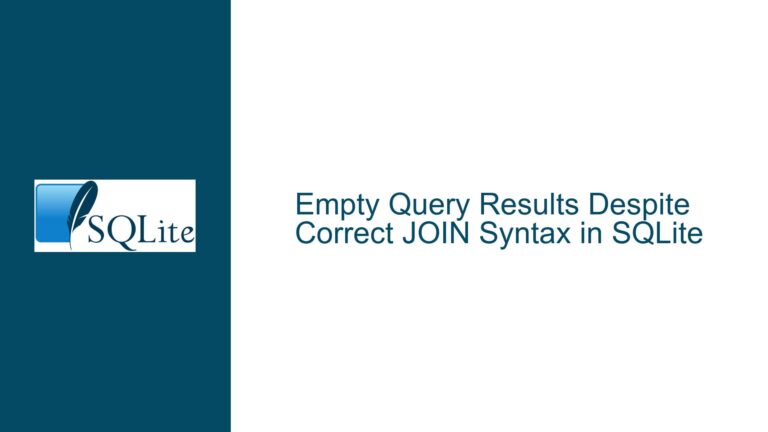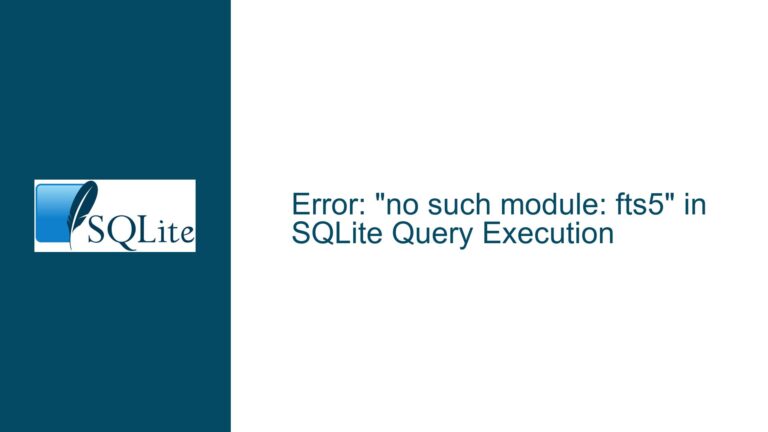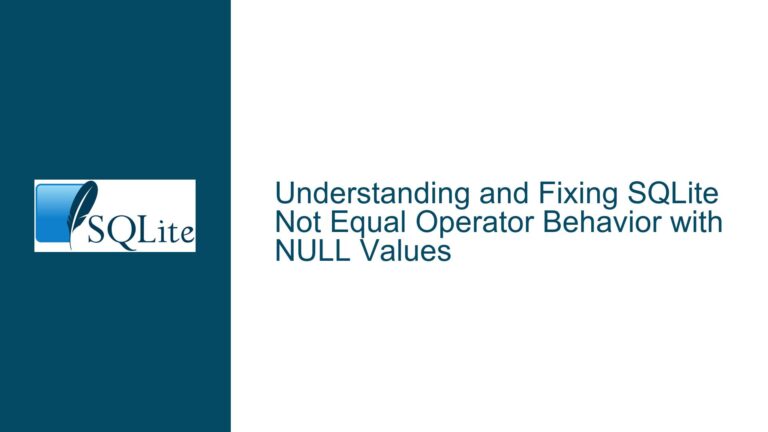json_quote Behavior and Converting Mixed Data to JSON in SQLite
Issue Overview: json_quote Misinterpretation and JSON Conversion Challenges
The core challenge revolves around converting SQL values (including numbers, strings, and JSON-formatted text) into valid JSON elements using SQLite’s json_quote and json functions. Users expect these functions to handle mixed data types seamlessly, but discrepancies arise when dealing with strings that resemble JSON arrays/objects versus plain strings. For example:
Unexpected Quoting with
json_quote:
When applied to a string like'[1]',json_quote('[1]')returns"\"[1]\""(a JSON-encoded string) instead of interpreting it as a JSON array ([1]). This contradicts initial documentation expectations, leading to invalid JSON structures when aggregating mixed data.Runtime Errors with
json:
Thejson()function fails on non-JSON strings (e.g.,json('hello')throws a "malformed JSON" error) but works correctly for valid JSON text likejson('[1]'). This inconsistency forces developers to pre-validate inputs, complicating workflows.Lack of Unified Conversion Function:
There is no single SQLite function that reliably converts arbitrary SQL values (numbers, strings, JSON fragments) into valid JSON primitives or structures. Developers must manually distinguish between JSON and non-JSON inputs, increasing code complexity.
Example Use Case:
A table option stores mixed data in defaultvalue (numbers, text, JSON arrays). A view aggregates these values into a JSON object using json_group_object(name, defaultvalue). However:
- Numbers and plain strings are formatted correctly.
- JSON-like strings (e.g.,
'[1,2,3]') are treated as text, resulting in invalid JSON arrays wrapped in quotes. - Using
json_quote(defaultvalue)adds quotes to all values, including JSON-like strings. - Using
json(defaultvalue)fails for non-JSON strings (e.g.,'dummytext').
This creates a catch-22: json_quote over-quotes JSON-like strings, while json fails on non-JSON inputs.
Root Causes: Function Behavior and Documentation Ambiguities
1. json_quote’s Design Limitations
The json_quote function converts SQL values into JSON atoms. Its behavior is strictly defined:
- Numbers: Passed through as-is (e.g.,
3.14159 → 3.14159). - Strings: Encoded as JSON strings (e.g.,
'verdant' → "verdant"). - JSON Text: Treated as strings unless explicitly parsed. For example,
json_quote('[1]')sees'[1]'as a plain string, not JSON, and quotes it ("\"[1]\""). To avoid this, the input must first be parsed as JSON usingjson('[1]').
Key Insight:
json_quote does not validate or parse JSON. It blindly encodes SQL strings as JSON strings, regardless of their content. This leads to double-quoting when inputs resemble JSON structures.
2. json() Function’s Strict Validation
The json() function parses and validates its input. If the input is valid JSON, it returns the parsed JSON; otherwise, it throws an error. This strictness ensures integrity but complicates handling of mixed data:
- Valid:
json('[1]') → [1](JSON array). - Invalid:
json('hello') → Runtime error.
Documentation Clarification:
Post-update documentation clarifies that json_quote is not designed to recognize JSON structures in strings. Instead, json() must be used to parse JSON text, but it cannot handle non-JSON inputs.
3. Inconsistent Error Handling
SQLite functions like sqrt(-2) return NULL for invalid inputs, but json() raises a runtime error. This inconsistency forces developers to add error-handling logic (e.g., CASE statements with json_valid) where other functions degrade gracefully.
Solutions: Workarounds, Best Practices, and Function Combinations
1. Hybrid Approach Using json_valid
To safely convert mixed data, combine json_valid, json, and json_quote:
SELECT
CASE
WHEN json_valid(defaultvalue) THEN json(defaultvalue)
ELSE json_quote(defaultvalue)
END AS safe_value
FROM option;
How It Works:
- Step 1: Check if
defaultvalueis valid JSON usingjson_valid. - Step 2: If valid, parse it with
json()to retain its structure (e.g.,'[1]'→[1]). - Step 3: If invalid, treat it as a string and quote it with
json_quote.
Example Outputs:
defaultvalue = 1→1(number).defaultvalue = 'dummytext'→"dummytext"(JSON string).defaultvalue = '[1,2,3]'→[1,2,3](JSON array).
Implementation in Views:
CREATE VIEW options AS
SELECT json_group_object(name,
CASE
WHEN json_valid(defaultvalue) THEN json(defaultvalue)
ELSE json_quote(defaultvalue)
END
) AS value FROM option;
2. Normalize Data at Insertion
Store JSON structures as parsed JSON (using json()) and plain values as-is. This avoids ambiguous string-JSON overlaps:
INSERT INTO option (name, defaultvalue) VALUES
('example', 1),
('whatsoever', json_quote('dummytext')),
('testarray', json('[1,2,3]'));
Advantages:
defaultvalueexplicitly distinguishes JSON from plain strings.- Simplifies queries by eliminating runtime validation.
3. Custom SQL Function for Unified Conversion
For frequent use, create a user-defined function (UDF) in your application layer:
# Python example using sqlite3
def to_json(value):
try:
json.loads(value)
return f'json({repr(value)})' # Return parsed JSON
except:
return f'json_quote({repr(value)})' # Return quoted string
Usage in Queries:
SELECT json_group_object(name, to_json(defaultvalue)) FROM option;
4. Advocating for Future SQLite Enhancements
While workarounds exist, advocating for built-in improvements can streamline workflows:
- Propose a
json_safeFunction: Suggest a function that returnsNULLon invalid JSON instead of raising errors. - Enhance json_quote: Optionally validate inputs before quoting (e.g.,
json_quote(value, validate=true)).
By understanding the roles of json_quote (string encoding) and json (JSON parsing), developers can adopt hybrid validation strategies to handle mixed data. Combining these functions with conditional logic ensures robust JSON generation while mitigating runtime errors.