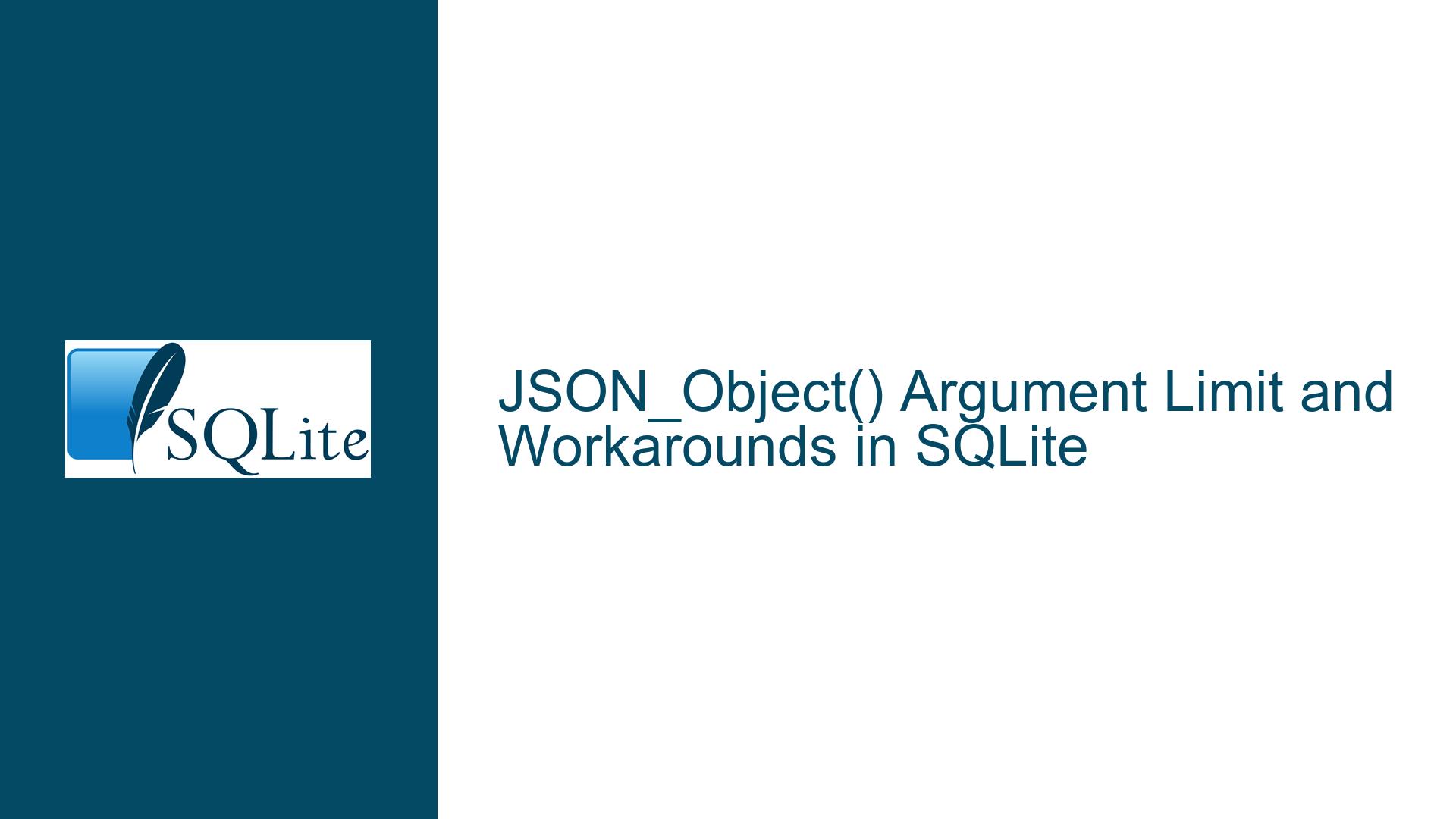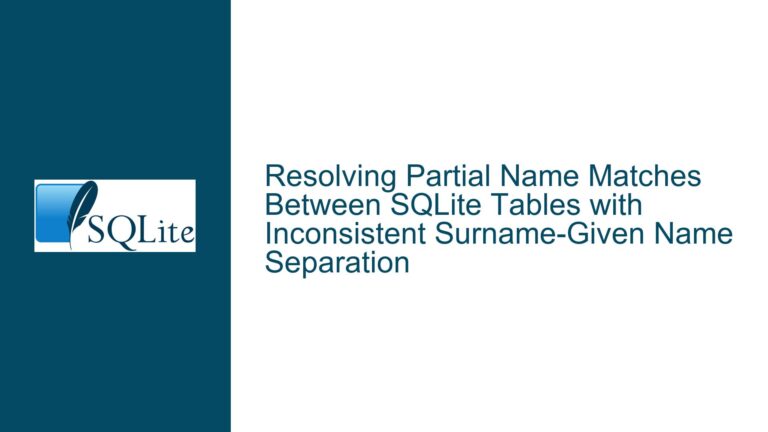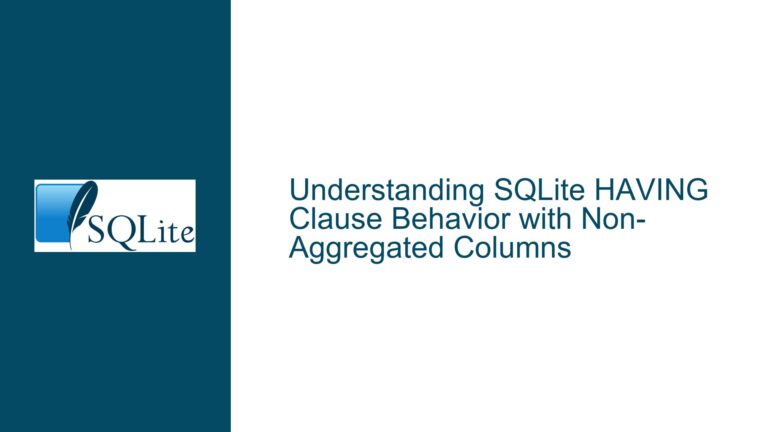JSON_Object() Argument Limit and Workarounds in SQLite
Understanding the JSON_Object() Argument Limit in SQLite
SQLite is a lightweight, serverless database engine that is widely used for its simplicity and efficiency. One of its powerful features is the ability to work with JSON data using built-in functions like JSON_Object(). However, as with any software, SQLite has its limitations, and one such limitation is the maximum number of arguments that can be passed to the JSON_Object() function. This limitation can become a significant hurdle when dealing with tables that have a large number of columns, as each column requires two arguments in the JSON_Object() function: one for the key and one for the value.
The JSON_Object() function in SQLite is designed to create a JSON object from a set of key-value pairs. Each key-value pair is passed as two separate arguments to the function. For example, JSON_Object('key1', 'value1', 'key2', 'value2') would produce the JSON object {"key1": "value1", "key2": "value2"}. However, SQLite imposes a limit on the number of arguments that can be passed to any function, including JSON_Object(). This limit is defined by the SQLITE_MAX_FUNCTION_ARG constant, which is set to 127 in most implementations of SQLite. This means that the JSON_Object() function can accept a maximum of 127 arguments, which translates to 63 key-value pairs (since each pair requires two arguments).
When working with a table that has 102 columns, as in the case described in the discussion, the JSON_Object() function would require 204 arguments (102 keys and 102 values). This far exceeds the 127-argument limit, resulting in an error. This limitation is not unique to the JSON_Object() function; it applies to all SQLite functions. However, it is particularly problematic when dealing with JSON data, as JSON objects often need to represent complex structures with many fields.
Exploring the Causes of the JSON_Object() Argument Limit
The root cause of the JSON_Object() argument limit lies in the way SQLite is designed. SQLite is intended to be a lightweight database engine, and as such, it is optimized for simplicity and efficiency. One of the ways SQLite achieves this is by imposing certain limits on its operations. These limits are not arbitrary; they are carefully chosen to balance performance, memory usage, and complexity.
The SQLITE_MAX_FUNCTION_ARG limit is one such constraint. This limit is imposed because the number of arguments to a function is sometimes stored in a signed character, which has a maximum value of 127. This design choice allows SQLite to efficiently manage function calls and reduce memory overhead. However, it also means that functions like JSON_Object() are subject to this limit, which can be restrictive when dealing with large datasets or complex JSON structures.
Another factor contributing to this limitation is the way SQLite handles JSON data internally. SQLite’s JSON functions are implemented as part of the JSON1 extension, which is designed to be lightweight and efficient. The JSON1 extension provides a set of functions for creating, querying, and manipulating JSON data, but it is not intended to be a full-featured JSON database engine. As a result, some of the more advanced features found in other JSON databases, such as automatic conversion of table rows to JSON objects, are not available in SQLite.
The lack of a built-in mechanism to automatically convert all columns of a table to a JSON object is another contributing factor. In many cases, developers would like to simply select all columns from a table and have them returned as a JSON object without having to manually specify each column. However, SQLite does not provide a direct way to do this, which means that developers must either manually specify each column or find workarounds to achieve the desired result.
Troubleshooting Steps, Solutions, and Fixes for the JSON_Object() Argument Limit
Given the limitations of the JSON_Object() function in SQLite, there are several approaches that can be taken to work around the argument limit and achieve the desired result of converting a table with many columns into a JSON object. These approaches range from simple workarounds to more complex solutions involving dynamic SQL and recursive queries.
Grouping Related Columns into Separate JSON Objects
One of the simplest and most effective ways to work around the JSON_Object() argument limit is to group related columns into separate JSON objects. This approach involves creating multiple JSON_Object() calls, each with a subset of the columns, and then combining these objects into a single JSON object. For example, if you have a table with 102 columns, you could divide these columns into groups of 50 or fewer columns and create a separate JSON_Object() for each group. These objects can then be combined into a single JSON object using the JSON_Object() function.
Here is an example of how this approach could be implemented:
SELECT json_object(
'group1', json_object(
'column1', column1,
'column2', column2,
-- ... up to 50 columns
),
'group2', json_object(
'column51', column51,
'column52', column52,
-- ... up to 50 columns
),
-- ... continue for all groups
) FROM your_table;
This approach has the advantage of being relatively simple to implement and does not require any changes to the underlying SQLite code or the use of external tools. However, it does require that you manually specify each column, which can be tedious if you have a large number of columns.
Using JSON_INSERT to Build JSON Objects Incrementally
Another approach to working around the JSON_Object() argument limit is to use the JSON_INSERT function to build the JSON object incrementally. The JSON_INSERT function allows you to add key-value pairs to an existing JSON object, which means that you can start with an empty JSON object and add columns one at a time. This approach can be particularly useful if you have a large number of columns and want to avoid manually specifying each one.
Here is an example of how this approach could be implemented:
WITH
initial_json AS (VALUES(json_object('pk', 1))),
json_with_column1 AS (SELECT json_insert(j, '$.column1', column1) FROM initial_json, your_table),
json_with_column2 AS (SELECT json_insert(j, '$.column2', column2) FROM json_with_column1, your_table),
-- ... continue for all columns
SELECT j FROM json_with_columnN;
In this example, the WITH clause is used to create a series of common table expressions (CTEs), each of which adds a new column to the JSON object. The final SELECT statement retrieves the fully constructed JSON object. This approach can be extended to include all columns in the table, and it can be made more dynamic by using a recursive CTE or dynamic SQL to generate the necessary JSON_INSERT statements.
Using JSON_GROUP_OBJECT to Combine Multiple JSON Objects
If you need to create a JSON object with more than 127 keys, another approach is to use the JSON_GROUP_OBJECT function. This function allows you to create a JSON object from a set of key-value pairs, similar to JSON_Object(), but it does not have the same argument limit. Instead, JSON_GROUP_OBJECT can be used to create multiple JSON objects, each with a subset of the columns, and then combine these objects into a single JSON object.
Here is an example of how this approach could be implemented:
SELECT json_group_object(
json_object(
'group1', json_object(
'column1', column1,
'column2', column2,
-- ... up to 50 columns
),
'group2', json_object(
'column51', column51,
'column52', column52,
-- ... up to 50 columns
),
-- ... continue for all groups
)
) FROM your_table;
In this example, the JSON_GROUP_OBJECT function is used to combine multiple JSON objects into a single JSON object. This approach can be particularly useful if you have a large number of columns and want to avoid manually specifying each one. However, it does require that you manually specify each group of columns, which can be tedious if you have a large number of columns.
Using Dynamic SQL to Automate JSON Object Creation
For more advanced use cases, it may be necessary to use dynamic SQL to automate the creation of JSON objects. Dynamic SQL allows you to generate SQL statements programmatically, which can be particularly useful when dealing with a large number of columns or complex JSON structures. By using dynamic SQL, you can generate the necessary JSON_Object() or JSON_INSERT statements automatically, based on the columns in the table.
Here is an example of how this approach could be implemented:
-- Step 1: Retrieve the list of columns in the table
PRAGMA table_info(your_table);
-- Step 2: Generate the necessary JSON_INSERT statements dynamically
WITH RECURSIVE json_builder AS (
SELECT 1 AS i, json_object('pk', 1) AS j
UNION ALL
SELECT i + 1, json_insert(j, '$.' || column_name, column_value)
FROM json_builder, your_table
WHERE i <= (SELECT COUNT(*) FROM pragma_table_info('your_table'))
)
SELECT j FROM json_builder WHERE i = (SELECT COUNT(*) FROM pragma_table_info('your_table'));
In this example, the PRAGMA table_info statement is used to retrieve the list of columns in the table. The WITH RECURSIVE clause is then used to generate a series of JSON_INSERT statements, each of which adds a new column to the JSON object. The final SELECT statement retrieves the fully constructed JSON object. This approach can be extended to include all columns in the table, and it can be made more dynamic by using a recursive CTE or dynamic SQL to generate the necessary JSON_INSERT statements.
Requesting a Built-In Solution for Automatic JSON Conversion
While the above approaches provide effective workarounds for the JSON_Object() argument limit, they do require some manual effort and can be cumbersome to implement, especially for tables with a large number of columns. A more elegant solution would be for SQLite to provide a built-in mechanism for automatically converting table rows to JSON objects, similar to the FOR JSON clause in SQL Server or the json_agg function in PostgreSQL.
Such a feature would allow developers to simply specify that they want the result of a query to be returned as a JSON object, without having to manually specify each column or use complex workarounds. For example, a query like SELECT * FROM your_table AS JSON would automatically return all columns in the table as a JSON object, with each column name as a key and each column value as the corresponding value.
While this feature is not currently available in SQLite, it is something that could be considered for future versions. In the meantime, the workarounds described above provide effective ways to achieve the desired result, even if they require a bit more effort.
Conclusion
The JSON_Object() argument limit in SQLite is a known limitation that can be challenging to work around, especially when dealing with tables that have a large number of columns. However, by using techniques such as grouping related columns into separate JSON objects, using JSON_INSERT to build JSON objects incrementally, or using dynamic SQL to automate JSON object creation, it is possible to work around this limitation and achieve the desired result. While these workarounds require some manual effort, they provide effective ways to convert table rows to JSON objects, even in the face of SQLite’s limitations. As SQLite continues to evolve, it is possible that future versions will include built-in support for automatic JSON conversion, making it easier for developers to work with JSON data in SQLite.