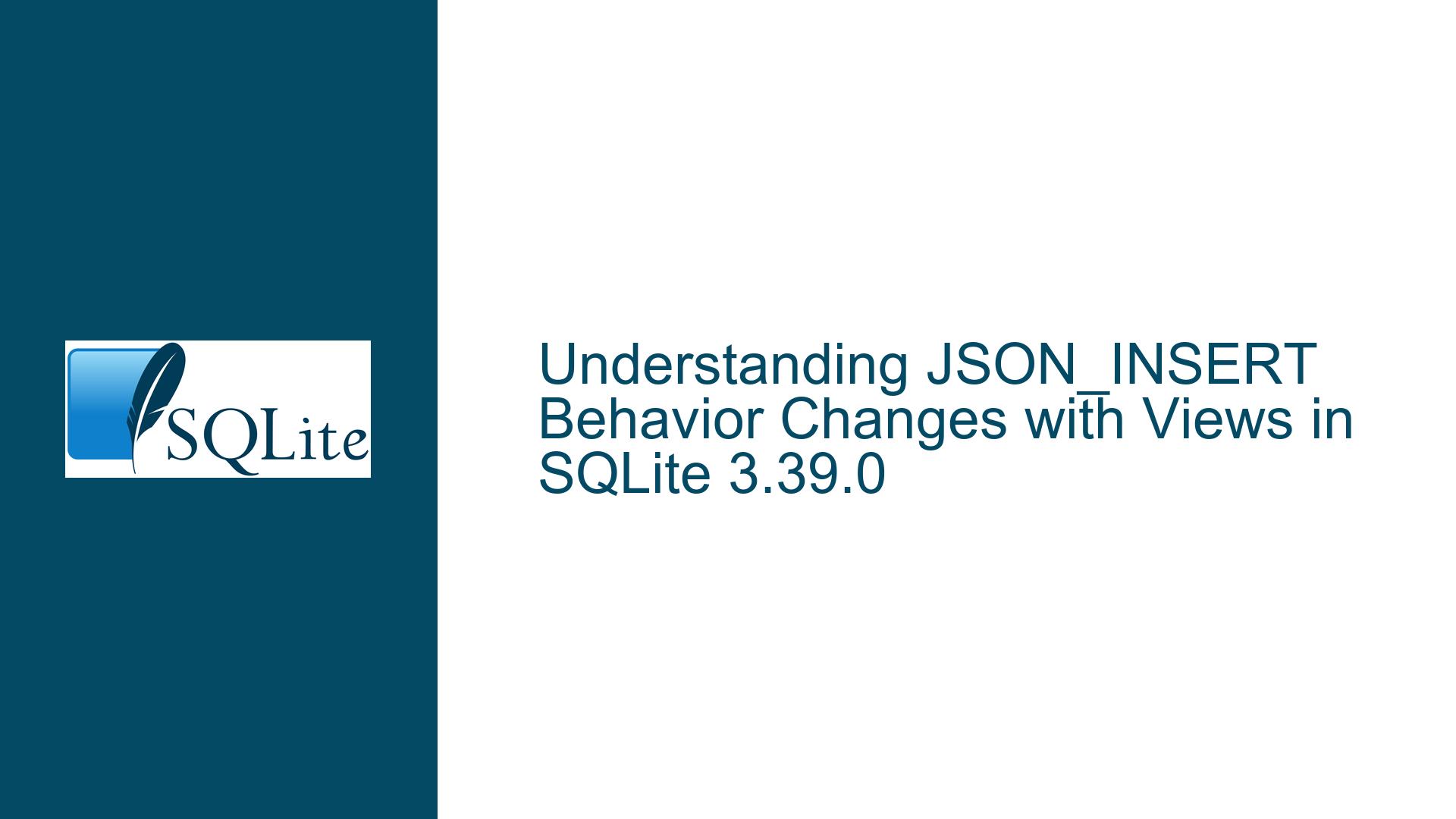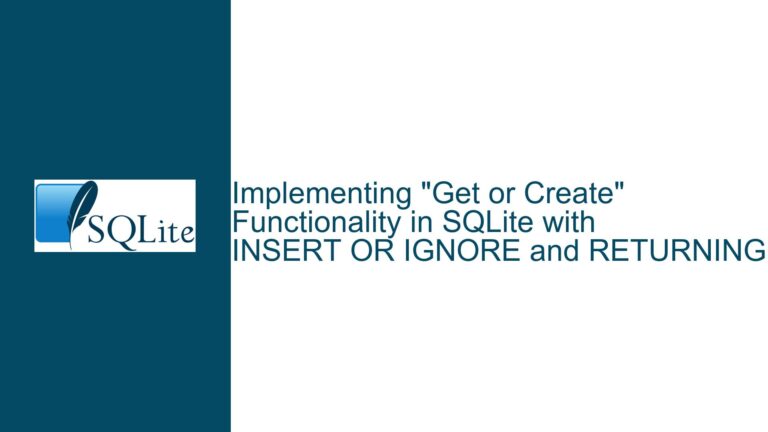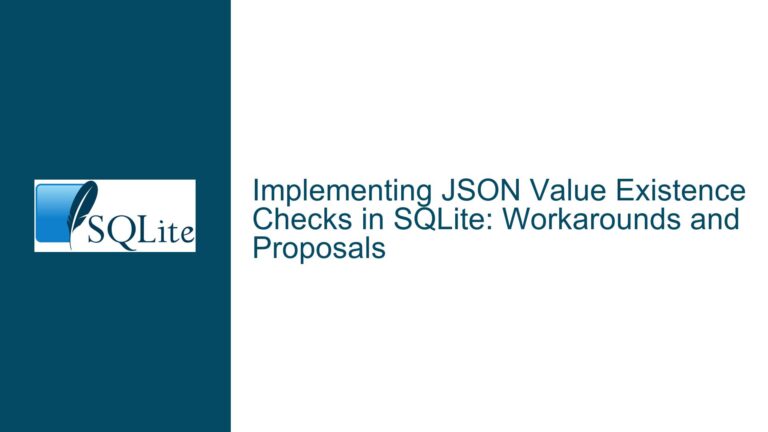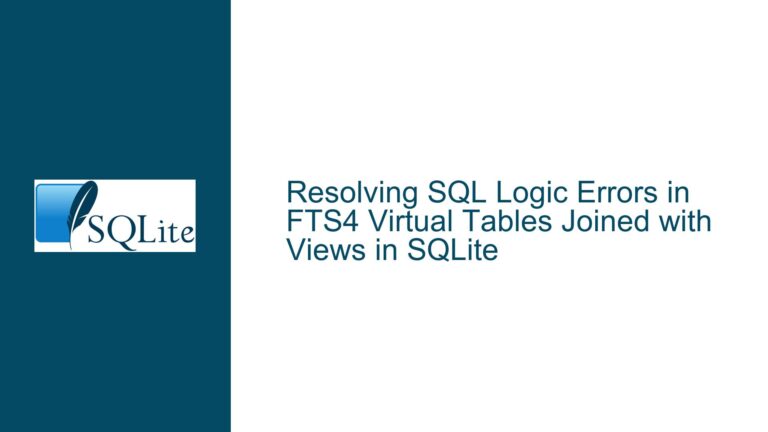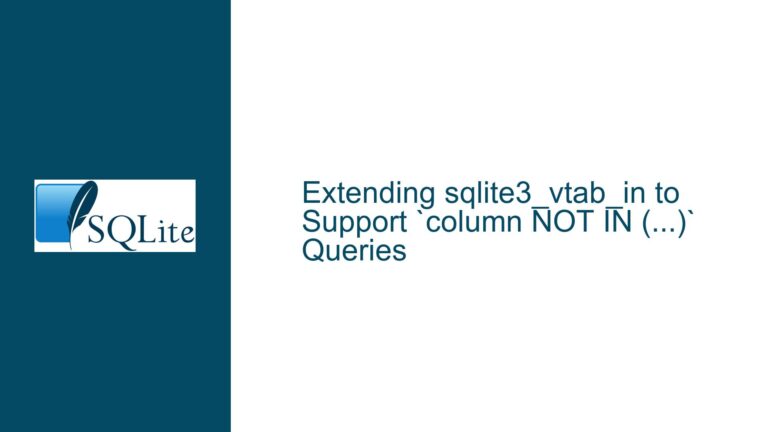JSON_INSERT Behavior Changes with Views in SQLite 3.39.0
JSON Handling Discrepancy Between SQLite 3.38.5 and 3.39.0
This guide addresses a critical change in SQLite’s JSON handling behavior observed when upgrading from version 3.38.5 to 3.39.0. The issue arises when combining JSON_INSERT with views that return JSON-formatted text, leading to unexpected results. Below, we dissect the root cause, explore the technical reasoning behind the change, and provide actionable solutions to ensure consistent JSON manipulation across SQLite versions.
Behavioral Shift in JSON_INSERT When Interacting with Views
Scenario Overview
A view demo_view is defined to return a JSON object using json_object('a','b'). A subsequent query attempts to insert this JSON object into an empty JSON array using JSON_INSERT.
Example Code:
CREATE VIEW demo_view AS SELECT json_object('a','b') AS json;
SELECT json_insert(json('[]'), '$[#]', (SELECT json FROM demo_view));
Observed Results:
- SQLite 3.38.5:
[{"a":"b"}](valid JSON array with an embedded object). - SQLite 3.39.0:
["{\"a\":\"b\"}"](JSON array containing a stringified JSON object).
The discrepancy stems from how SQLite treats the output of the view demo_view in the two versions. In 3.38.5, the value returned by the view is treated as a JSON subtype, whereas in 3.39.0, it is treated as plain text.
Core Technical Concepts
JSON Subtypes in SQLite:
SQLite uses dynamic typing, where values have a "storage class" (e.g., INTEGER, TEXT, BLOB). Starting in version 3.38.0, SQLite introduced a JSON subtype, a metadata flag indicating that a TEXT value represents valid JSON. This subtype propagates through JSON functions likejson_object()orjson_insert(), enabling optimized handling.Views and Subtype Propagation:
Views act as saved queries, and their output inherits the storage class and subtype of their underlying expressions. Prior to 3.39.0, the JSON subtype could unintentionally "leak" across subquery boundaries (e.g., when selecting from a view). This allowed implicit JSON processing in contexts where subtypes were not explicitly preserved.The Role of
json()Function:
Thejson()function explicitly validates its input as JSON and marks the output with the JSON subtype. Without this, even if a TEXT value resembles JSON, it lacks the subtype and is treated as plain text.
Root Cause: Subtype Handling Across Subquery Boundaries
Change in Subtype Propagation Logic
The shift in behavior is tied to a deliberate fix in SQLite 3.39.0 (forum post). Previously, the JSON subtype could propagate through subqueries and views, causing values to retain their JSON metadata. This led to inconsistent behavior, as subtypes are not designed to cross subquery boundaries.
Example Breakdown:
In 3.38.5:
Thejson_object('a','b')generates a TEXT value with the JSON subtype. The viewdemo_viewpreserves this subtype, so the subquery(SELECT json FROM demo_view)returns a JSON-subtyped value.JSON_INSERTrecognizes the subtype and embeds the JSON object directly into the array.In 3.39.0:
Subqueries and views now strip the JSON subtype from their outputs. The value fromdemo_viewbecomes a plain TEXT string.JSON_INSERTtreats it as a string, resulting in a JSON array containing an escaped string.
Why This Was Classified as a Bug Fix
The prior behavior violated SQLite’s design principles:
- Type Stability: Subtypes are ephemeral and should not persist beyond immediate function calls.
- Predictability: Values crossing subquery boundaries should reset to their base storage class (TEXT, in this case).
- Documentation Compliance: The JSON subtype was never documented as persisting through subqueries or views.
Resolving the JSON Handling Discrepancy
Step 1: Validate JSON Subtypes Explicitly
Ensure that all JSON values are explicitly marked with the JSON subtype using the json() function. This guarantees consistent behavior regardless of SQLite version.
Modified Query:
SELECT json_insert(json('[]'), '$[#]', (SELECT json(json) FROM demo_view));
- Explanation: Wrapping the view’s output in
json()forces validation and subtype assignment.
Step 2: Redefine Views to Enforce JSON Subtypes
Alter the view definition to include the json() function, ensuring its output retains the JSON subtype.
Modified View:
CREATE VIEW demo_view AS SELECT json(json_object('a','b')) AS json;
- Result: The view now explicitly marks its output as JSON, preserving subtype information.
Step 3: Avoid Implicit Reliance on Subtype Propagation
Refactor queries to minimize dependency on implicit subtype handling. For example:
Alternative Approach Without Views:
SELECT json_insert(json('[]'), '$[#]', json_object('a','b'));
- Advantage: Eliminates the subquery boundary, allowing direct subtype propagation.
Step 4: Version-Specific Workarounds
For applications requiring compatibility with both pre- and post-3.39.0 versions, use conditional logic:
Using json_valid() for Compatibility:
SELECT json_insert(
json('[]'),
'$[#]',
CASE
WHEN json_valid((SELECT json FROM demo_view)) THEN
json((SELECT json FROM demo_view))
ELSE
(SELECT json FROM demo_view)
END
);
- Explanation: Checks if the view’s output is valid JSON and explicitly applies the subtype.
Step 5: Review All JSON-Handling Code
Audit existing queries, views, and triggers for similar issues. Look for:
- Subqueries or views returning JSON-like text without
json(). - Unvalidated inputs to JSON functions.
Deep Dive: SQLite’s JSON Subtype Mechanics
How Subtypes Work Internally
SQLite’s JSON subtype is an internal flag set on TEXT values when they are generated by JSON functions. This flag:
- Enables
JSON_INSERT,JSON_EXTRACT, etc., to recognize and process the value as structured JSON. - Does not affect storage; the value remains TEXT.
- Is lost when the value passes through most SQL operations (e.g., subqueries,
UNION, views).
Impact of the 3.39.0 Change
The 3.39.0 update enforces that subtypes do not survive subquery operations. This aligns with SQLite’s type system philosophy but breaks code relying on the prior behavior.
Best Practices for Robust JSON Handling
- Explicit Validation: Always wrap JSON-generating expressions in
json(). - Avoid Subtype Leakage: Assume subtypes are lost after any subquery or view.
- Version Awareness: Test JSON logic across SQLite versions if deploying to diverse environments.
Conclusion
The altered behavior of JSON_INSERT in SQLite 3.39.0 is not a regression but a correction of unintended subtype propagation. Developers must explicitly validate JSON values using json() when crossing subquery or view boundaries. By adhering to these practices, applications can maintain consistent JSON handling across SQLite versions.