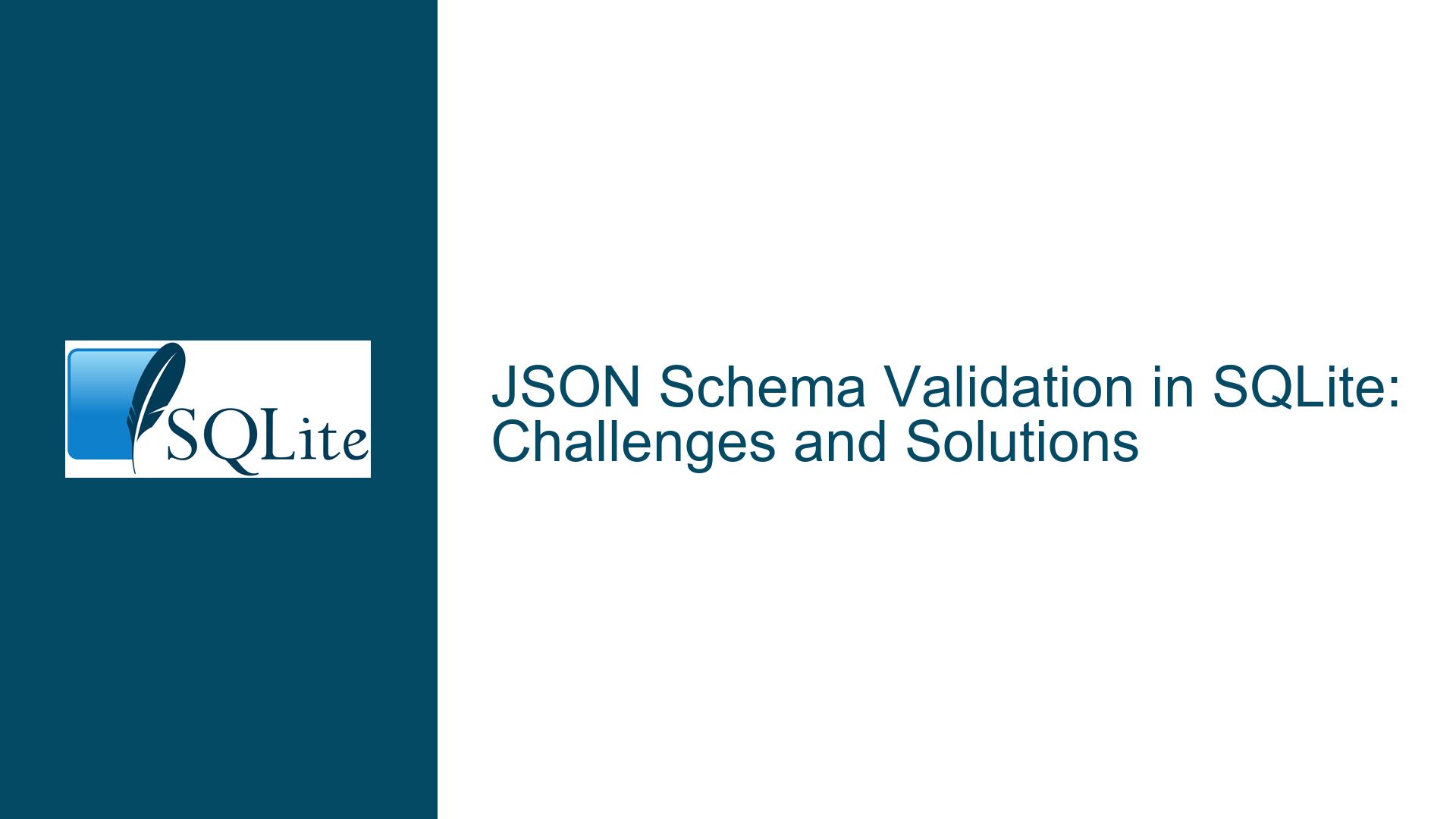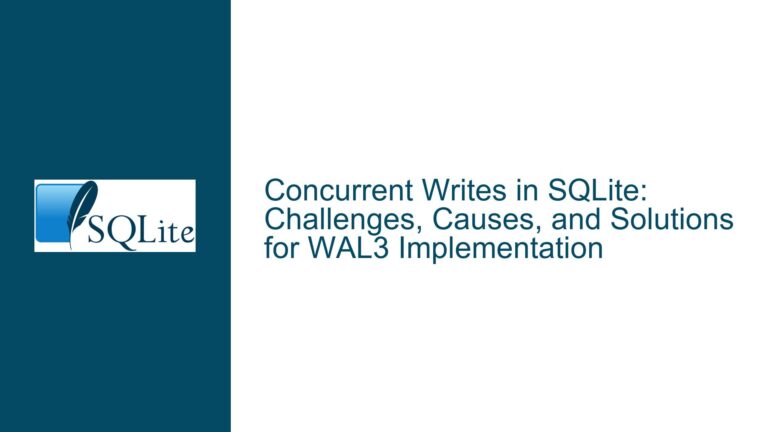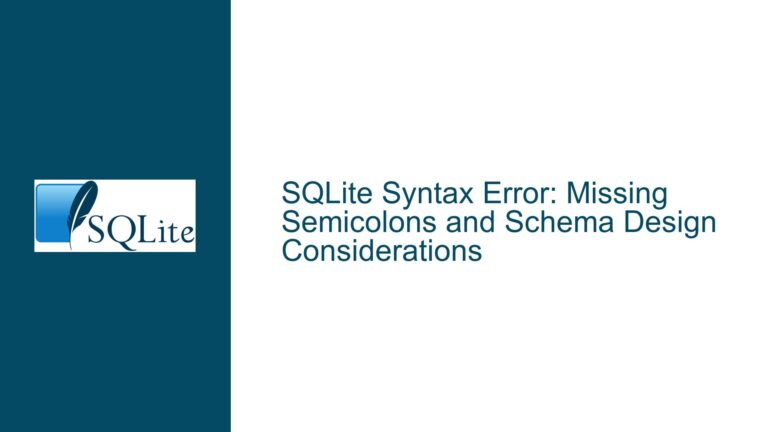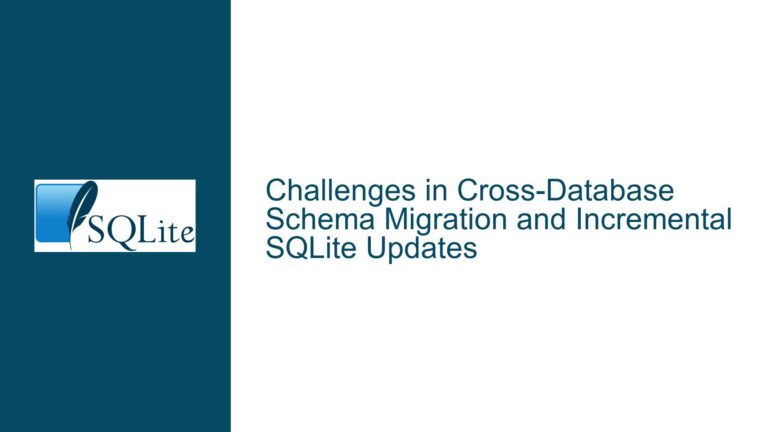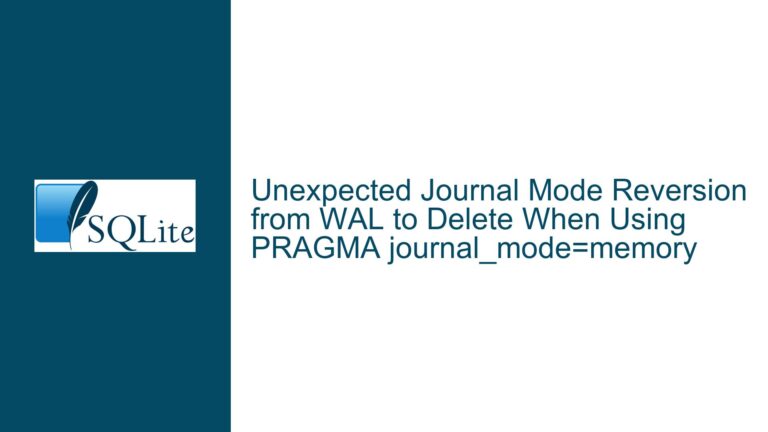JSON Schema Validation in SQLite: Challenges and Solutions
JSON Schema Validation in SQLite: Why It’s Needed and Current Limitations
JSON (JavaScript Object Notation) has become a ubiquitous data format for storing and exchanging semi-structured data. Its flexibility and human-readable format make it ideal for modern applications, especially those dealing with APIs, NoSQL databases, and configuration files. SQLite, being a lightweight, serverless, and embedded database, has embraced JSON by introducing native JSON functions in recent versions. However, one critical feature missing from SQLite’s JSON support is JSON schema validation. This feature would allow developers to enforce structural and data-type constraints on JSON data stored in SQLite tables, ensuring data integrity and consistency.
The absence of JSON schema validation in SQLite forces developers to implement validation logic using alternative methods, such as triggers or application-level checks. While these approaches can work, they are often cumbersome, error-prone, and difficult to maintain. For example, using triggers to validate JSON data requires writing complex SQL logic, which can quickly become unreadable and inefficient. Additionally, application-level validation shifts the responsibility of data integrity away from the database, increasing the risk of inconsistencies.
The need for JSON schema validation in SQLite is particularly evident in scenarios where JSON data is stored in a column and must adhere to a specific structure. For instance, consider a table some_table with a column jsonData that stores JSON objects. Without schema validation, there is no guarantee that the JSON objects in jsonData will have the required fields or adhere to the expected data types. This lack of enforcement can lead to data corruption, application errors, and increased debugging efforts.
The proposed solution involves introducing a built-in function, such as json_matches_schema, that validates JSON data against a predefined schema. This function could be used in table constraints, triggers, or queries to ensure that JSON data conforms to the specified schema. For example, the following table definition demonstrates how json_matches_schema could be used to enforce a schema on the jsonData column:
CREATE TABLE some_table(
id INTEGER PRIMARY KEY,
jsonData TEXT,
CHECK (
json_matches_schema(
schema := '{
"type": "object",
"properties": {
"foo": {
"type": "string"
}
},
"required": ["foo"],
"additionalProperties": false
}',
instance := jsonData
)
)
);
In this example, the CHECK constraint ensures that every jsonData value is a JSON object with a required string field foo and no additional properties. This approach simplifies validation logic, improves readability, and ensures data integrity at the database level.
Despite its benefits, implementing JSON schema validation in SQLite presents several challenges. First, JSON schema validation is a complex task that requires parsing and validating JSON data against a schema, which can be computationally expensive. Second, SQLite’s lightweight design prioritizes simplicity and minimalism, making it hesitant to add features that could increase its size or complexity. Third, there is already an unofficial extension (sqlite-jsonschema) that provides JSON schema validation, which raises the question of whether this feature should be built into SQLite or left to third-party extensions.
In summary, JSON schema validation is a highly desirable feature for SQLite, as it would simplify data validation, improve data integrity, and reduce the need for complex triggers or application-level checks. However, its implementation faces technical and philosophical challenges that must be addressed before it can be considered for inclusion in SQLite.
Challenges of Implementing JSON Schema Validation in SQLite
The implementation of JSON schema validation in SQLite is not straightforward due to several technical and design challenges. These challenges stem from SQLite’s architecture, the complexity of JSON schema validation, and the trade-offs involved in adding new features to a lightweight database.
1. Computational Complexity of JSON Schema Validation
JSON schema validation is a computationally intensive task that involves parsing JSON data, interpreting the schema, and applying validation rules. The JSON schema specification is extensive, supporting a wide range of validation rules, including data types, required fields, pattern matching, and conditional logic. Implementing a fully compliant JSON schema validator would require significant development effort and could impact SQLite’s performance, especially for large datasets or complex schemas.
For example, validating a JSON object against a schema with nested properties and conditional rules requires recursive parsing and validation, which can be slow and resource-intensive. While this might not be an issue for small datasets, it could become a bottleneck for applications with high write throughput or large JSON documents.
2. SQLite’s Design Philosophy
SQLite is designed to be a lightweight, serverless, and embedded database. Its core principles include simplicity, minimalism, and self-containment. Adding a feature as complex as JSON schema validation could conflict with these principles by increasing the size and complexity of the SQLite library. The SQLite development team is cautious about adding new features that could bloat the library or make it harder to maintain.
Moreover, SQLite’s extensibility model allows developers to add custom functions and extensions, which reduces the need to include every possible feature in the core library. The existence of an unofficial extension (sqlite-jsonschema) that provides JSON schema validation demonstrates that this functionality can be implemented without modifying SQLite itself. This raises the question of whether JSON schema validation should be a built-in feature or left to third-party extensions.
3. Trade-offs Between Built-in Features and Extensions
While built-in features offer convenience and better integration, they also come with trade-offs. Adding JSON schema validation to SQLite would require ongoing maintenance, compatibility testing, and documentation. It would also increase the size of the SQLite library, which could be a concern for embedded systems or applications with strict resource constraints.
On the other hand, third-party extensions provide flexibility and allow developers to choose only the features they need. However, extensions may not be as well-tested or widely supported as built-in features, and they require additional setup and configuration. For example, the sqlite-jsonschema extension must be compiled and loaded into SQLite, which adds complexity to the deployment process.
4. Schema Evolution and Backward Compatibility
Another challenge is handling schema evolution and backward compatibility. JSON schemas may change over time as application requirements evolve, and SQLite would need to support these changes without breaking existing data or applications. For example, if a new field is added to a JSON schema, existing rows in the database may not conform to the updated schema, leading to validation errors.
SQLite would need to provide mechanisms for migrating data and handling schema changes gracefully. This could involve versioning schemas, allowing partial validation, or providing tools for updating existing data. These requirements add complexity to the implementation and maintenance of JSON schema validation.
In conclusion, while JSON schema validation is a valuable feature, its implementation in SQLite faces significant challenges related to computational complexity, design philosophy, trade-offs between built-in features and extensions, and schema evolution. These challenges must be carefully considered before deciding whether to include JSON schema validation in SQLite.
Implementing JSON Schema Validation: Workarounds and Best Practices
While SQLite does not currently support built-in JSON schema validation, there are several workarounds and best practices that developers can use to achieve similar functionality. These approaches include using triggers, application-level validation, and third-party extensions. Each method has its advantages and limitations, and the choice depends on the specific requirements of the application.
1. Using Triggers for JSON Validation
Triggers can be used to enforce JSON schema validation in SQLite by executing custom validation logic before inserting or updating rows. For example, the following trigger validates that the jsonData column contains a JSON object with a required string field foo:
CREATE TRIGGER validate_jsonData BEFORE INSERT ON some_table
FOR EACH ROW
BEGIN
SELECT RAISE(ABORT, 'Invalid JSON data')
WHERE NOT (
json_type(NEW.jsonData, '$.foo') = 'string' AND
json_type(NEW.jsonData, '$') = 'object' AND
json_array_length(json_extract(NEW.jsonData, '$')) = 1
);
END;
This trigger uses SQLite’s built-in JSON functions (json_type and json_extract) to validate the structure and content of the jsonData column. While this approach works, it has several limitations. First, the validation logic can become complex and difficult to maintain, especially for large or nested JSON schemas. Second, triggers can impact performance, as they are executed for every insert or update operation. Third, triggers do not provide a way to validate existing data, only new or modified data.
2. Application-Level Validation
Another approach is to perform JSON schema validation at the application level before inserting or updating data in SQLite. This method shifts the responsibility of data validation from the database to the application, which can simplify the database schema and improve performance. For example, a Python application could use the jsonschema library to validate JSON data before executing SQL queries:
import jsonschema
import sqlite3
schema = {
"type": "object",
"properties": {
"foo": {
"type": "string"
}
},
"required": ["foo"],
"additionalProperties": False
}
def validate_json_data(json_data):
jsonschema.validate(instance=json_data, schema=schema)
# Example usage
json_data = {"foo": "bar"}
validate_json_data(json_data) # Raises an exception if validation fails
# Insert validated data into SQLite
conn = sqlite3.connect('example.db')
cursor = conn.cursor()
cursor.execute("INSERT INTO some_table (jsonData) VALUES (?)", (json.dumps(json_data),))
conn.commit()
While application-level validation is flexible and easy to implement, it has some drawbacks. First, it requires duplicating validation logic across multiple applications or services, which can lead to inconsistencies. Second, it does not enforce data integrity at the database level, meaning that invalid data could still be inserted if the application logic is bypassed or contains bugs.
3. Using Third-Party Extensions
For developers who need robust JSON schema validation, third-party extensions like sqlite-jsonschema provide a viable solution. This extension adds a json_schema_valid function to SQLite, which can be used to validate JSON data against a schema. For example:
SELECT json_schema_valid(
'{
"type": "object",
"properties": {
"foo": {
"type": "string"
}
},
"required": ["foo"],
"additionalProperties": false
}',
jsonData
) FROM some_table;
To use this extension, developers must compile and load it into SQLite, which adds some complexity to the deployment process. However, once loaded, the extension provides a powerful and flexible way to validate JSON data without modifying the SQLite core library.
4. Best Practices for JSON Data in SQLite
Regardless of the validation method used, developers should follow best practices when working with JSON data in SQLite. These include:
- Documenting JSON Schemas: Clearly document the expected structure and content of JSON data to ensure consistency across the application.
- Validating Early: Validate JSON data as early as possible, preferably at the application level, to catch errors before they reach the database.
- Using Constraints: Use SQLite’s built-in constraints (e.g.,
NOT NULL,UNIQUE) to enforce basic data integrity rules. - Testing Thoroughly: Test validation logic thoroughly to ensure it handles all edge cases and error conditions.
In conclusion, while SQLite does not currently support built-in JSON schema validation, developers can use triggers, application-level validation, or third-party extensions to achieve similar functionality. Each approach has its trade-offs, and the choice depends on the specific requirements of the application. By following best practices and carefully considering the limitations of each method, developers can ensure the integrity and consistency of JSON data in SQLite.