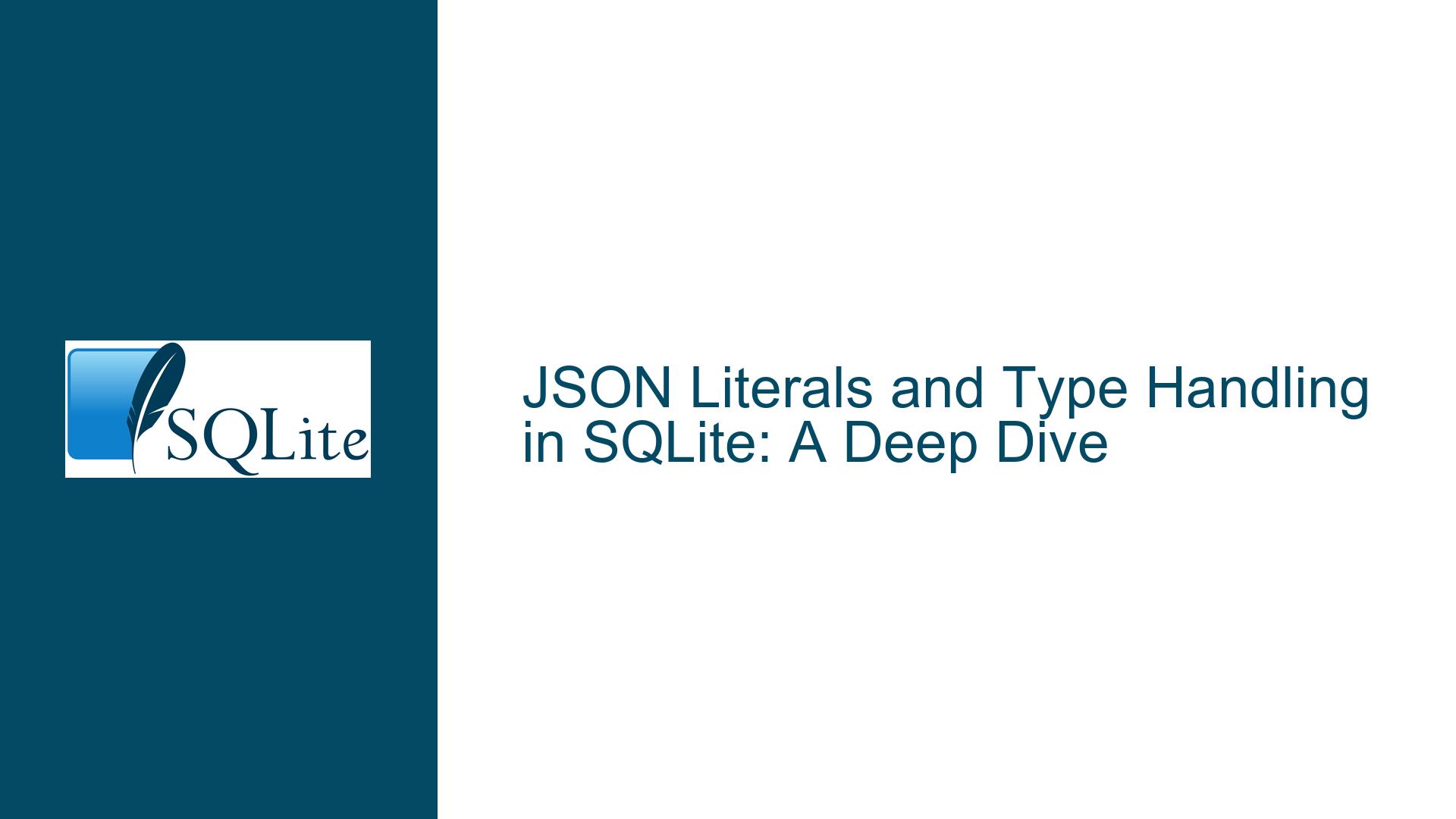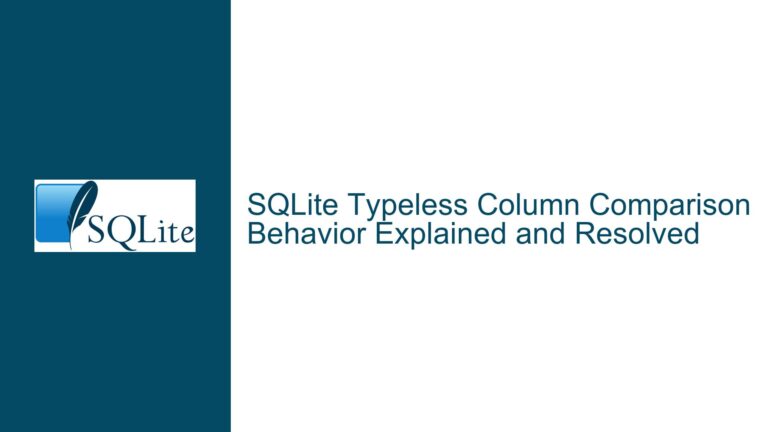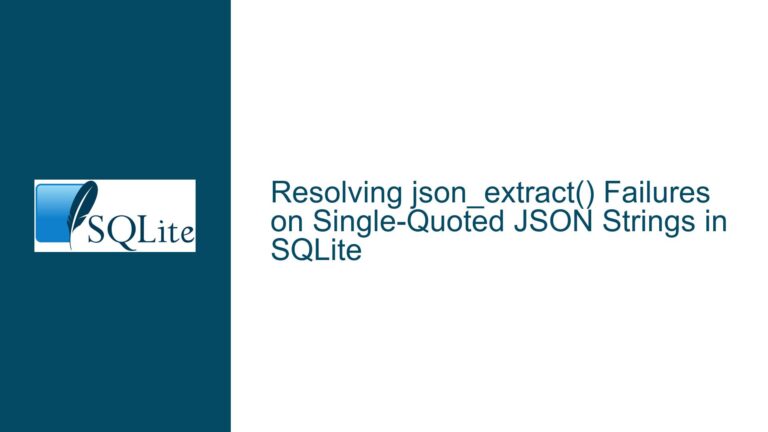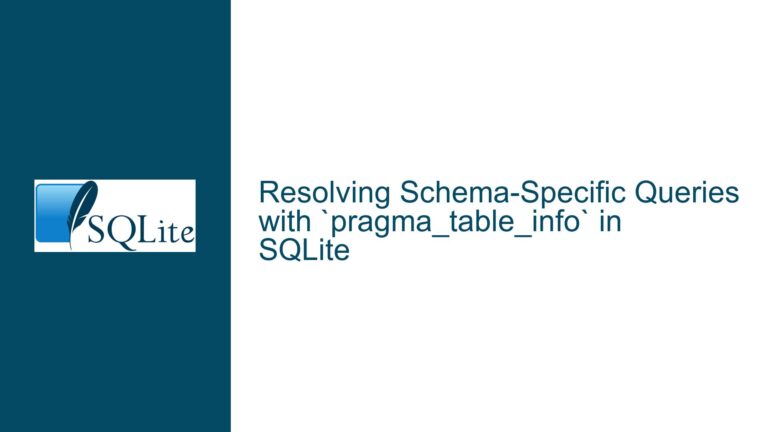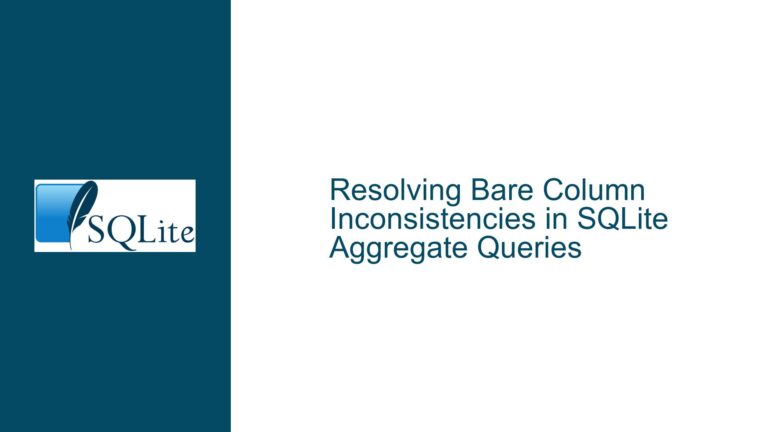JSON Literals and Type Handling in SQLite: A Deep Dive
JSON Literals and Their Behavior in SQLite Queries
When working with JSON literals in SQLite, understanding how the database engine interprets and processes these literals is crucial. JSON literals are not native to SQLite but are handled through the JSON1 extension, which provides a set of functions to manipulate JSON data. The behavior of these functions can sometimes be non-intuitive, especially when dealing with type conversions and the handling of JSON objects versus plain text.
In the context of SQLite, JSON literals are treated as text strings unless explicitly converted or tagged as JSON objects. This distinction is vital because it affects how functions like json_set interpret and manipulate the data. For instance, when you use json_set('{}','$.t','true'), the string 'true' is treated as a plain text string and is inserted into the JSON object as "true". However, when you use json_set('{}','$.t',json('true')), the json('true') function call tags the string 'true' as a JSON object, and it is inserted as true without the additional quotes.
The confusion often arises from the implicit type conversions that SQLite performs. SQLite uses a dynamic type system, where the type of a value is associated with the value itself, not with the column in which the value is stored. This means that the type of a value can change depending on the context in which it is used. When dealing with JSON literals, this dynamic typing can lead to unexpected results if not properly understood.
Implicit Type Conversions and JSON Subtypes
One of the key aspects of working with JSON literals in SQLite is understanding how implicit type conversions and JSON subtypes affect the behavior of JSON functions. SQLite does not have a native JSON type, but it uses a subtype mechanism to tag values as JSON objects. This tagging is done using the json() function, which marks the value as a JSON subtype. This subtype is then recognized by other JSON functions, allowing them to treat the value as a JSON object rather than a plain text string.
When you use the json() function, SQLite internally tags the value as a JSON subtype. This tagging is crucial because it allows functions like json_set to distinguish between a plain text string and a JSON object. For example, when you use json_set('{}','$.t',json('true')), the json('true') function call tags the string 'true' as a JSON object. As a result, json_set inserts the value as true without adding additional quotes.
However, if you use a plain text string without the json() function, such as in json_set('{}','$.t','true'), SQLite treats the string as a plain text value and inserts it as "true". This behavior is consistent with SQLite’s dynamic type system, where the type of a value is determined by its content and context.
The CAST function in SQLite can also be used to convert values to different types, but it does not support casting to a JSON type. When you attempt to cast a value to JSON using CAST('true' as JSON), SQLite interprets the JSON type as having numeric affinity. Since the string 'true' does not represent a valid number, the result of the cast is 0. This behavior is a result of SQLite’s type affinity rules, where the declared type of a column or value influences how SQLite stores and manipulates the data.
Practical Implications and Best Practices for JSON Handling
Understanding the nuances of JSON handling in SQLite is essential for writing correct and efficient queries. The behavior of JSON functions like json_set and json can lead to subtle bugs if not properly understood. Here are some practical implications and best practices for working with JSON literals in SQLite:
Explicitly Tag JSON Values: When working with JSON literals, always use the
json()function to explicitly tag values as JSON objects. This ensures that functions likejson_settreat the values as JSON objects rather than plain text strings. For example, usejson_set('{}','$.t',json('true'))instead ofjson_set('{}','$.t','true').Avoid Implicit Type Conversions: Be cautious when relying on implicit type conversions in SQLite. The dynamic type system can lead to unexpected results, especially when dealing with JSON literals. Always use explicit type conversions and tagging to ensure that values are treated as intended.
Understand Type Affinity: SQLite’s type affinity rules can affect how values are stored and manipulated. When working with JSON literals, be aware that the declared type of a column or value can influence the behavior of JSON functions. For example, casting a value to JSON using
CAST('true' as JSON)results in numeric affinity, which can lead to unexpected results.Use Subtypes for JSON Values: The JSON subtype mechanism in SQLite is a powerful tool for distinguishing between JSON objects and plain text strings. Use the
json()function to tag values as JSON subtypes, allowing other JSON functions to recognize and manipulate them correctly.Test and Validate JSON Queries: Always test and validate your JSON queries to ensure that they produce the expected results. The behavior of JSON functions can be non-intuitive, so it’s important to verify that your queries are working as intended.
By following these best practices, you can avoid common pitfalls and ensure that your JSON queries in SQLite are correct and efficient. Understanding the behavior of JSON literals and the underlying type system is key to writing robust and reliable SQLite queries.
Detailed Troubleshooting Steps for JSON Literal Issues
When troubleshooting issues related to JSON literals in SQLite, it’s important to follow a systematic approach to identify and resolve the problem. Here are some detailed steps to help you troubleshoot and fix issues with JSON literals:
Identify the Issue: The first step in troubleshooting is to clearly identify the issue. In the case of JSON literals, this often involves understanding why a query is returning unexpected results. For example, if
json_set('{}','$.t','true')returns{"t":"true"}instead of{"t":true}, the issue is related to how SQLite is interpreting the string'true'.Check for Implicit Type Conversions: Once the issue is identified, check for any implicit type conversions that might be affecting the result. In the example above, the string
'true'is being treated as a plain text string rather than a JSON object. This is because thejson_setfunction is interpreting the value based on its type.Use Explicit JSON Tagging: To resolve issues related to implicit type conversions, use the
json()function to explicitly tag values as JSON objects. For example, usejson_set('{}','$.t',json('true'))to ensure that the value is treated as a JSON object. This will result in the correct output{"t":true}.Verify Type Affinity: If the issue persists, verify the type affinity of the values involved. SQLite’s type affinity rules can affect how values are stored and manipulated. For example, casting a value to JSON using
CAST('true' as JSON)results in numeric affinity, which can lead to unexpected results. In this case, the result is0because the string'true'does not represent a valid number.Test with Different Values: To further diagnose the issue, test the query with different values to see how SQLite handles them. For example, try using
json_set('{}','$.t',json('false'))andjson_set('{}','$.t','false')to see how SQLite interprets the string'false'. This can help you understand the behavior of JSON functions and identify any patterns or inconsistencies.Consult the Documentation: If you’re still unsure about the behavior of a particular function or type conversion, consult the SQLite documentation. The documentation provides detailed information about how JSON functions and type conversions work, which can help you understand and resolve the issue.
Use Debugging Tools: If necessary, use debugging tools to inspect the internal state of SQLite and see how values are being processed. This can provide additional insights into how SQLite is interpreting and manipulating JSON literals.
By following these troubleshooting steps, you can systematically identify and resolve issues related to JSON literals in SQLite. Understanding the behavior of JSON functions and the underlying type system is key to writing correct and efficient queries.
Conclusion
Working with JSON literals in SQLite requires a deep understanding of how the database engine interprets and processes these literals. The behavior of JSON functions like json_set and json can be non-intuitive, especially when dealing with implicit type conversions and JSON subtypes. By following best practices and systematically troubleshooting issues, you can ensure that your JSON queries in SQLite are correct and efficient.
Understanding the nuances of JSON handling in SQLite is essential for writing robust and reliable queries. By explicitly tagging JSON values, avoiding implicit type conversions, and verifying type affinity, you can avoid common pitfalls and ensure that your queries produce the expected results. Additionally, consulting the documentation and using debugging tools can provide valuable insights into how SQLite handles JSON literals.
In summary, JSON literals in SQLite are a powerful tool for working with structured data, but they require careful handling to avoid unexpected results. By following the best practices and troubleshooting steps outlined in this guide, you can master the intricacies of JSON handling in SQLite and write queries that are both correct and efficient.