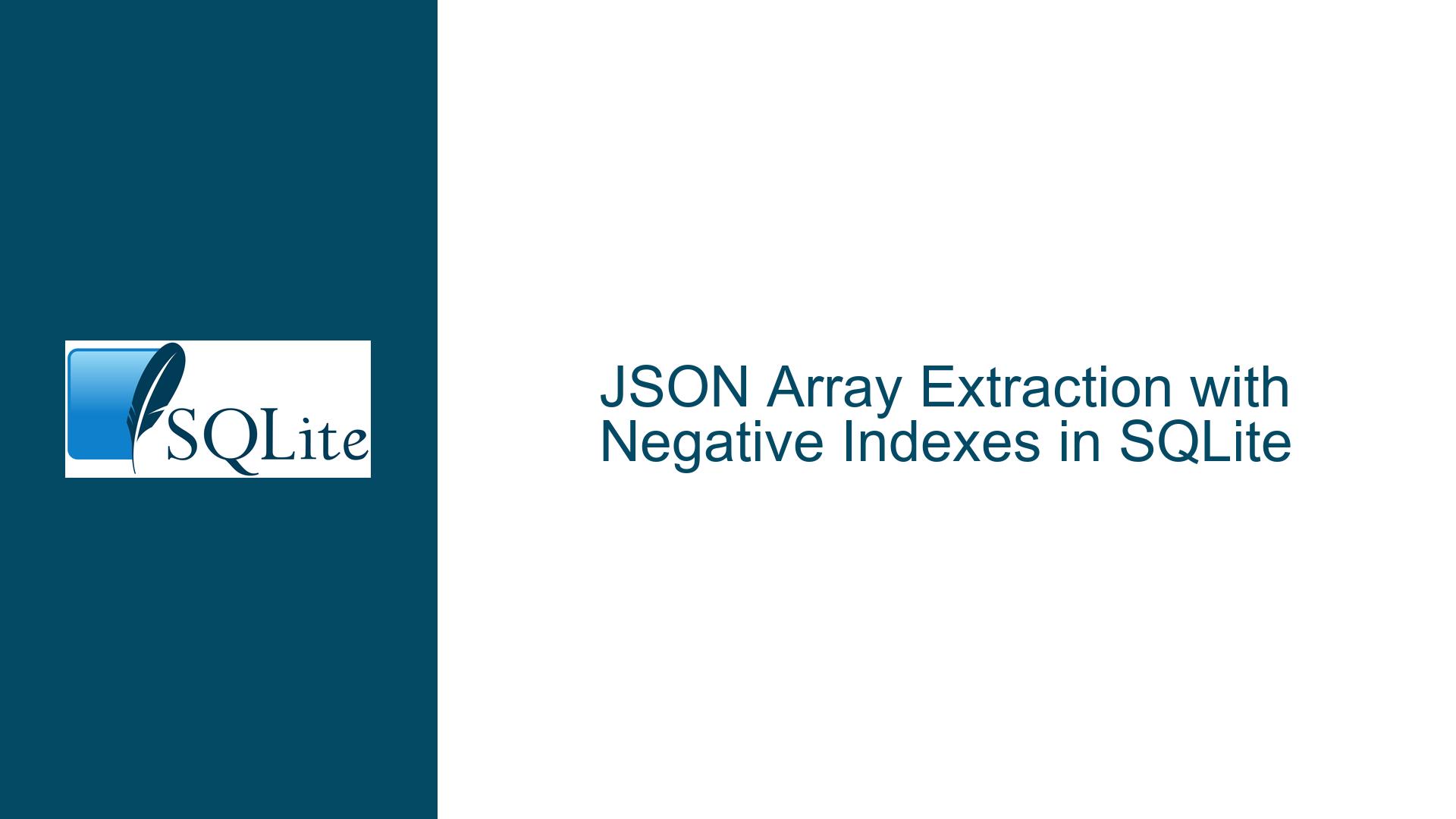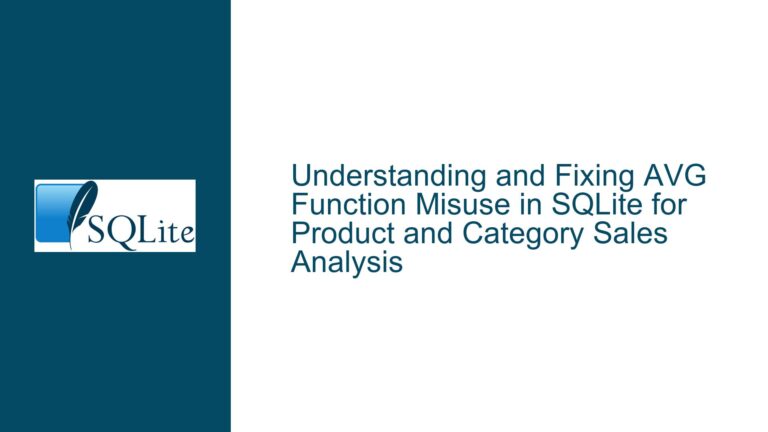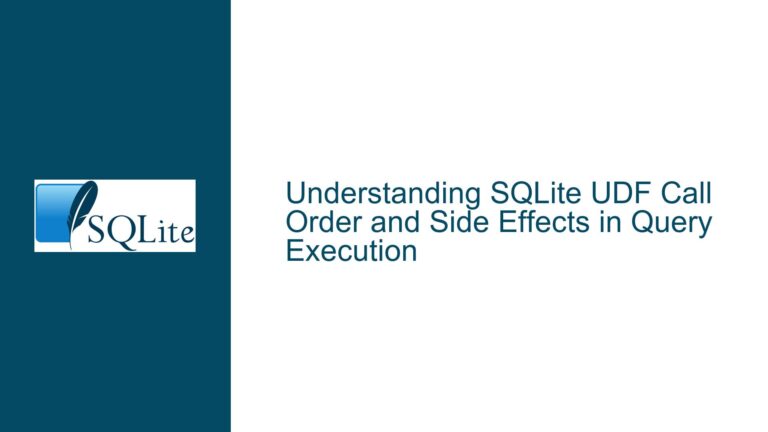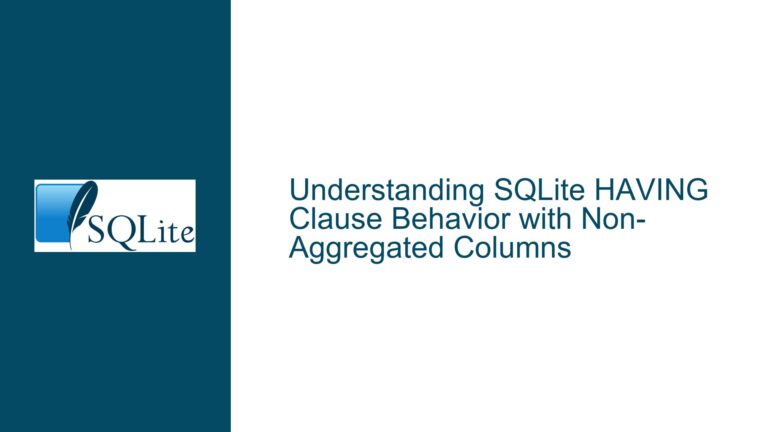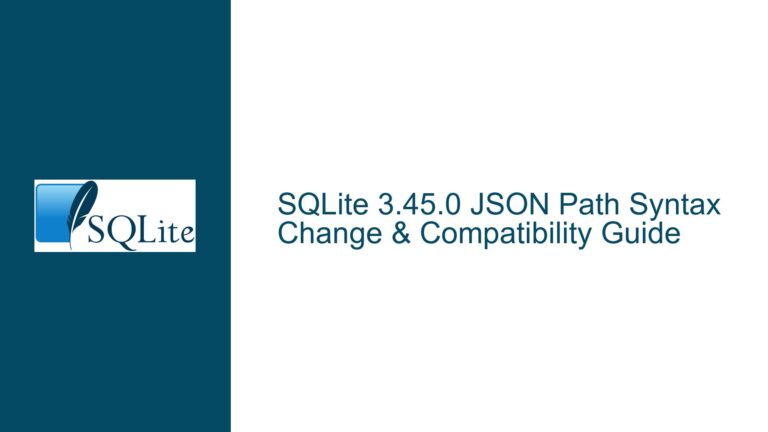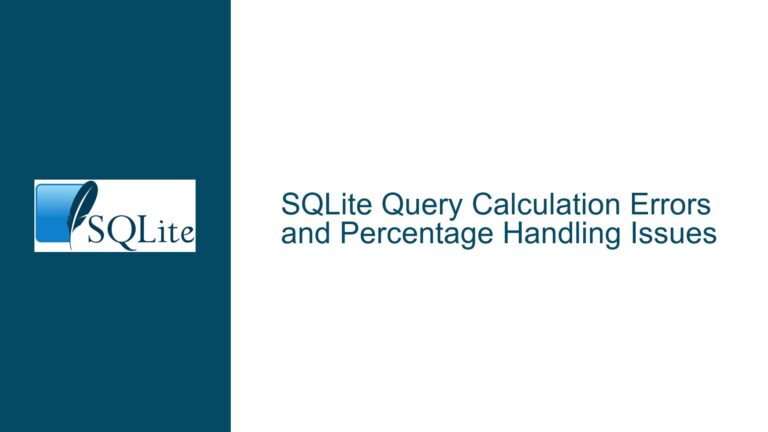JSON Array Extraction with Negative Indexes in SQLite
JSON Array Extraction Behavior in SQLite vs. PostgreSQL
When working with JSON data in SQLite, one of the most common tasks is extracting elements from JSON arrays. SQLite provides robust support for JSON manipulation through its JSON1 extension, which includes functions like json_extract, json_array, and json_object. However, when it comes to extracting elements from JSON arrays using negative indexes, there are subtle but important differences between SQLite and PostgreSQL that can lead to unexpected results.
In PostgreSQL, the -> and ->> operators are used to extract JSON elements. The -> operator returns the JSON object or array, while the ->> operator returns the value as text. PostgreSQL supports negative indexing, where a negative integer index extracts the nth element from the end of the array. For example, -1 refers to the last element, -2 refers to the second-to-last element, and so on. This behavior is intuitive and aligns with how negative indexing works in many programming languages like Python.
SQLite, on the other hand, has historically lacked support for negative indexing in JSON array extraction. However, starting with SQLite version 3.47.0 (released on October 21, 2024), negative indexing is supported. This means that if you are using SQLite 3.47.0 or later, you can use negative integers to extract elements from the end of a JSON array. For example, json_extract('{"a": [1, 2, 3]}', '$.a[#-1]') will return 3, the last element of the array.
The challenge arises when you are working with older versions of SQLite or when you need to ensure compatibility across different database systems. In older versions of SQLite, attempting to use a negative index will result in NULL being returned, as the index is considered out of bounds. This discrepancy can cause issues when migrating queries from PostgreSQL to SQLite or when developing applications that need to work seamlessly across both databases.
Interrupted Write Operations Leading to Index Corruption
One of the key issues that can arise when dealing with JSON array extraction in SQLite is the potential for index corruption, especially when working with older versions of the database. This corruption can occur due to interrupted write operations, which can leave the database in an inconsistent state. For example, if a write operation is interrupted by a power failure or a system crash, the JSON array indexes may not be updated correctly, leading to unexpected behavior when extracting elements.
In the context of JSON array extraction, index corruption can manifest in several ways. For instance, if a negative index is used in a version of SQLite that does not support it, the database may return NULL instead of the expected value. This can be particularly problematic when the index is calculated dynamically, as in the case of j -> 'c' -> (i + 3), where i is a variable. If i is a negative integer, the result may be NULL even if the calculated index is within the bounds of the array.
Another potential cause of index corruption is the use of complex expressions or functions to calculate the index. In some cases, the calculation may result in an out-of-bounds index, especially if the expression involves multiple inputs or nested functions. This can lead to unexpected NULL values being returned, even if the expression is logically correct.
To mitigate the risk of index corruption, it is important to ensure that the database is always in a consistent state. This can be achieved by using transactions to group related operations together, so that either all operations are committed or none are. Additionally, it is important to use the latest version of SQLite, which includes support for negative indexing and other improvements to JSON handling.
Implementing PRAGMA journal_mode and Database Backup
To address the issues related to JSON array extraction and index corruption in SQLite, it is essential to implement best practices for database management. One of the most effective ways to ensure data integrity is to use the PRAGMA journal_mode command, which controls how SQLite handles the journal file. The journal file is used to implement atomic commit and rollback, which are critical for maintaining database consistency.
There are several journal modes available in SQLite, including DELETE, TRUNCATE, PERSIST, MEMORY, and WAL (Write-Ahead Logging). Each mode has its own advantages and disadvantages, and the choice of mode depends on the specific requirements of the application. For example, WAL mode is often preferred for applications that require high concurrency, as it allows multiple readers and writers to access the database simultaneously without blocking each other.
In addition to setting the journal mode, it is also important to implement a robust backup strategy to protect against data loss. SQLite provides several tools for backing up databases, including the .backup command and the sqlite3_backup API. These tools allow you to create a copy of the database while it is in use, ensuring that the backup is consistent and up-to-date.
When working with JSON data, it is also important to validate the data before inserting it into the database. This can be done using the json_valid function, which checks whether a string is valid JSON. By validating the data before insertion, you can prevent issues related to malformed JSON, which can lead to errors when extracting elements from arrays.
Finally, it is important to test your queries thoroughly, especially when working with complex expressions or functions. This includes testing with both positive and negative indexes, as well as edge cases such as empty arrays or arrays with a single element. By testing your queries in a variety of scenarios, you can ensure that they behave as expected and return the correct results.
In conclusion, JSON array extraction in SQLite can be challenging, especially when dealing with negative indexes and older versions of the database. However, by understanding the behavior of SQLite and PostgreSQL, implementing best practices for database management, and thoroughly testing your queries, you can avoid common pitfalls and ensure that your application works seamlessly across different database systems.