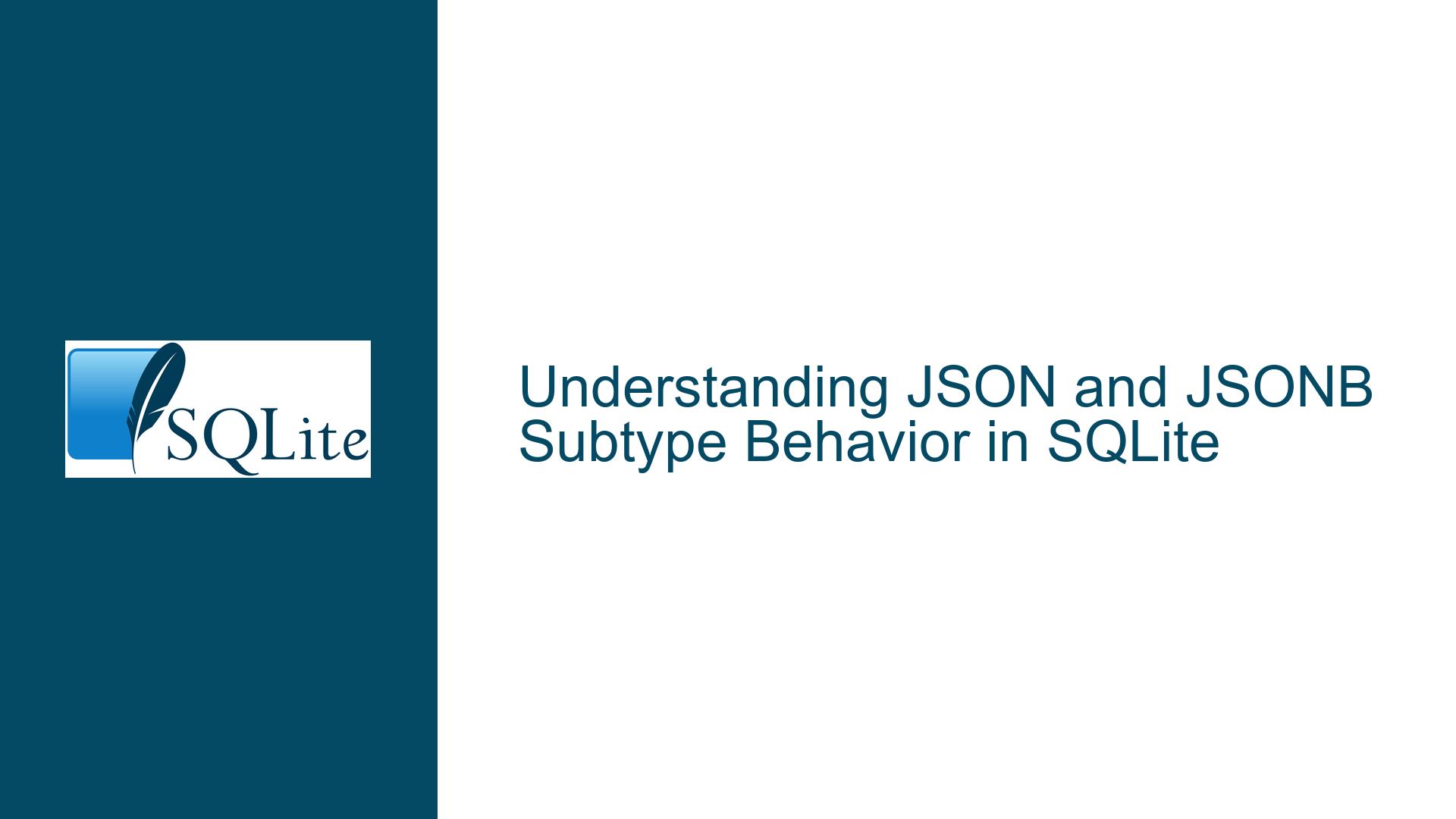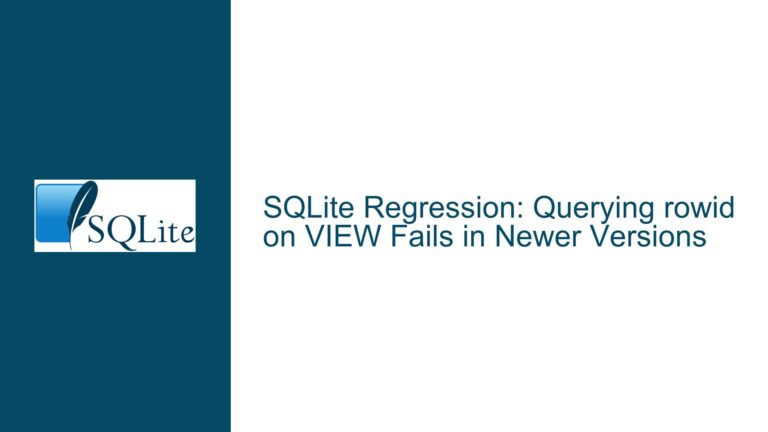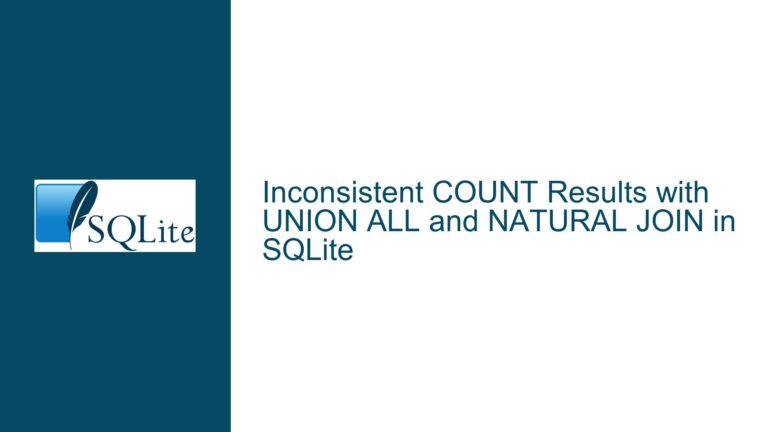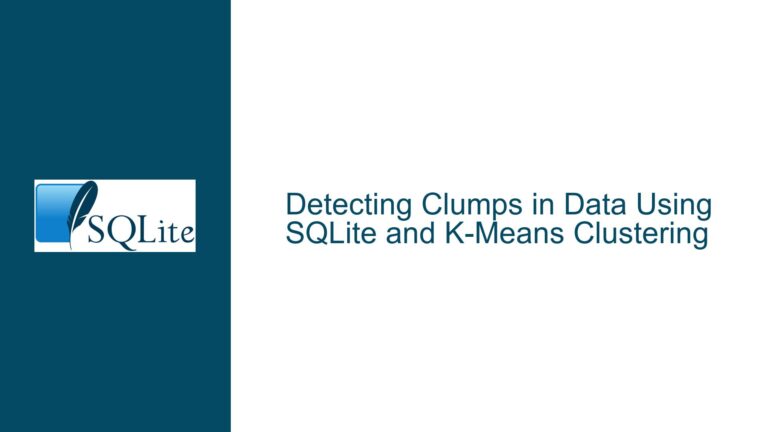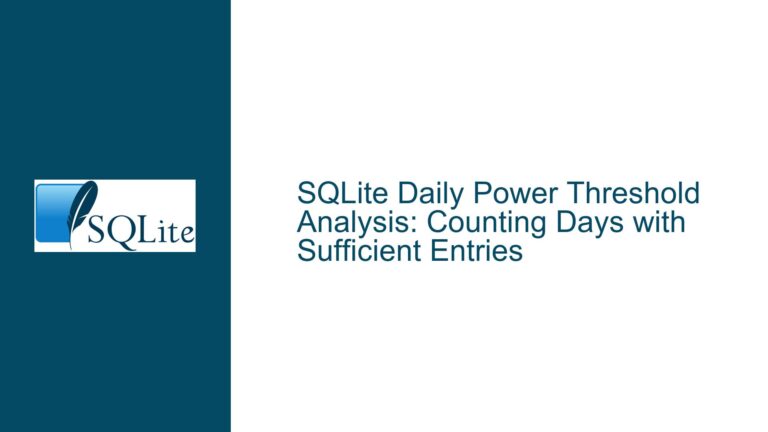JSON and JSONB Subtype Behavior in SQLite
JSON and JSONB Subtype Behavior in SQLite
Issue Overview
The core issue revolves around the behavior of the subtype function in SQLite when applied to JSON and JSONB data types. Specifically, the problem arises when comparing the results of subtype(json()) and subtype(jsonb()). The subtype(json()) function returns a value of 74, which corresponds to the ASCII value for the character ‘J’, indicating that the data is recognized as JSON text. However, subtype(jsonb()) returns a value of 0, which suggests that the data is not being recognized as JSONB in the same way.
This discrepancy raises questions about the internal handling of JSON and JSONB data types in SQLite. The subtype function is used to distinguish between different types of data, and understanding its behavior is crucial for developers who rely on these distinctions for data validation, processing, and storage optimization.
The issue becomes more pronounced when examining the results of nested JSON operations. For instance, when applying the subtype function to the result of json(v)->'$', the function returns 74, indicating that the extracted value is recognized as JSON. However, when the same operation is performed with jsonb(v)->'$', the subtype function returns 0, suggesting that the extracted value is not being recognized as JSONB.
This behavior is particularly important for developers who are migrating from JSON to JSONB or who are using both data types in their applications. Understanding the nuances of how SQLite handles these data types can help prevent unexpected behavior and ensure that data is processed correctly.
Possible Causes
The behavior of the subtype function in SQLite when applied to JSON and JSONB data types can be attributed to several factors. One of the primary reasons for this discrepancy is the way SQLite internally represents JSON and JSONB data. JSON data is typically stored as text, and SQLite uses the subtype value of 74 to distinguish JSON text from other types of text. This allows SQLite to optimize the storage and processing of JSON data, as it can quickly identify and handle JSON text without needing to parse it repeatedly.
On the other hand, JSONB data is stored in a binary format, which is more compact and efficient for certain operations. However, this binary format does not require a distinguishing subtype value in the same way that JSON text does. As a result, the subtype function returns 0 for JSONB data, indicating that it does not need to be distinguished from other types of binary data.
Another possible cause of this behavior is the way SQLite handles the extraction of values from JSON and JSONB data. When extracting a value from JSON data using the -> operator, SQLite returns the value as JSON text, which is why the subtype function returns 74. However, when extracting a value from JSONB data, the result is returned in a binary format, which does not require a subtype value. This explains why the subtype function returns 0 for extracted JSONB values.
Additionally, the behavior of the subtype function may be influenced by the specific version of SQLite being used. The example provided in the discussion uses SQLite version 3.49.0, and it is possible that the behavior of the subtype function could change in future versions of SQLite. Developers should be aware of this possibility and should test their applications with different versions of SQLite to ensure compatibility.
Troubleshooting Steps, Solutions & Fixes
To address the issue of the subtype function returning different values for JSON and JSONB data, developers can take several steps to ensure that their applications handle these data types correctly. The first step is to understand the differences between JSON and JSONB data types and how they are represented internally in SQLite. JSON data is stored as text, while JSONB data is stored in a binary format. This difference in representation affects how the subtype function behaves when applied to these data types.
One approach to troubleshooting this issue is to explicitly check the type of data being processed. For example, if a developer expects a value to be JSON, they can use the typeof function to verify that the value is of type ‘text’ and then use the subtype function to confirm that it is JSON. Similarly, if a developer expects a value to be JSONB, they can use the typeof function to verify that the value is of type ‘blob’ and then use the subtype function to confirm that it is JSONB. This approach can help prevent unexpected behavior and ensure that data is processed correctly.
Another approach is to use the json and jsonb functions to convert data to the appropriate format before applying the subtype function. For example, if a developer has a value that they believe to be JSONB, they can use the jsonb function to convert it to JSONB format before applying the subtype function. This ensures that the subtype function returns the expected value for JSONB data. Similarly, if a developer has a value that they believe to be JSON, they can use the json function to convert it to JSON format before applying the subtype function.
Developers should also be aware of the potential impact of SQLite version differences on the behavior of the subtype function. If a developer is using an older version of SQLite, they may encounter different behavior when applying the subtype function to JSON and JSONB data. In such cases, it may be necessary to upgrade to a newer version of SQLite or to implement workarounds to handle the differences in behavior.
In some cases, it may be necessary to modify the schema or the application logic to accommodate the differences between JSON and JSONB data types. For example, if a developer is storing both JSON and JSONB data in the same column, they may need to add an additional column to indicate the type of data stored. This can help ensure that the data is processed correctly and that the subtype function returns the expected values.
Finally, developers should consider the performance implications of using JSON and JSONB data types. JSONB data is generally more efficient for certain operations, such as indexing and querying, but it may require more storage space than JSON data. Developers should carefully evaluate the trade-offs between storage efficiency and processing efficiency when deciding which data type to use.
In conclusion, the behavior of the subtype function in SQLite when applied to JSON and JSONB data types can be attributed to the differences in how these data types are represented internally. By understanding these differences and taking appropriate steps to verify and convert data, developers can ensure that their applications handle JSON and JSONB data correctly. Additionally, developers should be aware of the potential impact of SQLite version differences and should consider the performance implications of using JSON and JSONB data types.