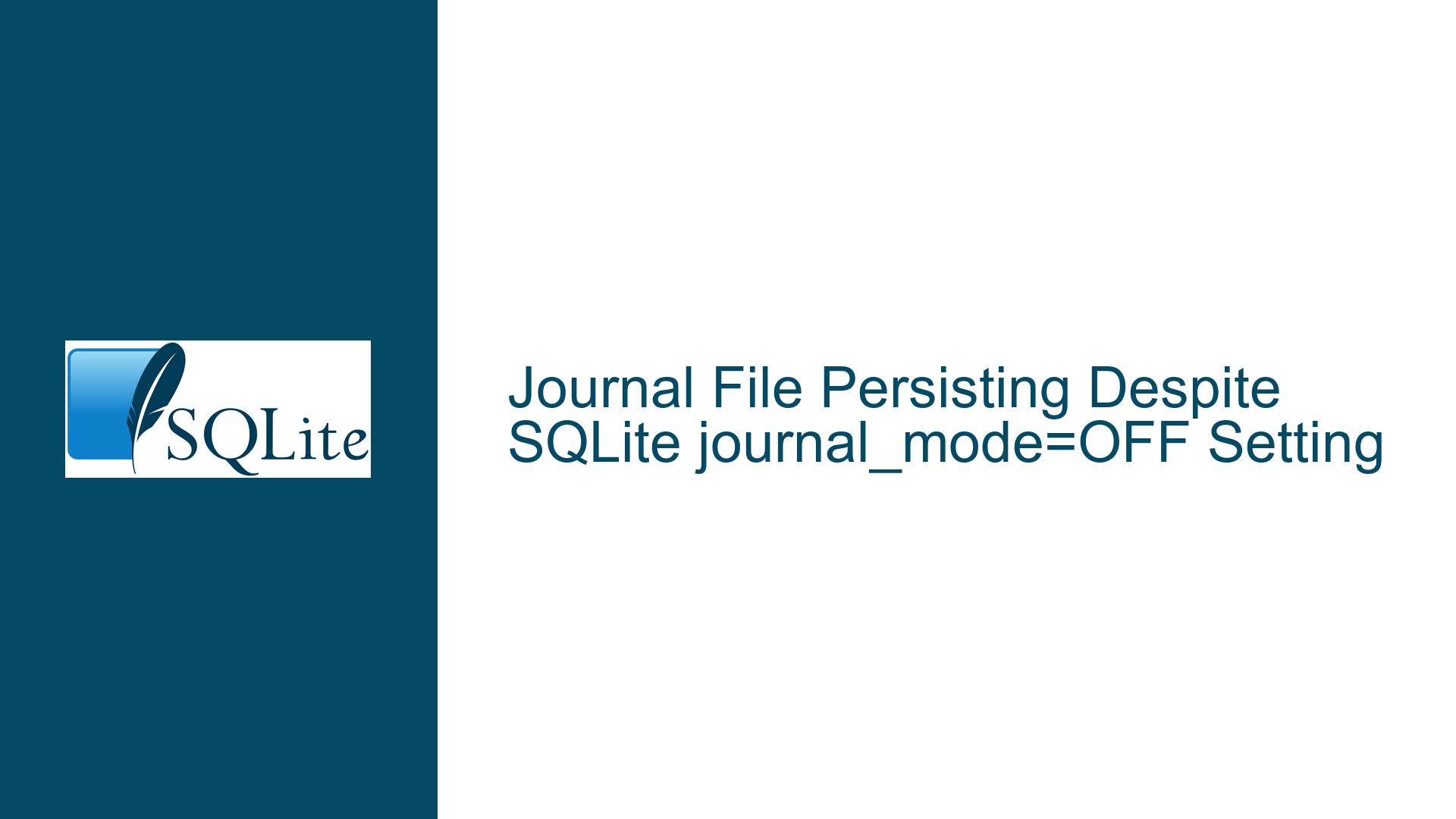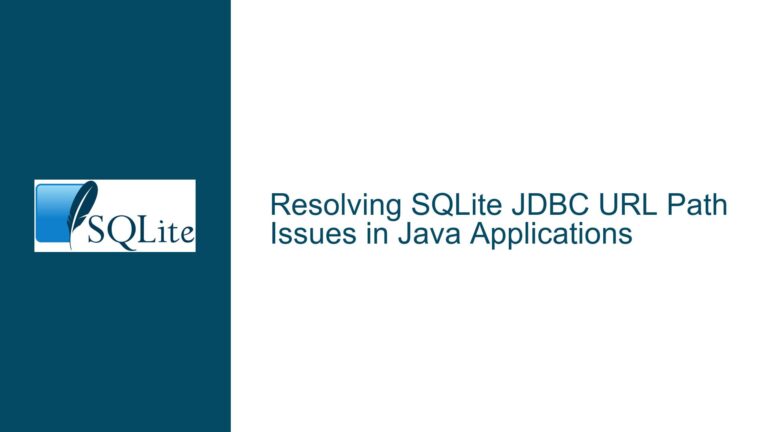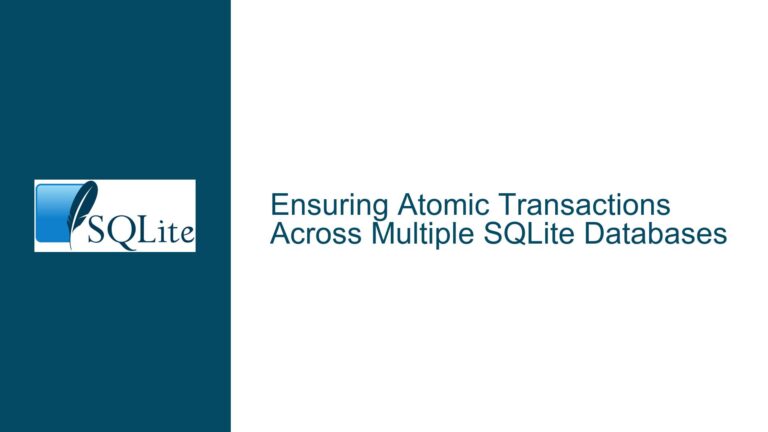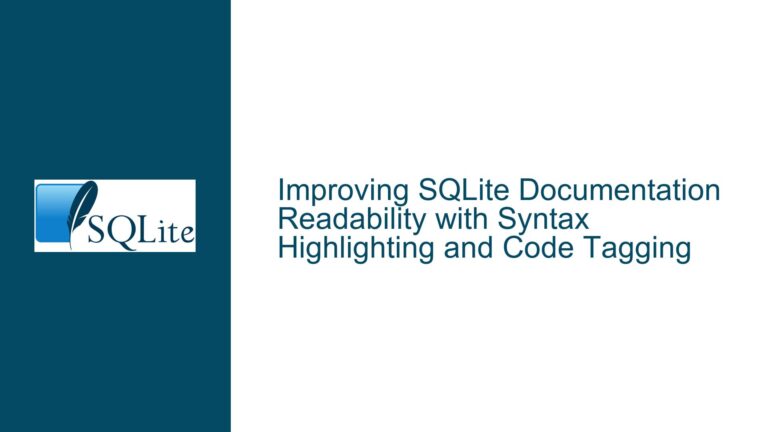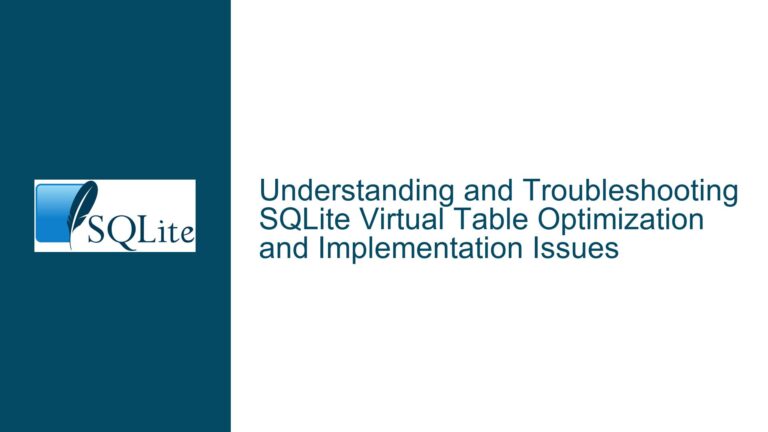Journal File Persisting Despite SQLite journal_mode=OFF Setting
Understanding Journal File Creation When SQLite journal_mode is Disabled
Issue Context: Journal File Creation Despite PRAGMA journal_mode=OFF
When configuring SQLite to operate without journal files, developers often use the PRAGMA journal_mode=OFF directive to disable transactional rollback journals. However, under certain conditions, a -journal file may still appear on disk during data modification operations (e.g., INSERT, REPLACE). This behavior contradicts the expectation that disabling the journal mode eliminates journal file creation entirely.
The core conflict arises from the interplay between SQLite’s transactional guarantees, connection-specific pragma settings, and the database’s locking protocol. When journal_mode=OFF is set, SQLite skips the creation of a rollback journal, which is typically used to restore the database to a consistent state in the event of a crash or interrupted transaction. However, residual journal files may still materialize if:
- The
journal_modepragma is applied incorrectly across database connections. - The database engine falls back to legacy locking mechanisms due to configuration conflicts.
- Concurrent write operations bypass the intended journal mode configuration.
This issue is particularly prevalent in applications that manage multiple database connections or fail to enforce configuration consistency across sessions. The presence of a journal file when it should be absent indicates a misalignment between the runtime environment’s actual configuration and the developer’s intended setup.
Root Causes: Why Journal Files Appear When journal_mode is Off
1. Connection-Specific Pragma Settings
SQLite pragmas are connection-specific, meaning that PRAGMA journal_mode=OFF must be executed on every database connection that performs write operations. If an application uses connection pooling or multiple threads with separate connections, a single connection without this pragma setting can trigger journal file creation. For example:
- Connection A sets
journal_mode=OFFand begins a transaction. - Connection B (from a different thread or pool) uses default settings (
journal_mode=DELETE) and writes data. - The
-journalfile is created by Connection B, even if Connection A is configured correctly.
2. Locking Mode Conflicts
The PRAGMA locking_mode setting directly influences how SQLite manages file locks and journaling. When locking_mode=EXCLUSIVE is not set, SQLite uses a default locking protocol that allows multiple readers and writers to coexist. In this mode, even with journal_mode=OFF, the engine may temporarily create a journal file to enforce atomic commits when multiple processes access the database. This is a safeguard mechanism to prevent database corruption during concurrent writes.
3. Delayed Pragma Application
The timing of pragma execution relative to transaction initiation affects journal file behavior. If PRAGMA journal_mode=OFF is executed after a transaction has started, SQLite may ignore the setting for the current transaction. The journal mode is finalized at the transaction’s start, so late pragma adjustments have no effect on active transactions.
4. Deprecated or Redundant Pragmas
Using deprecated pragmas like count_changes=OFF (as seen in the original discussion) does not contribute to journal file suppression but may distract from resolving the core issue. Misplaced focus on non-relevant settings can lead to oversight of the actual culprits.
5. Temporary Journals for Schema Changes
Certain schema modifications (e.g., ALTER TABLE, CREATE INDEX) require temporary journals even when journal_mode=OFF is active. These operations bypass the standard transactional journal and create auxiliary files, which might be mistaken for the rollback journal.
Resolution Guide: Eliminating Journal Files with journal_mode=OFF
Step 1: Enforce Connection Isolation and Pragma Consistency
Since pragmas are connection-specific, ensure that every database connection configures journal_mode=OFF immediately after opening. For example, in Python:
import sqlite3
conn = sqlite3.connect('mydb.db')
conn.execute('PRAGMA journal_mode=OFF')
Verification:
- Use
PRAGMA journal_mode;on each connection to confirm the setting. - Audit connection pools or frameworks (e.g., ORMs) to ensure they propagate pragmas to all spawned connections.
Step 2: Configure Locking Mode to EXCLUSIVE
Set PRAGMA locking_mode=EXCLUSIVE to instruct SQLite to hold an exclusive lock on the database file for the duration of the connection. This eliminates contention with other processes, reducing the need for temporary journals:
PRAGMA locking_mode=EXCLUSIVE;
PRAGMA journal_mode=OFF;
Caveats:
- Exclusive locking prevents concurrent access. Use this only if the application exclusively owns the database.
- The locking mode must be set before the first read or write operation.
Step 3: Validate Pragma Execution Order and Timing
Execute journal_mode=OFF before initiating any transactions. For example:
BEGIN TRANSACTION;
PRAGMA journal_mode=OFF; -- Too late! Has no effect on the active transaction.
INSERT INTO table ...;
COMMIT;
Correct Approach:
PRAGMA journal_mode=OFF; -- Set before transaction
BEGIN TRANSACTION;
INSERT INTO table ...;
COMMIT;
Step 4: Eliminate Deprecated Pragmas
Remove unnecessary or deprecated pragmas like count_changes=OFF, which have no bearing on journal file creation. Focus on the critical settings:
PRAGMA synchronous=OFF;
PRAGMA journal_mode=OFF;
PRAGMA locking_mode=EXCLUSIVE;
Step 5: Use the SQLite CLI to Reproduce the Issue
Isolate the problem using the SQLite command-line interface (CLI) to rule out application-specific bugs:
sqlite3 test.db
sqlite> PRAGMA journal_mode=OFF;
sqlite> CREATE TABLE t(x INTEGER);
sqlite> INSERT INTO t VALUES (1);
Check for test.db-journal files in the directory. If absent, the issue lies in the application’s connection management.
Step 6: Audit Application Code for Mixed Connections
Inspect the application for scenarios where multiple connections might interact with the database without uniform pragma settings. Common pitfalls include:
- Background threads opening connections without configuring pragmas.
- ORM frameworks initializing connections with default settings.
- Cached connections in pools retaining outdated configurations.
Step 7: Monitor File System Activity
Use tools like Process Monitor (Windows) or inotifywait (Linux) to observe which process creates the journal file. For example:
inotifywait -m -e create . | grep journal
This helps identify rogue processes or connections that ignore the journal_mode=OFF setting.
Step 8: Handle Schema Changes Appropriately
For schema modifications, expect temporary journals regardless of journal_mode=OFF. These are distinct from rollback journals and are unavoidable. To minimize their impact:
- Batch schema changes to reduce frequency.
- Perform maintenance operations during downtime.
Step 9: Consider Alternative Journal Modes
If journal_mode=OFF proves unreliable for your use case, evaluate alternatives:
- WAL Mode:
PRAGMA journal_mode=WALuses a write-ahead log instead of a rollback journal, consolidating writes into a single file. - MEMORY Mode:
PRAGMA journal_mode=MEMORYstores the journal in RAM (not recommended for large transactions due to volatility).
Step 10: Test with the Latest SQLite Version
Older SQLite versions may have bugs related to journal mode handling. Upgrade to the latest version and retest:
sqlite3 --version
Download updates from sqlite.org/download.html.
Final Recommendations
- Atomic Configuration: Bundle essential pragmas into a single initialization script executed on every connection.
- Connection Monoculture: Ensure all connections use identical settings to prevent mixed behaviors.
- Monitoring: Continuously monitor the database directory for unexpected journal files during development.
By methodically applying these steps, developers can suppress journal file creation while maintaining database integrity under journal_mode=OFF.