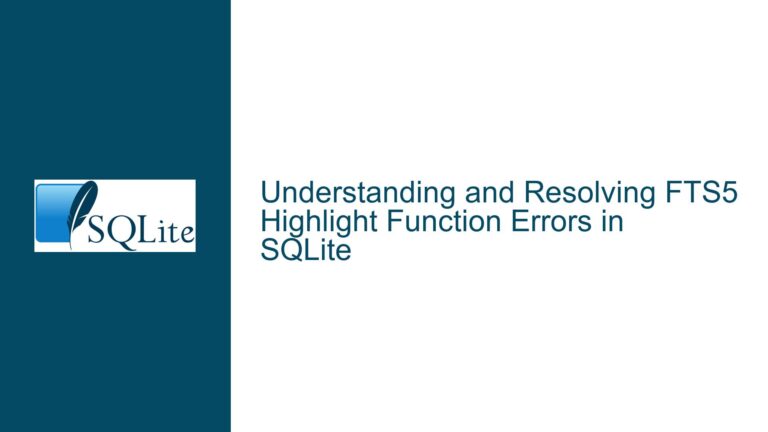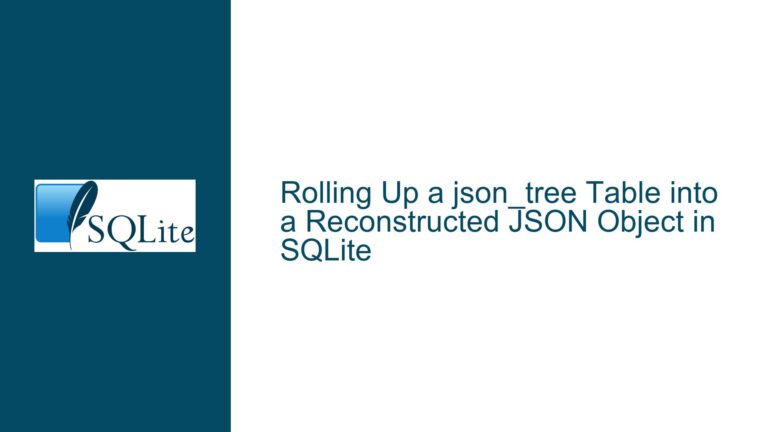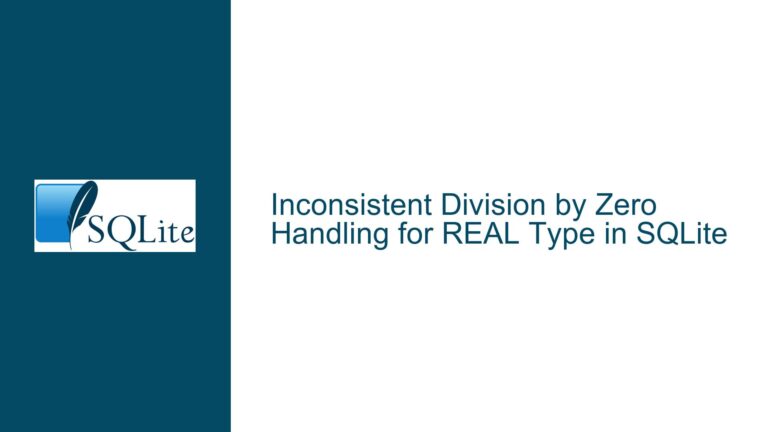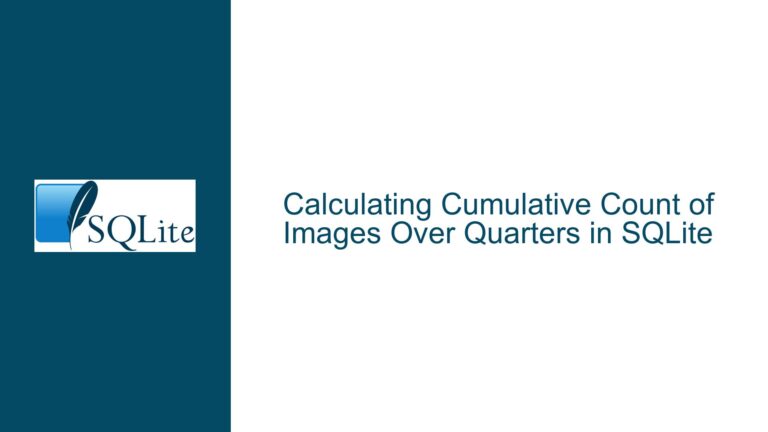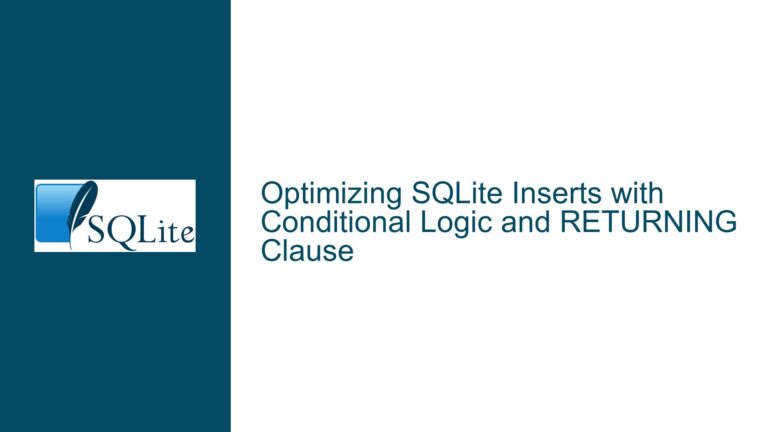Joining Tables with Multiple Criteria in SQLite: Troubleshooting Empty Columns and Excessive Rows
Issue Overview: Incorrect JOIN Syntax and Misuse of LEFT JOIN Leading to Empty Columns and Excessive Rows
The core issue revolves around a SQLite query attempting to join two tables, visitsBviorMgmtAndStSteelCrowns and bviorMgmt, based on two criteria: Date_Procedure and Name_Full_Last_First_xt. The query is returning an excessive number of rows, and two columns, Behavior_Note_Internal and Behavior_Note_Billed, are consistently returning empty values. This indicates a fundamental misunderstanding of SQLite’s JOIN syntax and the behavior of LEFT JOINs.
The query in question mixes implicit and explicit JOINs, leading to unintended Cartesian products. Additionally, the ON clause contains string literals instead of column references, rendering the join conditions ineffective. The result is a query that fails to filter rows as intended and produces NULL values in columns that should contain data from the right-hand table.
Possible Causes: Misaligned JOIN Logic and Incorrect Use of String Literals
The primary causes of the issue can be broken down into three areas:
Misuse of String Literals in the ON Clause: The ON clause in the query uses single-quoted strings, such as
'bviorMgmt.Date_Procedure'and'visitsBviorMgmtAndStSteelCrowns.Date_Procedure'. In SQL, single quotes denote string literals, not column references. This means the ON clause is comparing two literal strings, which will always evaluate to FALSE. As a result, the JOIN condition is never met, and the query behaves as if no JOIN condition exists.Mixing Implicit and Explicit JOINs: The query uses an implicit JOIN (via the comma syntax) and an explicit LEFT JOIN. This combination is syntactically valid but logically confusing. The implicit JOIN creates a Cartesian product of the two tables, and the subsequent LEFT JOIN attempts to filter this product. However, the LEFT JOIN’s ON clause is ineffective due to the string literal issue, leading to an unconstrained result set.
Misunderstanding LEFT JOIN Behavior: A LEFT JOIN returns all rows from the left-hand table and matching rows from the right-hand table. If no match is found, NULL values are returned for columns from the right-hand table. In this case, the query’s structure ensures that the LEFT JOIN does not filter rows as intended, resulting in NULL values for
Behavior_Note_InternalandBehavior_Note_Billed.
Troubleshooting Steps, Solutions & Fixes: Correcting JOIN Syntax and Refining Query Logic
To resolve the issues, the query must be rewritten to address the misuse of string literals, clarify the JOIN logic, and ensure the correct filtering of rows. Below is a step-by-step guide to troubleshooting and fixing the query:
Step 1: Replace String Literals with Column References
The first step is to correct the ON clause by replacing string literals with proper column references. This ensures that the JOIN condition compares the actual values in the columns rather than literal strings. The corrected ON clause should look like this:
ON (
b.Date_Procedure = a.Date_Procedure
AND
b.Name_Full_Last_First_xt = a.Name_Full_Last_First_xt
)
Here, b is the alias for bviorMgmt, and a is the alias for visitsBviorMgmtAndStSteelCrowns.
Step 2: Use Explicit JOINs Consistently
To avoid confusion and unintended Cartesian products, replace the implicit JOIN (comma syntax) with an explicit JOIN. This makes the query’s logic clearer and ensures that the JOIN conditions are applied correctly. The revised query should look like this:
SELECT
a.Name_Full_Last_First_xt,
a.date_procedure AS DateFromVisits,
b.Behavior_Note_Internal,
b.Behavior_Note_Billed,
b.Defendant_Name,
b.Name_Full_Last_First_xt AS NameFromBviorMgmt
FROM
visitsBviorMgmtAndStSteelCrowns a
JOIN bviorMgmt b
ON (
b.Date_Procedure = a.Date_Procedure
AND
b.Name_Full_Last_First_xt = a.Name_Full_Last_First_xt
);
This query uses an explicit INNER JOIN, which returns only rows where the JOIN conditions are met.
Step 3: Evaluate the Need for LEFT JOIN
If the intention is to include all rows from visitsBviorMgmtAndStSteelCrowns regardless of whether they have matching rows in bviorMgmt, a LEFT JOIN is appropriate. However, the query must ensure that the JOIN conditions are correctly specified. The revised query using a LEFT JOIN would look like this:
SELECT
a.Name_Full_Last_First_xt,
a.date_procedure AS DateFromVisits,
b.Behavior_Note_Internal,
b.Behavior_Note_Billed,
b.Defendant_Name,
b.Name_Full_Last_First_xt AS NameFromBviorMgmt
FROM
visitsBviorMgmtAndStSteelCrowns a
LEFT JOIN bviorMgmt b
ON (
b.Date_Procedure = a.Date_Procedure
AND
b.Name_Full_Last_First_xt = a.Name_Full_Last_First_xt
);
This query ensures that all rows from visitsBviorMgmtAndStSteelCrowns are included, with NULL values for columns from bviorMgmt where no match is found.
Step 4: Validate the Query with Sample Data
To confirm that the query behaves as expected, test it with a small dataset. Create two tables with a few rows of sample data and run the query to verify the results. For example:
CREATE TABLE visitsBviorMgmtAndStSteelCrowns (
Name_Full_Last_First_xt TEXT,
date_procedure TEXT
);
CREATE TABLE bviorMgmt (
Name_Full_Last_First_xt TEXT,
Date_Procedure TEXT,
Behavior_Note_Internal TEXT,
Behavior_Note_Billed TEXT,
Defendant_Name TEXT
);
INSERT INTO visitsBviorMgmtAndStSteelCrowns VALUES ('John Doe', '2023-01-01');
INSERT INTO visitsBviorMgmtAndStSteelCrowns VALUES ('Jane Smith', '2023-02-01');
INSERT INTO bviorMgmt VALUES ('John Doe', '2023-01-01', 'Internal Note 1', 'Billed Note 1', 'Defendant 1');
INSERT INTO bviorMgmt VALUES ('Jane Smith', '2023-02-01', 'Internal Note 2', 'Billed Note 2', 'Defendant 2');
Running the revised query with this sample data should return the expected results, confirming that the JOIN logic is correct.
Step 5: Optimize for Performance (If Necessary)
If the tables are large, consider indexing the columns used in the JOIN conditions to improve query performance. For example:
CREATE INDEX idx_visits ON visitsBviorMgmtAndStSteelCrowns (Name_Full_Last_First_xt, date_procedure);
CREATE INDEX idx_bvior ON bviorMgmt (Name_Full_Last_First_xt, Date_Procedure);
These indexes help SQLite quickly locate matching rows, reducing the time required to execute the query.
Step 6: Document the Query for Future Reference
Finally, document the query’s purpose, logic, and any assumptions made during its development. This ensures that others (or your future self) can understand and maintain the query effectively. For example:
-- Query to join visitsBviorMgmtAndStSteelCrowns and bviorMgmt tables
-- on Name_Full_Last_First_xt and Date_Procedure columns.
-- Returns all rows from visitsBviorMgmtAndStSteelCrowns, with matching rows
-- from bviorMgmt or NULL values where no match exists.
By following these steps, the query can be corrected to return the desired results, avoiding empty columns and excessive rows. The key is to use proper column references, consistent JOIN syntax, and thorough testing to ensure the query behaves as intended.