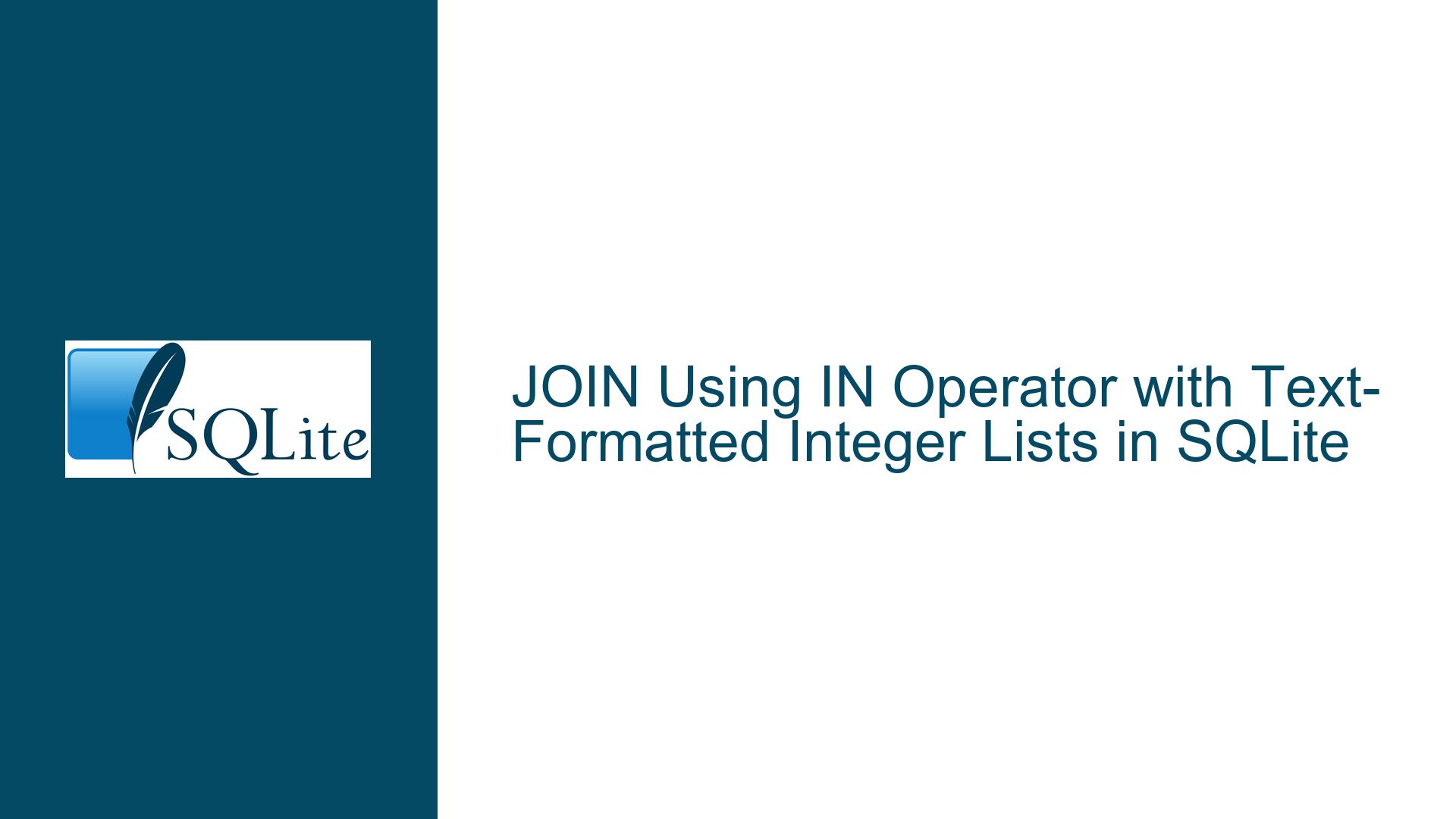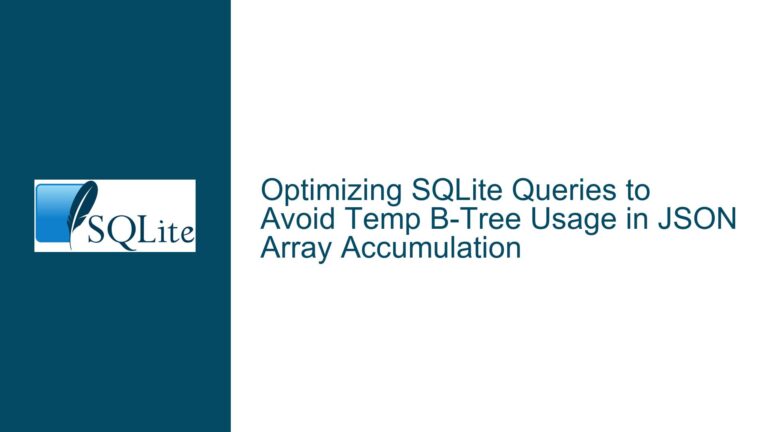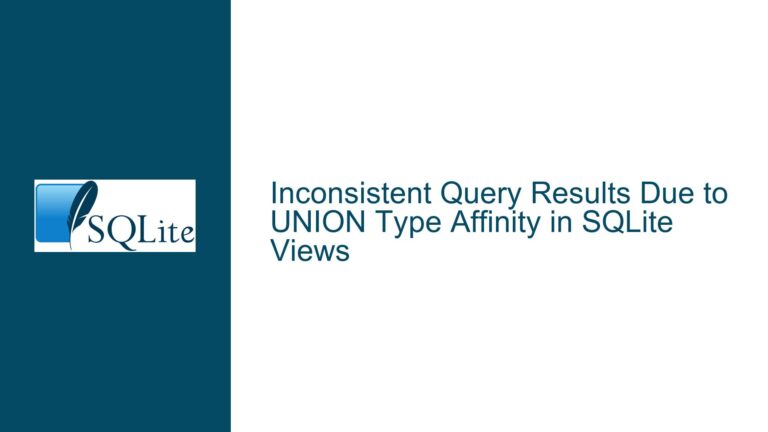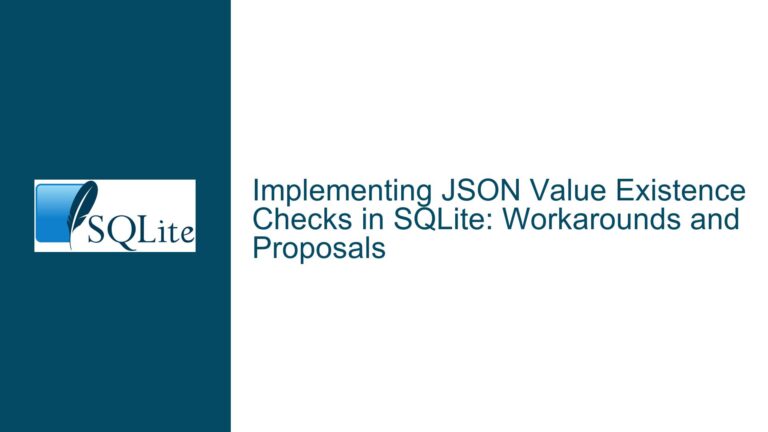JOIN Using IN Operator with Text-Formatted Integer Lists in SQLite
Issue Overview: JOIN Using IN Operator with Text-Formatted Integer Lists
The core issue revolves around attempting to perform a JOIN operation in SQLite where the condition involves the IN operator, but the right-hand side (RHS) of the IN operator is a text column containing comma-separated integer values. The user’s initial attempt was to use a straightforward JOIN with the IN operator, but this approach failed because the IN operator expects a list of values, not a text string that represents a list.
In SQLite, the IN operator is typically used to check if a value exists within a list of values. For example, a.3 IN (12, 14, 16) would check if a.3 is one of the values 12, 14, or 16. However, when the list of values is stored as a text string (e.g., '12,14,16'), the IN operator cannot directly interpret this string as a list of integers. This is because the text string is a single scalar value, not a collection of individual values.
The user’s goal is to create a view that performs a JOIN operation where the condition is based on whether an integer value from one table exists within a list of integers stored as a text string in another table. This requires transforming the text string into a list of integers that the IN operator can work with.
Possible Causes: Why the IN Operator Fails with Text-Formatted Integer Lists
The primary reason the IN operator fails in this scenario is due to the mismatch between the expected input type and the actual input type. The IN operator expects a list of values, but the user is providing a single text string that represents a list. SQLite does not inherently support the direct conversion of a text string containing comma-separated values into a list that can be used with the IN operator.
Another issue is the data type affinity in SQLite. Even though the text string contains numbers, SQLite treats it as a text value. Therefore, when the IN operator attempts to compare an integer value (a.3) with a text string (b.1), it does not perform the intended comparison. SQLite’s type affinity rules do not automatically convert the text string into a list of integers, leading to the failure of the JOIN operation.
Additionally, the user’s initial query uses invalid column names (1, 2, 3), which are not allowed in SQLite. Column names must be valid identifiers, and using numbers as column names without proper quoting or aliasing will result in syntax errors. This further complicates the issue, as the query will not execute correctly even if the IN operator issue were resolved.
Troubleshooting Steps, Solutions & Fixes: Implementing a Table-Valued Function for Text-to-List Conversion
To resolve the issue, the user needs to implement a mechanism to convert the text string containing comma-separated integers into a list of integers that can be used with the IN operator. This can be achieved using a table-valued function or a recursive common table expression (CTE) that splits the text string into individual values.
Step 1: Creating a Table-Valued Function for Splitting Text Strings
The first step is to create a table-valued function that can split the text string into individual values. This function will take a text string and a separator (e.g., a comma) as input and return a table with each value as a separate row. The function can be implemented using a recursive CTE, which is a powerful feature in SQLite for handling hierarchical or iterative data processing.
Here is an example of how to create such a function using a recursive CTE:
WITH RECURSIVE split(value, remaining) AS (
SELECT
substr(b.1, 1, instr(b.1, ',') - 1) AS value,
substr(b.1, instr(b.1, ',') + 1) AS remaining
FROM b
UNION ALL
SELECT
substr(remaining, 1, instr(remaining, ',') - 1) AS value,
substr(remaining, instr(remaining, ',') + 1) AS remaining
FROM split
WHERE remaining != ''
)
SELECT value FROM split;
In this CTE, the split function recursively processes the text string, extracting each value separated by a comma and returning it as a row in the result set. The recursion continues until all values in the text string have been processed.
Step 2: Using the Table-Valued Function in the JOIN Condition
Once the table-valued function is created, it can be used in the JOIN condition to convert the text string into a list of values that the IN operator can work with. The modified query would look like this:
SELECT
a.column1, a.column2, a.column3
FROM a
LEFT JOIN b ON a.column3 IN (
WITH RECURSIVE split(value, remaining) AS (
SELECT
substr(b.column1, 1, instr(b.column1, ',') - 1) AS value,
substr(b.column1, instr(b.column1, ',') + 1) AS remaining
FROM b
UNION ALL
SELECT
substr(remaining, 1, instr(remaining, ',') - 1) AS value,
substr(remaining, instr(remaining, ',') + 1) AS remaining
FROM split
WHERE remaining != ''
)
SELECT value FROM split
);
In this query, the split CTE is used to convert the text string in b.column1 into a list of values. The IN operator then checks if a.column3 exists within this list of values, allowing the JOIN operation to proceed as intended.
Step 3: Handling Data Type Affinity and Column Naming Issues
To ensure that the query works correctly, it is important to handle data type affinity and column naming issues. SQLite’s type affinity rules can sometimes lead to unexpected behavior when comparing values of different types. In this case, the text string contains numbers, but they are stored as text. Therefore, it is necessary to ensure that the values are compared correctly.
One way to handle this is to explicitly cast the values to the appropriate data type. For example, if a.column3 is an integer, the values returned by the split function should also be cast to integers. This can be done using the CAST function:
SELECT
a.column1, a.column2, a.column3
FROM a
LEFT JOIN b ON a.column3 IN (
WITH RECURSIVE split(value, remaining) AS (
SELECT
substr(b.column1, 1, instr(b.column1, ',') - 1) AS value,
substr(b.column1, instr(b.column1, ',') + 1) AS remaining
FROM b
UNION ALL
SELECT
substr(remaining, 1, instr(remaining, ',') - 1) AS value,
substr(remaining, instr(remaining, ',') + 1) AS remaining
FROM split
WHERE remaining != ''
)
SELECT CAST(value AS INTEGER) FROM split
);
In this query, the CAST function is used to convert the values returned by the split function into integers, ensuring that the comparison with a.column3 is performed correctly.
Additionally, it is important to use valid column names in the query. Instead of using numbers as column names, the user should use meaningful and valid identifiers. For example, the columns in table a could be renamed to column1, column2, and column3, and the columns in table b could be renamed to column1 and column2.
Step 4: Optimizing the Query for Performance
While the above solution works, it may not be the most efficient, especially if the tables involved are large. The recursive CTE can be computationally expensive, as it processes each value in the text string individually. To optimize the query, it is important to consider alternative approaches that minimize the computational overhead.
One approach is to preprocess the data and store the split values in a separate table. This way, the JOIN operation can be performed directly on the preprocessed data, avoiding the need to split the text string at query time. For example, a new table b_split could be created to store the individual values from b.column1:
CREATE TABLE b_split (
id INTEGER PRIMARY KEY,
value INTEGER
);
INSERT INTO b_split (value)
WITH RECURSIVE split(value, remaining) AS (
SELECT
substr(b.column1, 1, instr(b.column1, ',') - 1) AS value,
substr(b.column1, instr(b.column1, ',') + 1) AS remaining
FROM b
UNION ALL
SELECT
substr(remaining, 1, instr(remaining, ',') - 1) AS value,
substr(remaining, instr(remaining, ',') + 1) AS remaining
FROM split
WHERE remaining != ''
)
SELECT CAST(value AS INTEGER) FROM split;
Once the b_split table is populated, the JOIN operation can be simplified:
SELECT
a.column1, a.column2, a.column3
FROM a
LEFT JOIN b_split ON a.column3 = b_split.value;
This approach eliminates the need for the recursive CTE at query time, resulting in a more efficient query. However, it requires additional preprocessing and storage, which may not be feasible in all scenarios.
Step 5: Using JSON Functions for Text-to-List Conversion
Another approach to converting a text string into a list of values is to use SQLite’s JSON functions. The json_each function can be used to parse a JSON array and return each element as a row. By converting the text string into a JSON array, the json_each function can be used to extract the individual values.
Here is an example of how to use the json_each function to achieve the desired result:
SELECT
a.column1, a.column2, a.column3
FROM a
LEFT JOIN b ON a.column3 IN (
SELECT value FROM json_each('[' || b.column1 || ']')
);
In this query, the text string in b.column1 is converted into a JSON array by enclosing it in square brackets and concatenating it with the json_each function. The json_each function then returns each value in the JSON array as a row, which can be used with the IN operator.
This approach is more concise and may be more efficient than using a recursive CTE, especially for smaller datasets. However, it requires that the text string be in a format that can be easily converted into a JSON array. If the text string contains invalid JSON characters or formatting, this approach may not work.
Step 6: Implementing a Custom Table-Valued Function
For more complex scenarios or for better performance, it may be beneficial to implement a custom table-valued function using SQLite’s virtual table mechanism. This allows for more control over the splitting process and can be optimized for specific use cases.
Here is an example of how to create a custom table-valued function using the statement_vtab extension:
CREATE VIRTUAL TABLE temp.split USING statement((
WITH RECURSIVE
input(data, sep) AS (
VALUES (:data, coalesce(:sep, ','))
),
tokens(token, data, sep, seplen, pos, isValid) AS (
SELECT
null,
data,
sep,
length(sep),
instr(data, sep),
false
FROM input
UNION ALL
SELECT
substr(data, 1, pos - 1),
substr(data, pos + seplen),
sep,
seplen,
-1,
true
FROM tokens
WHERE pos > 0
UNION ALL
SELECT
null,
data,
sep,
seplen,
instr(data, sep),
false
FROM tokens
WHERE pos < 0
UNION ALL
SELECT
data,
null,
sep,
seplen,
null,
true
FROM tokens
WHERE pos == 0
)
SELECT ToBestType(token) AS value
FROM tokens
WHERE isValid
));
This custom function can then be used in the JOIN condition:
SELECT
a.column1, a.column2, a.column3
FROM a
LEFT JOIN b ON a.column3 IN split(b.column1);
This approach provides a more flexible and potentially more efficient solution, especially for large datasets or complex splitting requirements. However, it requires additional setup and may not be necessary for simpler use cases.
Conclusion
The issue of using the IN operator with text-formatted integer lists in SQLite can be resolved by converting the text string into a list of values that the IN operator can work with. This can be achieved using a recursive CTE, JSON functions, or a custom table-valued function. Each approach has its advantages and trade-offs, and the choice of method depends on the specific requirements and constraints of the use case.
By following the steps outlined in this guide, users can successfully implement a solution that allows them to perform JOIN operations with the IN operator on text-formatted integer lists in SQLite. This will enable more flexible and powerful querying capabilities, making it easier to work with complex data structures in SQLite.