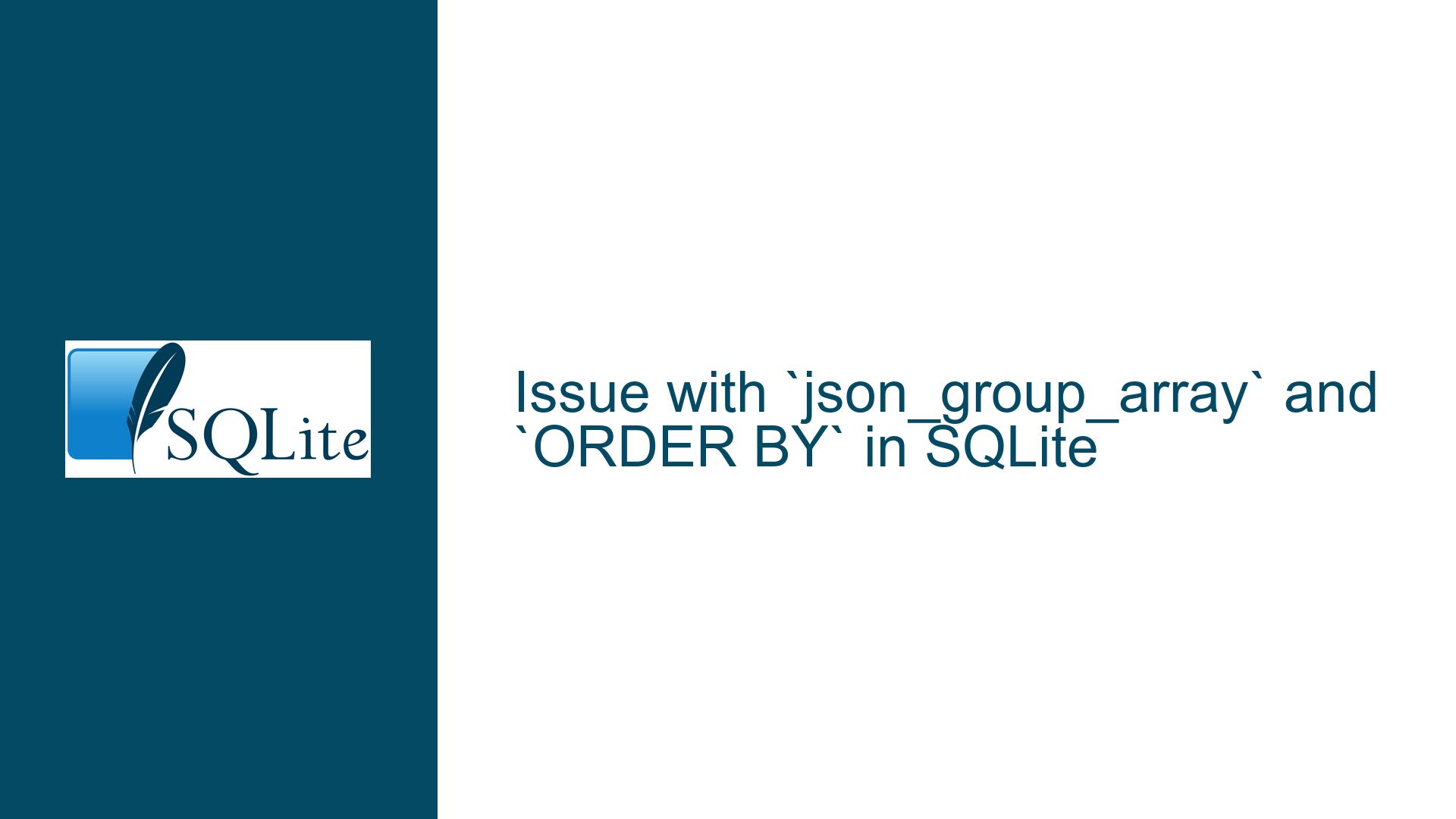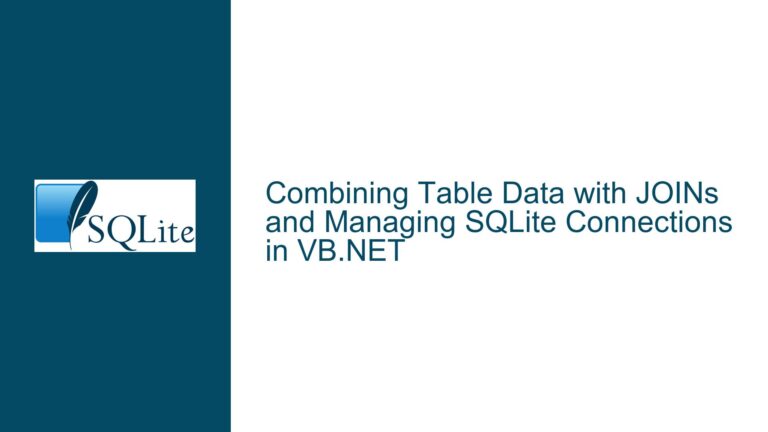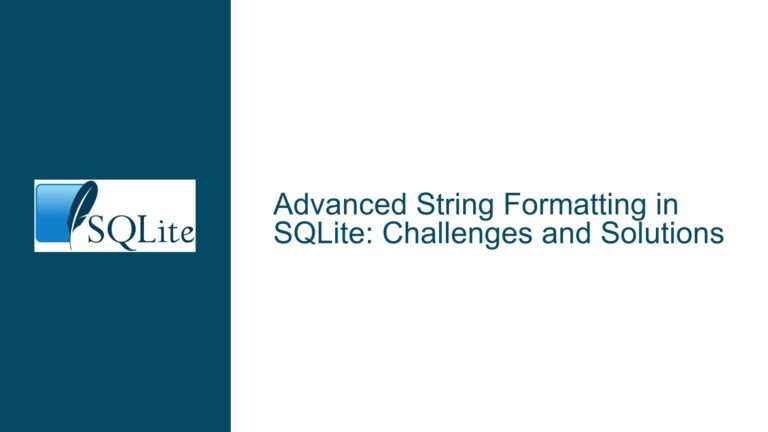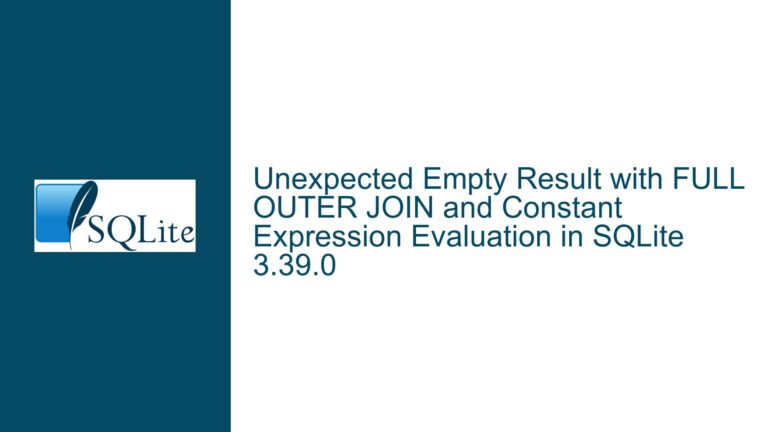Issue with `json_group_array` and `ORDER BY` in SQLite
Issue Overview: JSON Stringification Problem in json_group_array with ORDER BY
The core issue revolves around the behavior of the json_group_array function in SQLite when combined with an ORDER BY clause. Specifically, when json_group_array is used to aggregate JSON objects into an array, and an ORDER BY clause is applied within the function, the resulting output is not a properly formatted JSON array. Instead, the JSON objects are converted into JSON-encoded strings, which are then aggregated into an array. This behavior is unexpected and deviates from the standard JSON array format.
For example, consider the following SQLite query:
CREATE TABLE tab (a TEXT);
INSERT INTO tab (a) VALUES ('ape'), ('cat'), ('boy');
SELECT
json_group_array(json_object('a', a))
FROM tab
UNION ALL
SELECT
json_group_array(json_object('a', a) ORDER BY a)
FROM tab;
The output of this query is:
[{"a":"ape"},{"a":"cat"},{"a":"boy"}]
["{\"a\":\"ape\"}","{\"a\":\"boy\"}","{\"a\":\"cat\"}"]
The first row is the expected output, where json_group_array correctly aggregates the JSON objects into a JSON array. However, the second row, which includes the ORDER BY clause, produces an array of JSON-encoded strings rather than a JSON array of objects. This behavior is problematic because it breaks the expected structure of the JSON output, making it difficult to parse and use the data in applications that rely on proper JSON formatting.
The issue arises because the ORDER BY clause introduces a sorting step that separates the json_object function from the json_group_array function. During this sorting process, the JSON subtype information is lost, causing the JSON objects to be treated as plain text. As a result, the json_group_array function receives text representations of JSON objects instead of actual JSON objects, leading to the incorrect output.
Possible Causes: Loss of JSON Subtype Information During Sorting
The root cause of this issue lies in how SQLite handles the JSON subtype information when sorting is introduced into the query. JSON objects in SQLite are represented as text but carry a special subtype that distinguishes them from plain text. This subtype is crucial for functions like json_group_array to recognize that the input is JSON and should be treated accordingly.
When an ORDER BY clause is used within the json_group_array function, SQLite inserts a sorter between the json_object and json_group_array functions. This sorter processes the JSON objects as part of the sorting operation, but in doing so, it strips away the JSON subtype information. Consequently, the json_group_array function receives plain text representations of the JSON objects, which it then aggregates into an array of strings rather than a JSON array.
This behavior is not unique to json_group_array and can occur in other contexts where JSON objects are passed through intermediate operations that do not preserve the JSON subtype. The loss of subtype information is a known limitation in SQLite’s handling of JSON data, and it can lead to unexpected results when JSON objects are manipulated in ways that involve sorting or other transformations.
Another potential cause of this issue is the way SQLite’s internal sorting mechanism interacts with JSON data. SQLite’s sorting algorithms are optimized for general-purpose data types, such as integers, floats, and text. However, JSON objects are a more complex data type that requires special handling to preserve their structure and subtype information. The current implementation of sorting in SQLite does not account for this, leading to the loss of JSON subtype information when JSON objects are sorted.
Troubleshooting Steps, Solutions & Fixes: Workarounds and Official Fix
To address this issue, there are several workarounds and solutions available, depending on the version of SQLite you are using and your specific requirements. Below, we explore these options in detail, including their advantages and limitations.
Workaround 1: Perform Sorting in a Subquery
One effective workaround is to perform the sorting operation in a subquery before applying the json_group_array function. This approach ensures that the JSON subtype information is preserved because the sorting is done outside the context of the json_group_array function. Here is an example of how to implement this workaround:
SELECT json_group_array(json_object('a', a))
FROM (SELECT a FROM tab ORDER BY a);
In this query, the subquery (SELECT a FROM tab ORDER BY a) performs the sorting operation and returns the sorted rows. The outer query then applies the json_group_array function to the sorted rows, preserving the JSON subtype information and producing the correct output:
[{"a":"ape"},{"a":"boy"},{"a":"cat"}]
This workaround is simple and effective, but it requires restructuring the query to separate the sorting operation from the json_group_array function. This may not always be feasible, especially in complex queries where multiple aggregations and sorting operations are involved.
Workaround 2: Use a Common Table Expression (CTE)
Another approach is to use a Common Table Expression (CTE) to perform the sorting operation before applying the json_group_array function. This method is similar to the subquery approach but can be more readable and maintainable, especially in complex queries. Here is an example:
WITH sorted_tab AS (
SELECT a FROM tab ORDER BY a
)
SELECT json_group_array(json_object('a', a))
FROM sorted_tab;
In this query, the CTE sorted_tab performs the sorting operation and stores the sorted rows. The outer query then applies the json_group_array function to the sorted rows, producing the correct output:
[{"a":"ape"},{"a":"boy"},{"a":"cat"}]
This workaround offers the same benefits as the subquery approach but can be more flexible and easier to manage in complex queries. However, it still requires separating the sorting operation from the json_group_array function, which may not always be practical.
Official Fix: Update to SQLite Version 3.44.2 or Later
The issue has been officially addressed in SQLite version 3.44.2, where a fix was implemented to preserve the JSON subtype information during sorting operations. If you are using an older version of SQLite, updating to version 3.44.2 or later will resolve the issue without requiring any changes to your queries.
To verify that your version of SQLite includes the fix, you can check the SQLite changelog or run the following query to check the version:
SELECT sqlite_version();
If the version is 3.44.2 or later, the issue should be resolved, and you can use the json_group_array function with the ORDER BY clause as intended. Here is an example of the corrected behavior:
SELECT json_group_array(json_object('a', a) ORDER BY a)
FROM tab;
With the fix in place, this query will produce the correct output:
[{"a":"ape"},{"a":"boy"},{"a":"cat"}]
Updating to the latest version of SQLite is the most straightforward solution, as it eliminates the need for workarounds and ensures that your queries behave as expected. However, if updating is not an option, the workarounds described above can be used to achieve the desired results.
Best Practices for Handling JSON Data in SQLite
To avoid similar issues when working with JSON data in SQLite, consider the following best practices:
Preserve JSON Subtype Information: Be mindful of operations that can strip JSON subtype information, such as sorting or casting. Whenever possible, perform these operations outside the context of JSON functions to preserve the subtype information.
Use Subqueries or CTEs for Sorting: When sorting JSON data, use subqueries or CTEs to separate the sorting operation from the JSON aggregation functions. This approach ensures that the JSON subtype information is preserved and the output is correctly formatted.
Keep SQLite Updated: Regularly update SQLite to the latest version to benefit from bug fixes and improvements. The issue with
json_group_arrayandORDER BYis a good example of how updates can resolve unexpected behavior.Test JSON Output: Always test the output of JSON functions to ensure that the data is correctly formatted and meets your application’s requirements. This is especially important when using complex queries that involve multiple operations on JSON data.
By following these best practices, you can avoid common pitfalls when working with JSON data in SQLite and ensure that your queries produce the expected results.
Conclusion
The issue with json_group_array and ORDER BY in SQLite highlights the importance of understanding how JSON data is handled internally and how certain operations can affect the output. By using the workarounds described above or updating to a fixed version of SQLite, you can resolve this issue and ensure that your JSON data is correctly formatted and usable in your applications. Additionally, adopting best practices for handling JSON data in SQLite can help you avoid similar issues in the future and maintain the integrity of your data.