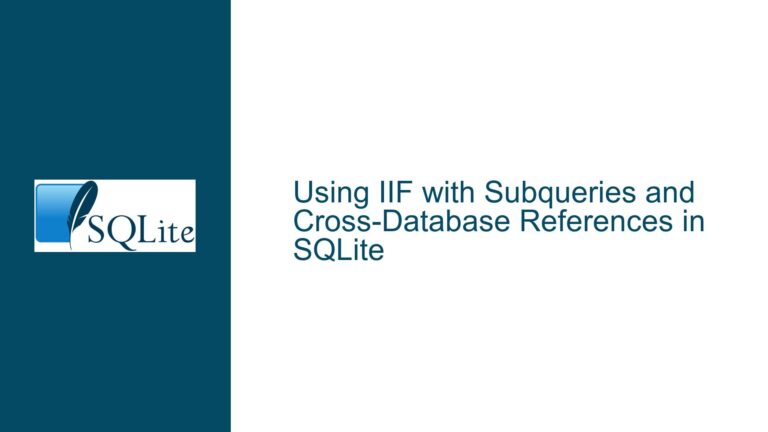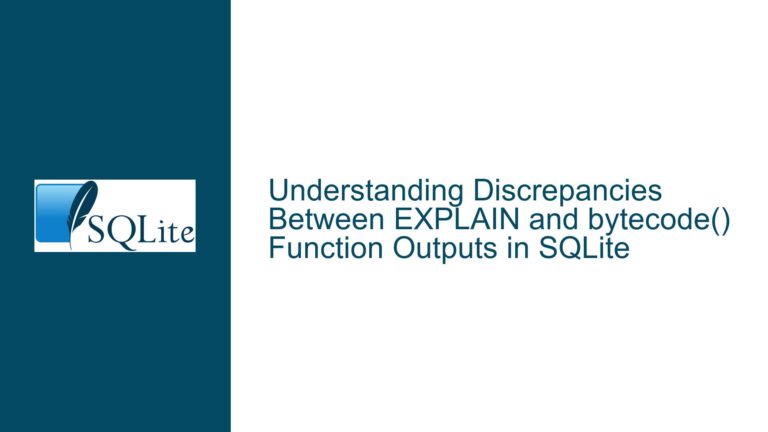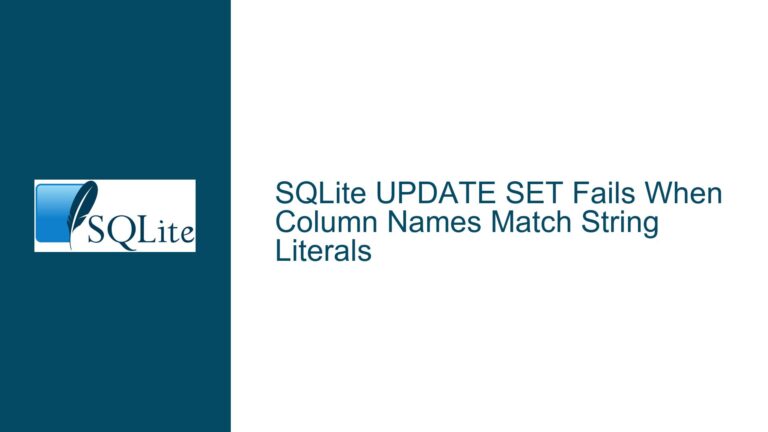Is It Safe to Use sqlite3_expired() After Schema Changes?
Understanding the Crash During Schema Changes and Prepared Statement Reuse
The core issue revolves around a crash in SQLite when reusing a prepared statement after schema changes in an attached database. The sequence of events leading to the crash is as follows: a connection is opened to a main database, and a second, empty database is attached. A SELECT statement is prepared and executed on the main database. After creating a table, index, and trigger in the attached database, reusing the previously prepared SELECT statement results in a crash. The crash occurs in the sqlite3_step -> sqlite3_reset -> sqlite3_mutex_enter chain, indicating a potential concurrency or state management issue.
The workaround involves using the deprecated sqlite3_expired() function to check if the prepared statement is invalidated by schema changes. If sqlite3_expired() returns true, the prepared statement is manually rebuilt using sqlite3_prepare_v2(), preventing the crash. This raises the question of whether relying on sqlite3_expired() is a safe and sustainable solution, especially in a critical healthcare environment where stability and reliability are paramount.
The issue is compounded by the inability to upgrade SQLite due to regulatory and qualification constraints. The current version, 3.32.3, has been stable for four years across thousands of systems, but this specific edge case highlights a potential vulnerability. The schema changes occur during maintenance downtime, and the application automatically restarts after a crash, mitigating the immediate impact. However, the underlying problem warrants a deeper investigation to ensure long-term stability.
Potential Causes of the Crash and Invalid Prepared Statements
The crash likely stems from how SQLite manages prepared statements and schema changes. When a schema change occurs, SQLite invalidates all prepared statements that reference the modified schema. This invalidation is intended to prevent the use of outdated execution plans. However, in this case, the automatic rebuilding of the prepared statement by sqlite3_prepare_v2() fails, leading to a crash.
One possible cause is a race condition or improper mutex handling during the invalidation and rebuilding process. The stack trace points to sqlite3_mutex_enter, suggesting that the crash occurs when attempting to acquire a mutex lock. This could indicate that the prepared statement is in an inconsistent state when the schema change is applied, or that the mutex is not being released properly.
Another potential cause is the interaction between the main and attached databases. When a schema change occurs in the attached database, SQLite may not correctly propagate the invalidation to prepared statements in the main database. This could result in the prepared statement referencing an invalid or non-existent schema object, leading to undefined behavior and a crash.
The use of sqlite3_expired() as a workaround suggests that the prepared statement is indeed invalidated by the schema change, but the automatic rebuilding process is failing. This could be due to a bug in the version of SQLite being used, or it could be an edge case that was not adequately handled in the implementation.
Detailed Troubleshooting Steps and Long-Term Solutions
To address this issue, a systematic approach is required. First, it is essential to create a minimal test case that reproduces the crash. This test case should include the exact sequence of operations: opening the main database, attaching the second database, preparing and executing the SELECT statement, making schema changes in the attached database, and reusing the prepared statement. The test case should be shared with the SQLite development team to facilitate debugging and potential fixes.
In the short term, using sqlite3_expired() to manually rebuild prepared statements is a viable workaround. However, this approach should be implemented with caution. The sqlite3_expired() function is deprecated, meaning it may be removed or altered in future versions of SQLite. Additionally, relying on deprecated functions can introduce compatibility issues if the application is eventually upgraded to a newer version of SQLite.
A more robust solution would involve implementing a custom mechanism to track schema changes and rebuild prepared statements as needed. This could be done by registering a callback function using sqlite3_update_hook() to detect schema changes. When a schema change is detected, the application can manually invalidate and rebuild any prepared statements that may be affected. This approach provides greater control over the process and avoids reliance on deprecated functions.
If upgrading SQLite becomes feasible in the future, it is highly recommended to test the application with the latest version. The SQLite development team has a strong track record of addressing bugs and improving stability, and it is possible that this issue has already been resolved in a newer release. Testing with the latest version would also provide an opportunity to evaluate other performance improvements and new features.
In conclusion, while the use of sqlite3_expired() provides a temporary solution, it is not a long-term fix. A combination of creating a minimal test case, implementing a custom schema change tracking mechanism, and planning for a future upgrade to the latest version of SQLite is the most effective way to address this issue and ensure the continued stability and reliability of the application.