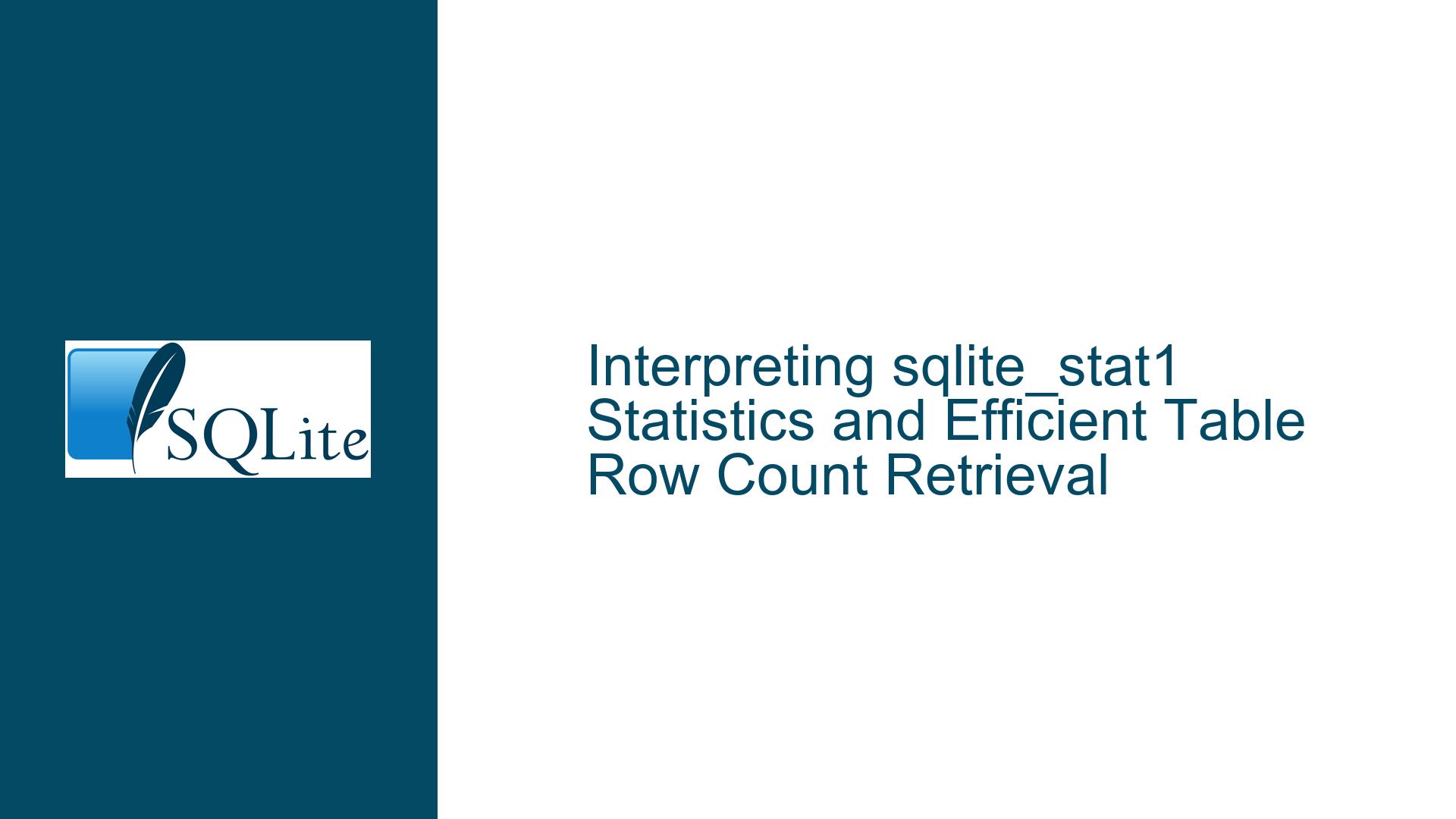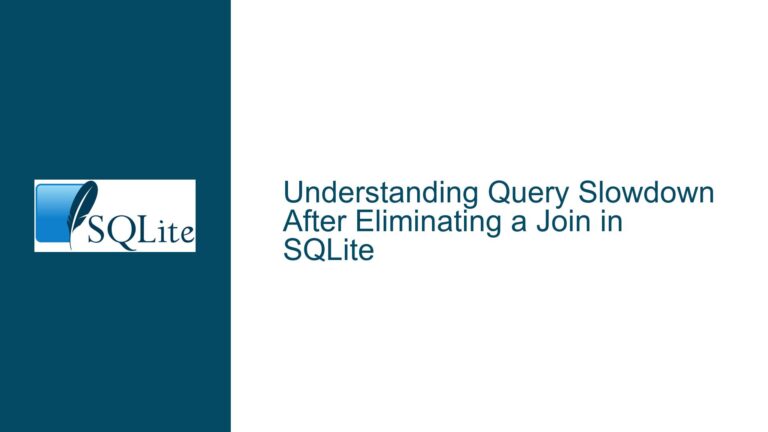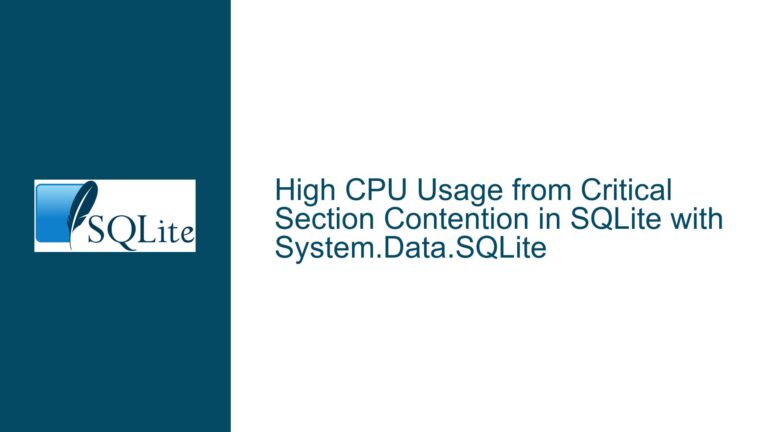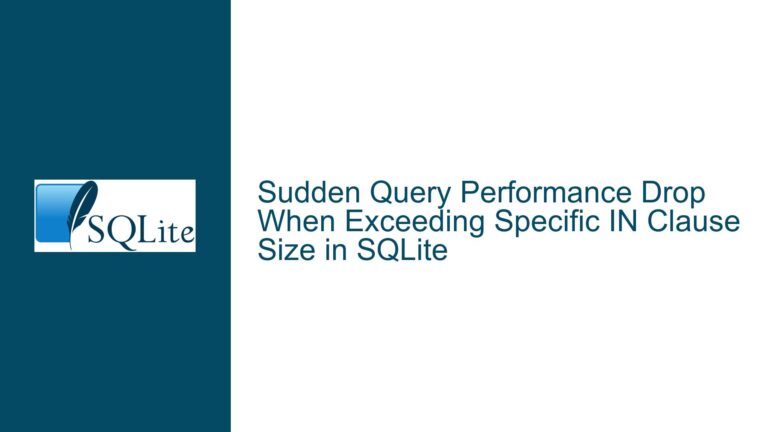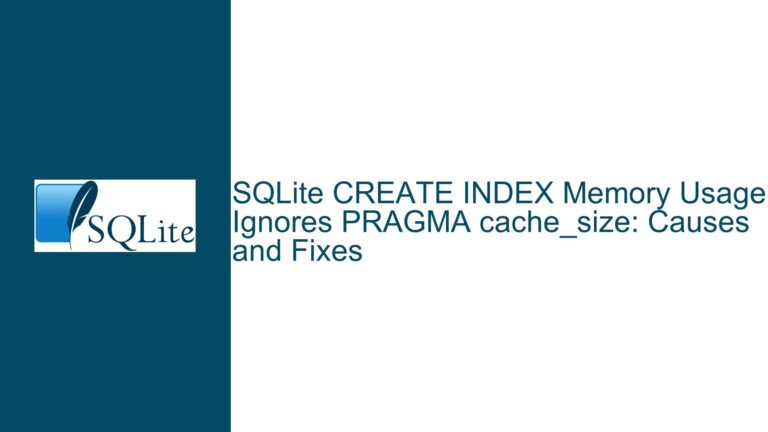Interpreting sqlite_stat1 Statistics and Efficient Table Row Count Retrieval
Understanding sqlite_stat1’s stat Column and Row Count Ambiguity
The sqlite_stat1 table is a critical component of SQLite’s query optimization infrastructure. It stores statistical metadata about tables and indexes, which the query planner uses to estimate the cost of different execution paths. This table has three columns: tbl (the table or index name), idx (the name of the index, or NULL for tables), and stat (a space-separated string of numeric values). The stat column’s contents vary depending on whether the row corresponds to a table or an index. For tables, the first value in stat represents the approximate number of rows in the table. For indexes, the first value represents the number of rows in the index, which typically matches the table’s row count, and subsequent values describe index-specific characteristics.
A fundamental challenge arises when attempting to extract the row count of tables directly from sqlite_stat1: the tbl column is not guaranteed to be unique. This occurs because a single table may have multiple entries in sqlite_stat1—one for the table itself and one for each of its indexes. For example, a table named "employees" with two indexes will have three entries in sqlite_stat1: one for the table (where idx is NULL) and one for each index (where idx is the index name). If you filter sqlite_stat1 by tbl alone, you will retrieve all entries related to the table and its indexes, leading to ambiguity when trying to isolate the row count.
This ambiguity is compounded by the variable structure of the stat column. While the first value for table entries is the row count, index entries include additional metadata, such as the average number of rows per distinct key combination. Misinterpreting these values can lead to incorrect assumptions about the table’s row count. For instance, using the first value from an index entry’s stat column will not yield the table’s row count but rather the index’s row count, which may or may not align with the table’s actual row count depending on index coverage.
Challenges in Extracting Accurate Row Counts from sqlite_stat1
The primary challenge in using sqlite_stat1 to determine table row counts stems from its dual role in storing statistics for both tables and indexes. When the ANALYZE command is executed, SQLite populates sqlite_stat1 with data that helps the query planner estimate selectivity and efficiency. However, this process does not isolate table-specific statistics from index-specific statistics. Consequently, querying sqlite_stat1 without filtering out index entries will return redundant or irrelevant data.
Another challenge is the reliance on the ANALYZE command to generate or update statistics. If ANALYZE has never been run on the database, sqlite_stat1 will be empty, rendering any queries against it useless for row count estimation. Even if ANALYZE has been executed, the statistics may become outdated if the table’s data changes significantly after analysis. This introduces a risk of stale row count estimates, which can mislead applications expecting real-time accuracy.
The structure of the stat column further complicates interpretation. For tables, the stat column contains exactly one value: the row count. For indexes, it contains multiple values. The first value is the number of rows in the index (which equals the table’s row count if the index is not partial or filtered), the second value is the average number of rows per distinct key, and subsequent values (if present) depend on compile-time options like SQLITE_ENABLE_STAT4. Misparsing these values—for example, by treating the second value of an index entry as a row count—will lead to incorrect results.
Additionally, the lack of uniqueness in the tbl column means that naive queries against sqlite_stat1 may return multiple rows for a single table. Without explicitly filtering for entries where idx is NULL, developers may inadvertently retrieve index statistics instead of table statistics. This is a common pitfall when writing queries to extract row counts from sqlite_stat1.
Reliable Methods for Retrieving Table Row Counts in SQLite
Method 1: Filtering sqlite_stat1 for Table Entries
To isolate the row count of a table from sqlite_stat1, you must filter the results to include only entries where the idx column is NULL. This ensures that you are retrieving statistics for the table itself, not its indexes. The following query demonstrates this approach:
SELECT tbl, stat
FROM sqlite_stat1
WHERE idx IS NULL;
This query returns one row per table, with the stat column containing the row count as its first (and only) value. However, this method has caveats:
- ANALYZE must have been run to populate sqlite_stat1.
- The row count is an approximation, not an exact value.
- If the table has no indexes, sqlite_stat1 may not contain an entry for it unless explicitly analyzed.
To address the third point, ensure ANALYZE is executed with no arguments to analyze the entire database:
ANALYZE;
Method 2: Querying sqlite_schema with COUNT(*)
For exact row counts, querying each table directly with SELECT COUNT(*) is the most reliable method. This approach does not depend on sqlite_stat1 and provides real-time accuracy. However, it requires iterating over all tables, which can be inefficient for large databases. The following script automates this process using SQLite’s sqlite_schema (formerly sqlite_master) table:
SELECT
name AS table_name,
(SELECT COUNT(*) FROM pragma_table_info(name)) AS column_count,
(SELECT COUNT(*) FROM `[name]`) AS row_count
FROM sqlite_schema
WHERE type = 'table' AND name NOT LIKE 'sqlite_%';
This query retrieves the name, column count, and row count for every user-defined table. The NOT LIKE ‘sqlite_%’ clause excludes internal SQLite tables. While accurate, this method can be slow for databases with large tables because it performs a full scan of each table.
Method 3: Using SQLITE_STATS Virtual Table (Extension)
For advanced use cases, the SQLITE_STATS virtual table extension provides detailed statistics, including exact row counts. This extension is not part of the standard SQLite distribution but can be compiled in using the SQLITE_ENABLE_DBSTAT_VTAB directive. Once enabled, query the dbstat virtual table as follows:
SELECT name, SUM(pgsize) AS total_size, SUM(ncell) AS approx_rows
FROM dbstat
GROUP BY name;
The ncell column approximates the number of rows per table, but like sqlite_stat1, this value is not always exact. For precise counts, combine this with SELECT COUNT(*).
Best Practices and Considerations
- Regularly Run ANALYZE: Keep sqlite_stat1 updated to ensure the query planner has accurate statistics.
- Use COUNT(*) for Exact Counts: Despite its performance cost, this method guarantees accuracy.
- Avoid Ambiguity in sqlite_stat1: Always filter by idx IS NULL when querying for table row counts.
- Leverage Extensions for Large Databases: If performance is critical, consider using SQLITE_STATS or other extensions to balance speed and accuracy.
By understanding the nuances of sqlite_stat1 and employing the appropriate method for your use case, you can efficiently retrieve table row counts while avoiding common pitfalls.