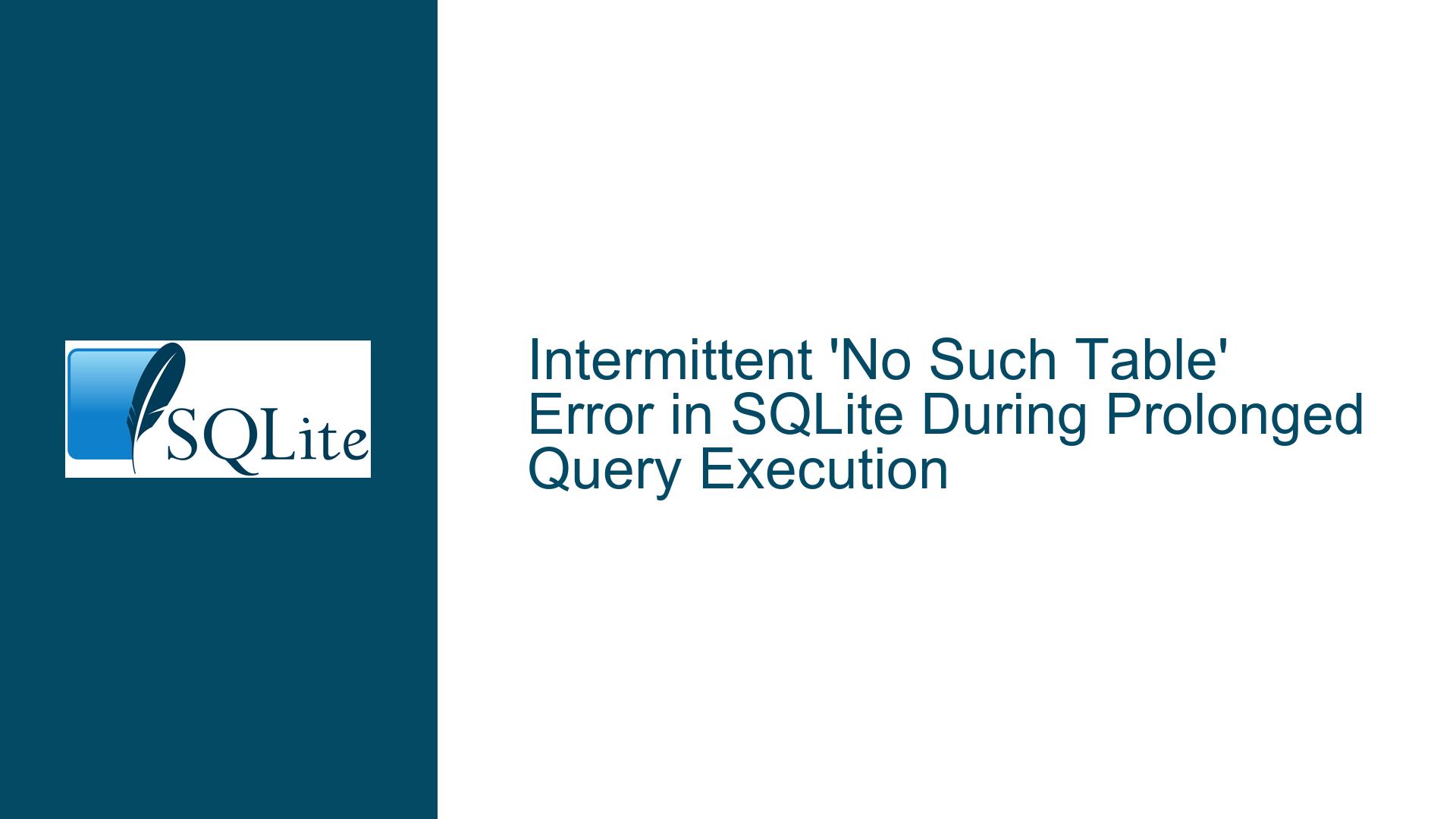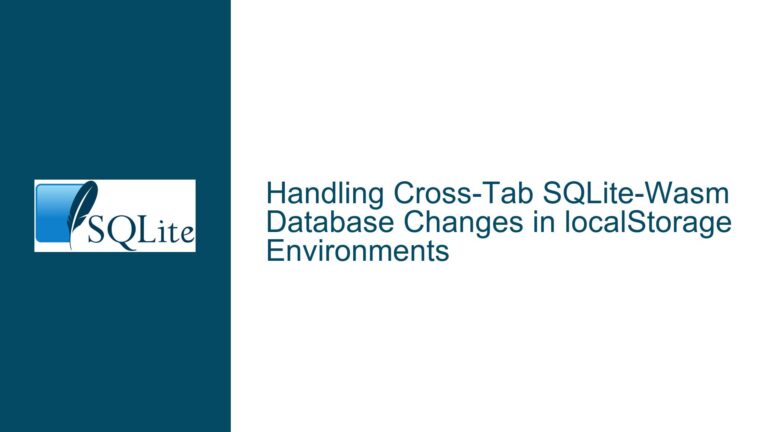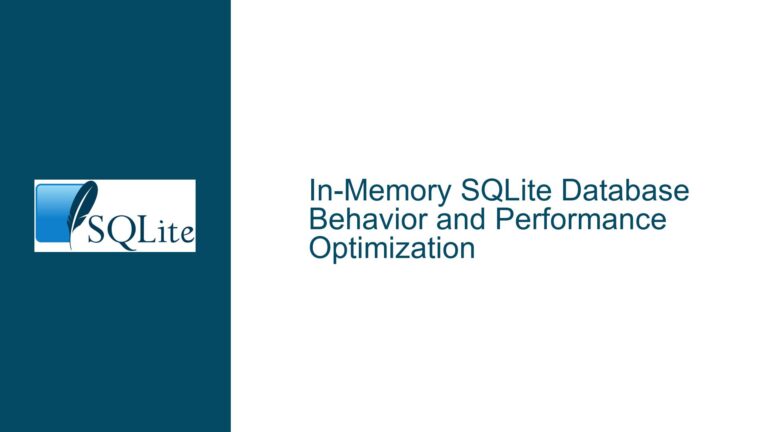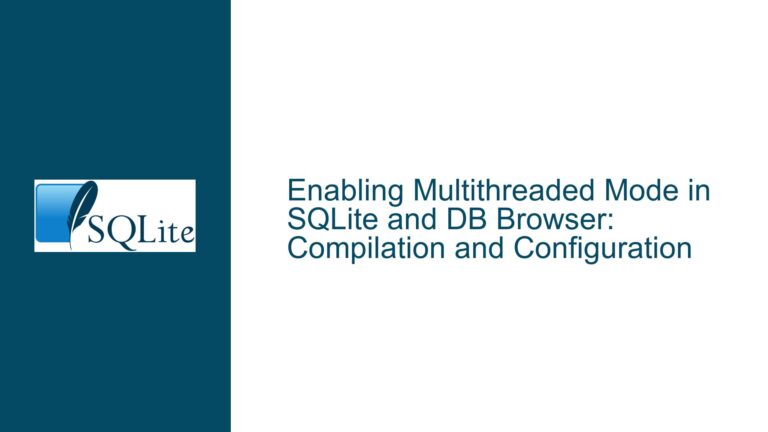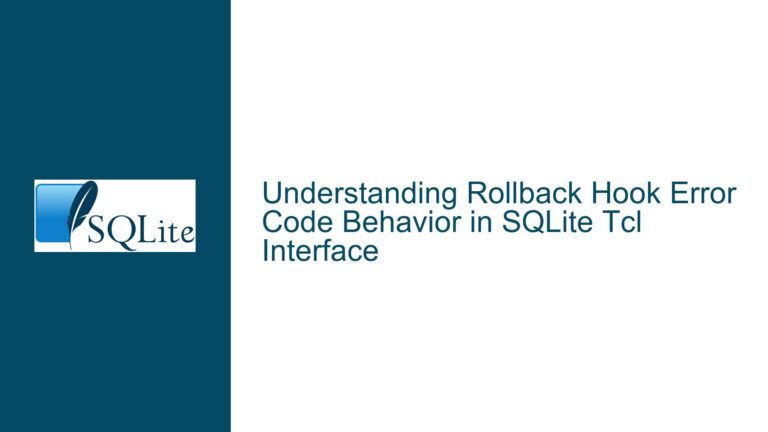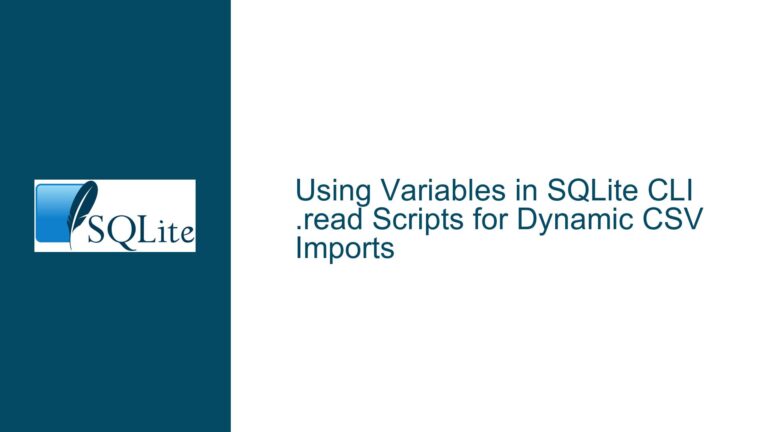Intermittent ‘No Such Table’ Error in SQLite During Prolonged Query Execution
Transient ‘No Such Table’ Error During Sustained Database Operations
Issue Overview: Ephemeral Table Inaccessibility in Long-Running Processes
The core issue involves an SQLite database operating within a Red Hat Enterprise Linux (RHEL) 7.9 environment where a process executes a SELECT query successfully for hours before abruptly encountering error code 1: "no such table". This error is paradoxical because the table demonstrably exists, and the query previously functioned without issue. The failure occurs without deliberate schema modifications, ruling out intentional table deletion or renaming. The intermittent nature of the error suggests an environmental or operational anomaly rather than a static misconfiguration.
SQLite relies on file handles, memory structures, and locking mechanisms to maintain database state. When a query references a table, SQLite validates its existence by consulting internal schema metadata cached in memory and cross-referenced with the database file. A transient "no such table" error implies a breakdown in this validation process. Potential failure points include:
- Corruption or invalidation of SQLite’s internal schema cache.
- External interference with the database file or its associated resources (e.g., file handles, locks).
- Hardware or filesystem anomalies causing temporary unavailability of the database file or its metadata.
The error manifests in environments where the database is subjected to prolonged access, increasing the likelihood of contention, resource exhaustion, or external interference. The absence of persistent schema changes during normal operation narrows the focus to runtime factors affecting SQLite’s ability to consistently resolve table names.
Potential Root Causes of Transient ‘No Such Table’ Errors
Concurrent Database Access Without Proper Locking
SQLite employs file-based locking to manage concurrent access. When multiple processes or threads interact with the same database file without adhering to SQLite’s locking protocol, race conditions can arise. For example, if a second process deletes or renames the table while the first process is mid-transaction, the schema cache in the first process may become outdated. SQLite’s default locking mechanism (the "rollback journal") allows only one writer at a time, but concurrent readers are permitted. However, if a process bypasses SQLite’s APIs and directly modifies the database file, the schema cache in other processes will not be invalidated, leading to inconsistent metadata.
File Handle or Memory Corruption
SQLite maintains in-memory caches of database schemas and file handles. If the host application or external libraries overwrite memory regions used by SQLite (e.g., due to buffer overflows, use-after-free errors, or thread synchronization failures), these caches may reference invalid file handles or corrupted schema data. Memory corruption could cause SQLite to reference an incorrect database file or misread schema information, falsely reporting a missing table.
Filesystem or Hardware-Level Interference
Underlying storage subsystems can introduce transient failures. For example:
- Network-Attached Storage (NAS) Glitches: If the database resides on a NAS device, network interruptions or NAS firmware bugs might temporarily make the file inaccessible.
- Disk Sector Errors: Bad sectors on a hard drive could corrupt specific regions of the database file, including schema metadata.
- Filesystem Journaling Bugs: Filesystems like ext4 or XFS may exhibit rare bugs during journal recovery, briefly rendering files inconsistent.
External Processes Locking or Modifying the Database File
Non-SQLite processes interacting with the database file can trigger unexpected behavior:
- Backup Utilities: Tools like
rsyncorcpmight briefly lock or copy the database file while it is open, causing SQLite to detect file corruption if the backup occurs mid-write. - Antivirus Scanners: Real-time virus scanners often lock files during scans, interfering with SQLite’s ability to acquire locks.
- Custom Scripts: Ad-hoc scripts that move, delete, or compress database files without ensuring SQLite has released its locks.
SQLite Configuration Limitations
Certain SQLite configurations exacerbate contention:
- Shared Cache Mode: When enabled, multiple database connections share a common schema cache. A bug in one connection could corrupt the shared cache, affecting all others.
- Inadequate Busy Timeouts: If the busy handler is misconfigured, SQLite may fail to retry operations during brief lock contention periods, erroneously reporting errors instead of waiting for locks to release.
Comprehensive Diagnosis and Remediation Strategies
Step 1: Isolate Concurrent Access and Locking Issues
Begin by auditing all processes and threads accessing the database. On Linux, use lsof to list open file handles for the database:
lsof /path/to/database.db
Identify unauthorized processes (e.g., backup scripts, monitoring tools). For threaded applications, ensure database connections are not shared across threads without synchronization.
Enable SQLite’s write-ahead log (WAL) mode to reduce contention:
PRAGMA journal_mode=WAL;
WAL allows concurrent reads and writes, reducing the likelihood of schema cache invalidations.
Implement a busy handler to retry operations during lock contention:
// Example in C
sqlite3_busy_handler(db, [](void* data, int attempts) {
return (attempts < 5) ? 1 : 0; // Retry up to 5 times
}, nullptr);
Step 2: Detect Memory and File Handle Corruption
Instrument the application with memory debugging tools:
- Valgrind: Detects memory leaks, overflows, and use-after-free errors.
- AddressSanitizer (ASAN): Identifies memory corruption in real-time.
Enable SQLite’s internal sanity checks:
PRAGMA integrity_check;
This command verifies the database structure and identifies corruption. If corruption is detected, restore from a backup.
Audit the application for unsafe practices:
- Avoid direct file operations (e.g.,
unlink(),rename()) on the database file. - Ensure all database access occurs through SQLite APIs, even for schema changes.
Step 3: Eliminate External Interference
Temporarily disable antivirus real-time scanning and backup utilities. If the error ceases, reconfigure these tools to exclude the database file or directory.
For NAS-hosted databases, switch to a local disk for testing. If the error disappears, investigate network stability, NAS firmware, or NFS/SMB client configurations.
Step 4: Validate Filesystem and Hardware Integrity
Check disk health using SMART tools:
smartctl -a /dev/sdX
Run a filesystem check on the database’s partition:
fsck /dev/sdX -n
Monitor system logs for storage errors:
dmesg | grep -i 'error'
journalctl -k --since "1 hour ago"
Step 5: Adjust SQLite Configuration and Schema Caching
Disable shared cache mode if enabled:
sqlite3_config(SQLITE_CONFIG_SERIALIZED);
Increase the schema cache size to reduce reload frequency:
PRAGMA cache_size = -10000; // 10MB cache
Step 6: Implement Robust Error Handling and Retries
Modify application logic to retry queries after SQLITE_ERROR codes:
# Example in Python
import sqlite3
import time
def query_with_retry(db_path, query, max_retries=3):
conn = sqlite3.connect(db_path)
cursor = conn.cursor()
retries = 0
while retries < max_retries:
try:
cursor.execute(query)
return cursor.fetchall()
except sqlite3.OperationalError as e:
if "no such table" in str(e):
retries += 1
time.sleep(0.1 * retries)
else:
raise
raise sqlite3.OperationalError("Max retries exceeded")
Step 7: Monitor and Log Database State
Enable SQLite’s status logging:
sqlite3_config(SQLITE_CONFIG_LOG, [](void* arg, int code, const char* msg) {
fprintf(stderr, "SQLite Log (%d): %s\n", code, msg);
}, nullptr);
Log file handle states and locks using inotify:
inotifywait -m /path/to/database.db
By systematically addressing each potential cause—concurrency, corruption, external interference, and configuration—the intermittent "no such table" error can be resolved, ensuring stable long-term database operation.