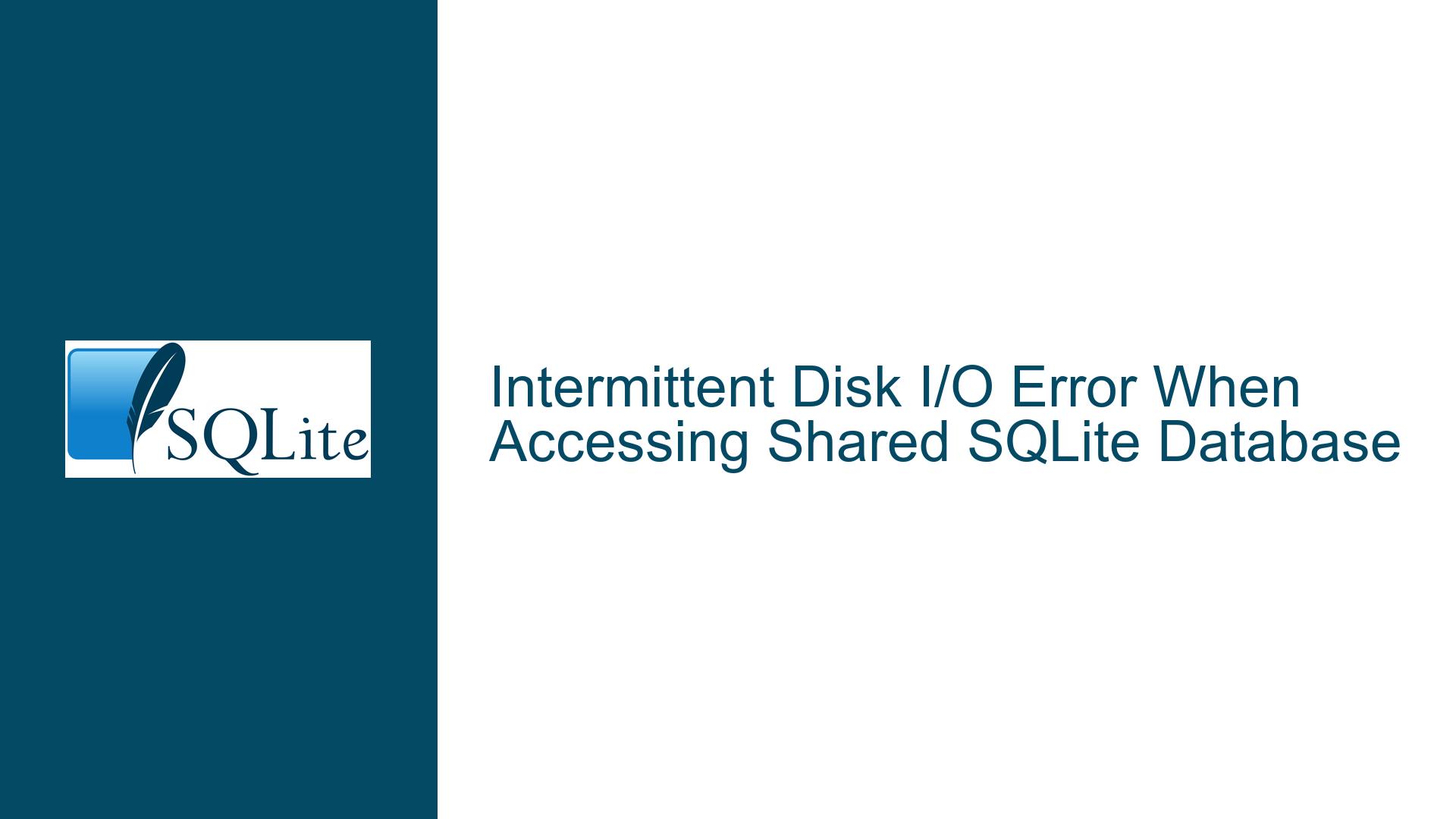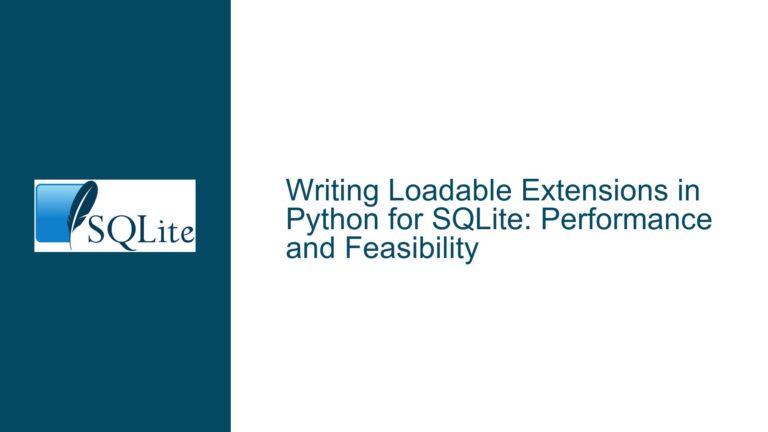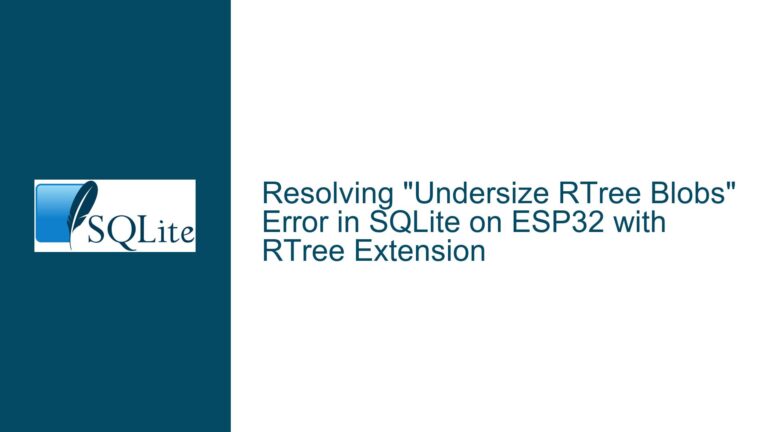Intermittent Disk I/O Error When Accessing Shared SQLite Database
Intermittent Disk I/O Error During SQLite Database Access Over Network Share
When working with SQLite databases over a network share, one of the most perplexing issues that can arise is an intermittent disk I/O error. This error, often manifested as System.Data.SQLite.SQLiteException(0x80004005): some kind of disk I/O error occurred, can be particularly frustrating because it does not occur consistently. The error typically surfaces when attempting to open a SQLite database file that resides on a shared network folder. The inconsistency of the error—sometimes the operation succeeds, and other times it fails—suggests that the issue is not with the SQLite database itself but rather with the environment in which it is being accessed.
The error message points to a problem during the Open method call on the SQLiteConnection object. This method is responsible for establishing a connection to the SQLite database file. When the connection attempt fails, it throws an exception indicating that a disk I/O error has occurred. This error can be caused by a variety of factors, ranging from network latency and file locking issues to permission problems and filesystem limitations.
Understanding the root cause of this issue requires a deep dive into the mechanics of how SQLite interacts with the filesystem, especially over a network. SQLite is designed to be a lightweight, serverless database engine that operates directly on the filesystem. This design choice makes it highly efficient for local access but can introduce complications when the database file is accessed over a network. The filesystem’s behavior, the network’s reliability, and the SQLite library’s handling of these factors all play a role in whether the operation succeeds or fails.
Network Latency, File Locking, and Filesystem Limitations
One of the primary culprits behind intermittent disk I/O errors in SQLite when accessing a database over a network share is network latency. SQLite relies on the underlying filesystem to provide consistent and reliable access to the database file. When the database file is accessed over a network, the filesystem’s behavior can be influenced by network conditions. High latency or packet loss can cause delays in filesystem operations, which SQLite may interpret as a disk I/O error.
Another significant factor is file locking. SQLite uses file locks to manage concurrent access to the database. When multiple processes or machines attempt to access the same database file, SQLite employs a locking mechanism to ensure data integrity. However, file locking over a network can be unreliable. Network filesystems may not fully support the locking mechanisms that SQLite relies on, leading to race conditions or deadlocks. These issues can result in intermittent errors, especially if the network filesystem does not handle locks in a way that SQLite expects.
Filesystem limitations also play a role. Some network filesystems have restrictions on file size, the number of open files, or the types of operations that can be performed. These limitations can cause unexpected behavior when SQLite attempts to perform operations that are otherwise routine on a local filesystem. For example, certain network filesystems may not support atomic writes, which are crucial for SQLite’s transaction management. If a write operation cannot be completed atomically, SQLite may fail to commit a transaction, resulting in a disk I/O error.
Permissions and security settings can also contribute to the problem. If the user or application attempting to access the SQLite database does not have the necessary permissions to read or write to the shared folder, the operation will fail. This issue can be exacerbated by network security policies that restrict access to shared resources. Additionally, if the database file or its containing folder has restrictive permissions, SQLite may be unable to create or access necessary auxiliary files, such as journal files or write-ahead log (WAL) files.
Diagnosing and Resolving Intermittent Disk I/O Errors in SQLite Over Network Shares
To diagnose and resolve intermittent disk I/O errors when accessing a SQLite database over a network share, a systematic approach is required. The first step is to verify that the network connection between the client and the server is stable and reliable. This can be done by performing basic network diagnostics, such as pinging the server and checking for packet loss or high latency. If the network connection is unstable, addressing the underlying network issues should be the priority.
Next, it is essential to ensure that the network filesystem supports the necessary features for SQLite to operate correctly. This includes verifying that the filesystem supports file locking and atomic writes. If the network filesystem does not support these features, consider using a different filesystem or moving the database to a local drive. Additionally, check the filesystem’s limitations, such as maximum file size or the number of open files, to ensure that they do not interfere with SQLite’s operations.
Permissions and security settings should also be reviewed. Ensure that the user or application accessing the SQLite database has the necessary permissions to read and write to the shared folder. This includes checking both the share permissions and the NTFS permissions (if applicable). If the database file or its containing folder has restrictive permissions, adjust them to allow the necessary access. Additionally, verify that any network security policies do not restrict access to the shared resource.
If the network connection, filesystem, and permissions are all in order, the next step is to examine the SQLite connection string and configuration. The connection string should specify the correct path to the database file and any necessary options. For example, if the database is using the WAL mode, ensure that the connection string includes the appropriate flags to enable WAL. Additionally, consider increasing the timeout value in the connection string to account for potential network latency.
Another potential solution is to use a different SQLite library or driver. Some libraries may handle network filesystem access better than others. For example, the System.Data.SQLite library used in the original code may have specific limitations or bugs when accessing databases over a network. Testing with a different library, such as Microsoft.Data.Sqlite or a native SQLite library, may yield better results.
Finally, consider implementing a retry mechanism in the application code. Since the error is intermittent, a simple retry loop may be sufficient to overcome transient issues. The retry mechanism should include a delay between attempts to avoid overwhelming the network or filesystem. Additionally, log the error details, including the stack trace and any relevant context, to aid in diagnosing the issue if it persists.
In conclusion, intermittent disk I/O errors when accessing a SQLite database over a network share can be caused by a variety of factors, including network latency, file locking issues, filesystem limitations, and permissions problems. Diagnosing and resolving these issues requires a thorough understanding of the network environment, the filesystem, and SQLite’s behavior. By systematically addressing each potential cause and implementing appropriate solutions, it is possible to achieve reliable access to the SQLite database over a network share.