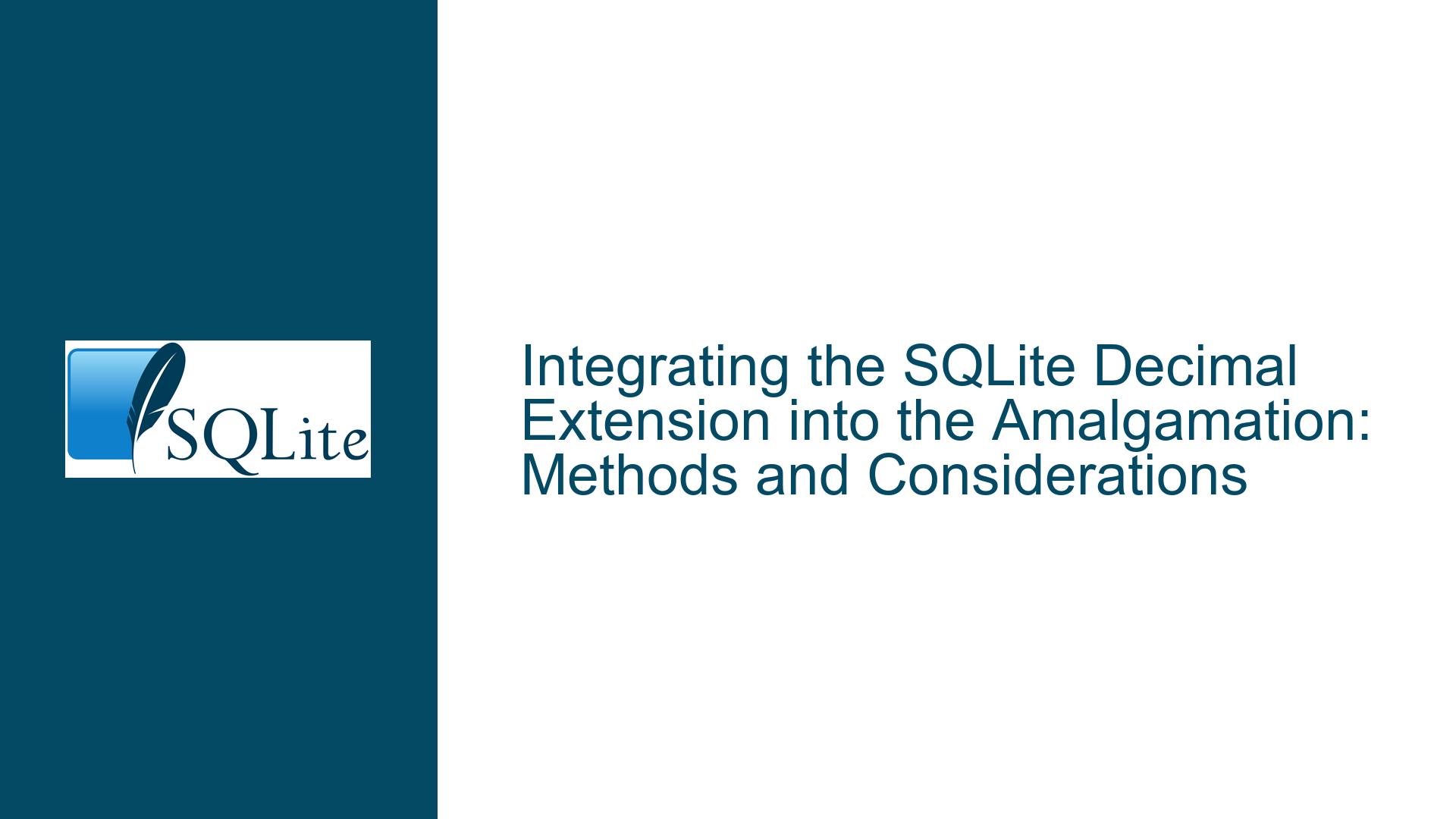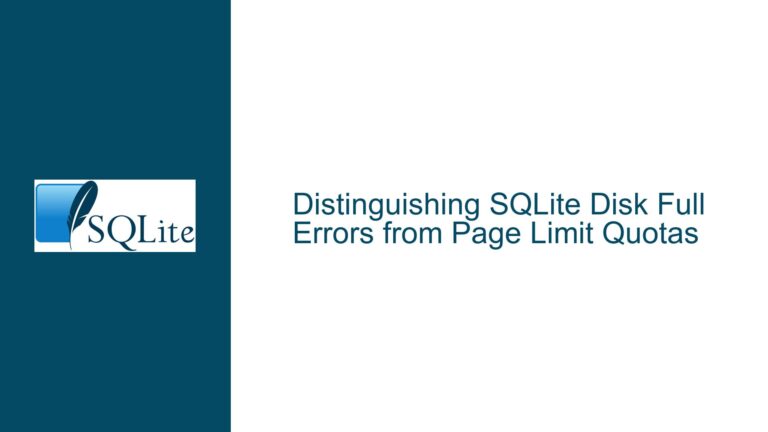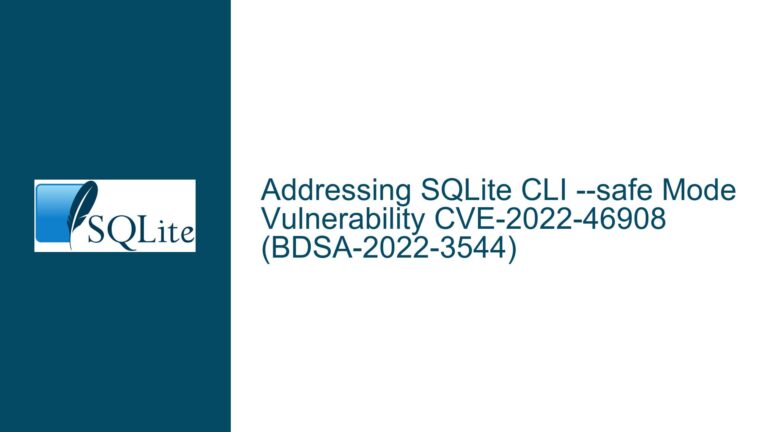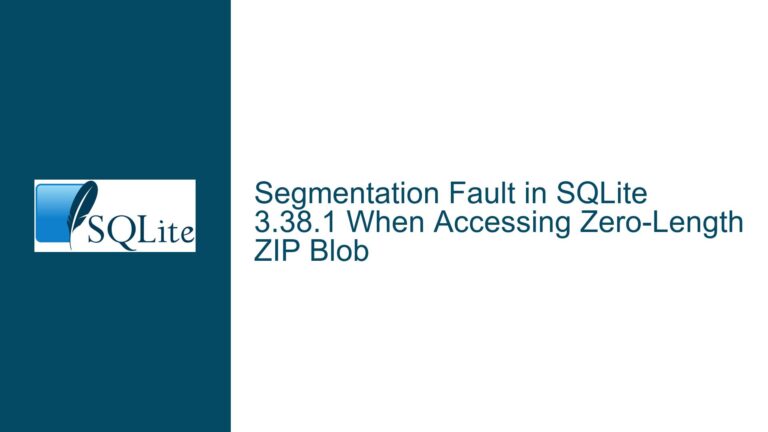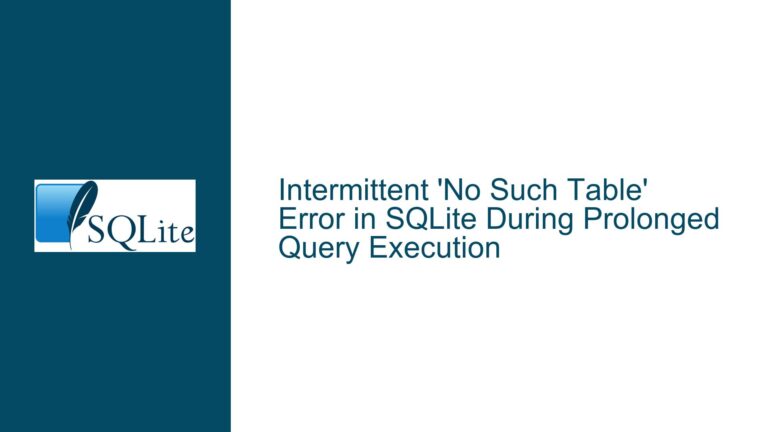Integrating the SQLite Decimal Extension into the Amalgamation: Methods and Considerations
Understanding the SQLite Amalgamation and Decimal Extension Integration Challenge
The SQLite amalgamation is a single source code file (sqlite3.c) and header (sqlite3.h) that combines the entire SQLite library into a monolithic build artifact. This design simplifies integration into projects while optimizing compilation and linker behavior. The decimal extension – implemented in ext/misc/decimal.c – provides arbitrary-precision decimal arithmetic capabilities, including functions like decimal_add(), decimal_sub(), and decimal_mul(), along with a DECIMAL collating sequence for accurate numeric comparisons.
A common challenge arises when developers attempt to use this extension outside the SQLite shell. The shell statically links the decimal extension, but the standard amalgamation does not include it. This creates a gap between the functionality available in the shell and what’s accessible via client libraries or custom applications. The core issue revolves around how to embed the decimal extension into the amalgamation so that its functions become available without relying on dynamic loading or external dependencies.
Key technical constraints include:
- SQLite’s design philosophy favoring minimalism and configurability.
- The amalgamation’s exclusion of non-core extensions by default.
- The need to balance binary size against functionality for resource-constrained environments.
- Differences in initialization workflows between the shell and custom applications.
Why the Decimal Extension Isn’t Included in the Amalgamation by Default
1. SQLite’s Modular Architecture and Compilation Philosophy
SQLite is designed as a layered system where core features (e.g., the VDBE, B-Tree engine, and VFS) are prioritized over optional components. Extensions like the decimal module reside in the ext/misc/ directory, which is excluded from the amalgamation to keep it lean. This allows users to selectively include only what they need, avoiding binary bloat.
2. Compile-Time Configuration via Macros
The absence of compile-time flags (e.g., -DSQLITE_ENABLE_DECIMAL) for this extension indicates that the SQLite team has not officially elevated it to a "core" status. Extensions in ext/misc/ are often treated as experimental, illustrative, or situational. Their exclusion from the amalgamation reflects a conservative approach to dependency management.
3. Runtime Loading Mechanisms
SQLite supports dynamic extension loading via sqlite3_load_extension(), but this requires explicit enablement using the SQLITE_LOAD_EXTENSION compile-time option. Many client libraries (e.g., Python’s sqlite3 module) disable this by default for security reasons, forcing developers to seek static linking alternatives.
4. Conflicting Initialization Requirements
The SQLite shell initializes extensions during startup using a custom sqlite3_shlib_initialize() function. However, applications using the amalgamation lack this initialization logic unless explicitly replicated. The absence of a standardized hook for auto-registering extensions complicates their integration.
Strategies for Embedding the Decimal Extension into the Amalgamation
1. Manual Amalgamation Modification
Step 1: Append the Extension Source
Concatenate ext/misc/decimal.c to the amalgamation file:
cat sqlite3.c ext/misc/decimal.c > sqlite3_with_decimal.c
This merges the extension into the monolithic build.
Step 2: Define an Initialization Function
Add a custom initialization routine to register the extension. This function must call sqlite3_auto_extension() with the extension’s entry point (sqlite3_decimal_init):
int core_init(const char* dummy) {
int nErr = 0;
nErr += sqlite3_auto_extension((void*)sqlite3_decimal_init);
return nErr ? SQLITE_ERROR : SQLITE_OK;
}
Place this code after the amalgamation’s sqlite3_initialize() function definition to ensure all dependencies are resolved.
Step 3: Configure the Build
Compile with -DSQLITE_EXTRA_INIT=core_init to instruct SQLite to execute core_init() during library initialization. This flag ensures the decimal extension is auto-registered when the database connection is opened.
Pitfalls:
- Symbol Collisions: If multiple extensions define similarly named functions, linking errors will occur.
- Order Sensitivity: Appending files in the wrong order may break internal dependencies.
- Compiler Warnings: Aggressive optimizations or strict flags might flag unused functions from the extension.
2. Selective Compilation with Custom Build Scripts
Modify the SQLite build process to include decimal.c as part of the amalgamation generation. Edit the Makefile or configuration script used to generate sqlite3.c to include:
TARGET += ext/misc/decimal.c
This approach requires familiarity with SQLite’s build system but avoids manual file concatenation.
3. Hybrid Static/Dynamic Loading
For environments where modifying the amalgamation is impractical, preload the extension using a static initializer:
// In your application’s startup code:
sqlite3_auto_extension((void*)sqlite3_decimal_init);
This requires compiling decimal.c as a separate object file and linking it into the application.
4. Leveraging the SQLITE_EXTRA_INIT Mechanism
The SQLITE_EXTRA_INIT macro allows developers to specify a function that runs after SQLite’s core initialization. By combining this with a modified amalgamation, you can automate extension registration without altering application code.
Example Workflow:
- Generate a modified amalgamation with
decimal.cappended. - Define
core_init()as shown earlier. - Compile with:
gcc -DSQLITE_EXTRA_INIT=core_init -o myapp myapp.c sqlite3_with_decimal.c
5. Addressing Python and Client Library Limitations
Client libraries like Python’s sqlite3 module often disable extension loading. To work around this:
- Recompile the Python module with
SQLITE_LOAD_EXTENSIONenabled. - Use an in-memory database with a
defensivemode connection to load extensions at runtime.
6. Validation and Testing
After integration, verify the extension’s presence:
SELECT decimal_add('1.234', '5.678');
If this returns 6.912, the extension is active.
7. Handling Cross-Platform Variability
- Windows: Ensure
decimal.cis compiled with the same CRT settings as the amalgamation. - Embedded Systems: Monitor memory usage, as decimal arithmetic increases heap consumption.
- Thread Safety: Confirm that
sqlite3_auto_extension()is called before any threads access SQLite.
8. Long-Term Maintenance Considerations
- Version Locking: The extension’s API may change across SQLite versions. Pin to a specific commit or release.
- Regression Testing: Integrate the extension validation into CI/CD pipelines to detect breakage early.
- Documentation: Annotate build flags and customizations to avoid "works on my machine" scenarios.
By methodically extending the amalgamation and leveraging SQLite’s initialization hooks, developers can embed the decimal extension while respecting the library’s design constraints. This approach balances flexibility with the need for lightweight deployments, ensuring that applications requiring precise decimal arithmetic need not sacrifice the benefits of SQLite’s monolithic build process.