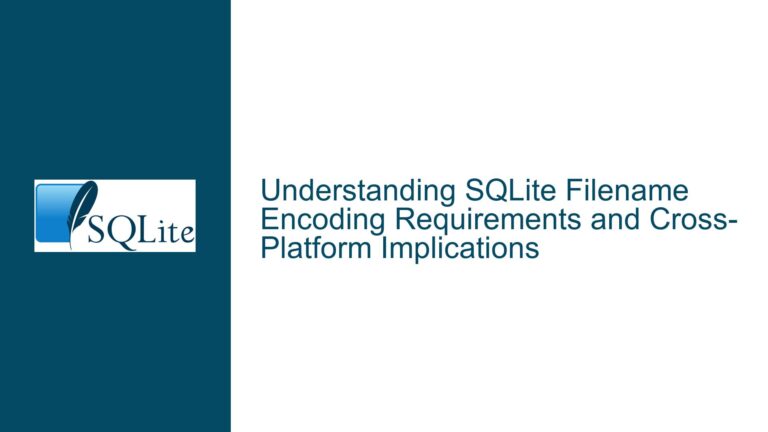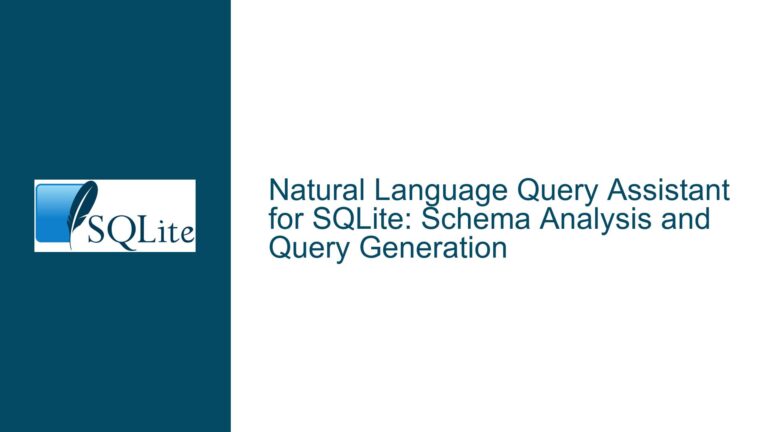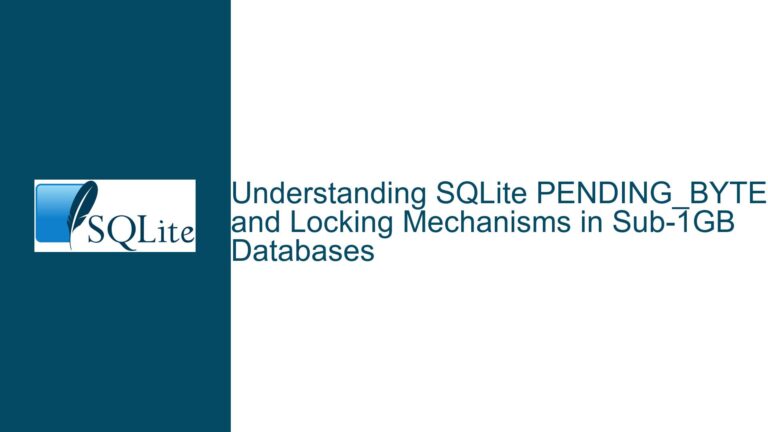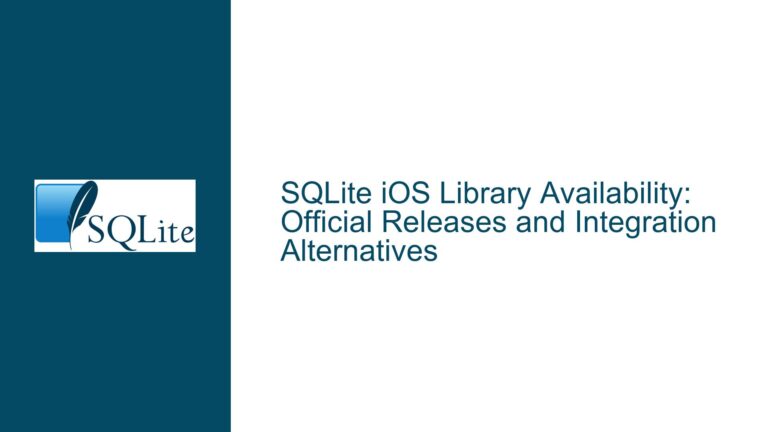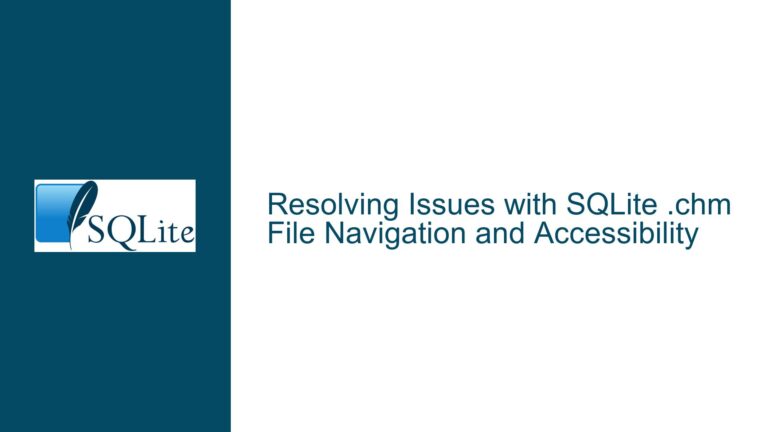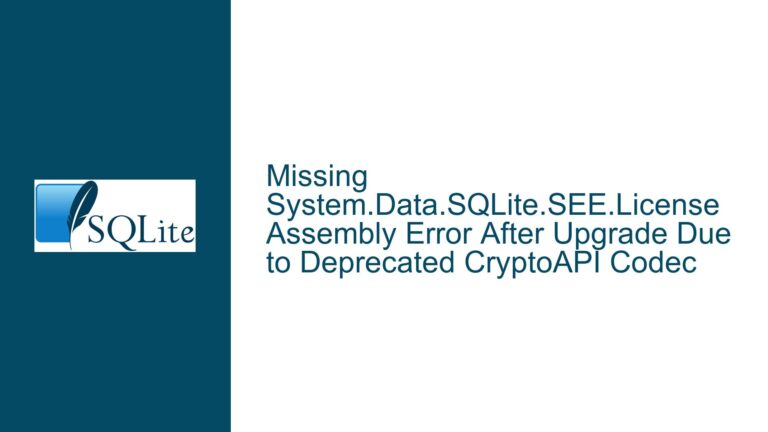Integrating SQLite3 in C/C++ on Linux: Header Inclusion and Linking
SQLite3 Header Inclusion and Library Linking in C/C++ on Linux
When working with SQLite3 in C/C++ on a Linux environment, one of the most common challenges developers face is correctly including the SQLite3 header file and linking the SQLite3 library to their project. This process is crucial for enabling the use of SQLite3 functions within your code. The issue often arises from a lack of familiarity with the Linux development environment, particularly in understanding how to manage dependencies and link external libraries.
The SQLite3 library is a self-contained, serverless, zero-configuration, transactional SQL database engine. To utilize its capabilities in a C/C++ program, you need to ensure that the SQLite3 header file is included in your source code and that the SQLite3 library is linked during the compilation process. This involves understanding the structure of the SQLite3 installation on your system, the location of the header files, and the correct compiler flags to use.
Missing SQLite3 Header File and Library Path Configuration
The primary cause of the issue is the absence of the SQLite3 header file (sqlite3.h) in the standard include path of your development environment. When you install SQLite3 via a package manager like apt on Debian-based systems, the binary (/usr/bin/sqlite3) is installed, but the development files (headers and libraries) are often not included by default. These development files are necessary for compiling programs that use SQLite3.
Another potential cause is the lack of proper linking to the SQLite3 library during the compilation process. Even if the header file is correctly included, the linker needs to know where to find the SQLite3 library (libsqlite3.so or libsqlite3.a) to resolve the function calls made in your code. This requires specifying the correct library path and the library itself using compiler flags.
Installing Development Files and Configuring Compiler Flags
To resolve the issue, you need to install the SQLite3 development files and configure your compiler flags correctly. Here’s a detailed guide on how to achieve this:
Step 1: Install SQLite3 Development Files
On Debian-based systems like Debian Buster, you can install the SQLite3 development files using the package manager. Open your terminal and run the following command:
sudo apt-get install libsqlite3-dev
This command installs the SQLite3 header files (sqlite3.h) and the library files (libsqlite3.so or libsqlite3.a) in the appropriate directories. The header files are typically placed in /usr/include, and the library files are placed in /usr/lib or /usr/lib/x86_64-linux-gnu.
Step 2: Include the SQLite3 Header in Your Source Code
Once the development files are installed, you can include the SQLite3 header in your C/C++ source code. At the top of your source file, add the following line:
#include <sqlite3.h>
This line tells the preprocessor to include the SQLite3 header file, which contains the function declarations and macros necessary for interacting with the SQLite3 library.
Step 3: Compile Your Program with the Correct Compiler Flags
To compile your program, you need to link it with the SQLite3 library. Use the following command to compile your C/C++ program:
gcc -o my_program my_program.c -lsqlite3
In this command:
gccis the GNU C Compiler.-o my_programspecifies the output executable name.my_program.cis your source file.-lsqlite3tells the linker to link the SQLite3 library.
If you are using a C++ compiler (g++), the command is similar:
g++ -o my_program my_program.cpp -lsqlite3
Step 4: Verify the Installation and Compilation
After compiling your program, you can verify that it correctly links to the SQLite3 library by running the executable:
./my_program
If the program runs without errors and performs the expected database operations, the SQLite3 library has been successfully linked.
Step 5: Using the SQLite3 Amalgamation (Alternative Approach)
If you prefer to use the SQLite3 amalgamation source code instead of the system-installed library, you can download the amalgamation from the SQLite download page. The amalgamation is a single C file (sqlite3.c) and a single header file (sqlite3.h) that you can include directly in your project.
To use the amalgamation, follow these steps:
- Download the amalgamation source code from the SQLite website.
- Extract the files and place them in your project directory.
- Include the
sqlite3.hheader in your source code. - Compile your program with the amalgamation source file:
gcc -o my_program my_program.c sqlite3.c
This approach avoids the need to link against the system-installed SQLite3 library, as the entire SQLite3 engine is compiled directly into your program.
Step 6: Troubleshooting Common Issues
If you encounter issues during the compilation or linking process, consider the following troubleshooting steps:
- Ensure the Development Files are Installed: Verify that the
libsqlite3-devpackage is installed by runningdpkg -l libsqlite3-dev. If it is not installed, reinstall it usingsudo apt-get install libsqlite3-dev. - Check the Header File Location: Ensure that the
sqlite3.hheader file is present in/usr/include. If it is missing, the development package may not have been installed correctly. - Verify the Library Path: Ensure that the SQLite3 library (
libsqlite3.soorlibsqlite3.a) is present in/usr/libor/usr/lib/x86_64-linux-gnu. If the library is missing, reinstall the development package. - Use the Correct Compiler Flags: Double-check that you are using the correct compiler flags (
-lsqlite3) to link the SQLite3 library. If you are using the amalgamation, ensure that you are compiling thesqlite3.cfile along with your source code. - Check for Multiple SQLite3 Installations: If you have multiple versions of SQLite3 installed, ensure that you are linking against the correct version. You can specify the library path explicitly using the
-Lflag:
gcc -o my_program my_program.c -L/usr/lib/x86_64-linux-gnu -lsqlite3
- Resolve Symbol Conflicts: If you encounter symbol conflicts or undefined references, ensure that your code does not define functions or variables with the same names as those in the SQLite3 library. Use unique names for your functions and variables.
Step 7: Advanced Configuration and Optimization
For advanced users, there are additional configuration and optimization options available when working with SQLite3 in C/C++:
- Custom Compilation Flags: You can customize the compilation flags to enable or disable specific SQLite3 features. For example, you can enable thread safety by defining the
SQLITE_THREADSAFEmacro:
gcc -o my_program my_program.c -lsqlite3 -DSQLITE_THREADSAFE=1
- Static Linking: If you prefer to link the SQLite3 library statically, you can use the static library (
libsqlite3.a) instead of the shared library (libsqlite3.so). This embeds the SQLite3 code directly into your executable:
gcc -o my_program my_program.c /usr/lib/x86_64-linux-gnu/libsqlite3.a
Cross-Compilation: If you are cross-compiling for a different architecture, ensure that the SQLite3 development files for the target architecture are installed. You may need to use a cross-compiler and specify the target library path.
Using pkg-config: The
pkg-configtool can simplify the process of setting the correct compiler and linker flags. If the SQLite3 development package provides apkg-configfile, you can use it as follows:
gcc -o my_program my_program.c $(pkg-config --cflags --libs sqlite3)
This command automatically sets the necessary include paths and library paths based on the pkg-config configuration.
Step 8: Best Practices for SQLite3 Integration
To ensure a smooth integration of SQLite3 in your C/C++ projects, follow these best practices:
- Keep the SQLite3 Library Updated: Regularly update the SQLite3 library to benefit from the latest features, bug fixes, and security patches. You can download the latest version from the SQLite website.
- Use Prepared Statements: When executing SQL queries, use prepared statements (
sqlite3_prepare_v2) instead of raw SQL strings. This improves performance and security by preventing SQL injection attacks. - Handle Errors Gracefully: Always check the return values of SQLite3 functions and handle errors appropriately. Use
sqlite3_errmsgto retrieve detailed error messages. - Optimize Database Access: Use transactions to group multiple database operations, which can significantly improve performance. Additionally, consider enabling WAL (Write-Ahead Logging) mode for better concurrency:
sqlite3_exec(db, "PRAGMA journal_mode=WAL;", NULL, NULL, NULL);
- Document Your Code: Clearly document the SQLite3 integration in your code, including the purpose of each database operation and any assumptions made about the database schema.
By following these steps and best practices, you can successfully integrate SQLite3 into your C/C++ projects on Linux, ensuring efficient and reliable database operations.