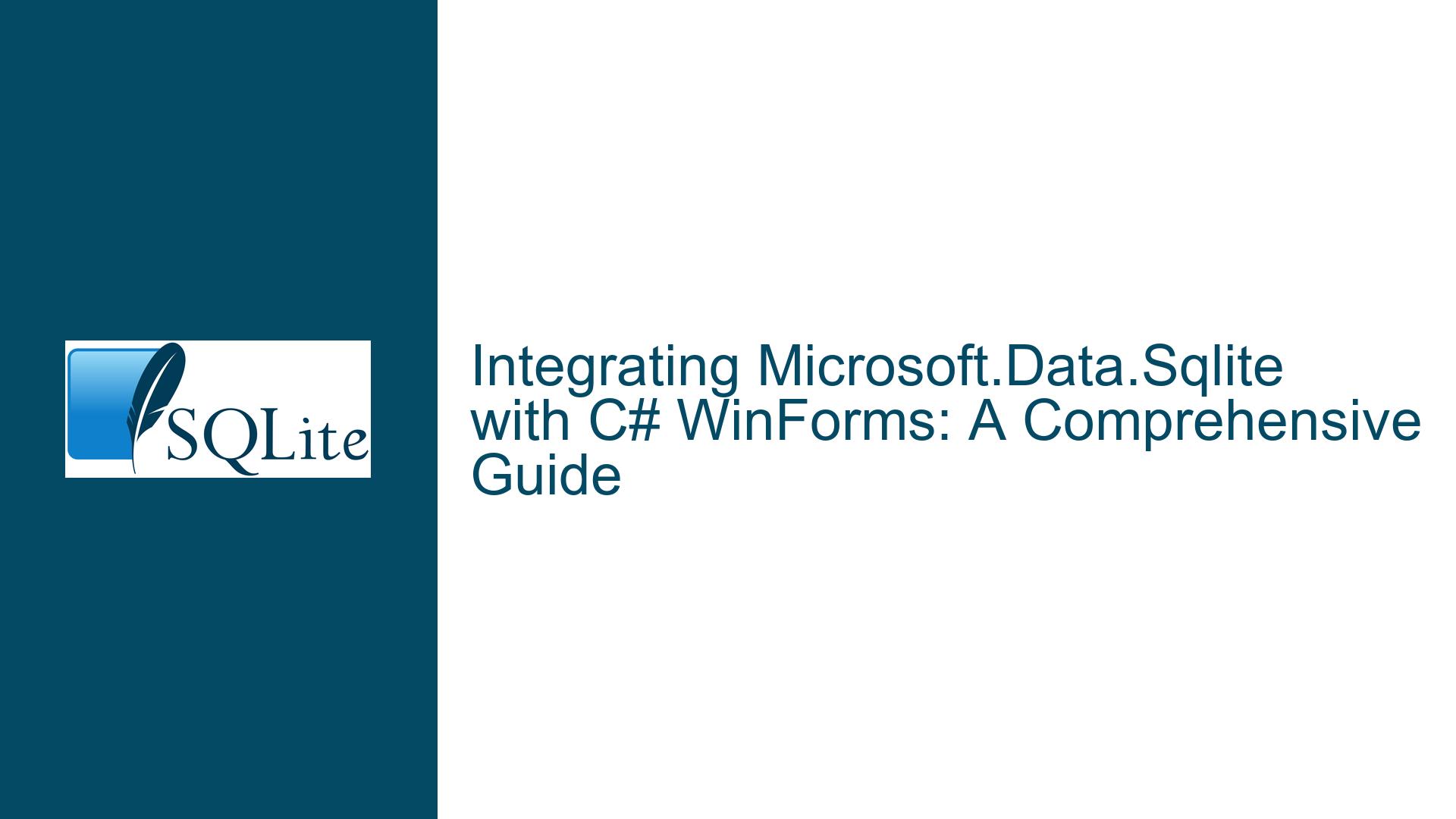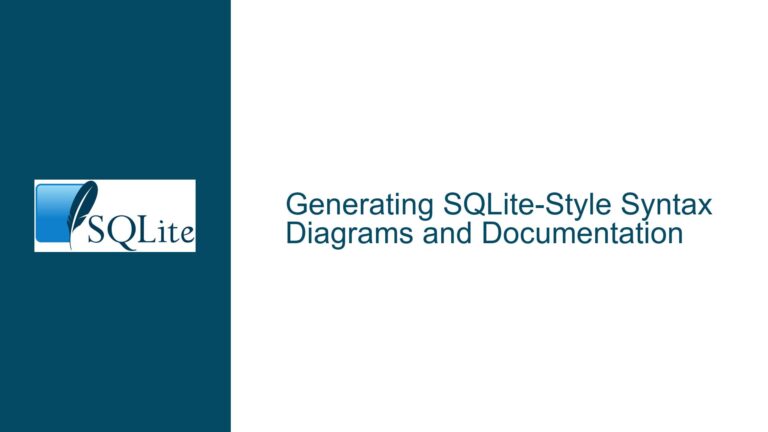Integrating Microsoft.Data.Sqlite with C# WinForms: A Comprehensive Guide
Microsoft.Data.Sqlite and C# WinForms Integration Challenges
Integrating Microsoft.Data.Sqlite with C# WinForms can be a daunting task, especially when the available resources are scattered across different platforms and frameworks. The primary challenge lies in the scarcity of dedicated tutorials or examples that specifically address the use of Microsoft.Data.Sqlite within the context of C# WinForms. Most of the available resources either focus on .NET Core, UWP, or utilize other libraries like System.Data.SQLite, leaving developers in a quandary when trying to find relevant guidance.
The Microsoft.Data.Sqlite library is a lightweight, efficient, and modern library designed to work seamlessly with .NET applications. However, its integration with WinForms, a framework primarily used for desktop applications, requires a nuanced understanding of both the library and the framework. The lack of comprehensive documentation or tutorials that bridge this gap can lead to confusion and inefficiencies, especially for developers who are new to either Microsoft.Data.Sqlite or C# WinForms.
One of the key issues is the difference in the way Microsoft.Data.Sqlite handles database connections and operations compared to other libraries like System.Data.SQLite. Microsoft.Data.Sqlite is designed to be more aligned with the .NET Core ecosystem, which means that some of the traditional approaches used in WinForms might not directly apply. This misalignment can lead to challenges in setting up the database connection, executing queries, and managing transactions within a WinForms application.
Moreover, the absence of clear examples or tutorials that demonstrate the integration of Microsoft.Data.Sqlite with WinForms can make it difficult for developers to understand how to structure their code, handle exceptions, and optimize performance. This lack of guidance can result in suboptimal implementations, where developers might resort to workarounds or hacks that could compromise the stability and efficiency of their applications.
Scarcity of Dedicated Resources and Misaligned Documentation
The scarcity of dedicated resources for integrating Microsoft.Data.Sqlite with C# WinForms can be attributed to several factors. Firstly, Microsoft.Data.Sqlite is relatively new compared to other libraries like System.Data.SQLite, which have been around for a longer time and have a more established community. As a result, there are fewer resources and tutorials available that specifically address the use of Microsoft.Data.Sqlite in the context of WinForms.
Secondly, the focus of Microsoft.Data.Sqlite documentation and tutorials is often on .NET Core and UWP, which are more modern and widely adopted frameworks for building cross-platform applications. WinForms, on the other hand, is a legacy framework primarily used for desktop applications, and it doesn’t receive the same level of attention in the context of modern libraries like Microsoft.Data.Sqlite.
This misalignment in documentation and resources can lead to confusion among developers who are trying to integrate Microsoft.Data.Sqlite with WinForms. For instance, the official Microsoft documentation for Microsoft.Data.Sqlite provides a comprehensive guide on how to use the library with .NET Core, but it doesn’t offer specific guidance for WinForms. This lack of targeted documentation can make it difficult for developers to find the information they need to get started with Microsoft.Data.Sqlite in a WinForms application.
Another issue is the difference in the way Microsoft.Data.Sqlite handles certain operations compared to other libraries. For example, Microsoft.Data.Sqlite uses a different approach for parameterized queries, which can be confusing for developers who are used to working with System.Data.SQLite. This difference in approach can lead to errors and inefficiencies if not properly understood and addressed.
Furthermore, the lack of examples or tutorials that demonstrate the integration of Microsoft.Data.Sqlite with WinForms can make it difficult for developers to understand how to structure their code, handle exceptions, and optimize performance. This lack of guidance can result in suboptimal implementations, where developers might resort to workarounds or hacks that could compromise the stability and efficiency of their applications.
Step-by-Step Integration and Best Practices for Microsoft.Data.Sqlite in WinForms
To address the challenges of integrating Microsoft.Data.Sqlite with C# WinForms, it is essential to follow a structured approach that includes setting up the environment, establishing a database connection, executing queries, and managing transactions. This section provides a detailed guide on how to achieve this integration, along with best practices to ensure a robust and efficient implementation.
Setting Up the Environment
The first step in integrating Microsoft.Data.Sqlite with a C# WinForms application is to set up the development environment. This involves installing the necessary NuGet packages and configuring the project to use Microsoft.Data.Sqlite. To install the Microsoft.Data.Sqlite package, open the NuGet Package Manager in Visual Studio and search for "Microsoft.Data.Sqlite". Once the package is installed, you can start using it in your WinForms application.
Establishing a Database Connection
Once the environment is set up, the next step is to establish a connection to the SQLite database. This involves creating a connection string and using it to open a connection to the database. The connection string typically includes the path to the SQLite database file and any additional parameters required for the connection. Here is an example of how to create and open a connection to a SQLite database using Microsoft.Data.Sqlite:
using Microsoft.Data.Sqlite;
string connectionString = "Data Source=path_to_your_database.db";
using (var connection = new SqliteConnection(connectionString))
{
connection.Open();
// Perform database operations here
}
In this example, the SqliteConnection class is used to create a connection to the SQLite database. The connection.Open() method is used to open the connection, and the using statement ensures that the connection is properly disposed of after use.
Executing Queries
With the database connection established, the next step is to execute queries against the database. This involves creating a SqliteCommand object, setting its CommandText property to the SQL query, and executing the query using the ExecuteNonQuery, ExecuteScalar, or ExecuteReader methods. Here is an example of how to execute a simple query using Microsoft.Data.Sqlite:
using (var command = connection.CreateCommand())
{
command.CommandText = "SELECT * FROM your_table";
using (var reader = command.ExecuteReader())
{
while (reader.Read())
{
// Process the data here
}
}
}
In this example, the SqliteCommand class is used to create a command object, and the CommandText property is set to the SQL query. The ExecuteReader method is used to execute the query and retrieve the results, which are then processed using a while loop.
Managing Transactions
Transactions are an essential part of database operations, especially when performing multiple related operations that need to be executed as a single unit. Microsoft.Data.Sqlite provides support for transactions through the SqliteTransaction class. Here is an example