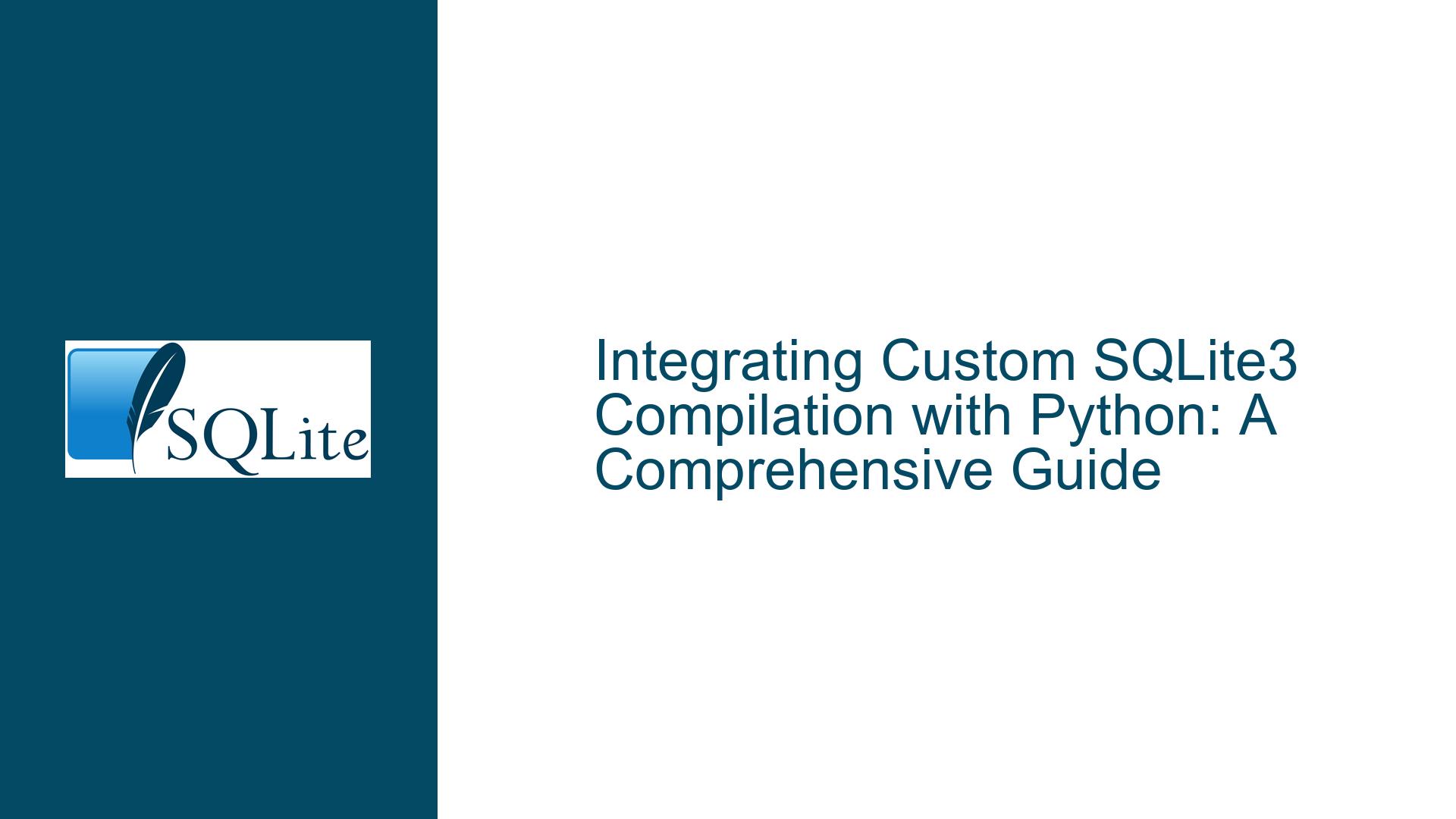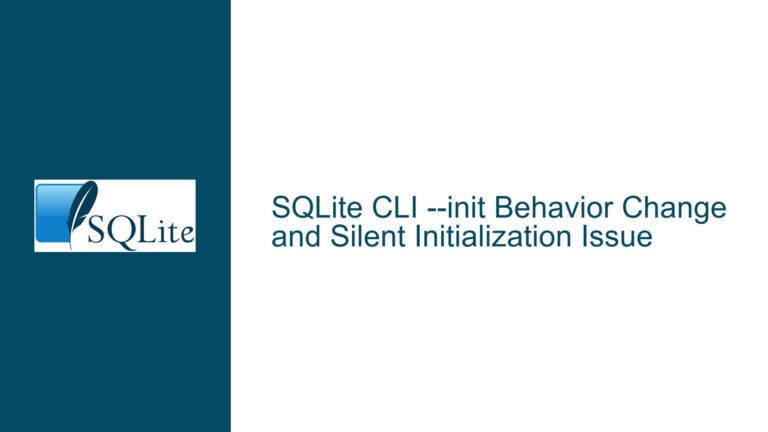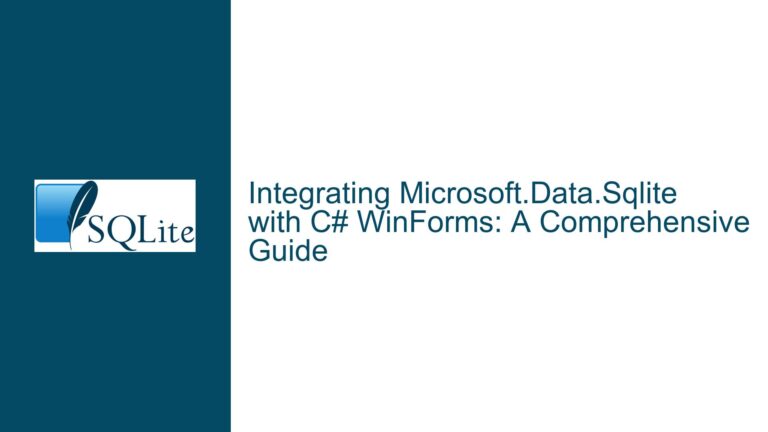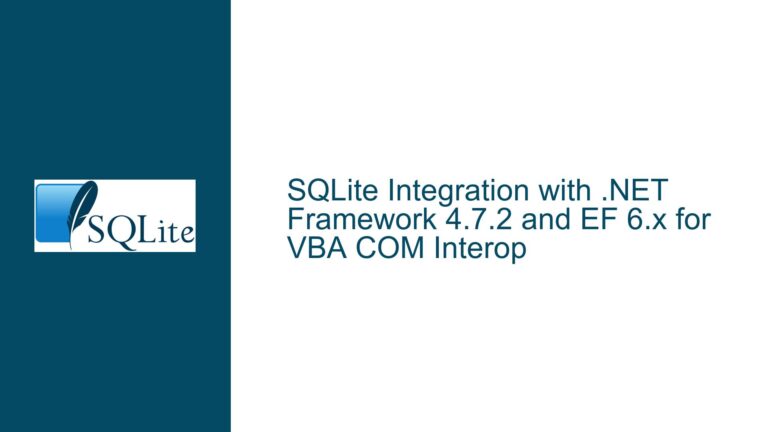Integrating Custom SQLite3 Compilation with Python: A Comprehensive Guide
SQLite3 Executable vs. SQLite3 API: Understanding the Core Differences
The SQLite3 executable and the SQLite3 API serve distinct purposes, and understanding their differences is crucial for effective integration with Python. The SQLite3 executable, often referred to as the SQLite shell, is a command-line tool that allows users to interact with SQLite databases directly. It is primarily used for manual database inspection, testing, and debugging. On the other hand, the SQLite3 API is a programming interface that enables developers to interact with SQLite databases programmatically. This API is what Python uses to communicate with SQLite databases through the sqlite3 module.
The SQLite3 executable is compiled from sqlite3.c and shell.c, and it is a standalone application. It is not designed to be imported directly into Python or any other programming language. Instead, it is meant to be executed from the command line or through shell scripts. The SQLite3 API, however, is embedded within the sqlite3 module in Python, which provides a high-level interface for database operations. This module is typically pre-installed with Python, and it uses a dynamically loaded SQLite library (_sqlite3) to interact with the database.
The confusion arises when developers attempt to use the SQLite3 executable within Python code, expecting it to behave like the SQLite3 API. This is not possible because the executable is not designed to be imported or used programmatically. Instead, developers should focus on using the SQLite3 API provided by the sqlite3 module in Python. This API allows for seamless integration with SQLite databases, enabling developers to execute SQL commands, manage transactions, and handle database connections directly from Python code.
Custom SQLite3 Compilation and Python Integration Challenges
When developers compile SQLite3 from source using GCC, they may encounter challenges when attempting to integrate this custom compilation with Python. The primary issue revolves around ensuring that Python’s sqlite3 module uses the custom-compiled SQLite library instead of the default one that ships with Python. This requires a deep understanding of how Python loads the SQLite library and how to override this behavior.
Python’s sqlite3 module is a wrapper around the pysqlite2 extension, which in turn loads the SQLite dynamic library (_sqlite3). The specific file names and locations of these libraries vary depending on the operating system and the version of Python being used. For example, on Linux, the SQLite library might be located at /usr/lib/x86_64-linux-gnu/libsqlite3.so, while on Windows, it could be sqlite3.dll in the Python installation directory.
To use a custom-compiled SQLite library, developers must replace the default SQLite library that Python loads with their own compiled version. This involves identifying the exact location of the SQLite library used by Python and then replacing it with the custom-compiled library. However, this process is not straightforward and may require additional steps, such as modifying environment variables or recompiling the pysqlite2 extension to link against the custom SQLite library.
Moreover, compatibility issues may arise if the custom-compiled SQLite library is not compatible with the version of Python being used. For instance, if the custom SQLite library is compiled with different compile-time options or a different version of SQLite, it may not work correctly with the sqlite3 module. This can lead to runtime errors, crashes, or unexpected behavior. Therefore, it is essential to ensure that the custom SQLite library is compatible with the version of Python and the sqlite3 module being used.
Implementing Custom SQLite3 Library in Python: Step-by-Step Guide
To successfully integrate a custom-compiled SQLite3 library with Python, follow these detailed steps:
Step 1: Compile SQLite3 from Source
Begin by compiling SQLite3 from source using GCC. Ensure that you have the necessary dependencies installed, such as the GCC compiler and any required libraries. Download the SQLite source code from the official website and extract it. Navigate to the extracted directory and compile the SQLite library using the following commands:
gcc -c sqlite3.c -o sqlite3.o
gcc -shared -o libsqlite3.so sqlite3.o
This will generate a shared library (libsqlite3.so) that can be used by Python. Note that the exact commands may vary depending on your operating system and environment.
Step 2: Identify the Default SQLite Library Used by Python
Next, identify the default SQLite library that Python’s sqlite3 module is currently using. You can do this by running the following Python code:
import sqlite3
print(sqlite3.sqlite_version)
print(sqlite3.sqlite_version_info)
This will print the version of SQLite that Python is currently using. To find the location of the SQLite library, you can use the ldd command on Linux or the otool command on macOS. For example:
ldd /path/to/python | grep sqlite
This will show the path to the SQLite library that Python is linked against.
Step 3: Replace the Default SQLite Library with the Custom-Compiled Library
Once you have identified the location of the default SQLite library, replace it with your custom-compiled library. Ensure that the custom library has the same name as the default library to avoid any issues. For example, if the default library is located at /usr/lib/x86_64-linux-gnu/libsqlite3.so, replace it with your custom library:
sudo cp /path/to/custom/libsqlite3.so /usr/lib/x86_64-linux-gnu/libsqlite3.so
On Windows, you may need to replace sqlite3.dll in the Python installation directory with your custom-compiled version.
Step 4: Verify the Integration
After replacing the SQLite library, verify that Python is now using the custom-compiled version. Run the following Python code to check the SQLite version:
import sqlite3
print(sqlite3.sqlite_version)
print(sqlite3.sqlite_version_info)
If the output matches the version of your custom-compiled SQLite library, the integration was successful. You can now use the sqlite3 module in Python with your custom SQLite library.
Step 5: Handle Potential Compatibility Issues
If you encounter compatibility issues, such as runtime errors or crashes, ensure that the custom SQLite library is compatible with the version of Python and the sqlite3 module being used. You may need to recompile the SQLite library with specific compile-time options or use a different version of SQLite that is known to be compatible with your Python environment.
Step 6: Automate the Process (Optional)
To simplify the process of integrating custom SQLite libraries with Python, consider automating the steps using a script. This script can handle the compilation of SQLite, the replacement of the default library, and the verification of the integration. Here is an example of a shell script that automates the process:
#!/bin/bash
# Compile SQLite3 from source
gcc -c sqlite3.c -o sqlite3.o
gcc -shared -o libsqlite3.so sqlite3.o
# Identify the default SQLite library used by Python
SQLITE_LIB=$(ldd /path/to/python | grep sqlite | awk '{print $3}')
# Replace the default SQLite library with the custom-compiled library
sudo cp libsqlite3.so $SQLITE_LIB
# Verify the integration
python3 -c "import sqlite3; print(sqlite3.sqlite_version); print(sqlite3.sqlite_version_info)"
This script can be customized to fit your specific environment and requirements.
By following these steps, you can successfully integrate a custom-compiled SQLite3 library with Python, allowing you to leverage the full power of SQLite in your Python applications. This approach is particularly useful when you need to use a specific version of SQLite or when you have made custom modifications to the SQLite source code.