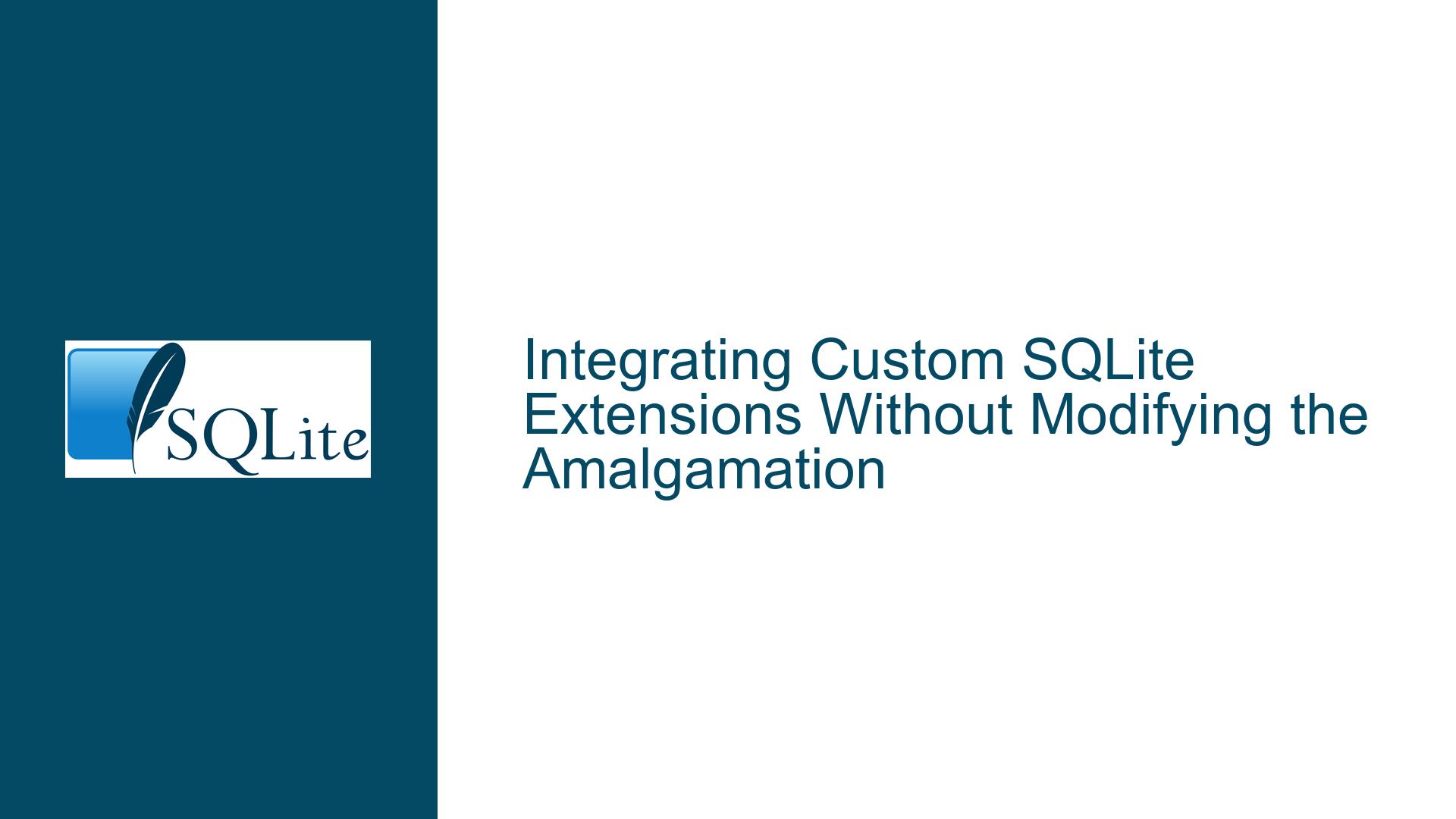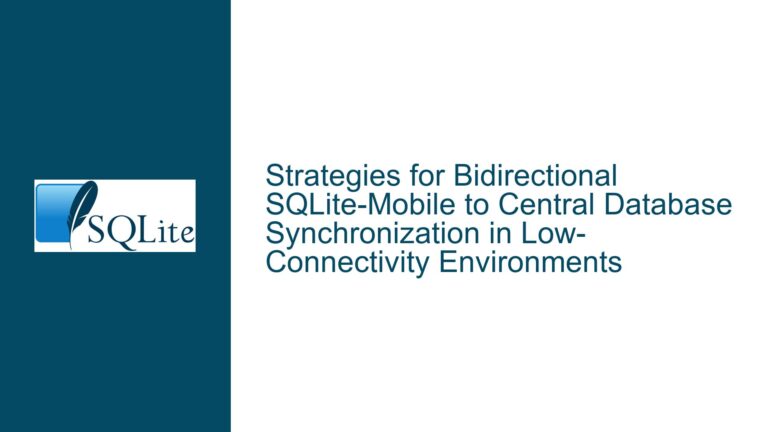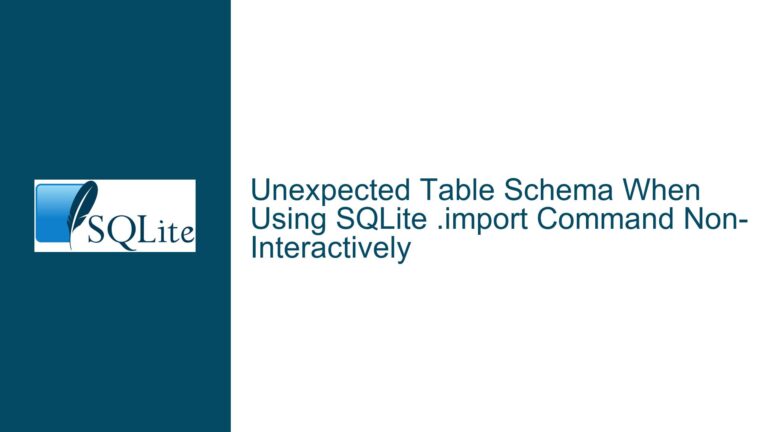Integrating Custom SQLite Extensions Without Modifying the Amalgamation
Static Functions and Custom Extensions in the SQLite Amalgamation
Issue Overview: Accessing Static Functions in Custom Extensions
The SQLite amalgamation (a single-file distribution of the SQLite library, sqlite3.c) is designed to simplify integration into projects by encapsulating all SQLite code in one place. However, this encapsulation introduces challenges when developers need to extend SQLite’s functionality by adding custom extensions or modifying internal behavior. A recurring problem arises when custom extensions require access to static functions or internal data structures defined within the amalgamation. These static symbols are not exposed in the public SQLite API, making them inaccessible to external code unless specific build-time strategies are employed.
In the forum discussion, the user highlights a scenario where appending custom code directly to the amalgamation is a common workaround. For example, developers often concatenate their extension code (e.g., my_extension.c) to the end of sqlite3.c to bypass visibility restrictions. While this approach works, it has significant drawbacks:
- Maintainability: Manually modifying the amalgamation complicates version control and updates.
- Portability: Build systems must account for the modified amalgamation, increasing configuration complexity.
- Edge Cases: Certain use cases (e.g., WebAssembly builds) demand non-invasive integration to avoid recompiling the entire library.
The user proposes a build-time solution using preprocessor directives such as SQLITE_CUSTOM_IMPL, analogous to SQLITE_CUSTOM_INCLUDE, to inject custom code without altering the amalgamation. This approach would enable developers to include external files dynamically during compilation, preserving the integrity of the original sqlite3.c file.
Possible Causes: Build Configuration and Symbol Visibility Limitations
The inability to access static SQLite functions from external code stems from two interrelated factors:
1. Static Function Encapsulation in the Amalgamation
SQLite marks many internal functions as static to enforce encapsulation and prevent external linkage. For example:
static int sqlite3InternalFunction(sqlite3* db) { ... }
This restricts access to the function to the translation unit (the sqlite3.c file) where it is defined. External code, even if linked with the amalgamation, cannot call sqlite3InternalFunction directly.
2. Build-Time Configuration Constraints
The default SQLite build process does not provide a mechanism to inject custom code into the amalgamation without manual modification. While SQLite supports compile-time options like SQLITE_EXTRA_INIT to register extensions, these do not solve the problem of accessing static functions. Developers resort to workarounds such as:
- Appending Code to the Amalgamation: This forces static functions to become visible to the appended code but violates the principle of separation of concerns.
- Separate Compilation Units: Compiling extensions as separate objects (e.g.,
regexp.c) and linking them with the amalgamation. However, this fails when extensions depend on static SQLite functions.
3. Preprocessor Directive Limitations
The existing SQLITE_CUSTOM_INCLUDE directive allows including headers early in the amalgamation but lacks a counterpart for including implementation files (*.c) at the end. Without this, developers must choose between invasive amalgamation modifications or complex build-system logic to merge files.
Troubleshooting Steps, Solutions & Fixes
1. Using a Wrapper File to Include the Amalgamation
Instead of modifying sqlite3.c, create a wrapper C file that includes the amalgamation and your custom code. This approach leverages the C preprocessor to merge the amalgamation and extensions into a single translation unit, granting access to static functions.
Step-by-Step Implementation:
- Create a Wrapper File (e.g.,
main.c):#include "sqlite3.c" // Include the entire amalgamation #include "my_extension.c" // Include custom code - Compile the Wrapper:
gcc -DSQLITE_EXTRA_INIT=my_extension_init main.c -o sqlite3_customSQLITE_EXTRA_INITspecifies the initialization function for your extension.
Advantages:
- No Amalgamation Modifications: The original
sqlite3.cremains untouched. - Access to Static Functions: Both the amalgamation and custom code reside in the same translation unit, allowing the custom code to call static SQLite functions.
Example Use Case:
// my_extension.c
#include "sqlite3.h"
// Access a static SQLite function (declared in sqlite3.c)
extern int sqlite3InternalFunction(sqlite3* db);
int my_extension_init(sqlite3* db) {
// Call the static function
int result = sqlite3InternalFunction(db);
// Register custom functionality...
return SQLITE_OK;
}
2. Leveraging SQLITE_CORE for Separate Compilation
If your extension does not require access to static functions, compile it as a separate object with -DSQLITE_CORE to avoid linking against the SQLite shared library.
Implementation:
- Compile the Extension:
gcc -DSQLITE_CORE -c regexp.c -o regexp.o - Link with the Amalgamation:
gcc shell.c sqlite3.c regexp.o -DSQLITE_EXTRA_INIT=core_init -o sqlite3_custom - Define an Initialization Function:
// core_init.c extern int sqlite3_regexp_init(sqlite3* db); int core_init(const char* dummy) { return sqlite3_auto_extension((void*)sqlite3_regexp_init); }
Limitations:
- No Access to Static Functions: This method only works for extensions that use the public SQLite API.
3. Preprocessor-Based Code Injection
Modify the SQLite build process to support SQLITE_CUSTOM_IMPL, a directive that includes a custom implementation file at the end of the amalgamation.
Proposed Modification to sqlite3.c:
// At the end of sqlite3.c...
#ifdef SQLITE_CUSTOM_IMPL
#include STRINGIFY(SQLITE_CUSTOM_IMPL)
#endif
Build Command:
gcc -DSQLITE_CUSTOM_IMPL=\"my_extension.c\" sqlite3.c -o sqlite3_custom
Implementation Details:
- STRINGIFY Macro: Converts the macro value to a string literal for
#include. - Portability: Requires platform-specific handling of include paths and quotation marks.
Challenges:
- Mainline SQLite Adoption: This change would require the SQLite team to modify the amalgamation.
- Build System Complexity: Developers must ensure
SQLITE_CUSTOM_IMPLpoints to a valid file path.
4. Hybrid Approach: Combining Wrappers and Static Linking
For complex projects, combine a wrapper file with static linking to isolate custom code while retaining access to internal SQLite symbols.
Directory Structure:
project/
├── sqlite3/ # Pristine amalgamation
├── extensions/ # Custom code
│ ├── my_extension.c
│ └── wrapper.c
└── build/
wrapper.c:
#include "../sqlite3/sqlite3.c"
#include "my_extension.c"
Build Command:
gcc -DSQLITE_EXTRA_INIT=my_extension_init wrapper.c -o sqlite3_custom
Benefits:
- Separation of Concerns: Custom code resides in a separate directory.
- Version Control Safety: The amalgamation remains unmodified.
Conclusion
Integrating custom extensions with the SQLite amalgamation requires careful consideration of symbol visibility and build configuration. While appending code directly to sqlite3.c is a quick fix, it introduces maintenance overhead. The optimal solution depends on the project’s requirements:
- For Access to Static Functions: Use a wrapper file that includes the amalgamation and custom code.
- For Public API Extensions: Compile extensions separately with
-DSQLITE_CORE. - For Build-Time Flexibility: Advocate for upstream adoption of
SQLITE_CUSTOM_IMPLor similar directives.
By adopting these strategies, developers can extend SQLite’s functionality without compromising the integrity of the amalgamation.