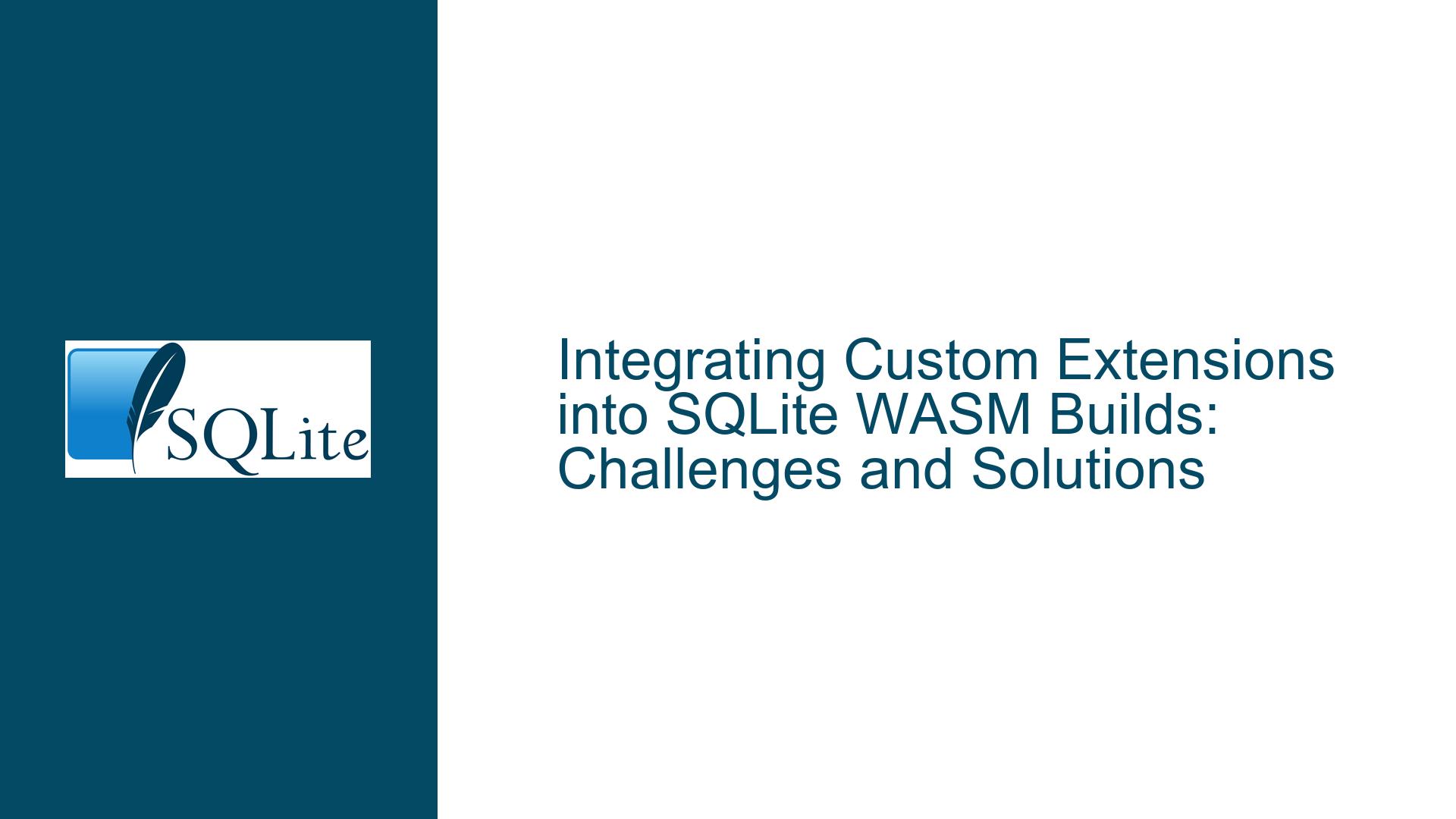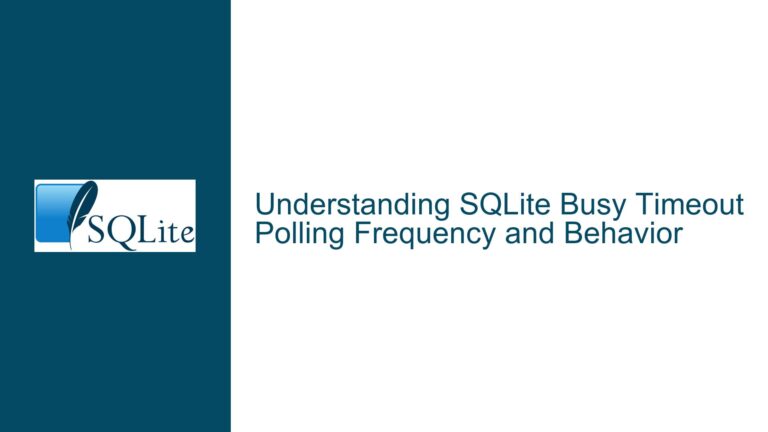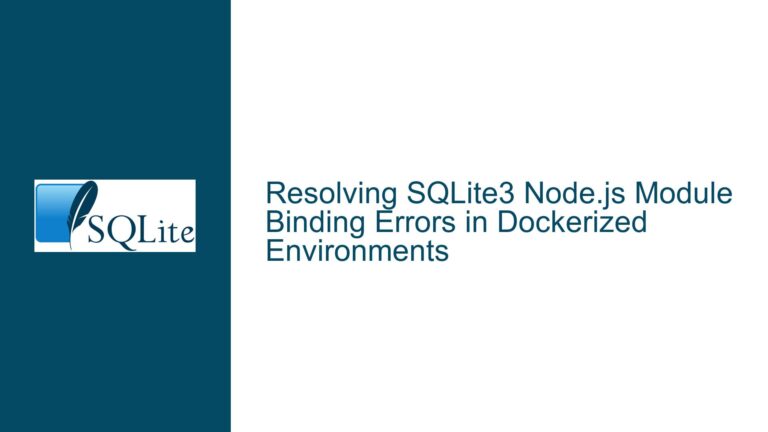Integrating Custom Extensions into SQLite WASM Builds: Challenges and Solutions
Core Challenges in Bundling Custom Extensions with SQLite WASM
The process of compiling custom extensions into WebAssembly (WASM) builds of SQLite involves navigating a complex interplay of build system configuration, function visibility, and initialization workflows. Developers seeking to integrate statistical functions (e.g., percentile calculations) or third-party extensions like sqlean or extension-functions.c into a WASM distribution face three primary hurdles:
- Manual Function Registration Overhead: Unlike native SQLite builds, where extensions can be statically linked into the amalgamation, the WASM build requires explicit registration of C functions with the JavaScript (JS) environment. Each function must be declared in both C and JS layers to ensure interoperability.
- Build System Intricacies: The SQLite WASM build process relies on Emscripten and custom GNU Makefiles. Extending these files to include third-party code demands precise modifications to avoid breaking the toolchain.
- Conflict Resolution in Multi-Target Builds: The SQLite WASM distribution includes supplementary tools like the fiddle app (an interactive SQL playground). Extensions compiled into the core WASM library may conflict with those already included in the fiddle, leading to duplicate symbol errors during linking.
These challenges stem from the architectural constraints of WASM, which enforces strict isolation between C-compiled code and the JS runtime. The SQLite team has introduced mechanisms like SQLITE_EXTRA_INIT to simplify extension loading, but developers must still address build system integration and symbol duplication.
Root Causes of Build Failures and Runtime Errors
1. Missing or Incorrect Function Registration in Emscripten
WebAssembly modules compiled via Emscripten expose C functions to JS through a module table. For SQLite extensions to work, their C-implemented SQL functions (e.g., percentile_cont) must be:
- Exported in the Emscripten build flags (e.g.,
-s EXPORTED_FUNCTIONS=...). - Registered with SQLite’s function API (
sqlite3_create_function_v2) during database initialization.
If a function is not exported, the JS wrapper cannot invoke it, resulting in errors like undefined symbol: sqlite3_extension_init. Even if exported, functions must be registered at runtime via sqlite3_auto_extension or during database connection setup.
2. Build System Misconfiguration
The SQLite WASM build’s Makefile (located in ext/wasm/GNUMakefile) orchestrates the compilation of sqlite3.wasm and its JS wrappers. Key pain points include:
- Failure to Link Extension Source Files: Omitting third-party
.cfiles (e.g.,sqlean-stat.c) from theSRCSvariable prevents their compilation into the WASM module. - Improper Use of
SQLITE_EXTRA_INIT: This macro specifies a function (sqlite3_wasm_extra_init) to call duringsqlite3_initialize(). If the designated initialization function does not properly register extensions viasqlite3_auto_extension, the functions will not be available to SQL queries.
3. Symbol Duplication in Composite Builds
The fiddle app includes its own copy of SQLite, often with extensions like sqlite3_regexp_init precompiled. If a developer’s custom sqlite3_wasm_extra_init.c also registers these extensions, the linker will report errors such as:
error: duplicate symbol: sqlite3_regexp_init
This occurs because the fiddle’s build process includes both the core WASM library (with custom extensions) and its own internal extensions, causing symbol collisions.
Step-by-Step Solutions for Reliable Extension Integration
1. Implementing the SQLITE_EXTRA_INIT Workflow
Step 1: Create the Initialization Hook File
Add a file named sqlite3_wasm_extra_init.c to the ext/wasm directory. This file must define a function with the signature:
int sqlite3_wasm_extra_init(const char *);
Example implementation for sqlean’s stats extension:
#include "sqlite3.h"
// Include the extension’s header
#include "sqlean_stat.h"
int sqlite3_wasm_extra_init(const char *dummy) {
// Register the extension as an auto-loaded module
int rc = sqlite3_auto_extension((void (*)(void))sqlean_stat_init);
return rc == SQLITE_OK ? 0 : 1;
}
Step 2: Modify the Build Configuration
Update the ext/wasm/GNUMakefile to include the extension’s source files and enable SQLITE_EXTRA_INIT:
# Add sqlean-stat.c to the sources
SRCS += ... sqlean-stat.c
# Ensure SQLITE_EXTRA_INIT points to the initialization function
CFLAGS += -DSQLITE_EXTRA_INIT=sqlite3_wasm_extra_init
Step 3: Rebuild the WASM Module
Run make (or gmake on BSD systems) to regenerate sqlite3.wasm and sqlite3.js. Verify that the extensions are included:
grep -q 'sqlean_stat_init' sqlite3.wasm
2. Resolving Symbol Duplication in the Fiddle App
Option 1: Conditional Compilation
Use preprocessor directives to exclude conflicting extensions when building the fiddle:
// In sqlite3_wasm_extra_init.c
#ifndef SQLITE_SHELL_FIDDLE
// Register extensions not present in the fiddle
rc += sqlite3_auto_extension(sqlean_stat_init);
#endif
Option 2: Split Initialization Files
- Name the core initialization file
sqlite3_wasm_extra_init.c. - Create a separate
fiddle_extra_init.cfor fiddle-specific extensions.
Modify the Makefile to excludesqlite3_wasm_extra_init.cwhen building the fiddle:
ifneq ($(filter fiddle,$(MAKECMDGOALS)),)
SRCS := $(filter-out sqlite3_wasm_extra_init.c, $(SRCS))
endif
3. Manual Registration via JavaScript
For extensions that cannot be auto-loaded, register them explicitly after opening a database:
const sqlite3 = await initSqlite3();
const db = new sqlite3.oo1.DB();
// Load the WASM module’s exports
const exports = sqlite3.capi.exports;
// Define a JS wrapper for the C function
exports.sqlite3_extension_init = function(dbPtr) {
// Register functions via sqlite3_create_function_v2
};
// Call the initialization function
exports.sqlite3_extension_init(db.pointer);
4. Advanced Build Customization
Integrating Rust-Based Extensions
The cr-sqlite extension demonstrates how to link Rust code into the WASM build:
- Compile Rust to WASM using
wasm-pack. - Export initialization functions with
#[no_mangle]. - Link the resulting
.afile into the SQLite build:
LDFLAGS += -L/path/to/crsqlite/target/release -l:crsqlite.a
Debugging Symbol Exports
Use Emscripten’s --emit-symbol-map flag to generate a list of exported functions:
LDFLAGS += -s --emit-symbol-map
Inspect sqlite3.wasm.symbols to confirm that extension functions (e.g., sqlean_stat_init) are present.
Best Practices for Maintainable WASM Extensions
- Isolate Extension Initialization: Use
sqlite3_wasm_extra_init.cexclusively for extension registration. Avoid adding business logic to this file. - Leverage Preprocessor Flags: Use macros like
SQLITE_SHELL_FIDDLEto conditionally exclude code conflicting with the fiddle app. - Validate Against Multiple Targets: Test the WASM build in both standalone and fiddle environments to catch symbol duplication early.
- Monitor Build Artifacts: Regularly inspect the generated
sqlite3.jsandsqlite3.wasmfor unexpected symbols using tools likewasm-objdump.
By adhering to these guidelines, developers can robustly integrate custom extensions into SQLite’s WASM distribution while avoiding common pitfalls in function registration and build configuration.