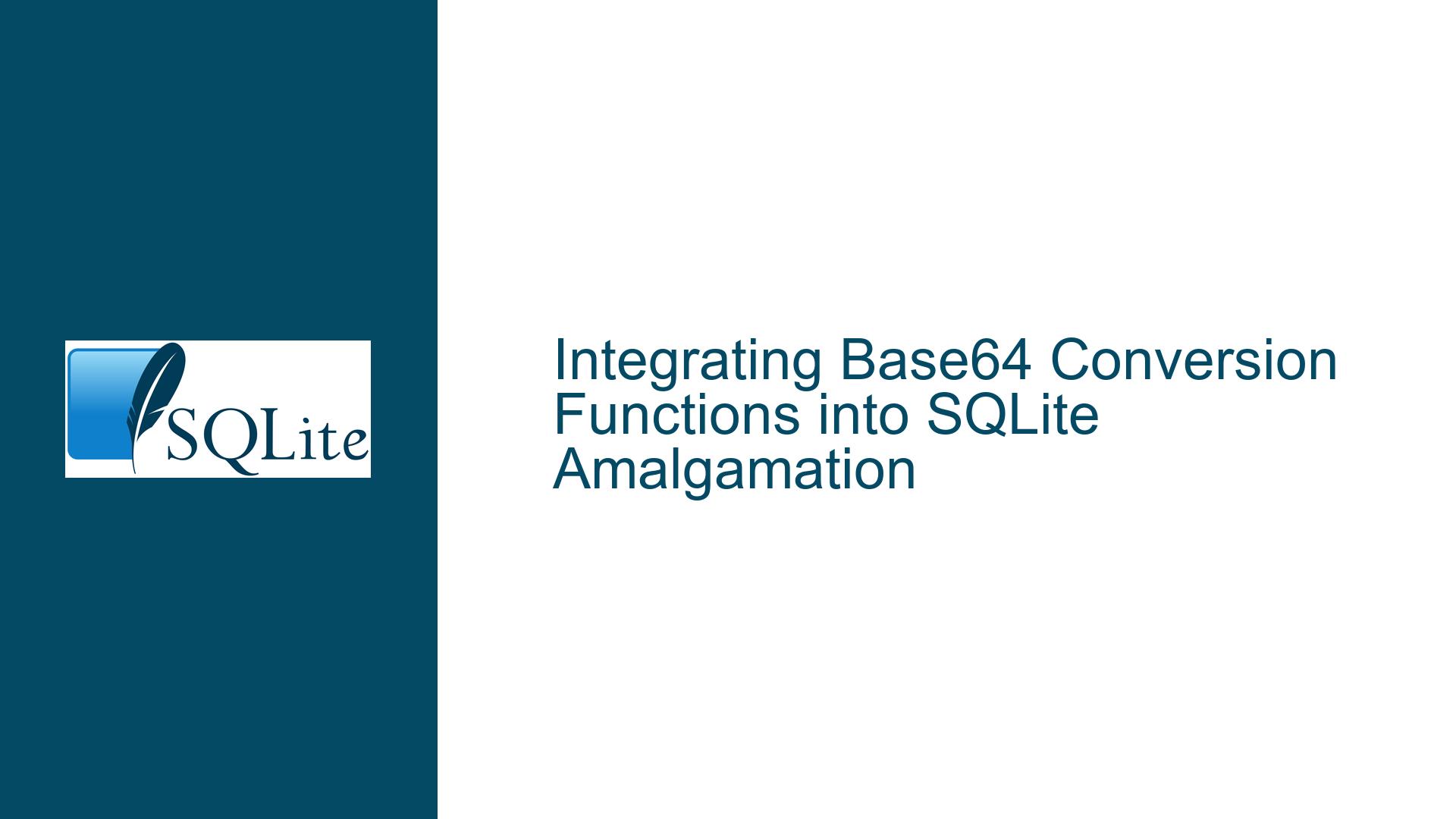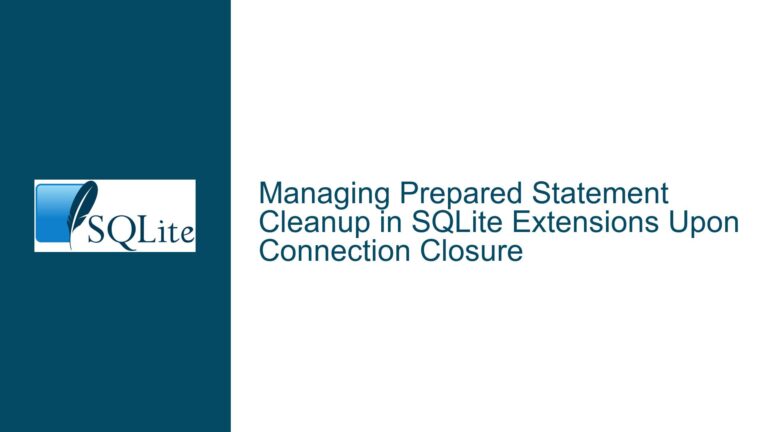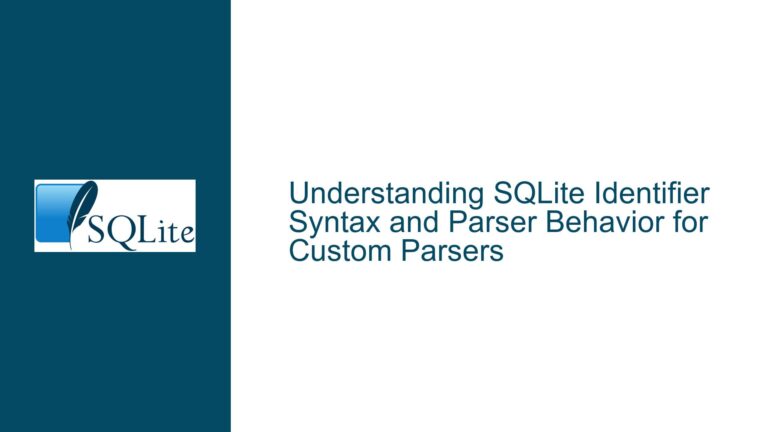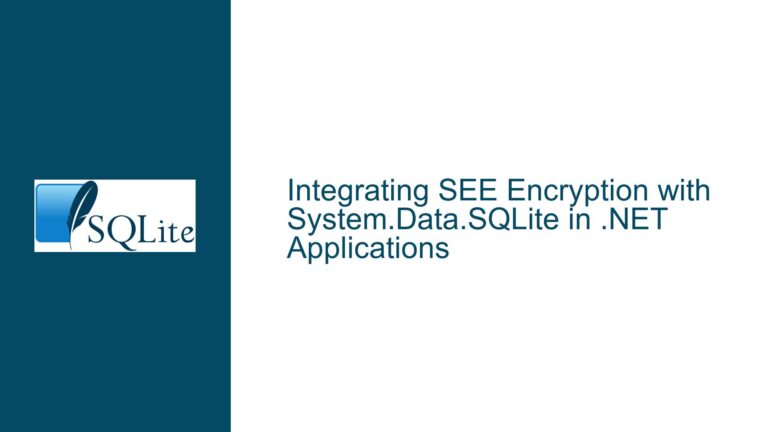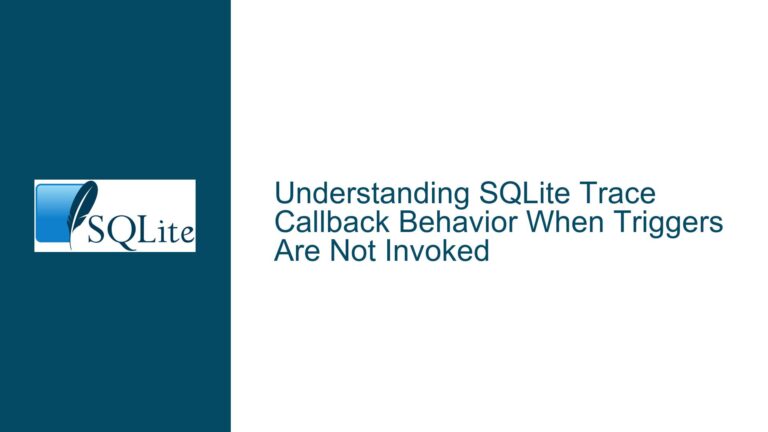Integrating Base64 Conversion Functions into SQLite Amalgamation
Understanding the Need for Base64 Conversion in SQLite
Base64 encoding and decoding are essential operations in many applications, particularly when dealing with binary data that needs to be stored or transmitted as text. SQLite, being a lightweight, serverless database engine, does not natively include Base64 conversion functions. However, there are scenarios where developers might need to integrate these functions directly into the SQLite amalgamation to extend its capabilities. This need arises when developers want to perform Base64 encoding and decoding operations directly within SQL queries, without relying on external libraries or application-level code.
The SQLite amalgamation is a single C code file that contains the entire SQLite library, making it easy to compile and integrate into larger projects. By adding Base64 conversion functions to this amalgamation, developers can create a more self-contained and efficient solution. This approach is particularly useful in environments where external dependencies are minimized, or where performance is critical.
The discussion highlights a request for a source code implementation of Base64 conversion functions that can be seamlessly integrated into the SQLite amalgamation. The provided solution points to a C source file (base64.c) that implements these functions, with the added benefit of automatically determining the conversion direction based on whether the input is TEXT or BLOB. This feature simplifies the usage of these functions within SQL queries, making them more intuitive and less error-prone.
Challenges in Implementing Base64 Functions in SQLite
Integrating Base64 conversion functions into the SQLite amalgamation presents several challenges. First, the implementation must be efficient and reliable, as it will be used in a wide range of applications, some of which may have stringent performance requirements. The base64.c file provided in the discussion appears to meet these criteria, offering a straightforward and efficient implementation.
Another challenge is ensuring that the Base64 functions are seamlessly integrated into the SQLite API. This involves registering the functions with SQLite so that they can be called from SQL queries. The base64.c file includes the necessary code to register the functions, making it easier for developers to incorporate them into their projects.
The automatic translation direction feature, which distinguishes between TEXT and BLOB inputs, adds another layer of complexity. This feature requires careful handling of data types within the SQLite API to ensure that the correct conversion function is called based on the input type. The base64.c file handles this by checking the data type of the input and calling the appropriate encoding or decoding function accordingly.
Step-by-Step Guide to Integrating Base64 Functions into SQLite Amalgamation
To integrate the Base64 conversion functions into the SQLite amalgamation, follow these steps:
Download the Base64 Source Code: Obtain the
base64.cfile from the provided URL (http://www.dessus.com/files/base64.c). This file contains the implementation of the Base64 encoding and decoding functions, as well as the code to register these functions with SQLite.Add the Base64 Code to the Amalgamation: Open the SQLite amalgamation file (usually named
sqlite3.c) in a text editor. Append the contents of thebase64.cfile to the end of the amalgamation file. This will include the Base64 functions in the SQLite library.Compile the Amalgamation: Compile the modified SQLite amalgamation file using your preferred C compiler. Ensure that the compilation process includes the necessary flags and options to build the SQLite library with the added Base64 functions.
Register the Base64 Functions: The
base64.cfile includes code to register the Base64 functions with SQLite. This code should be executed when the SQLite library is initialized. If the registration code is not automatically executed, you may need to manually call the registration function in your application code.Test the Base64 Functions: Once the Base64 functions are integrated and registered, test them by executing SQL queries that use the Base64 encoding and decoding functions. Verify that the functions work correctly with both TEXT and BLOB inputs, and that the automatic translation direction feature functions as expected.
Optimize for Performance: Depending on your application’s performance requirements, you may need to optimize the Base64 functions. This could involve tweaking the implementation for specific use cases or hardware platforms, or adding additional error handling and validation.
Document the Integration: Document the steps taken to integrate the Base64 functions into the SQLite amalgamation. This documentation should include details on how to compile the modified amalgamation, how to register the Base64 functions, and how to use them in SQL queries. This will help other developers who may need to work with the modified SQLite library in the future.
By following these steps, you can successfully integrate Base64 conversion functions into the SQLite amalgamation, extending the capabilities of the SQLite library to include native support for Base64 encoding and decoding. This integration will enable you to perform these operations directly within SQL queries, improving the efficiency and self-contained nature of your applications.
Conclusion
Integrating Base64 conversion functions into the SQLite amalgamation is a valuable enhancement that can simplify the handling of binary data in SQLite-based applications. The provided base64.c file offers a robust and efficient implementation of these functions, with the added benefit of automatic translation direction based on input data types. By following the step-by-step guide outlined above, developers can seamlessly integrate these functions into the SQLite amalgamation, enabling native support for Base64 encoding and decoding within SQL queries. This integration not only enhances the functionality of SQLite but also improves the overall efficiency and self-contained nature of applications that rely on this lightweight database engine.