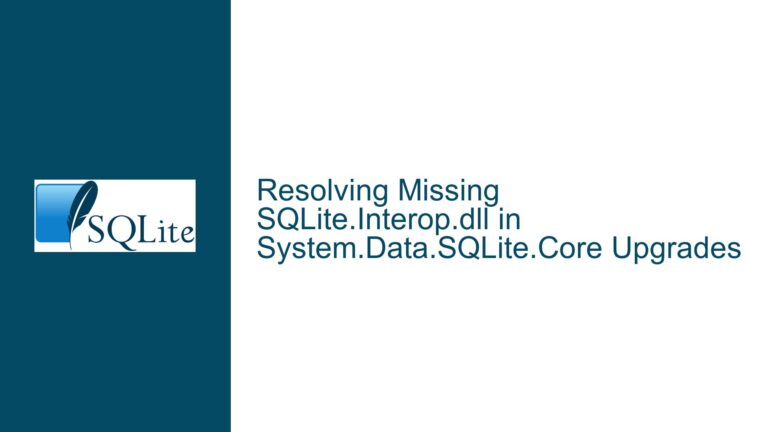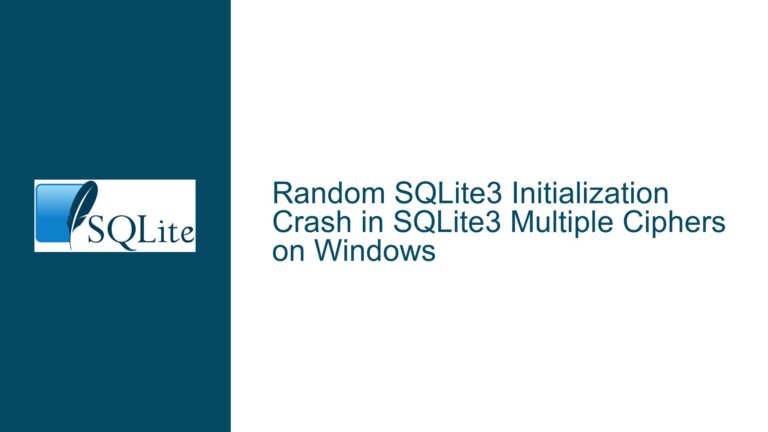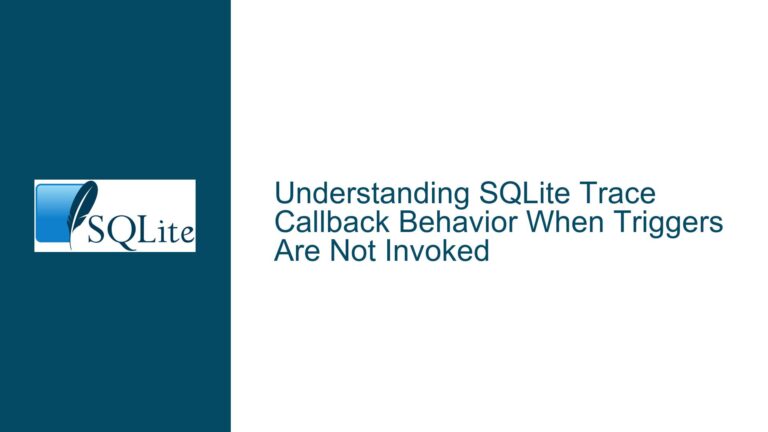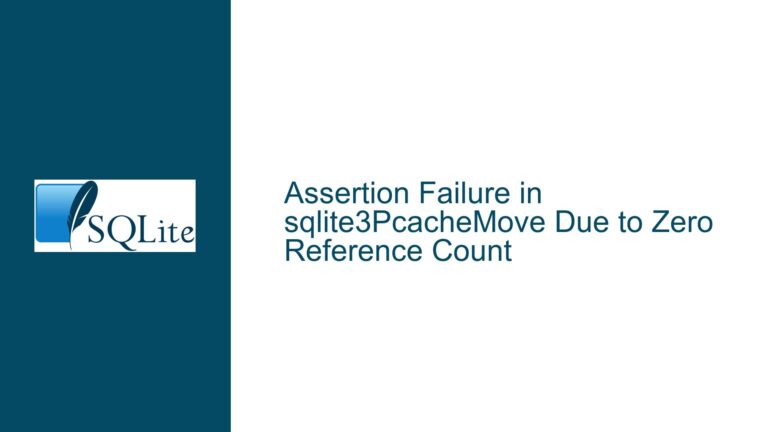Integrating and Initializing SQLite’s regexp.c Extension for Performance
Understanding the Absence and Activation Challenges of SQLite’s regexp.c Extension
Issue Overview: Missing regexp.c in Default Builds and Performance Degradation with Workarounds
The core issue revolves around the absence of the regexp.c extension in default SQLite builds, including the SQLite Encryption Edition (SEE). This omission forces developers to implement workarounds to enable regular expression (REGEXP) functionality, which introduces significant performance penalties. The discussion highlights two primary pain points:
Lack of Built-In regexp.c in Standard/SEE Builds:
The regexp.c file, which implements the REGEXP operator in SQLite, is included in the shell.c source code (used for the sqlite3 CLI). However, it is excluded from the standard library builds (including SEE). Developers attempting to integrate this extension into their applications must manually extract, compile, and initialize it. The absence of official documentation or streamlined integration methods complicates this process.Performance Degradation with Alternative Implementations:
When developers use alternative methods to enable REGEXP (e.g., binding Python’sremodule functions as SQLite user-defined functions), query execution slows by 17x compared to native regexp.c. Even the sqlite3 CLI, which includes regexp.c, is 2x faster than Python-based filtering. This performance gap stems from the overhead of cross-language function calls (SQLite ↔ Python) and the lack of query optimizations when REGEXP is not a native operator.Initialization Complexity in Static Builds:
Initializing the regexp.c extension requires invokingsqlite3_regexp_init()with a valid database connection handle. Developers unfamiliar with SQLite’s extension loading mechanism often attempt incorrect initialization sequences (e.g., passing invalid pointers), leading to segmentation faults or silent failures. The lack of clarity on when and how to invoke this function exacerbates integration challenges.
Potential Causes: Exclusion from Builds, Initialization Errors, and Collation Mismatches
1. Deliberate Exclusion of regexp.c from Default Builds
The SQLite team intentionally omits regexp.c from standard builds for several reasons:
- Size Constraints: Including regexp.c would increase the library size, conflicting with SQLite’s design goal of being lightweight.
- Licensing Concerns: The regexp.c implementation uses a custom algorithm that avoids dependencies on third-party regex libraries (e.g., PCRE), but its inclusion might still raise licensing questions for derivative works.
- Use Case Specificity: REGEXP is not part of standard SQL, making it an optional feature for applications that need pattern matching beyond the
LIKEandGLOBoperators.
2. Improper Initialization of the regexp.c Extension
The regexp.c extension requires explicit initialization via sqlite3_regexp_init(), which must be called with a valid sqlite3* database connection handle. Common mistakes include:
- Passing Null or Invalid Pointers: Attempting to initialize the extension with
p->db = 0(as seen in closed database connections) or casting null pointers tosqlite3*. - Misunderstanding Connection Scope: Assuming the extension is initialized globally, when it must be configured per-connection.
- Ignoring Auto-Extension Registration: Failing to use
sqlite3_auto_extension()to register the extension for all future database connections.
3. Collation Sensitivity and Case-Insensitive Matching Limitations
The regexp.c extension uses SQLite’s default BINARY collation, which performs case-sensitive matches. Developers often attempt to mimic case-insensitive matching by wrapping columns in UPPER() or LOWER(), which:
- Degrades Performance: Applying functions to columns prevents index usage, forcing full-table scans.
- Fails for Non-ASCII Characters: SQLite’s
UPPER()/LOWER()only handle ASCII characters, leading to inconsistent behavior with Unicode text. - Conflicts with Collation Declarations: The
COLLATE NOCASEclause in column definitions does not affect REGEXP, as the extension does not honor collation settings.
Resolving regexp.c Integration: Compilation, Initialization, and Optimization
Step 1: Compiling regexp.c into the SQLite Library
To include regexp.c in a custom SQLite build:
1.1 Extract regexp.c from shell.c:
The regexp.c code is embedded within shell.c. Extract it into a standalone file:
curl -O https://sqlite.org/src/raw?filename=src/shell.c&ci=trunk
sed -n '/*** Include regexp.c */,/*** End of regexp.c ***/p' shell.c > regexp.c
1.2 Integrate regexp.c into the Build Process:
Add regexp.c to the list of compiled sources. For example, with SQLite’s amalgamation build:
gcc -DSQLITE_CORE -I. -shared -o libsqlite3.so sqlite3.c regexp.c
1.3 Verify Compilation:
Ensure sqlite3_regexp_init() is exported in the library symbols:
nm libsqlite3.so | grep sqlite3_regexp_init
Step 2: Initializing the regexp.c Extension Correctly
2.1 Auto-Initialization for All Connections:
Register the extension to load automatically for every new database connection:
#include "sqlite3ext.h"
SQLITE_EXTENSION_INIT1
extern int sqlite3_regexp_init(sqlite3*, char**, const sqlite3_api_routines*);
int main() {
sqlite3_auto_extension((void(*)(void))sqlite3_regexp_init);
// Open databases here
}
2.2 Per-Connection Initialization:
Manually initialize the extension for a specific connection:
sqlite3 *db;
sqlite3_open(":memory:", &db);
sqlite3_regexp_init(db, NULL, NULL);
2.3 Troubleshooting Initialization Failures:
- Segmentation Faults: Ensure the
sqlite3*handle is valid (i.e., the database is open). - Symbol Not Found Errors: Verify regexp.c was compiled into the library and linked correctly.
Step 3: Optimizing REGEXP Performance
3.1 Leverage Indexes with Virtual Columns:
Create a generated column to store the regexp match result, enabling index usage:
ALTER TABLE files ADD COLUMN matches_jim BOOLEAN
GENERATED ALWAYS AS (pathname REGEXP 'jim') VIRTUAL;
CREATE INDEX idx_files_matches_jim ON files(matches_jim);
SELECT * FROM files WHERE matches_jim = 1;
3.2 Precompile Regular Expressions:
Use sqlite3_prepare_v2() to reuse compiled regex patterns across queries:
sqlite3_stmt *stmt;
sqlite3_prepare_v2(db, "SELECT * FROM files WHERE pathname REGEXP ?", -1, &stmt, NULL);
sqlite3_bind_text(stmt, 1, "jim", -1, SQLITE_STATIC);
while (sqlite3_step(stmt) == SQLITE_ROW) { /* ... */ }
3.3 Avoid Collation Mismatches:
For case-insensitive matching without UPPER()/LOWER():
- Modify regexp.c: Replace
re_compile()calls with a flag for case insensitivity:// In regexp.c, change: re_compile(pattern, &compiled); // To: re_compile(pattern, &compiled, RE_FLAGS_CASE_INSENSITIVE); - Use SQL Functions: Create a case-insensitive wrapper function:
sqlite3_create_function(db, "iregexp", 2, SQLITE_UTF8, NULL, (void (*)(sqlite3_context*, int, sqlite3_value**))iregexp_func, NULL, NULL);
Step 4: Benchmarking and Validating Performance
4.1 Compare Execution Times:
Use SQLite’s sqlite3_profile() function to measure query durations:
sqlite3_profile(db, [](void*, const char*, sqlite3_uint64) {
// Log or print the query execution time
}, NULL);
4.2 Analyze Query Plans:
Run EXPLAIN QUERY PLAN to ensure regexp conditions are evaluated efficiently:
EXPLAIN QUERY PLAN SELECT * FROM files WHERE pathname REGEXP 'jim';
4.3 Validate Against Alternatives:
Benchmark native regexp.c against Python-based implementations:
import time
start = time.time()
cursor.execute("SELECT pathname FROM files WHERE pathname REGEXP 'jim'")
print(f"SQLite REGEXP: {time.time() - start}s")
start = time.time()
cursor.execute("SELECT pathname FROM files")
for row in cursor:
if re.search('jim', row[0]):
pass
print(f"Python re.search: {time.time() - start}s")
Step 5: Addressing Collation and Unicode Limitations
5.1 Custom Collation Sequences:
Create a collation that normalizes text for case-insensitive matching:
sqlite3_create_collation(db, "NOCASE_UTF8", SQLITE_UTF8, NULL,
(int (*)(void*, int, const void*, int, const void*))nocase_collation);
5.2 Modify regexp.c to Honor Collations:
Adjust the regexp.c code to respect the column’s collation:
// In regexp_func():
const char *text = (const char*)sqlite3_value_text(argv[0]);
int collation = sqlite3_column_collation(stmt, 0); // Get column collation
if (collation == NOCASE_COLLATION_ID) {
text = normalize_case(text);
}
5.3 Unicode-Aware Case Folding:
Integrate a lightweight Unicode library (e.g., ICU) for accurate case folding:
#include <unicode/ustring.h>
void normalize_case(const char *input, char **output) {
UErrorCode status = U_ZERO_ERROR;
UChar *dest = NULL;
int32_t destLen = 0;
u_strToLower(dest, destLen, (const UChar*)input, -1, NULL, &status);
// Convert dest back to UTF-8 and assign to output
}
By systematically addressing compilation, initialization, performance, and collation challenges, developers can integrate SQLite’s regexp.c extension into custom builds while achieving near-CLI levels of performance. The key is to avoid cross-language function calls, leverage SQLite’s native extension APIs, and optimize regex patterns for indexed queries.