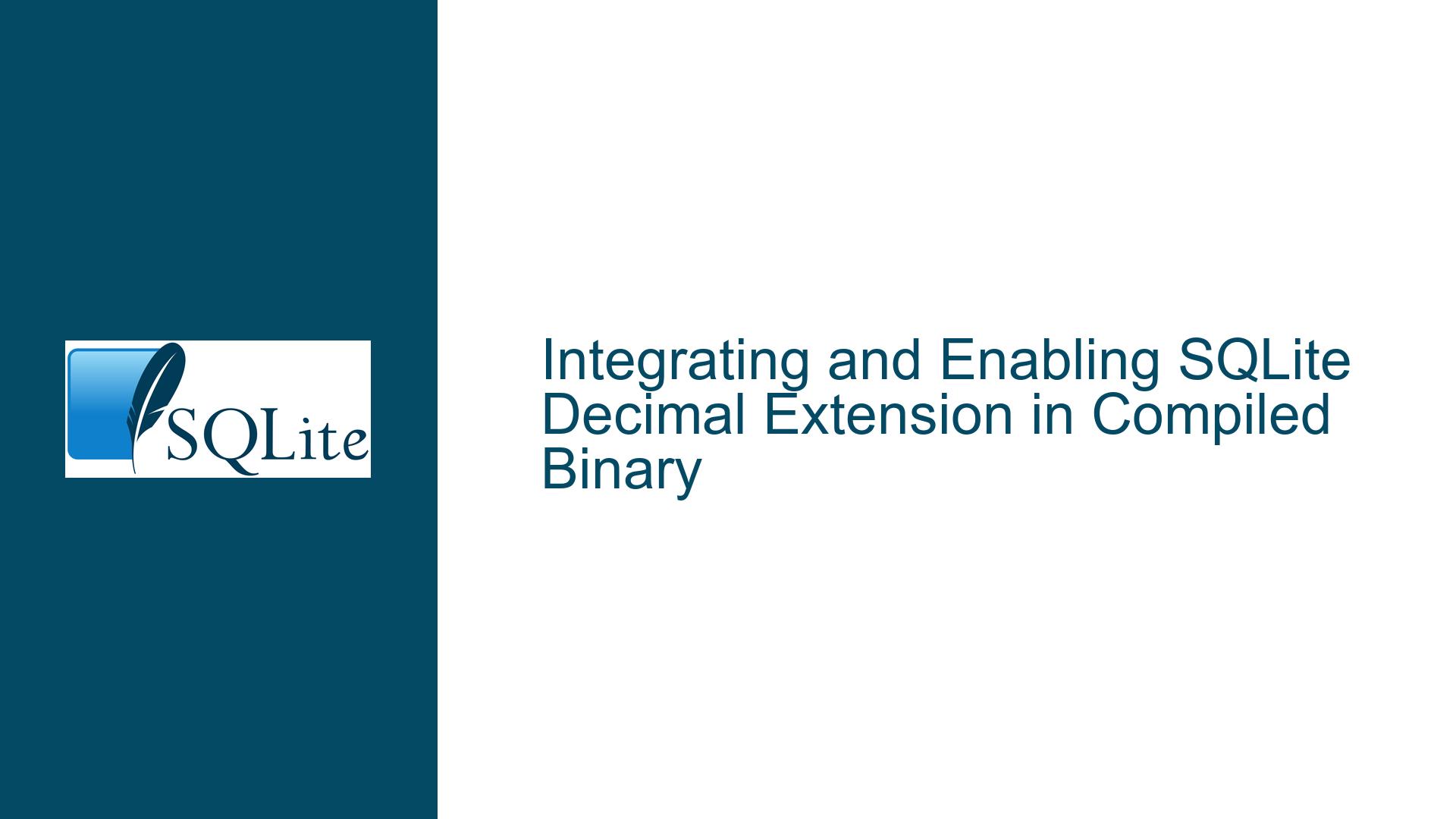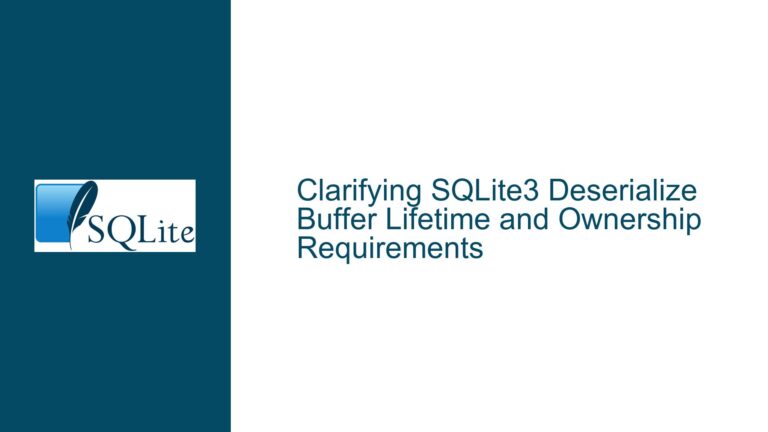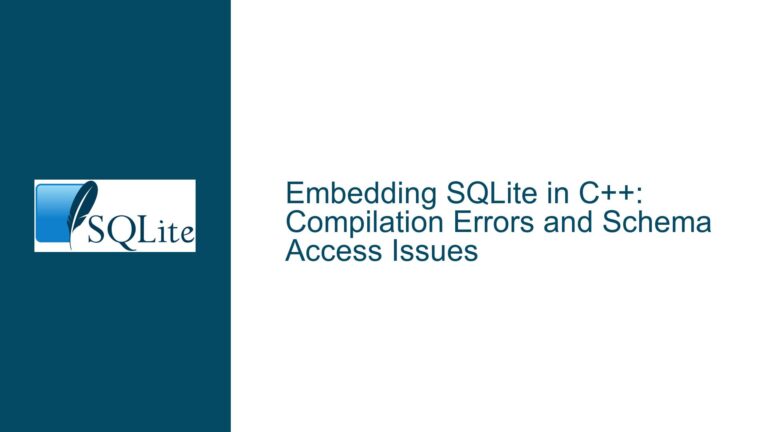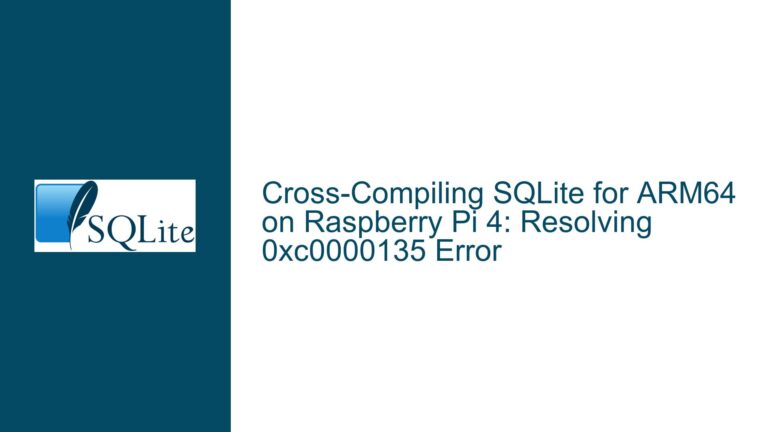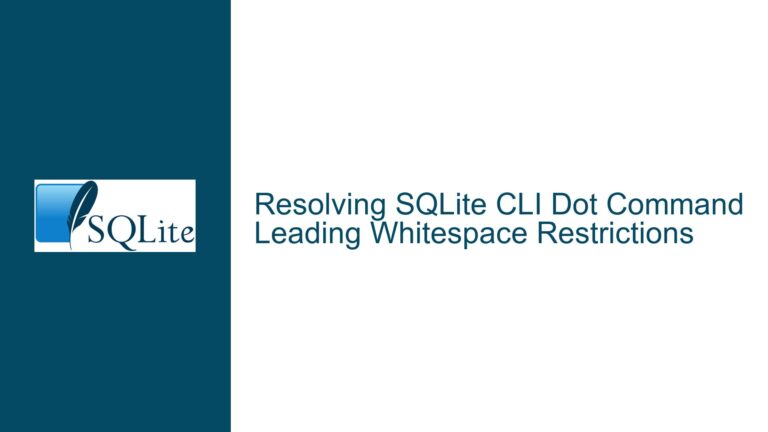Integrating and Enabling SQLite Decimal Extension in Compiled Binary
Issue Overview: Decimal Extension Not Recognized After Compilation
The core issue revolves around integrating the decimal.c extension into the SQLite amalgamation and ensuring it is enabled by default. The user successfully compiled the extension into the binary but encountered an error when attempting to use the decimal functions: "no such function." This indicates that while the extension was included in the build, it was not properly initialized or registered with SQLite, rendering the functions inaccessible.
The problem is rooted in the initialization process of SQLite extensions. By default, SQLite does not automatically initialize extensions included in the amalgamation unless explicitly instructed to do so. This requires modifying the initialization sequence to ensure the decimal extension is registered and available for use upon database connection.
The discussion highlights two primary challenges:
- Initialization Mechanism: The user attempted to use
sqlite3_auto_extensionto automatically register the decimal extension but faced confusion due to the lack of a clear example or documentation for thesqlite3_decimal_initfunction. - Platform-Specific Behavior: The solution proposed worked seamlessly on Linux but encountered issues on Windows due to differences in how symbols are exported and linked in DLLs. This underscores the importance of platform-specific considerations when integrating extensions.
Possible Causes: Why the Decimal Extension Fails to Initialize
The failure of the decimal extension to initialize can be attributed to several factors:
Missing Initialization Call: SQLite extensions must be explicitly registered before their functions can be used. The
sqlite3_auto_extensionfunction is designed to automate this process by registering an initialization function that SQLite calls whenever a new database connection is established. However, the user was unsure how to properly implement this for the decimal extension, leading to the "no such function" error.Incorrect Symbol Export on Windows: On Windows, the
__declspec(dllexport)directive is required to export functions from a DLL. However, if this directive is used incorrectly or redundantly, it can cause the linker to overlook other necessary exports, resulting in a DLL that is not recognized as a valid SQLite library. This issue is specific to Windows and does not affect Unix-based systems.Use of Undocumented Features: The proposed solution relies on the
SQLITE_EXTRA_INITpreprocessor symbol, which is not officially documented or supported by SQLite. While it works in the short term, its use is discouraged because it may be removed or changed in future versions of SQLite, leading to compatibility issues.Extension Conflicts: Some extensions may define identical functions or use conflicting global variables, causing initialization to fail. This is particularly relevant when integrating multiple extensions into the same amalgamation.
Troubleshooting Steps, Solutions & Fixes: Ensuring Proper Initialization and Cross-Platform Compatibility
To resolve the issue and ensure the decimal extension is properly integrated and enabled by default, follow these steps:
Step 1: Modify the Decimal Extension for Automatic Initialization
The first step is to ensure the decimal extension is automatically initialized when SQLite starts. This involves modifying the decimal.c file to include an initialization function and registering it using sqlite3_auto_extension.
Define the Initialization Function: Add the following code to
decimal.cto define the initialization function:int sqlite3_decimal_init(sqlite3 *db, char **pzErrMsg, const sqlite3_api_routines *pApi) { // Register decimal functions here return SQLITE_OK; }Register the Initialization Function: Use
sqlite3_auto_extensionto register the initialization function. This can be done by adding the following code to a new or existing source file:int core_init(const char* dummy) { int nErr = 0; nErr += sqlite3_auto_extension((void*)sqlite3_decimal_init); return nErr ? SQLITE_ERROR : SQLITE_OK; }Compile with SQLITE_EXTRA_INIT: Compile the amalgamation with the
-DSQLITE_EXTRA_INIT=core_initflag to ensure thecore_initfunction is called during SQLite initialization.
Step 2: Address Platform-Specific Issues on Windows
On Windows, additional steps are required to ensure the decimal extension is properly exported and recognized as part of the SQLite library.
Remove Redundant Export Directives: If
decimal.ccontains the__declspec(dllexport)directive, remove it to avoid conflicts with other exports. This directive should only be used once, typically in the main SQLite source file.Use a .def File: Create or modify the
sqlite3.deffile to include all necessary exports. For example:EXPORTS sqlite3_decimal_init sqlite3_auto_extensionCompile with SQLITE_API: Alternatively, compile the amalgamation with the
-DSQLITE_API=__declspec(dllexport)flag to mark all SQLite API functions as exports. This eliminates the need for a .def file but may not be suitable for all use cases.
Step 3: Avoid Undocumented Features and Use Supported Methods
While the SQLITE_EXTRA_INIT flag provides a convenient way to initialize extensions, its use is discouraged due to its undocumented status. Instead, follow the approach used by official SQLite extensions like FTS5 and JSON1.
Integrate Extensions Like FTS5: Examine how FTS5 and JSON1 are integrated into the SQLite amalgamation. These extensions use a predefined array of initialization functions that SQLite calls during startup.
Modify the Amalgamation: Add the decimal extension to the end of the amalgamation and include its initialization function in the array of extension initializers. For example:
static int (*const sqlite3BuiltinExtensions[])(sqlite3*, char**, const sqlite3_api_routines*) = { sqlite3_fts5_init, sqlite3_json1_init, sqlite3_decimal_init, // Add other extensions here };Remove Superfluous Code: Ensure the decimal extension does not contain redundant or conflicting code that could interfere with other extensions.
Step 4: Test and Validate the Solution
After implementing the above steps, thoroughly test the solution to ensure the decimal extension is properly initialized and functional.
Test on Multiple Platforms: Verify the solution works on both Unix-based systems and Windows. Pay special attention to symbol export and linking behavior on Windows.
Check for Conflicts: Ensure the decimal extension does not conflict with other extensions or core SQLite functionality. Test scenarios where multiple extensions are used simultaneously.
Monitor for Future Updates: Stay informed about changes to SQLite’s initialization process and adjust the solution as needed to maintain compatibility.
By following these steps, you can successfully integrate the decimal extension into the SQLite amalgamation and ensure it is enabled by default, regardless of the platform. This approach avoids reliance on undocumented features and addresses platform-specific challenges, providing a robust and maintainable solution.