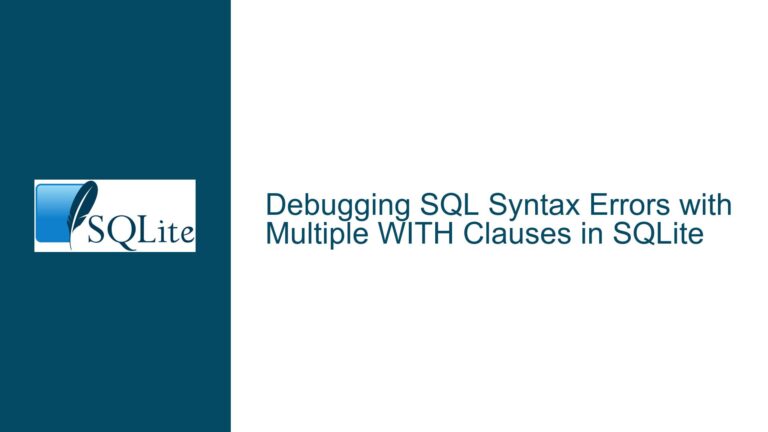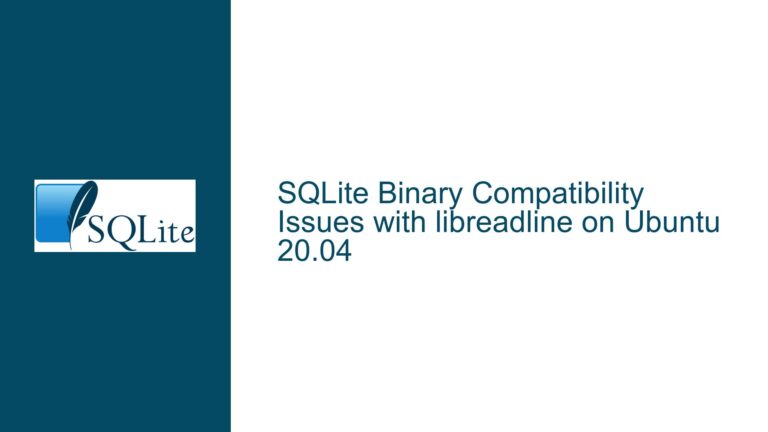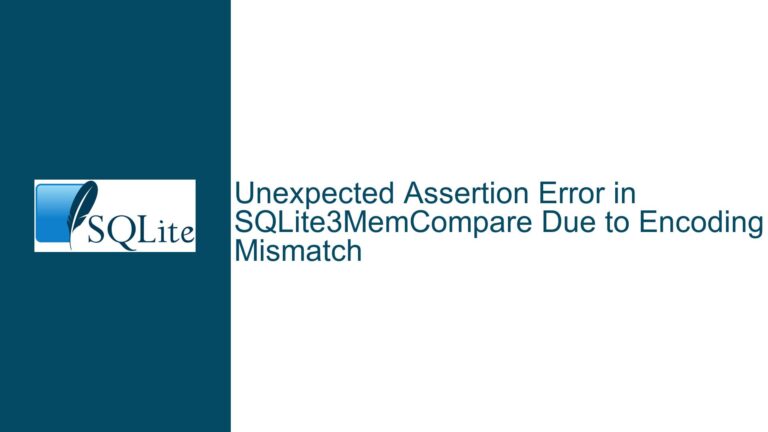Installing SQLite 3.46.0 on Linux: Version-Specific Compilation and Fossil Workflows
Understanding SQLite Version Management via Source Compilation and Fossil SCM
The process of installing SQLite version 3.46.0 (2024-05-23) on Linux requires a deep understanding of SQLite’s version control infrastructure and compilation workflow. Unlike many software projects distributed through package managers, SQLite employs Fossil SCM (Software Configuration Management) for source code hosting and version tracking. This design choice enables granular control over version selection and historical debugging but introduces complexity for users accustomed to binary package installation. The core challenge revolves around three interconnected concepts: Fossil repository navigation, source compilation procedures, and version bisection techniques for regression testing.
Fossil SCM serves as SQLite’s distributed version control system, hosting not just source code but also documentation, forum discussions, and historical releases. Each SQLite release is tagged with both a date-based identifier (2024-05-23) and a semantic version (3.46.0). The Fossil repository’s trunk branch represents the latest development version, while release tags provide stable checkpoints. Users seeking to install a specific version like 3.46.0 must interact with Fossil to check out the corresponding source code snapshot before compiling. This approach bypasses Linux distribution package repositories, which often lag behind SQLite’s release cycle or provide outdated builds.
Compiling SQLite from source requires familiarity with C build toolchains and Autoconf-based configuration systems. The SQLite amalgamation bundle simplifies this process by combining all source files into single sqlite3.c and sqlite3.h files, but direct Fossil access offers advantages for version switching and historical analysis. Fossil’s bisect command enables systematic regression testing between versions, crucial when identifying compatibility issues introduced in newer releases. This capability becomes relevant when a user suspects behavioral changes between 3.46.0 and later trunk versions, necessitating binary search through commit history to pinpoint problematic changes.
Common Challenges in Installing Specific SQLite Versions on Linux Systems
Version identifier ambiguity creates initial hurdles when targeting SQLite 3.46.0. Fossil accepts multiple naming formats for releases: date-based tags (2024-05-23), version numbers (version-3.46.0), and commit hashes. Mismatched expectations between human-readable version labels and Fossil’s internal tag structures lead to checkout failures. For example, attempting fossil update 3.46.0 instead of version-3.46.0 produces errors because Fossil tags include the "version-" prefix for release markers. Users must understand Fossil’s tag namespace conventions to successfully navigate historical releases.
Build environment inconsistencies represent another major obstacle. SQLite’s compilation dependencies vary across Linux distributions: Ubuntu requires build-essential, tcl-dev, and fossil packages, while CentOS needs development tools, tcl-devel, and Fossil compiled from source. Missing dependencies surface as cryptic compiler errors during configure or make phases. The amalgamation build’s self-contained nature reduces external dependencies but doesn’t eliminate them entirely. Shared library conflicts also arise when existing SQLite installations via libsqlite3-dev interfere with custom builds, causing linker errors or runtime version mismatches.
Fossil workflow misconfigurations frequently disrupt version switching attempts. Cloning the SQLite repository without enabling versioned settings (fossil clone https://sqlite.org/src sqlite.fossil) creates a bare repository lacking working directories. Users then face "no checkout" errors when attempting updates. Concurrent write operations on Fossil repositories trigger file locking mechanisms that abort commands mid-execution if multiple processes access the repository. Additionally, Fossil’s autosync feature may inadvertently pull newer trunk commits unless disabled via fossil settings autosync off, undermining efforts to maintain a specific version.
Step-by-Step Guide to Compiling SQLite 3.46.0 with Fossil Version Control
1. Fossil Repository Initialization and Version Checkout
Begin by installing Fossil SCM through your Linux distribution’s package manager. On Debian-based systems, execute sudo apt install fossil. Create a dedicated workspace directory and initialize the SQLite repository clone:
mkdir ~/sqlite-3.46.0 && cd ~/sqlite-3.46.0
fossil clone https://sqlite.org/src sqlite.fossil
fossil open sqlite.fossil
This clones the entire SQLite history into sqlite.fossil and checks out the latest trunk version. To switch to version 3.46.0, use either:
fossil update version-3.46.0
or
fossil update 2024-05-23
Fossil will report the checkout progress and confirm the working directory matches the requested version. Verify success with fossil status, which should display the tag version-3.46.0.
2. Build Environment Preparation and Source Compilation
Install compilation prerequisites. On Ubuntu/Debian:
sudo apt update
sudo apt install build-essential tcl-dev libreadline-dev zlib1g-dev
For CentOS/RHEL:
sudo yum groupinstall "Development Tools"
sudo yum install tcl-devel readline-devel zlib-devel
Navigate to the checked-out Fossil workspace and generate the configure script:
cd ~/sqlite-3.46.0
./configure --enable-readline --enable-threadsafe --enable-json1
The --enable-readline flag integrates command-line editing in the sqlite3 shell, --enable-threadsafe ensures thread-safe operation, and --enable-json1 activates JSON support. Proceed with compilation and installation:
make -j$(nproc)
sudo make install
This builds the sqlite3 CLI tool and shared libraries, installing them to /usr/local/bin and /usr/local/lib. Confirm version 3.46.0 with sqlite3 --version.
3. Fossil Bisect Workflow for Version Regression Analysis
When troubleshooting behavioral differences between 3.46.0 and newer versions, Fossil’s bisect command systematically tests intermediate commits. Initialize bisect mode:
fossil bisect reset
fossil bisect good version-3.46.0
fossil bisect bad trunk
Fossil checks out the midpoint commit between the known-good (3.46.0) and known-bad (trunk) versions. Recompile and test SQLite at this midpoint:
make clean && make -j$(nproc)
./test_script.sh # Replace with actual compatibility tests
Based on test results, mark the commit as good or bad:
fossil bisect good # If tests pass
fossil bisect bad # If tests fail
Repeat this process until Fossil identifies the exact commit introducing the regression. Each iteration halves the commit range, requiring logarithmic steps to isolate the problematic change. Document identified commits with fossil diff -c <hash> to analyze code differences causing compatibility issues.
Post-Installation Configuration and Maintenance
After installing SQLite 3.46.0, override system-wide library paths to prioritize the custom build. Set LD_LIBRARY_PATH and update linker cache:
echo '/usr/local/lib' | sudo tee /etc/ld.so.conf.d/sqlite-3.46.0.conf
sudo ldconfig
For development projects, explicitly link against the custom library using compiler flags:
gcc app.c -lsqlite3 -I/usr/local/include -L/usr/local/lib -Wl,-rpath=/usr/local/lib
Maintain multiple SQLite versions by cloning separate Fossil repositories into distinct directories. Use symbolic links or environment variables to switch between versions without recompilation. To update to future releases, revisit the Fossil repository and execute fossil update version-X.Y.Z, followed by recompilation. This methodology ensures precise version control while retaining the ability to bisect regressions and audit historical changes directly from SQLite’s canonical source repository.