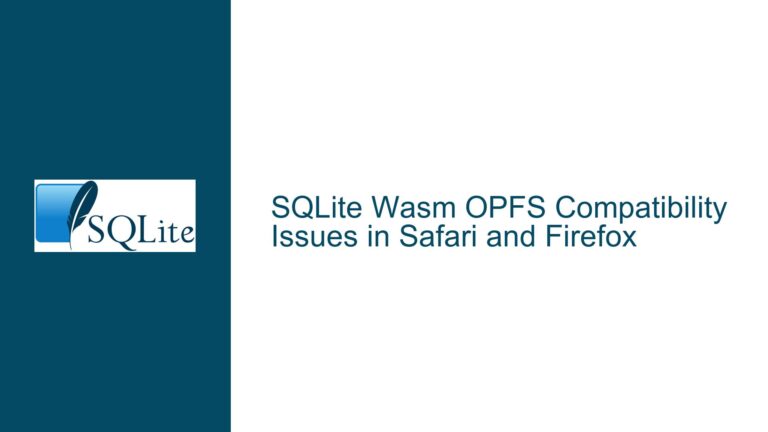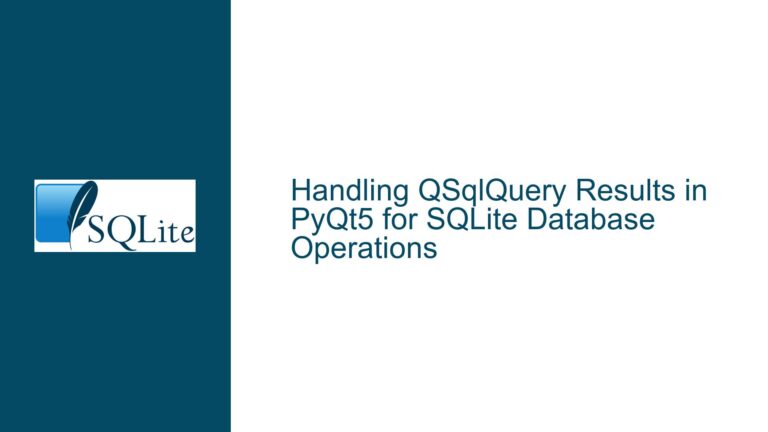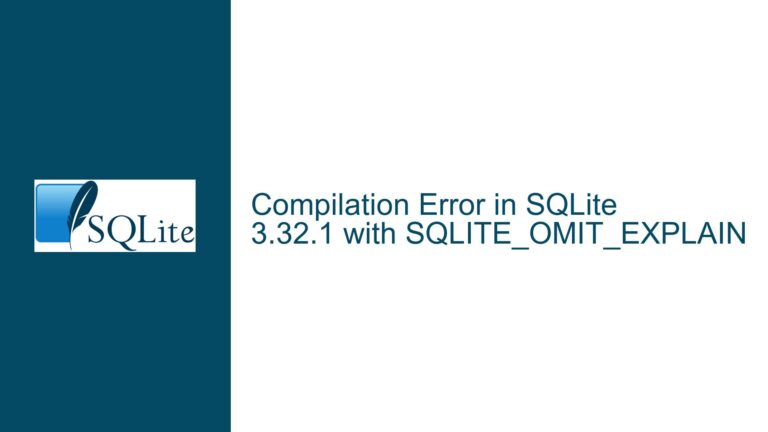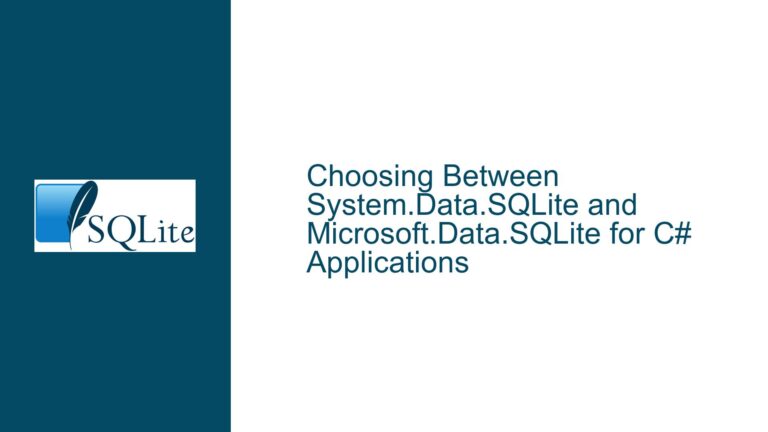Installing and Managing SQLite on iPadOS: Solutions and Limitations
Understanding SQLite Integration and Deployment on iPadOS
The challenge of integrating SQLite into an iPad environment stems from the inherent architectural and policy constraints of Apple’s iPadOS. SQLite is not a standalone application but a library designed to be embedded within other software. This means users cannot install SQLite directly via the App Store as they would with typical applications. Instead, SQLite operates as a dependency within apps that require database functionality. For users seeking to interact with SQLite databases on an iPad, the process involves leveraging third-party applications that incorporate SQLite or utilize its API. This section dissects the technical landscape of SQLite deployment on iPadOS, emphasizing the platform’s sandboxing model, app isolation policies, and the absence of a native command-line interface (CLI). The discussion also addresses common misunderstandings, such as conflating SQLite’s embeddable nature with standalone database management tools.
iPadOS restricts direct access to system-level resources, including filesystem operations outside an app’s designated sandbox. Consequently, even if an app bundles SQLite, users cannot arbitrarily execute SQL commands or manipulate databases system-wide without explicit app support. Furthermore, Apple’s App Store guidelines prohibit apps from functioning as generic scripting environments or CLI tools unless they adhere to strict security and usability standards. This explains the scarcity of SQLite-centric apps resembling desktop-grade database managers. Developers targeting iPadOS must either compile SQLite into their apps or rely on pre-packaged solutions that abstract database interactions through graphical interfaces. For end users, this translates to a reliance on curated apps that balance functionality with platform compliance.
Key Factors Limiting Direct SQLite Installation and CLI Access
The inability to install SQLite as a standalone application on iPadOS arises from three interrelated factors: Apple’s app distribution model, the technical design of SQLite, and the security paradigms governing iPadOS. First, Apple’s App Store exclusively distributes apps that conform to its sandboxing requirements, which mandate that apps operate in isolated environments with restricted filesystem access. SQLite, being a C library, does not inherently provide a graphical user interface (GUI) or comply with sandboxing constraints unless wrapped within an app. Second, SQLite’s primary distribution method—the amalgamation source code—requires compilation into a host application, a process that demands Xcode and developer credentials, which are impractical for casual users. Third, iPadOS prohibits the execution of unsigned binaries or scripts, rendering traditional CLI tools like sqlite3 inaccessible unless distributed through approved apps.
Another critical factor is the distinction between embedding SQLite and interacting with it. Apps like Private DB or SQLite Mobile Client bundle SQLite but expose only a subset of its features through their GUIs. Users accustomed to SQLite’s CLI or desktop tools may find these apps limiting due to filtered SQL syntax support, restricted import/export options, or lack of extensions (e.g., JSON1, FTS5). Additionally, Apple’s prohibition on interpreters or JIT compilers—unless exempted for educational purposes—prevents apps from offering unrestricted SQL command execution. This creates a gap between user expectations (full SQLite functionality) and practical realities (constrained app capabilities). Lastly, the absence of a system-wide file picker in iPadOS complicates database management, as apps cannot directly access files outside their sandbox without user intervention via the document picker UI.
Resolving SQLite Workflow Challenges on iPadOS: Tools and Techniques
To effectively use SQLite on an iPad, users must adopt a combination of third-party apps, web-based tools, and development workflows. The first approach involves installing dedicated database management apps from the App Store. Apps like Private DB, Portable DB, and SQLite Mobile Client provide GUIs for creating, querying, and editing databases. These apps typically support basic SQL operations but may lack advanced features like transaction control or extension loading. When selecting an app, users should verify support for essential functionalities such as CSV import/export, schema visualization, and multi-database sessions. For example, SQLite Mobile Client allows users to open databases from cloud storage providers like iCloud Drive, mitigating sandboxing limitations.
For users requiring CLI-like interactions, web-based tools such as SQLite Fiddle offer browser-based SQL editors that execute queries remotely. While this offloads processing to a server, it avoids iPadOS restrictions entirely. Alternatively, tech-savvy users can compile SQLite into a custom app using Xcode and Swift. This involves downloading the SQLite amalgamation source, integrating it into an Xcode project, and implementing a minimal GUI for query execution. Although this grants full control over SQLite’s features, it requires a paid Apple Developer account and proficiency in Swift or Objective-C.
A third option involves using apps that simulate a terminal environment, such as a-Shell, which includes a precompiled sqlite3 binary. These apps leverage iOS’s support for UTF-8 terminals and limited filesystem access to provide CLI functionality. However, they operate within the app’s sandbox, meaning databases must reside in the app’s designated directory. For collaborative workflows, pairing iPad apps with cloud-synced databases (e.g., via GitHub or Dropbox) ensures consistency across devices. Security-conscious users should encrypt sensitive databases using SQLite’s built-in encryption extension, provided their chosen app supports it. Crucially, all solutions must avoid jailbreaking, which voids warranties and exposes the device to security vulnerabilities. By combining these strategies, users can achieve a functional—albeit imperfect—SQLite experience on iPadOS.