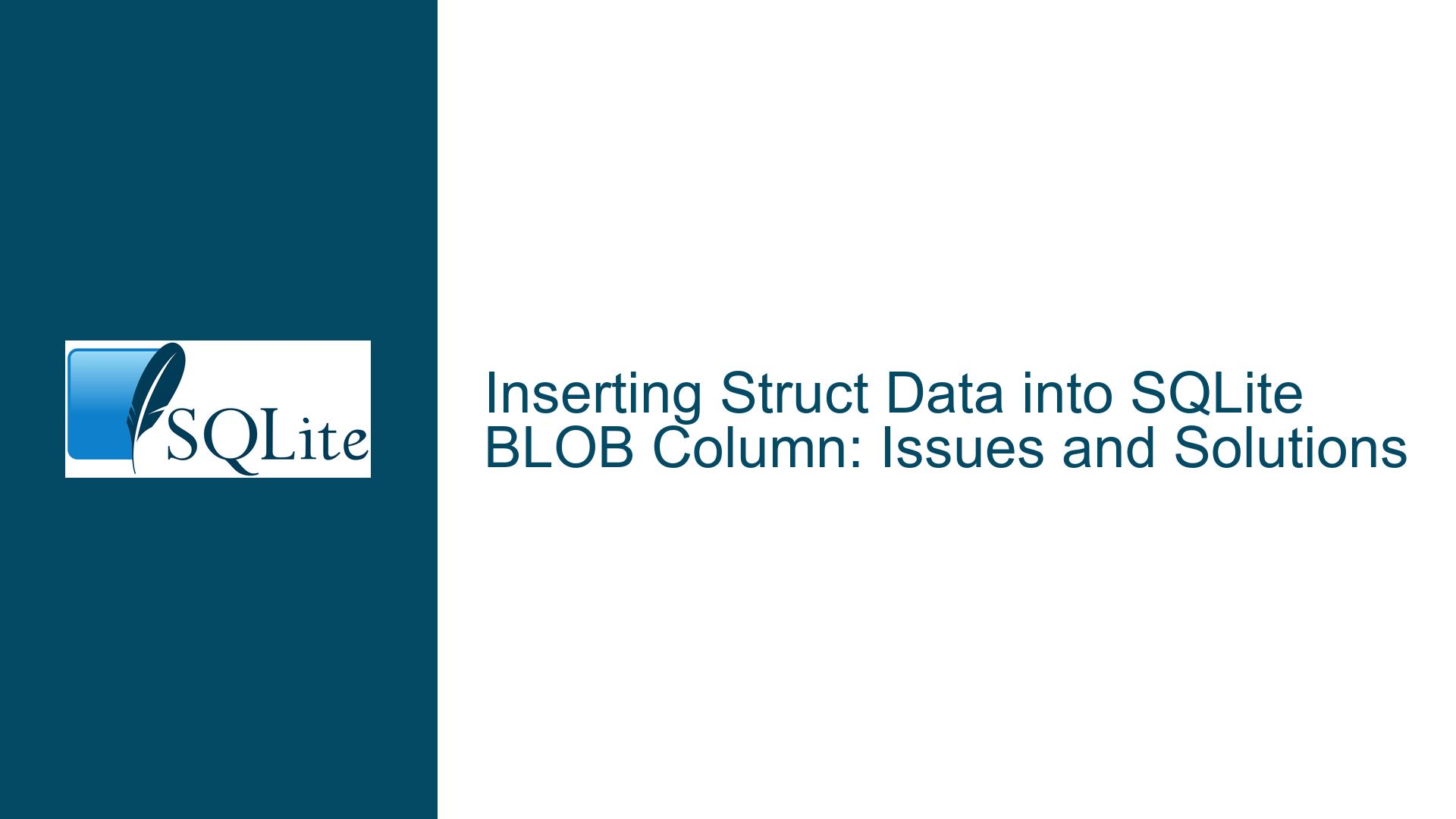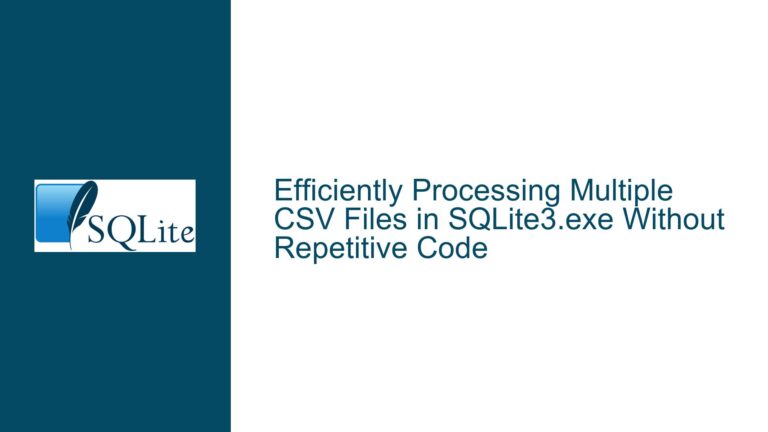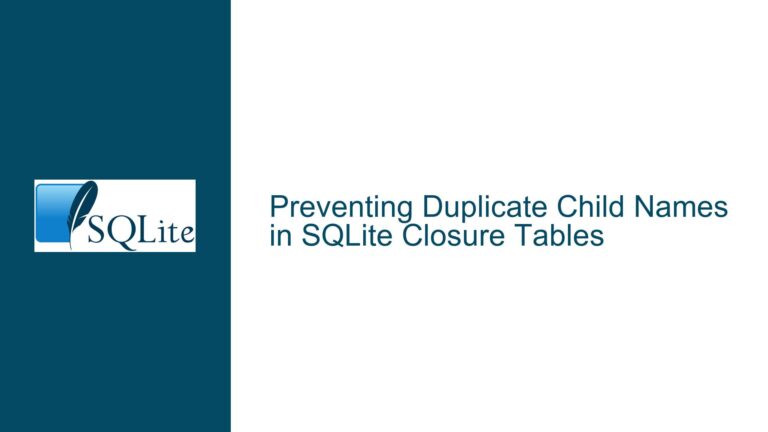Inserting Struct Data into SQLite BLOB Column: Issues and Solutions
SQLite BLOB Insertion Failure with Struct Data
When attempting to insert a C struct into a SQLite BLOB column, developers often encounter issues that prevent the data from being stored correctly. The problem typically arises from a combination of incorrect SQLite API usage, schema mismatches, and misunderstandings about how raw memory is handled in C. In this guide, we will explore the root causes of these issues and provide detailed troubleshooting steps to ensure successful insertion of struct data into a SQLite BLOB column.
Interrupted Write Operations and Schema Mismatches
The primary issue in the provided scenario is the failure to insert a C struct into a SQLite BLOB column. This failure can be attributed to several factors, including incorrect usage of the SQLite API, schema mismatches, and improper handling of raw memory.
One of the most critical mistakes is the failure to check the return values of SQLite API calls. SQLite functions return specific error codes that can provide valuable insights into what went wrong. For instance, the sqlite3_step function returns SQLITE_DONE if the operation was successful, or an error code if something went wrong. Ignoring these return values makes it difficult to diagnose issues.
Another common issue is schema mismatches. In the provided example, the CREATE TABLE statement defines CapTime as a DOUBLE NOT NULL column, but the INSERT statement does not provide a value for this column. This results in a NOT NULL constraint failed error. Additionally, the FrmNo column is defined as a PRIMARY KEY NOT NULL, but the initial attempt to insert data into the table does not include a value for this column, leading to another NOT NULL constraint failed error.
The handling of raw memory is another area where mistakes often occur. The sqlite3_bind_blob function expects a pointer to the memory location of the data to be inserted. However, the provided code passes the struct itself rather than a pointer to the struct. This results in incorrect data being passed to the function, leading to insertion failures.
Implementing Correct SQLite API Usage and Schema Alignment
To resolve the issues outlined above, it is essential to follow a series of troubleshooting steps that address both the SQLite API usage and the schema alignment. These steps will ensure that the struct data is correctly inserted into the BLOB column.
Step 1: Verify Schema Compliance
Before attempting to insert data into the table, ensure that the INSERT statement complies with the table schema. The schema defines the columns and their constraints, and any deviation from these constraints will result in errors. In the provided example, the CREATE TABLE statement defines the following schema:
CREATE TABLE IF NOT EXISTS radar_1 (
FrmNo INT PRIMARY KEY NOT NULL,
CapTime DOUBLE NOT NULL,
Data BLOB,
CamTime DOUBLE,
Mark INT
);
The INSERT statement must provide values for all NOT NULL columns. In this case, both FrmNo and CapTime are defined as NOT NULL, so the INSERT statement must include values for these columns. The corrected INSERT statement should look like this:
sprintf(sql, "INSERT INTO radar_1(FrmNo, CapTime, Data, CamTime) VALUES(%d, %lf, ?, %lf)", 1, 123.1, 456.1);
Step 2: Check SQLite API Return Values
Always check the return values of SQLite API calls to diagnose issues. The sqlite3_step function, for example, returns SQLITE_DONE if the operation was successful. If it returns an error code, call sqlite3_errmsg to get a detailed error message. Here is an example of how to check the return value of sqlite3_step:
ret = sqlite3_step(stmt);
if (ret != SQLITE_DONE) {
printf("sqlite3_step failed, errorCode = %d, errMsg = %s\n", ret, sqlite3_errmsg(db));
}
Step 3: Correctly Bind BLOB Data
When inserting a struct into a BLOB column, it is crucial to pass a pointer to the struct rather than the struct itself. The sqlite3_bind_blob function expects a pointer to the memory location of the data to be inserted. Here is the corrected code for binding the BLOB data:
sqlite3_bind_blob(stmt, 1, &mydata, sizeof(hh_RadarTarget_t), NULL);
Step 4: Ensure Data Consistency
Ensure that the data being inserted into the BLOB column is consistent with the struct definition. Any changes to the struct definition, such as adding or removing fields, must be reflected in the code that inserts the data. Additionally, be aware of potential issues with data portability. Storing raw memory images of structs can lead to compatibility issues when moving data between machines with different architectures.
Step 5: Use Prepared Statements Correctly
Prepared statements are a powerful feature of SQLite that can improve performance and security. However, they must be used correctly to avoid issues. Ensure that the prepared statement is finalized after use to free up resources. Here is an example of how to use prepared statements correctly:
sqlite3_stmt *stmt;
int ret = sqlite3_prepare_v2(db, "INSERT INTO radar_1(Data) VALUES(?)", -1, &stmt, NULL);
if (ret != SQLITE_OK || !stmt) {
printf("sqlite3_prepare_v2 failed, ret = %d\n", ret);
return;
}
sqlite3_bind_blob(stmt, 1, &mydata, sizeof(hh_RadarTarget_t), NULL);
ret = sqlite3_step(stmt);
if (ret != SQLITE_DONE) {
printf("sqlite3_step failed, ret = %d, errMsg = %s\n", ret, sqlite3_errmsg(db));
}
sqlite3_finalize(stmt);
Step 6: Handle Errors Gracefully
Always handle errors gracefully to ensure that the application can recover from unexpected issues. This includes checking the return values of SQLite API calls, logging error messages, and providing meaningful feedback to the user. Here is an example of how to handle errors gracefully:
if (ret != SQLITE_OK) {
fprintf(stderr, "SQL error: %s\n", sqlite3_errmsg(db));
sqlite3_close(db);
return 1;
}
Step 7: Test on Different Architectures
If the data will be used on machines with different architectures, test the application on those machines to ensure compatibility. This is especially important when storing raw memory images of structs, as the binary representation of the data may differ between architectures.
Step 8: Consider Alternative Data Storage Methods
Storing raw memory images of structs in a BLOB column is not always the best approach. Consider alternative methods, such as serializing the data into a portable format (e.g., JSON or XML) before storing it in the database. This can help avoid compatibility issues and make the data easier to work with in different environments.
Step 9: Optimize Database Performance
Finally, optimize the database performance by using indexes, optimizing queries, and minimizing the number of database operations. This can help improve the overall performance of the application and reduce the likelihood of encountering issues.
Conclusion
Inserting struct data into a SQLite BLOB column can be challenging, but by following the troubleshooting steps outlined in this guide, you can ensure that the data is inserted correctly. Always verify schema compliance, check SQLite API return values, correctly bind BLOB data, and handle errors gracefully. Additionally, consider alternative data storage methods and optimize database performance to avoid potential issues. By following these best practices, you can successfully insert struct data into a SQLite BLOB column and avoid common pitfalls.