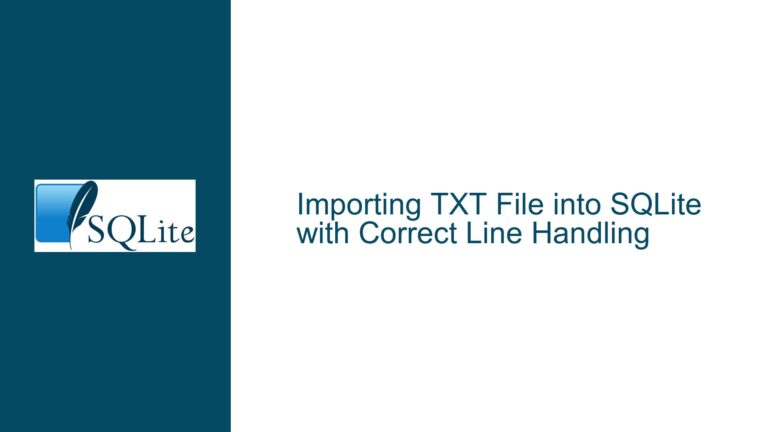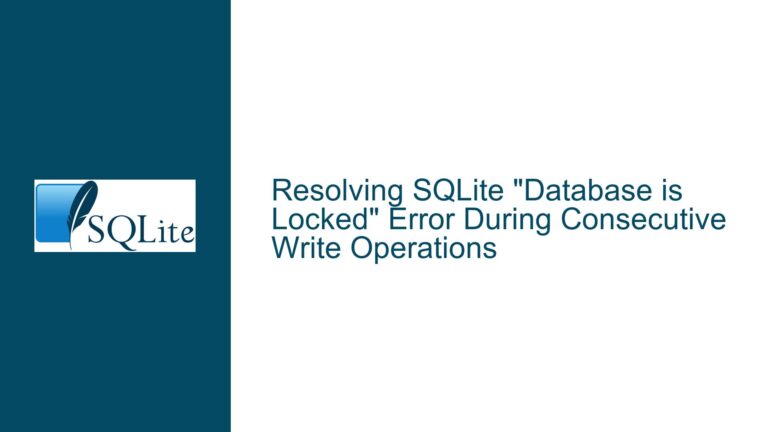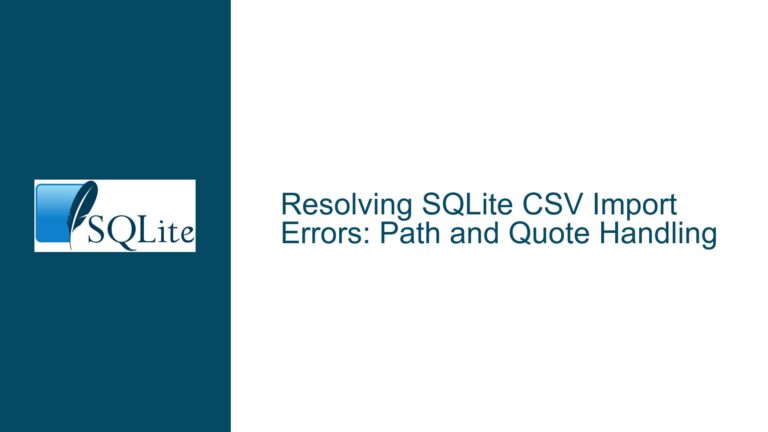Inserting Orphan Data IDs into Another Table in SQLite
Issue Overview: Inserting Multiple Orphan Data IDs Fails Due to Scalar Subquery Misuse
When working with SQLite, a common task is to identify and manage orphaned data—rows in one table that are no longer referenced by another table. In this scenario, the goal is to identify orphaned rows in the data table by checking for rows that are not referenced in the artifacts table. Once identified, these orphaned rows should be inserted into another table, ddrm, without passing the data through an application layer. The initial approach used a LEFT JOIN and GROUP BY to identify the orphaned rows, which worked correctly. However, the attempt to insert these orphaned rows into the ddrm table using a nested SELECT statement resulted in only one row being inserted, despite multiple orphaned rows being identified.
The core issue lies in the misuse of a scalar subquery within the INSERT statement. A scalar subquery is designed to return a single value, and when used incorrectly, it can lead to unexpected behavior, such as only inserting the first row of a result set. This issue is particularly subtle because the query logic for identifying orphaned rows is correct, but the insertion logic fails due to a misunderstanding of how subqueries operate in SQLite.
Possible Causes: Scalar Subquery Limitation and Nested SELECT Misapplication
The primary cause of the issue is the incorrect use of a scalar subquery in the INSERT statement. In SQLite, a scalar subquery is a subquery that returns exactly one column and one row. When a scalar subquery is used in a context where multiple rows are expected, such as in an INSERT ... SELECT statement, it will only process the first row of the result set. This behavior is not immediately obvious, especially when the subquery itself is logically correct and returns multiple rows when executed independently.
The original query attempted to nest the SELECT statement inside another SELECT, effectively treating it as a scalar subquery. This is evident in the following snippet:
INSERT OR IGNORE INTO ddrm (data_id) SELECT (
SELECT d.id
FROM data AS d
LEFT JOIN artifacts AS a
ON (d.id=a.data_id)
GROUP BY d.id
HAVING COUNT(a.id)=0
);
Here, the inner SELECT statement is enclosed in parentheses, which signals to SQLite that it should be treated as a scalar subquery. As a result, only the first row of the result set is processed, leading to the insertion of only one row into the ddrm table.
Another potential cause of confusion is the assumption that the INSERT ... SELECT statement can directly handle nested subqueries without considering their scalar or non-scalar nature. This assumption can lead to errors when the subquery returns multiple rows, as SQLite will not automatically expand the scalar subquery into a multi-row result set.
Troubleshooting Steps, Solutions & Fixes: Correcting the INSERT … SELECT Statement
To resolve the issue, the INSERT ... SELECT statement must be rewritten to avoid the use of a scalar subquery. Instead, the SELECT statement should be directly used in the INSERT statement, ensuring that all rows from the result set are processed. The corrected query is as follows:
INSERT OR IGNORE INTO ddrm (data_id)
SELECT d.id
FROM data AS d
LEFT JOIN artifacts AS a
ON (d.id=a.data_id)
GROUP BY d.id
HAVING COUNT(a.id)=0;
This query removes the unnecessary nesting of the SELECT statement, allowing the INSERT statement to process all rows returned by the SELECT statement. The GROUP BY and HAVING clauses ensure that only orphaned rows are included in the result set, and the INSERT OR IGNORE clause ensures that duplicate rows are not inserted into the ddrm table.
Detailed Explanation of the Corrected Query
Identifying Orphaned Rows: The
SELECTstatement identifies orphaned rows in thedatatable by performing aLEFT JOINwith theartifactstable. TheLEFT JOINensures that all rows from thedatatable are included in the result set, even if there is no corresponding row in theartifactstable. TheGROUP BYclause groups the result set by theidcolumn of thedatatable, and theHAVING COUNT(a.id)=0clause filters out rows that have a corresponding row in theartifactstable. This leaves only the orphaned rows in the result set.Inserting Orphaned Rows: The
INSERT OR IGNORE INTO ddrm (data_id)statement inserts the orphaned rows into theddrmtable. TheOR IGNOREclause ensures that if a row with the samedata_idalready exists in theddrmtable, the insertion is skipped, preventing duplicate entries. TheSELECTstatement provides the rows to be inserted, and since it is not nested as a scalar subquery, all rows in the result set are processed.Avoiding Scalar Subqueries: The key fix in the corrected query is the removal of the scalar subquery. By directly using the
SELECTstatement in theINSERTstatement, the query ensures that all rows in the result set are processed. This avoids the limitation of scalar subqueries, which only process the first row of the result set.
Additional Considerations
Performance Implications: The corrected query may have performance implications, especially if the
dataandartifactstables are large. TheLEFT JOINandGROUP BYoperations can be computationally expensive, so it is important to ensure that the tables are properly indexed. Indexing thedata_idcolumn in theartifactstable and theidcolumn in thedatatable can significantly improve query performance.Handling Large Datasets: If the dataset is large, consider breaking the operation into smaller batches to avoid locking the tables for an extended period. This can be achieved by using a
LIMITclause in theSELECTstatement and iterating over the result set in a loop.Data Integrity: Ensure that the
ddrmtable has appropriate constraints, such as a unique constraint on thedata_idcolumn, to prevent duplicate entries. TheINSERT OR IGNOREclause helps maintain data integrity by skipping duplicate entries, but constraints provide an additional layer of protection.Testing and Validation: Always test the query on a small dataset before applying it to the entire database. This helps identify any issues with the query logic and ensures that the results are as expected. Additionally, validate the results by comparing the number of orphaned rows identified by the
SELECTstatement with the number of rows inserted into theddrmtable.
Alternative Approaches
While the corrected query resolves the issue, there are alternative approaches to achieving the same result. One such approach is to use a NOT EXISTS clause instead of a LEFT JOIN and GROUP BY. The NOT EXISTS clause can be more efficient in some cases, as it avoids the need for grouping and counting. The query would look like this:
INSERT OR IGNORE INTO ddrm (data_id)
SELECT d.id
FROM data AS d
WHERE NOT EXISTS (
SELECT 1
FROM artifacts AS a
WHERE a.data_id = d.id
);
This query checks for the existence of a corresponding row in the artifacts table for each row in the data table. If no corresponding row is found, the row is considered orphaned and is inserted into the ddrm table.
Another alternative is to use a NOT IN clause, which can also be used to identify orphaned rows. However, this approach is generally less efficient than NOT EXISTS, especially for large datasets, as it requires a full scan of the artifacts table for each row in the data table. The query would look like this:
INSERT OR IGNORE INTO ddrm (data_id)
SELECT d.id
FROM data AS d
WHERE d.id NOT IN (
SELECT a.data_id
FROM artifacts AS a
);
While this approach is simpler, it may not be suitable for large datasets due to performance considerations.
Conclusion
The issue of inserting multiple orphaned rows into another table in SQLite can be resolved by avoiding the misuse of scalar subqueries in INSERT ... SELECT statements. By directly using the SELECT statement in the INSERT statement, all rows in the result set are processed, ensuring that all orphaned rows are inserted into the target table. Additionally, alternative approaches such as NOT EXISTS and NOT IN can be used to achieve the same result, with varying performance implications. Proper indexing, testing, and validation are essential to ensure the correctness and efficiency of the query.