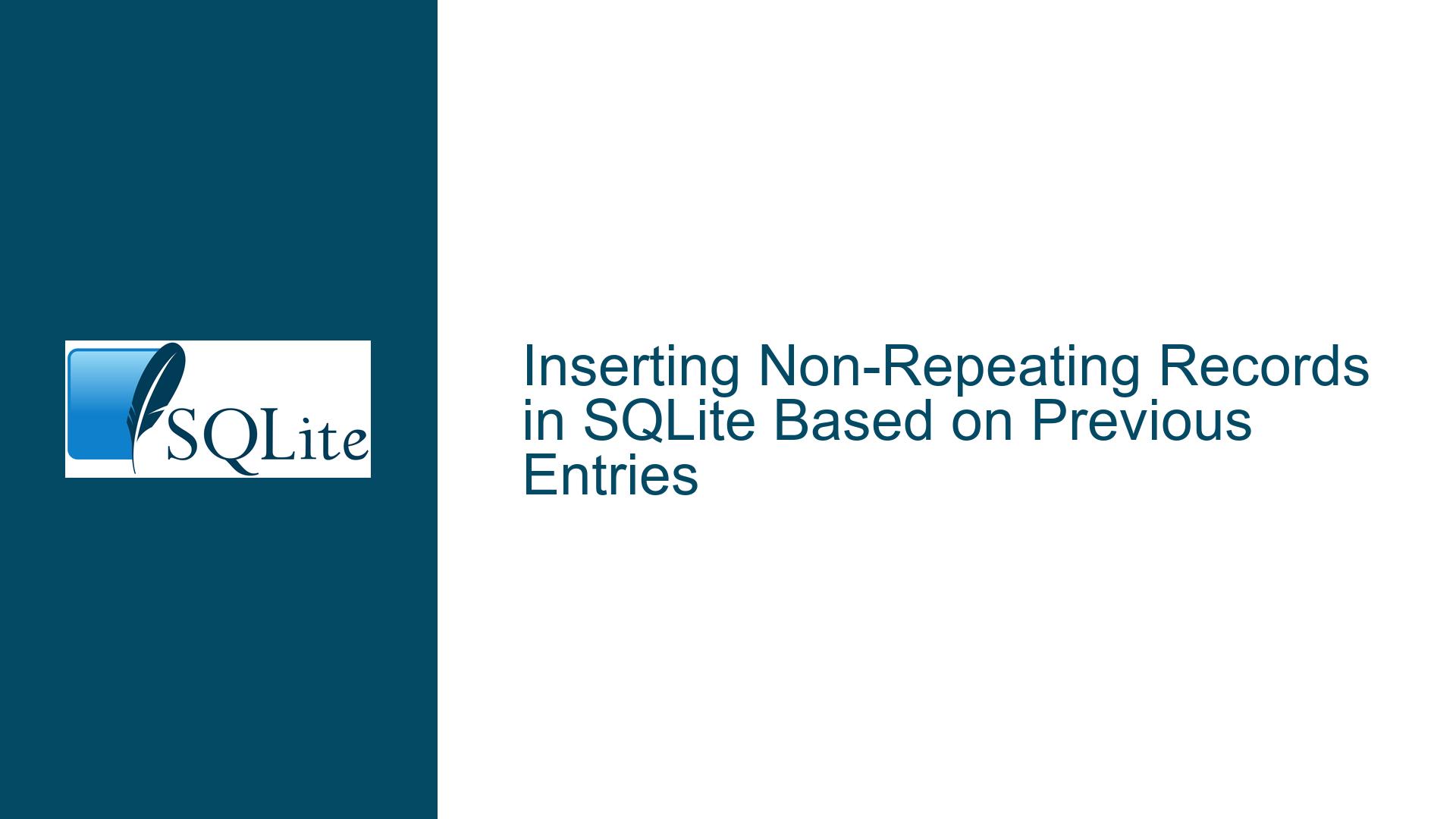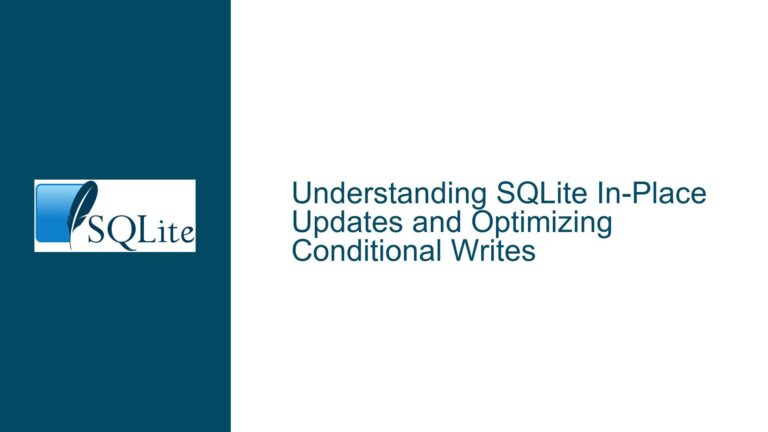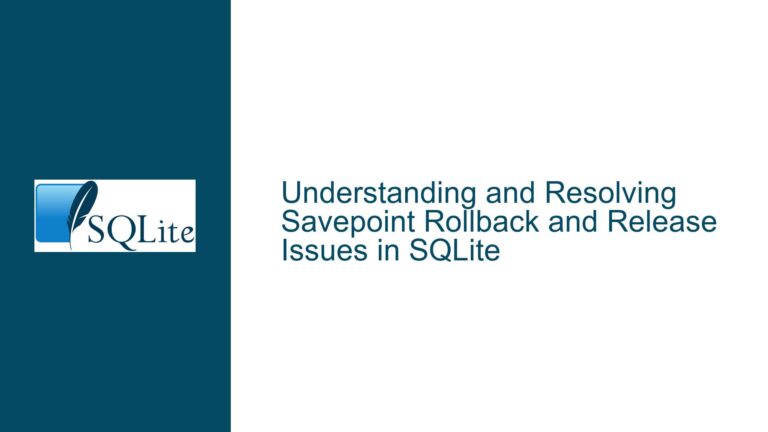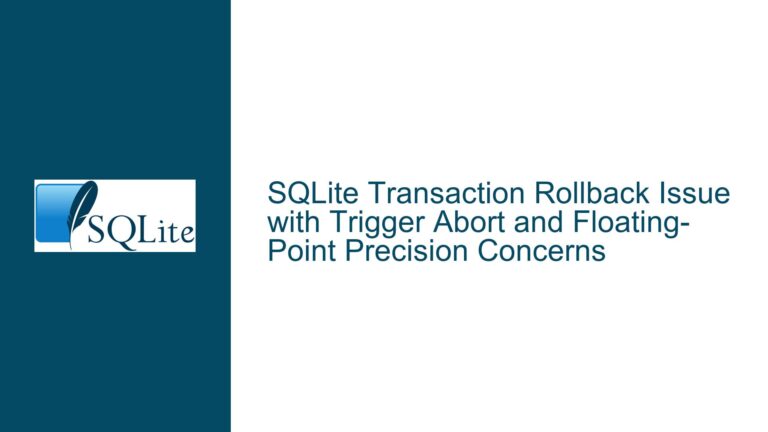Inserting Non-Repeating Records in SQLite Based on Previous Entries
Understanding the Problem: Inserting Only Unique Records per Project ID
The core issue revolves around inserting records into an SQLite database while ensuring that only records with changes in specific columns (a, yyyy, c, or d) compared to the previous entry for the same pid (Project ID) are inserted. This is a common scenario in data pipelines where redundant or unchanged records need to be filtered out to maintain data integrity and optimize storage.
The table z is structured with columns pid, a, yyyy, c, d, and idate, where pid and idate form a composite primary key. The goal is to insert a new record only if any of the columns a, yyyy, c, or d differ from the previous record for the same pid. If all these columns are identical to the previous record, the insertion should be skipped.
This problem requires a solution that dynamically compares the new record with the most recent record for the same pid and decides whether to insert it based on the differences in the specified columns.
Possible Causes of Redundant Record Insertions
Lack of Conditional Insertion Logic: Without a mechanism to compare the new record with the previous one, every record from the data source will be inserted, leading to redundancy. This is particularly problematic when the data source contains frequent updates or repeated entries.
Incorrect Use of Primary Key Constraints: While the composite primary key (
pid,idate) ensures uniqueness, it does not inherently prevent the insertion of records with identical values in the columnsa,yyyy,c, ord. The primary key only enforces uniqueness based on the combination ofpidandidate.Inefficient Query Design: Attempting to filter records at the application level or using suboptimal SQL queries can lead to performance bottlenecks and incorrect results. For example, fetching the entire dataset and performing comparisons programmatically is inefficient and error-prone.
Misunderstanding of SQLite’s INSERT and UPSERT Capabilities: SQLite provides powerful tools like
INSERT ... SELECTandUPSERT(introduced in SQLite 3.24.0), but these must be used correctly to achieve the desired behavior. Misusing these features can result in unintended insertions or skipped records.
Detailed Troubleshooting Steps, Solutions, and Fixes
Step 1: Designing the Table Schema
The table z is already well-structured with a composite primary key (pid, idate). This ensures that no two records can have the same combination of pid and idate, which is essential for maintaining data integrity. However, the schema alone does not address the requirement of filtering out redundant records.
Step 2: Crafting the Conditional Insertion Query
To insert only unique records, we need a query that compares the new record with the most recent record for the same pid. This can be achieved using a combination of Common Table Expressions (CTEs) and conditional logic.
The solution involves the following steps:
Define the New Record: Use a CTE to define the new record that needs to be inserted. This CTE acts as a temporary table holding the values of the new record.
Fetch the Previous Record: Use another CTE to fetch the most recent record for the same
pidbefore theidateof the new record. This is done using a subquery to find the maximumidatethat is less than theidateof the new record.Compare the Records: Use a
LEFT JOINto compare the new record with the previous record. If any of the columnsa,yyyy,c, orddiffer, or if no previous record exists (indicating this is the first record for thepid), the new record should be inserted.Insert the Record Conditionally: Use an
INSERT ... SELECTstatement to insert the new record only if the comparison conditions are met.
Here is the SQL query implementing this logic:
INSERT INTO z
WITH newrec (pid, a, yyyy, c, d, idate) AS (
VALUES ('p001', 1, 2019, 'n', 0, '2019-02-11')
),
oldrec (pid, a, yyyy, c, d, idate) AS (
SELECT pid, a, yyyy, c, d, idate
FROM z
WHERE pid = 'p001'
AND idate = (
SELECT MAX(idate)
FROM z
WHERE pid = 'p001'
AND idate < '2019-02-11'
)
)
SELECT n.pid, n.a, n.yyyy, n.c, n.d, n.idate
FROM newrec n
LEFT JOIN oldrec o
WHERE
(o.a != n.a OR o.a IS NULL) OR
(o.yyyy != n.yyyy OR o.yyyy IS NULL) OR
(o.c != n.c OR o.c IS NULL) OR
(o.d != n.d OR o.d IS NULL);
Step 3: Generalizing the Solution for Multiple Records
The above query is tailored for a single record. To handle multiple records, the process can be automated using a script or a loop in the application code. For each new record, the query dynamically adjusts the VALUES clause and the idate comparison.
Step 4: Optimizing Performance
To ensure the solution scales well with large datasets, consider the following optimizations:
Indexing: Create an index on the
pidandidatecolumns to speed up the subquery that fetches the previous record. For example:CREATE INDEX idx_pid_idate ON z (pid, idate);Batch Processing: If processing multiple records, batch them together to reduce the number of database round-trips. This can be done by modifying the
VALUESclause to include multiple rows and adjusting the comparison logic accordingly.Caching Previous Records: If the dataset is large and the same
pidappears frequently, cache the most recent record for eachpidin memory to avoid repeated database queries.
Step 5: Handling Edge Cases
First Record for a
pid: When inserting the first record for apid, there will be no previous record to compare. The query handles this by using aLEFT JOIN, which ensures that if no previous record exists, the new record is inserted.Concurrent Inserts: If multiple processes or threads are inserting records concurrently, ensure that the database transactions are properly managed to avoid race conditions. Use
BEGIN TRANSACTIONandCOMMITto wrap the insertion logic.Data Type Mismatches: Ensure that the data types of the columns in the
VALUESclause match the table schema. For example, ifais an integer, do not insert a string value.
Step 6: Testing and Validation
Before deploying the solution, thoroughly test it with various scenarios:
Inserting the First Record: Verify that the first record for a
pidis inserted correctly.Inserting a Duplicate Record: Ensure that a record with identical values in
a,yyyy,c, anddis not inserted.Inserting a Record with Changes: Confirm that a record with changes in any of the specified columns is inserted.
Concurrent Inserts: Test the solution under concurrent insertion scenarios to ensure data integrity.
Step 7: Alternative Approaches
While the CTE-based solution is effective, there are alternative approaches worth considering:
Triggers: Use a
BEFORE INSERTtrigger to compare the new record with the previous one and abort the insertion if necessary. However, triggers can complicate debugging and maintenance.Application-Level Filtering: Perform the comparison logic in the application code before sending the insert query to the database. This approach is less efficient but may be simpler to implement in some cases.
UPSERT with Conflict Resolution: If using SQLite 3.24.0 or later, the
UPSERTclause can be used to handle conflicts. However, this requires defining a unique constraint on the columns being compared, which may not always be feasible.
Conclusion
Inserting only unique records based on changes in specific columns is a common requirement in database applications. By leveraging SQLite’s powerful querying capabilities, particularly CTEs and conditional logic, we can achieve this efficiently. The solution involves comparing each new record with the most recent record for the same pid and inserting it only if there are changes in the specified columns. Proper indexing, batch processing, and thorough testing are essential to ensure the solution performs well under various conditions.