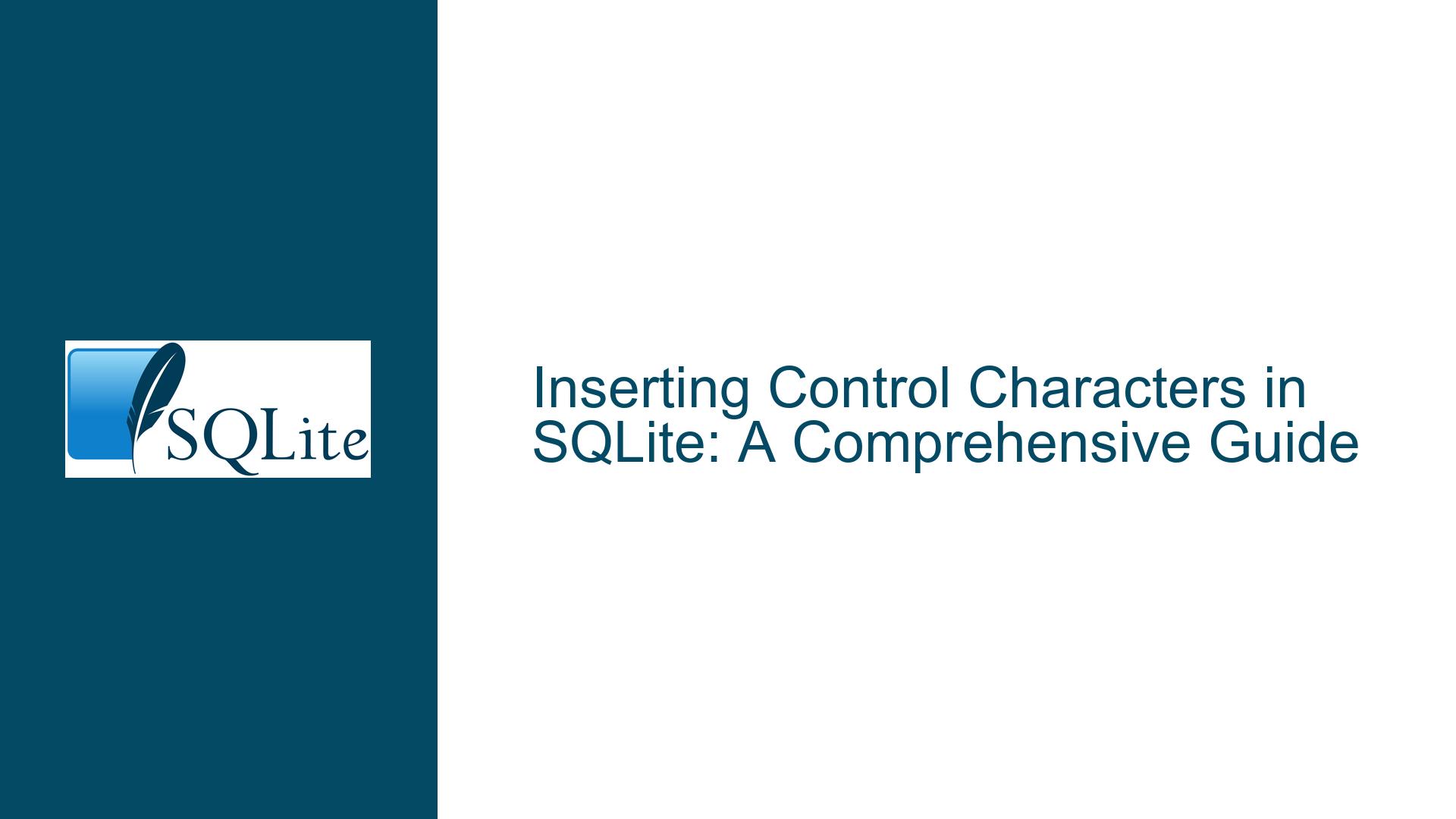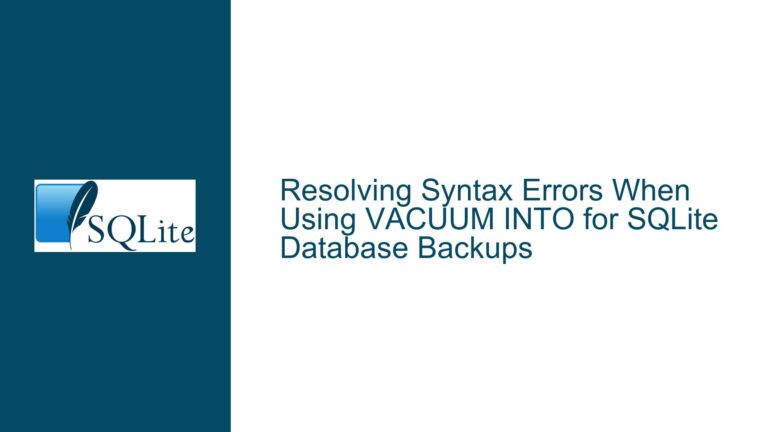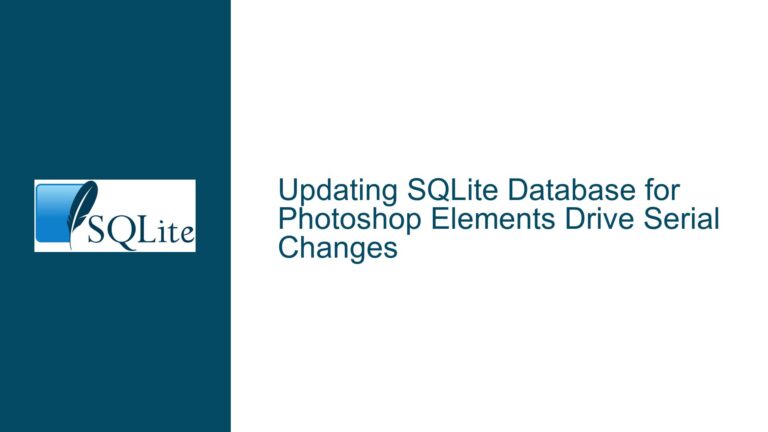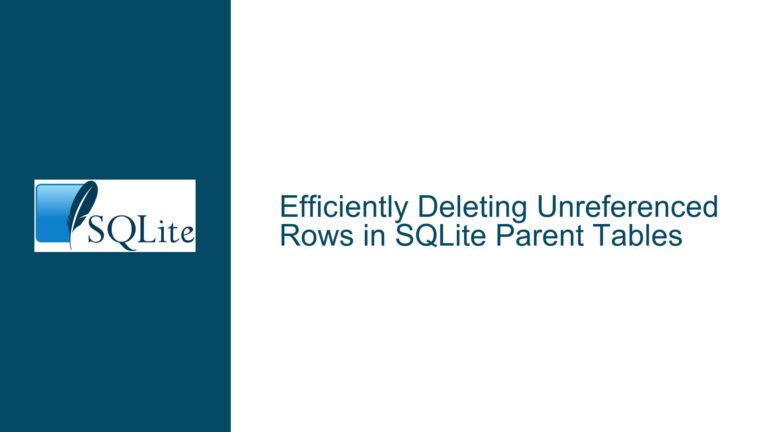Inserting Control Characters in SQLite: A Comprehensive Guide
Inserting Control Characters in SQLite Strings
When working with SQLite, there are scenarios where you may need to insert control characters such as TAB (Horizontal Tab), CR (Carriage Return), or other non-printable characters into a text field. Control characters are non-visible characters that have specific functions in text processing, such as formatting or signaling the end of a line. For example, TAB is often used for indentation, while CR is used to move the cursor to the beginning of a line. Inserting these characters into an SQLite database requires a clear understanding of how SQLite handles strings and character encoding.
SQLite treats strings as sequences of bytes, and it does not inherently distinguish between printable and non-printable characters. However, the way you represent these characters in your SQL statements can significantly impact the outcome. For instance, if you attempt to insert a control character directly into a string literal, it may not be interpreted correctly unless you use the appropriate syntax or functions.
In the context of SQLite, control characters can be inserted using their ASCII values or by directly embedding them into the string. The char() function is particularly useful for this purpose, as it allows you to specify the ASCII code of the character you want to insert. For example, the ASCII code for TAB is 9, and the ASCII code for CR is 13. By using char(9), you can insert a TAB character into a string.
Challenges with Direct Insertion of Control Characters
One of the primary challenges when inserting control characters into SQLite is ensuring that the characters are correctly interpreted and stored. If you attempt to insert a control character directly into a string literal without proper escaping or representation, SQLite may not store the character as intended. For example, if you try to insert a TAB character by pressing the Tab key in your SQL statement, the result may vary depending on the SQLite client or interface you are using. Some clients may interpret the Tab key as a formatting command rather than a character to be inserted into the string.
Another challenge is the potential for misinterpretation of control characters when retrieving or displaying the data. For instance, if you insert a CR character into a string and later retrieve that string, the CR character may cause the text to be displayed incorrectly in certain contexts. This is particularly relevant when working with applications that process or display the data, as they may interpret control characters in unexpected ways.
Additionally, the encoding of the database and the SQLite client can affect how control characters are handled. SQLite supports various text encodings, including UTF-8, UTF-16, and UTF-16le. If the encoding of the database or client does not match the encoding of the control characters, the characters may be stored or retrieved incorrectly. For example, if you attempt to insert a control character encoded in UTF-8 into a database that uses UTF-16, the character may not be stored as intended.
Using SQLite Functions and Syntax for Control Character Insertion
To reliably insert control characters into an SQLite database, you can use the char() function or directly embed the characters into the string using their hexadecimal or octal representations. The char() function is particularly useful because it allows you to specify the ASCII code of the character you want to insert. For example, to insert a TAB character, you can use char(9), and to insert a CR character, you can use char(13).
Here is an example of how to insert a TAB character into a string using the char() function:
INSERT INTO test (value) VALUES ('a' || char(9) || 'b');
In this example, the char(9) function inserts a TAB character between the characters ‘a’ and ‘b’. The resulting string will be ‘a[TAB]b’, where [TAB] represents the TAB character.
Alternatively, you can directly embed control characters into the string using their hexadecimal or octal representations. For example, the TAB character can be represented as \x09 in hexadecimal or \011 in octal. Here is an example of how to insert a TAB character using its hexadecimal representation:
INSERT INTO test (value) VALUES ('a\x09b');
In this example, the \x09 sequence represents the TAB character, and the resulting string will be ‘a[TAB]b’.
When using hexadecimal or octal representations, it is important to ensure that the SQLite client or interface you are using supports these escape sequences. Some clients may not interpret these sequences correctly, leading to unexpected results. In such cases, using the char() function is a more reliable approach.
Handling Control Characters in Different SQLite Clients
Different SQLite clients and interfaces may handle control characters differently, which can affect how you insert and retrieve these characters. For example, the SQLite command-line interface (CLI) may interpret control characters differently than a graphical SQLite client or a programmatic interface such as Python’s sqlite3 module.
When using the SQLite CLI, you can insert control characters using the char() function or by directly embedding them into the string. However, you may need to use specific escape sequences or quoting mechanisms to ensure that the characters are interpreted correctly. For example, if you are using double quotes to enclose the string, you may need to escape certain characters to prevent them from being interpreted as part of the SQL syntax.
In programmatic interfaces such as Python’s sqlite3 module, you can insert control characters by including them in the string literals you pass to the SQL statements. For example, in Python, you can use the \t escape sequence to represent a TAB character and the \r escape sequence to represent a CR character. Here is an example of how to insert a TAB character using Python’s sqlite3 module:
import sqlite3
conn = sqlite3.connect('dbfile')
cursor = conn.cursor()
cursor.execute("INSERT INTO test (value) VALUES ('a\tb')")
conn.commit()
In this example, the \t escape sequence is used to insert a TAB character between the characters ‘a’ and ‘b’. The resulting string will be ‘a[TAB]b’.
When working with different SQLite clients, it is important to consult the documentation for the specific client or interface you are using to understand how it handles control characters. This will help you avoid potential issues and ensure that the characters are inserted and retrieved correctly.
Best Practices for Inserting Control Characters in SQLite
To ensure that control characters are correctly inserted and retrieved in SQLite, it is important to follow best practices. These practices include using the char() function for inserting control characters, ensuring that the database and client encodings match, and testing the insertion and retrieval of control characters in your specific environment.
Using the char() function is the most reliable way to insert control characters, as it allows you to specify the ASCII code of the character you want to insert. This approach avoids potential issues with escape sequences and ensures that the character is correctly interpreted by SQLite.
Ensuring that the database and client encodings match is also crucial. If the encoding of the database does not match the encoding of the control characters, the characters may be stored or retrieved incorrectly. For example, if you are working with UTF-8 encoded data, make sure that both the database and the client are configured to use UTF-8 encoding.
Testing the insertion and retrieval of control characters in your specific environment is another important best practice. This involves inserting control characters into the database and then retrieving them to verify that they are stored and displayed correctly. If you encounter any issues, you can adjust your approach based on the specific behavior of your SQLite client or interface.
Conclusion
Inserting control characters into an SQLite database requires a clear understanding of how SQLite handles strings and character encoding. By using the char() function or directly embedding control characters into the string using their hexadecimal or octal representations, you can reliably insert these characters into your database. Additionally, following best practices such as ensuring that the database and client encodings match and testing the insertion and retrieval of control characters in your specific environment will help you avoid potential issues and ensure that the characters are stored and displayed correctly.
Whether you are working with the SQLite CLI, a graphical SQLite client, or a programmatic interface, understanding how to insert control characters is an essential skill for database developers. By following the guidelines and best practices outlined in this guide, you can confidently work with control characters in SQLite and ensure that your data is stored and retrieved as intended.