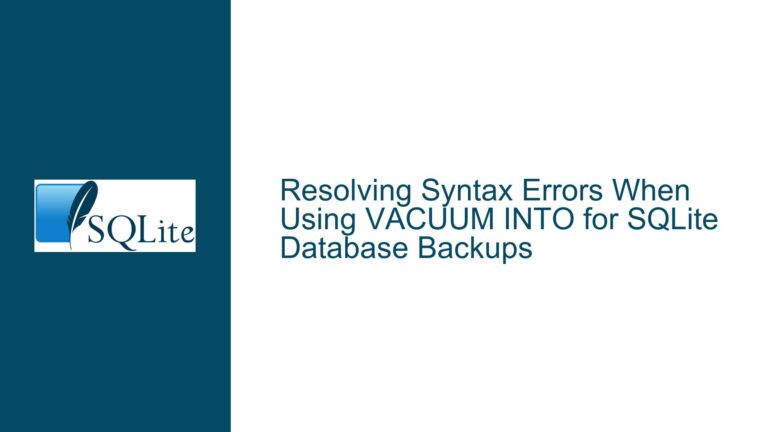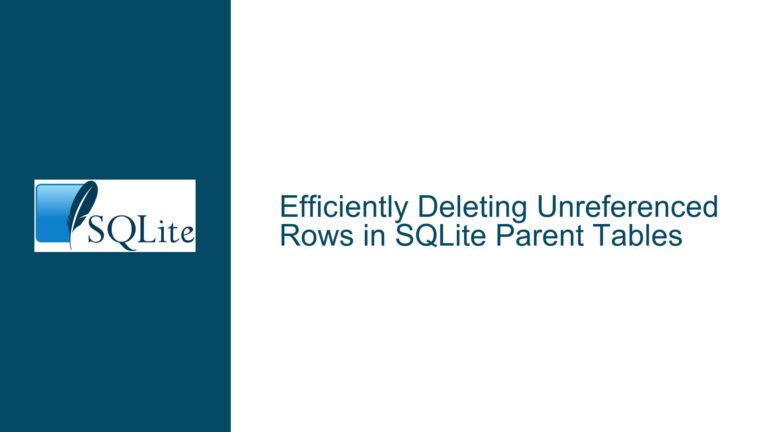Inserting and Managing BLOBs in SQLite: Best Practices and Troubleshooting
Inserting Images as BLOBs in SQLite
When working with SQLite, one common task is storing binary large objects (BLOBs) such as images directly in the database. This can be particularly useful for applications that require portability or centralized data storage. However, inserting and managing BLOBs in SQLite comes with its own set of challenges, especially when dealing with large files or limited system resources. This guide will walk you through the process of inserting images as BLOBs in SQLite, the potential pitfalls, and the best practices to ensure efficient and reliable data management.
Interrupted Write Operations Leading to Index Corruption
One of the most critical issues when dealing with BLOBs in SQLite is the risk of database corruption, particularly when write operations are interrupted. This can happen due to power failures, system crashes, or other unexpected interruptions. When a write operation is interrupted, the database indexes may become corrupted, leading to data loss or inconsistency. This is especially problematic when dealing with large BLOBs, as the write operations take longer and are more susceptible to interruptions.
To mitigate this risk, it is essential to use SQLite’s journaling and write-ahead logging (WAL) mechanisms. These features help ensure that the database can recover gracefully from interruptions. The PRAGMA journal_mode and PRAGMA synchronous commands are particularly useful in this context. Setting journal_mode to WAL and synchronous to FULL can significantly reduce the risk of corruption by ensuring that changes are written to disk in a controlled manner.
Another potential cause of issues is the use of inefficient methods for inserting BLOBs. For example, using base64 encoding to store BLOBs as text can lead to increased storage requirements and slower performance. Similarly, storing large BLOBs directly in the database without using streaming APIs can exhaust system memory, especially on resource-constrained devices.
Implementing PRAGMA journal_mode and Database Backup
To ensure the integrity of your SQLite database when working with BLOBs, it is crucial to implement proper journaling and backup strategies. The following steps outline the best practices for inserting and managing BLOBs in SQLite:
Enable Write-Ahead Logging (WAL):
Write-ahead logging is a feature in SQLite that allows for concurrent read and write operations, improving performance and reducing the risk of corruption. To enable WAL, execute the following command:PRAGMA journal_mode=WAL;This will set the journal mode to WAL, which is particularly useful for databases that handle large BLOBs.
Set Synchronous Mode to FULL:
The synchronous mode determines how SQLite handles write operations to disk. Setting it toFULLensures that all changes are written to disk before the transaction is considered complete. This reduces the risk of data loss in the event of a crash or power failure. Execute the following command to set the synchronous mode:PRAGMA synchronous=FULL;Use Streaming APIs for Large BLOBs:
For large BLOBs, it is advisable to use SQLite’s streaming APIs (sqlite3_blob_open,sqlite3_blob_read,sqlite3_blob_write, etc.). These APIs allow you to read and write BLOBs in chunks, reducing memory usage and improving performance. Here is an example of how to use the streaming APIs in C:sqlite3_blob *pBlob; int rc = sqlite3_blob_open(db, "main", "images", "image", rowid, 0, &pBlob); if (rc == SQLITE_OK) { // Read or write the BLOB in chunks sqlite3_blob_read(pBlob, buffer, chunk_size, offset); sqlite3_blob_close(pBlob); }Insert BLOBs Using
sqlite3_bind_blob:
For smaller BLOBs, you can use thesqlite3_bind_blobfunction to insert the data directly into the database. Here is an example in Python:import sqlite3 def insert_blob(db_path, image_path): with open(image_path, 'rb') as file: blob_data = file.read() conn = sqlite3.connect(db_path) cursor = conn.cursor() cursor.execute("INSERT INTO images (image) VALUES (?)", (sqlite3.Binary(blob_data),)) conn.commit() conn.close()Backup Your Database Regularly:
Regular backups are essential to prevent data loss. SQLite provides thesqlite3_backupAPI, which allows you to create online backups of your database. Here is an example of how to use the backup API in C:sqlite3_backup *pBackup = sqlite3_backup_init(pDestDb, "main", pSourceDb, "main"); if (pBackup) { sqlite3_backup_step(pBackup, -1); sqlite3_backup_finish(pBackup); }Monitor and Optimize Database Performance:
When working with large BLOBs, it is important to monitor the performance of your database. Use theEXPLAIN QUERY PLANstatement to analyze the execution plan of your queries and identify potential bottlenecks. Additionally, consider using indexes and optimizing your schema to improve query performance.Handle Errors Gracefully:
Always implement error handling in your code to deal with potential issues such as file I/O errors, database corruption, or memory exhaustion. Use SQLite’s error codes and messages to diagnose and resolve problems quickly.
By following these steps, you can ensure that your SQLite database handles BLOBs efficiently and reliably. Whether you are working with small images or large binary files, these best practices will help you avoid common pitfalls and maintain the integrity of your data.
Conclusion
Inserting and managing BLOBs in SQLite requires careful consideration of the potential risks and challenges. By enabling write-ahead logging, setting the appropriate synchronous mode, using streaming APIs for large BLOBs, and implementing regular backups, you can ensure that your database remains robust and performant. Additionally, monitoring and optimizing your database performance, along with proper error handling, will help you maintain the integrity of your data and avoid common issues. With these best practices in place, you can confidently work with BLOBs in SQLite, knowing that your data is secure and your database is optimized for performance.