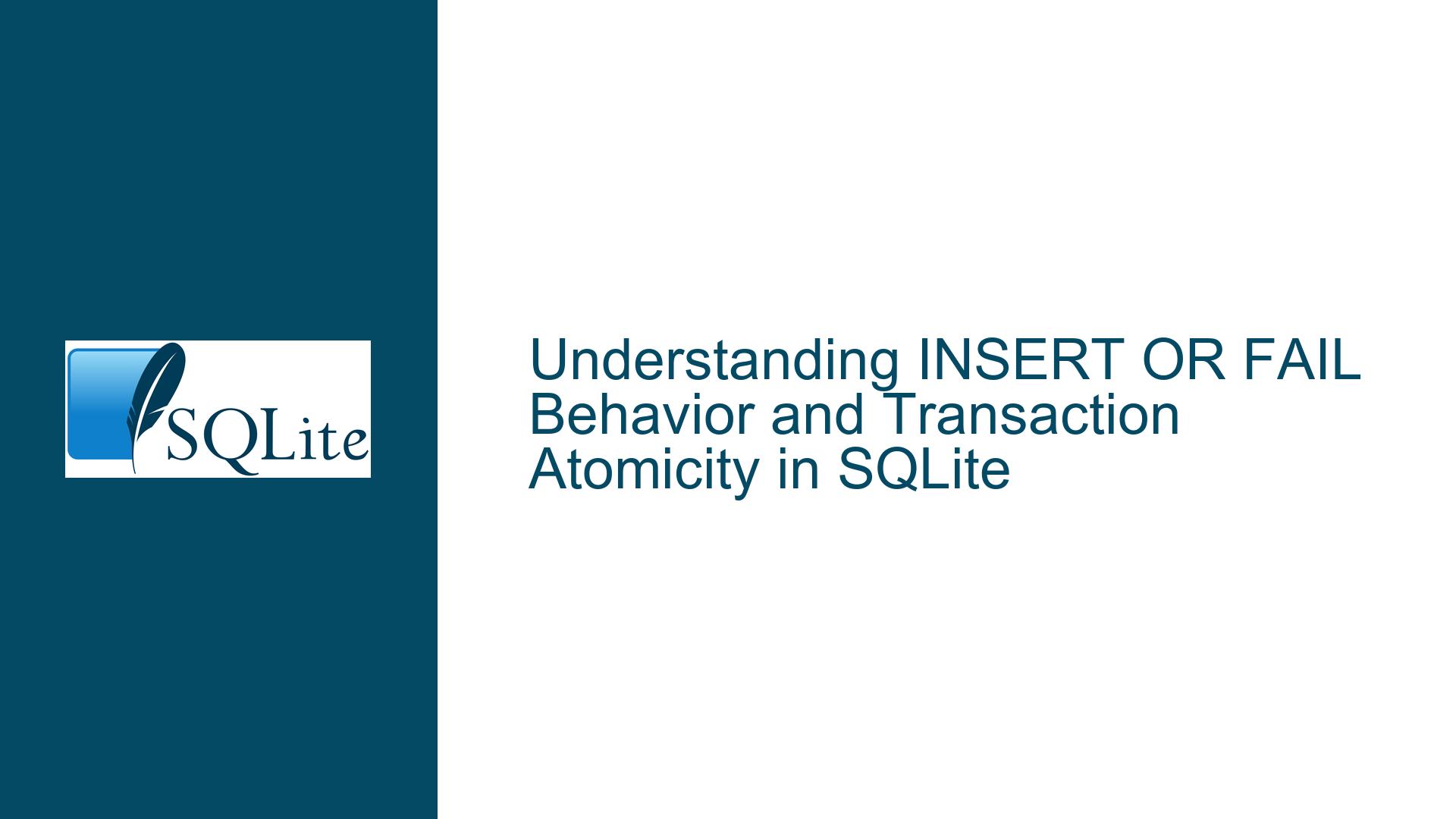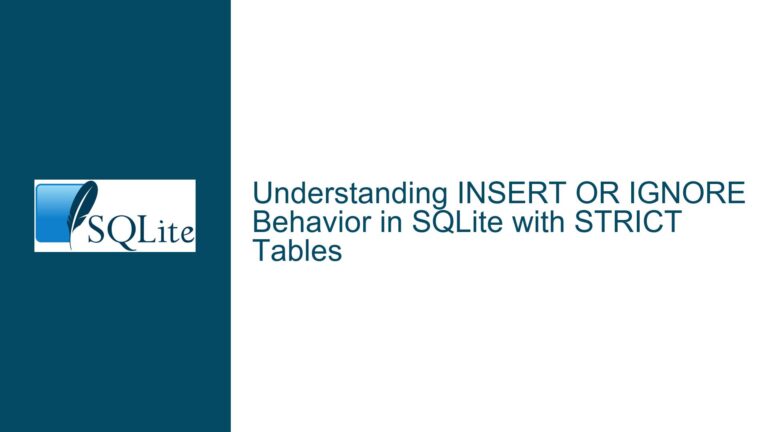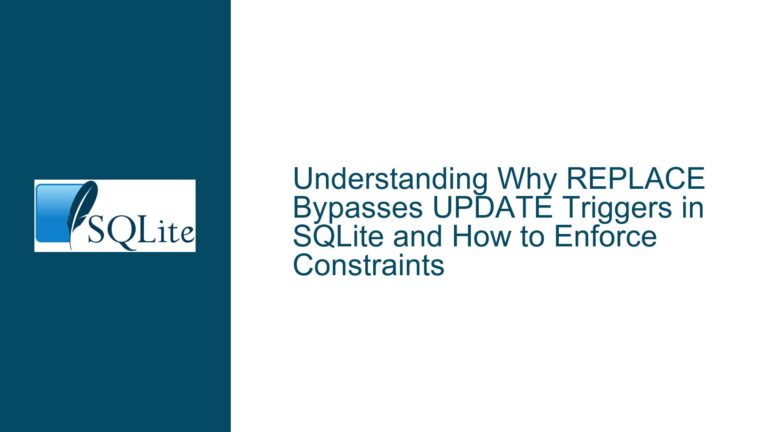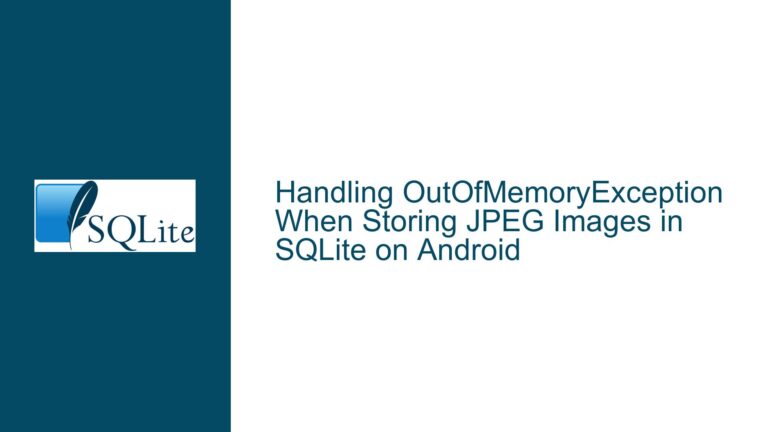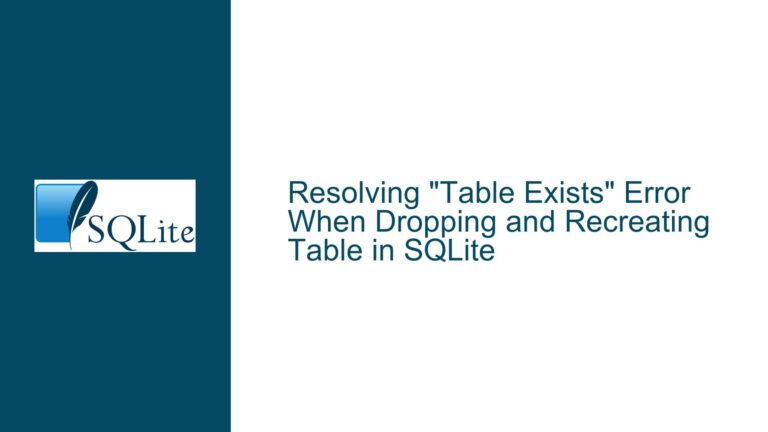INSERT OR FAIL Behavior and Transaction Atomicity in SQLite
Issue Overview: UNIQUE Constraint Violations and Partial Transaction Commits
The core issue revolves around the interaction between SQLite’s conflict resolution clauses (specifically INSERT OR FAIL) and transaction atomicity. When executing multiple INSERT statements within a single transaction block, developers often expect constraint violations to abort the entire transaction. However, SQLite exhibits nuanced behavior where constraint failures only affect individual statements rather than rolling back prior successful operations within the same transaction.
In the provided example, a temporary table a with strict typing and a primary key constraint demonstrates this behavior:
CREATE TEMPORARY TABLE a(x INTEGER PRIMARY KEY, y INTEGER NOT NULL DEFAULT 0) STRICT;
INSERT INTO a(x, y) VALUES (100, 1);
BEGIN;
INSERT INTO a(x) VALUES (0); -- Succeeds
INSERT OR FAIL INTO a(x) VALUES (100);-- Fails (duplicate primary key)
INSERT INTO a(x) VALUES (1); -- Still executes
COMMIT;
The unexpected outcome shows three rows committed despite the failed INSERT OR FAIL statement. This occurs because SQLite transactions follow ACID principles at the statement level rather than treating the entire transaction as an atomic unit when constraint violations occur. Each INSERT statement completes independently unless explicitly rolled back, leading to partial commits within the transaction boundaries.
Possible Causes: Statement-Level Atomicity vs. Transaction Expectations
Conflict Resolution Scope Misunderstanding
TheOR FAILclause applies exclusively to the individualINSERTstatement where it appears. When a UNIQUE constraint violation occurs, SQLite aborts only the current statement while preserving previous successful operations. This behavior aligns with SQLite’s design philosophy of maximizing data retention unless explicitly instructed otherwise.Transaction Isolation Characteristics
SQLite implements atomic commits through write-ahead logging (WAL) but does not automatically roll back successful prior statements when subsequent statements fail. The default isolation level (SERIALIZABLE) ensures transaction atomicity only when all statements complete successfully. Partial failures leave completed statements intact unless manual rollback occurs.Implicit vs. Explicit Error Handling
Bash script execution environments often lack error propagation mechanisms present in programming language bindings. When running SQLite in shell scripts without error checking, failed statements don’t trigger automatic transaction rollbacks, allowing subsequent commands to execute despite prior failures.Multi-Statement Transaction Semantics
The example uses separateINSERTstatements rather than a single batched operation. Each statement constitutes a distinct operation within the transaction:- First
INSERTsucceeds (x=0) - Second
INSERTfails (x=100 duplicate) but doesn’t invalidate prior success - Third
INSERTproceeds independently (x=1)
- First
Troubleshooting Steps: Ensuring Transaction Atomicity with Constraint Handling
Step 1: Validate Expected Behavior with SQLite Documentation
Review SQLite’s transaction atomicity guarantees from official documentation:
- **Statement Atomicity**: Each SQL statement executes atomically
- **Transaction Atomicity**: Entire transaction succeeds or fails _as a whole_ only if all statements succeed
- **Conflict Clauses**: Apply only to the specific statement where declared
Test baseline behavior using SQLite CLI:
-- Create test environment
.open :memory:
CREATE TABLE test(id INTEGER PRIMARY KEY);
INSERT INTO test VALUES(1);
-- Transaction test
BEGIN;
INSERT INTO test VALUES(2); -- Succeeds
INSERT OR FAIL INTO test VALUES(1); -- Fails
INSERT INTO test VALUES(3); -- Still executes
COMMIT;
SELECT * FROM test; -- Returns 1,2,3
This confirms SQLite’s default behavior of preserving successful inserts despite later constraint violations.
Step 2: Implement Transaction Rollback on Errors
Modify the transaction flow to explicitly roll back on errors when using programmatic interfaces. For shell scripts, leverage SQLite’s error codes:
# Bash script example with error handling
sqlite3 test.db <<EOF
CREATE TABLE IF NOT EXISTS a(x INTEGER PRIMARY KEY);
BEGIN;
INSERT INTO a(x) VALUES(0);
INSERT OR FAIL INTO a(x) VALUES(100);
if [ \$? -ne 0 ]; then
ROLLBACK;
else
INSERT INTO a(x) VALUES(1);
COMMIT;
fi
EOF
Step 3: Use Single-Statement Batched Inserts
Combine multiple inserts into a single statement to leverage atomic execution:
INSERT OR FAIL INTO a(x) VALUES
(0),
(100),
(1);
This approach ensures either all values insert successfully or none do, as the entire statement constitutes a single atomic operation.
Step 4: Utilize SAVEPOINT for Nested Transactions
Implement nested transaction control using SAVEPOINT:
BEGIN;
SAVEPOINT sp1;
INSERT INTO a(x) VALUES(0);
RELEASE sp1;
SAVEPOINT sp2;
INSERT OR FAIL INTO a(x) VALUES(100);
RELEASE sp2;
SAVEPOINT sp3;
INSERT INTO a(x) VALUES(1);
RELEASE sp3;
COMMIT;
If any INSERT fails, roll back to the specific savepoint:
-- On error handling
ROLLBACK TO sp2;
Step 5: Enable Foreign Key Constraints with Deferred Checking
Configure constraint checking to occur at transaction commit rather than per statement:
PRAGMA foreign_keys = ON;
PRAGMA defer_foreign_keys = ON;
BEGIN;
INSERT INTO a(x) VALUES(0);
INSERT OR FAIL INTO a(x) VALUES(100); -- Check deferred
INSERT INTO a(x) VALUES(1);
COMMIT; -- Fails entire transaction if deferred constraints violated
Note: This requires foreign key relationships. For primary key constraints, consider triggers.
Step 6: Implement Custom Error Handling with Triggers
Create validation triggers to enforce transaction-wide constraints:
CREATE TEMP TABLE tx_errors(error INTEGER);
CREATE TRIGGER validate_a BEFORE INSERT ON a
BEGIN
SELECT CASE
WHEN EXISTS(SELECT 1 FROM a WHERE x = NEW.x)
THEN RAISE(ABORT, 'Duplicate key')
END;
END;
BEGIN;
INSERT INTO a(x) VALUES(0);
INSERT INTO a(x) VALUES(100); -- Trigger fires
INSERT INTO a(x) VALUES(1);
COMMIT;
Triggers provide cross-statement validation but require careful implementation to avoid infinite recursion.
Step 7: Analyze Execution Plans with EXPLAIN
Investigate SQLite’s query processing using EXPLAIN:
EXPLAIN INSERT OR FAIL INTO a(x) VALUES(100);
Review the opcode output to understand how conflict resolution is handled at the virtual machine level.
Step 8: Configure Strict Transaction Mode
Enable stricter transaction handling via compile-time options or pragmas:
PRAGMA hard_heap_limit = 1048576; -- Force rollback on memory exhaustion
PRAGMA integrity_check; -- Run before transaction commit
Step 9: Utilize Application-Level Locking
Implement file locking in bash scripts to prevent concurrent writes:
(
flock -x 200
sqlite3 test.db "BEGIN EXCLUSIVE; ...; COMMIT;"
) 200>test.lock
Step 10: Comprehensive Testing Matrix
Develop test cases covering various constraint scenarios:
| Test Case | Expected Result |
|---|---|
| Single failed INSERT | Prior inserts commit |
| Batched INSERT failure | All batched rows roll back |
| Trigger-aborted INSERT | Entire transaction rolls back |
| Deferred FK violation | COMMIT fails |
Execute these tests using SQLite’s .testcase directive for automated verification.
By systematically applying these troubleshooting steps, developers can achieve the desired transaction atomicity while properly handling constraint violations in SQLite. The key lies in understanding SQLite’s statement-oriented architecture and implementing appropriate error handling mechanisms tailored to the application environment.