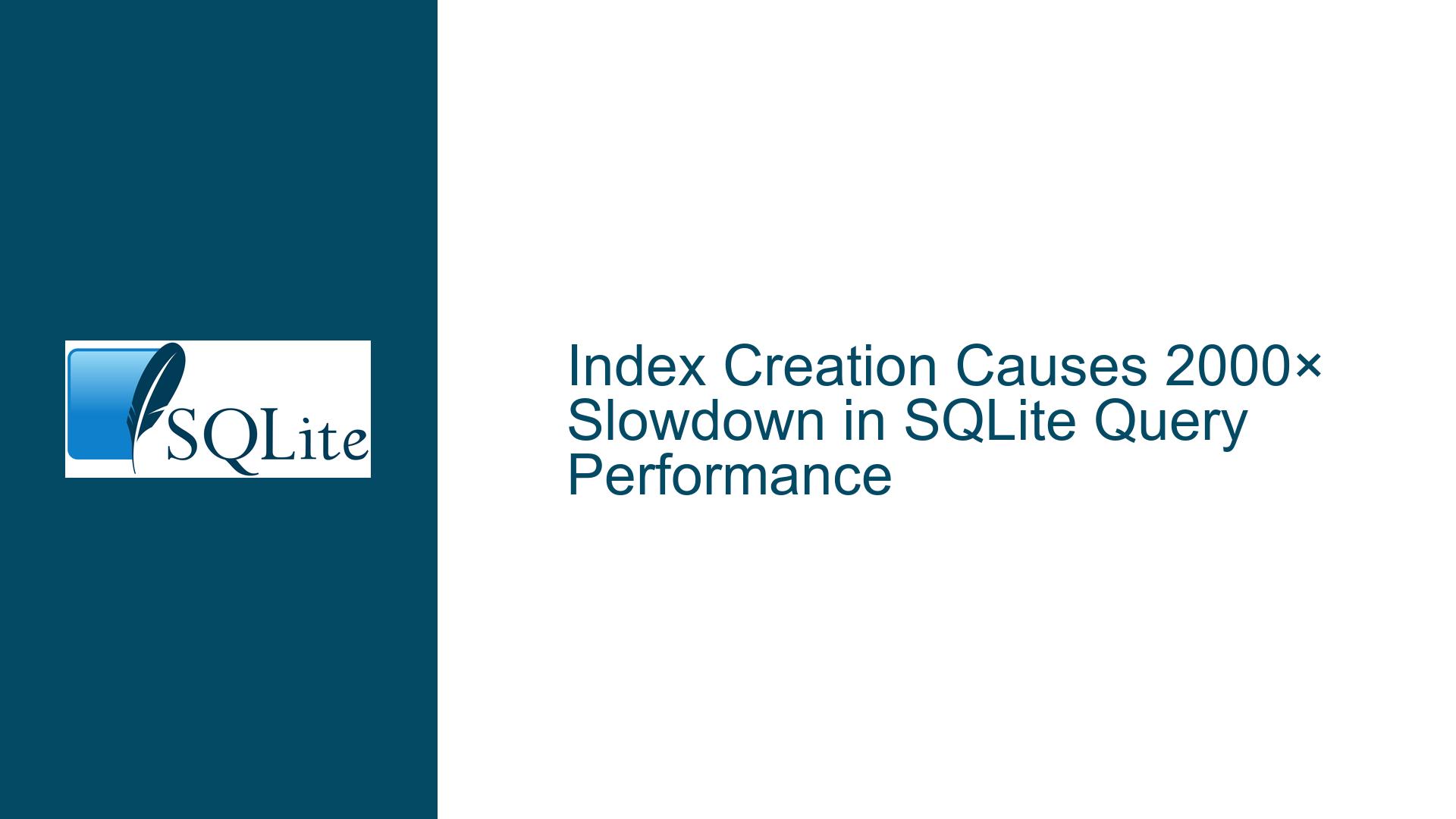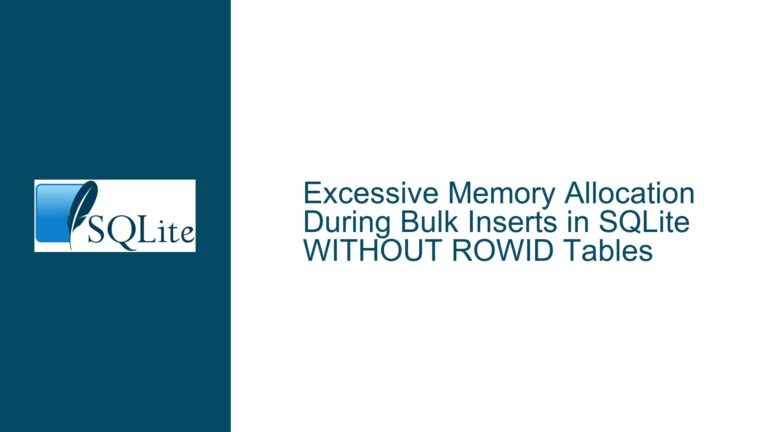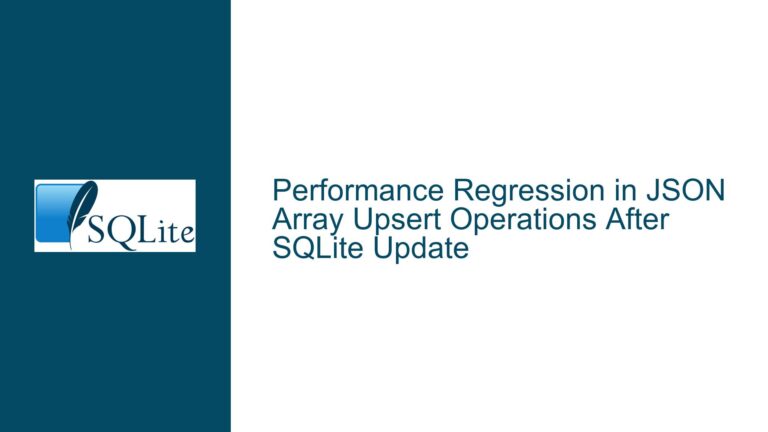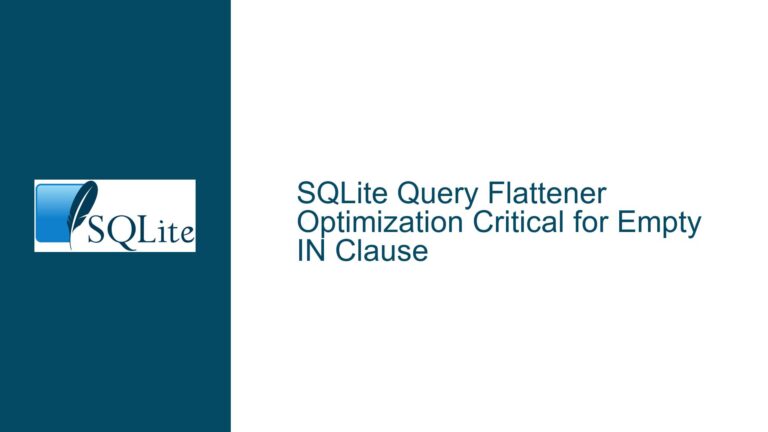Index Creation Causes 2000× Slowdown in SQLite Query Performance
Understanding the Query Plan Change Due to Index Creation
The core issue revolves around a significant performance degradation observed after creating a partial index on a DATE column in an SQLite database. The query in question, which initially executed in approximately 0.2 seconds, slowed down to around 400 seconds after the index was added. This drastic slowdown is counterintuitive, as indexes are typically expected to improve query performance by reducing the number of rows that need to be scanned.
The query involves multiple joins and a GROUP BY clause, making it relatively complex. The partial index was created on the end_date column of the loc_l table, with the condition WHERE end_date = '2999-12-31'. The intention was to optimize the query by reducing the number of rows scanned, as the loc_l_latest view filters the loc_l table by the same condition. However, the addition of this index led to a query plan change that resulted in a severe performance penalty.
The schema reveals that the end_date column is of type DATE, which SQLite treats as a NUMERIC type due to its type affinity system. This detail is crucial because the index is created with a string comparison (WHERE end_date = '2999-12-31'), which may not align optimally with SQLite’s internal handling of numeric types. Additionally, the query involves multiple views (ffl_f_exp_latest, loc_l_latest, etc.), which further complicate the query plan.
Possible Causes of the Performance Degradation
The performance degradation can be attributed to several factors, each of which interacts with the others in complex ways. First, the creation of the partial index on the end_date column causes SQLite to reevaluate the query plan. The query planner, which is responsible for determining the most efficient way to execute a query, may have chosen a suboptimal plan after the index was added. This is not uncommon in complex queries involving multiple joins and views, as the planner must balance various factors such as index usage, join order, and row filtering.
One potential issue is the mismatch between the DATE type’s numeric affinity and the string comparison used in the partial index. SQLite’s type affinity system can lead to unexpected behavior when comparing values of different types. In this case, the index condition WHERE end_date = '2999-12-31' involves a string comparison, which may not be handled as efficiently as a numeric comparison. This could lead to additional overhead when the index is used, negating any potential performance benefits.
Another factor is the complexity of the query itself. The query involves multiple joins, including a NATURAL JOIN and a JOIN with a view (loc_l_latest), as well as a GROUP BY clause. These operations can be resource-intensive, especially when dealing with large datasets. The addition of the index may have disrupted the query planner’s ability to optimize the join order or choose the most efficient access methods for each table.
Finally, the use of views in the query adds another layer of complexity. Views are essentially stored queries that are executed at runtime, and they can introduce additional overhead if not optimized properly. In this case, the loc_l_latest view filters the loc_l table by the end_date column, which is also the subject of the partial index. The interaction between the view and the index may have led to inefficiencies in the query plan.
Troubleshooting Steps, Solutions, and Fixes
To address the performance degradation, several troubleshooting steps and potential solutions can be explored. The first step is to analyze the query plans before and after the index creation. This can be done using SQLite’s EXPLAIN QUERY PLAN statement, which provides detailed information about how the query planner intends to execute the query. By comparing the query plans, it may be possible to identify the specific changes that led to the slowdown.
One approach is to force SQLite to use a different query plan by modifying the query or the schema. For example, the NATURAL JOIN could be replaced with an explicit INNER JOIN to give the query planner more control over the join order. Additionally, the partial index could be modified to use a numeric comparison instead of a string comparison, which may align better with SQLite’s type affinity system. This can be achieved by converting the end_date column to a TEXT type or using Julian day numbers for date comparisons.
Another potential solution is to update to the latest version of SQLite, as the issue may have been addressed in a more recent release. According to the discussion, the performance problem does not occur with the latest trunk version or the latest prerelease snapshot of SQLite. This suggests that the issue may have been resolved by a recent check-in, such as 8cee5388232ade91. Updating to a newer version of SQLite could therefore provide an immediate fix for the performance degradation.
If updating SQLite is not feasible, another option is to manually optimize the query by breaking it down into smaller, more manageable parts. For example, the query could be split into multiple subqueries, each of which performs a specific part of the overall operation. This approach can help the query planner make better decisions about join order and index usage, potentially leading to improved performance.
Finally, it may be necessary to reconsider the schema design to better align with SQLite’s strengths and limitations. For example, using NULL values to represent an indefinite future date could simplify the query and reduce the need for complex filtering conditions. However, this approach would require careful consideration of the implications for other parts of the application, as it could affect the behavior of date comparisons and other operations.
In conclusion, the performance degradation observed after adding a partial index to the end_date column is likely due to a combination of factors, including query plan changes, type affinity issues, and the complexity of the query itself. By analyzing the query plans, modifying the schema or query, updating SQLite, and considering alternative schema designs, it is possible to address the issue and restore the query’s performance to an acceptable level.