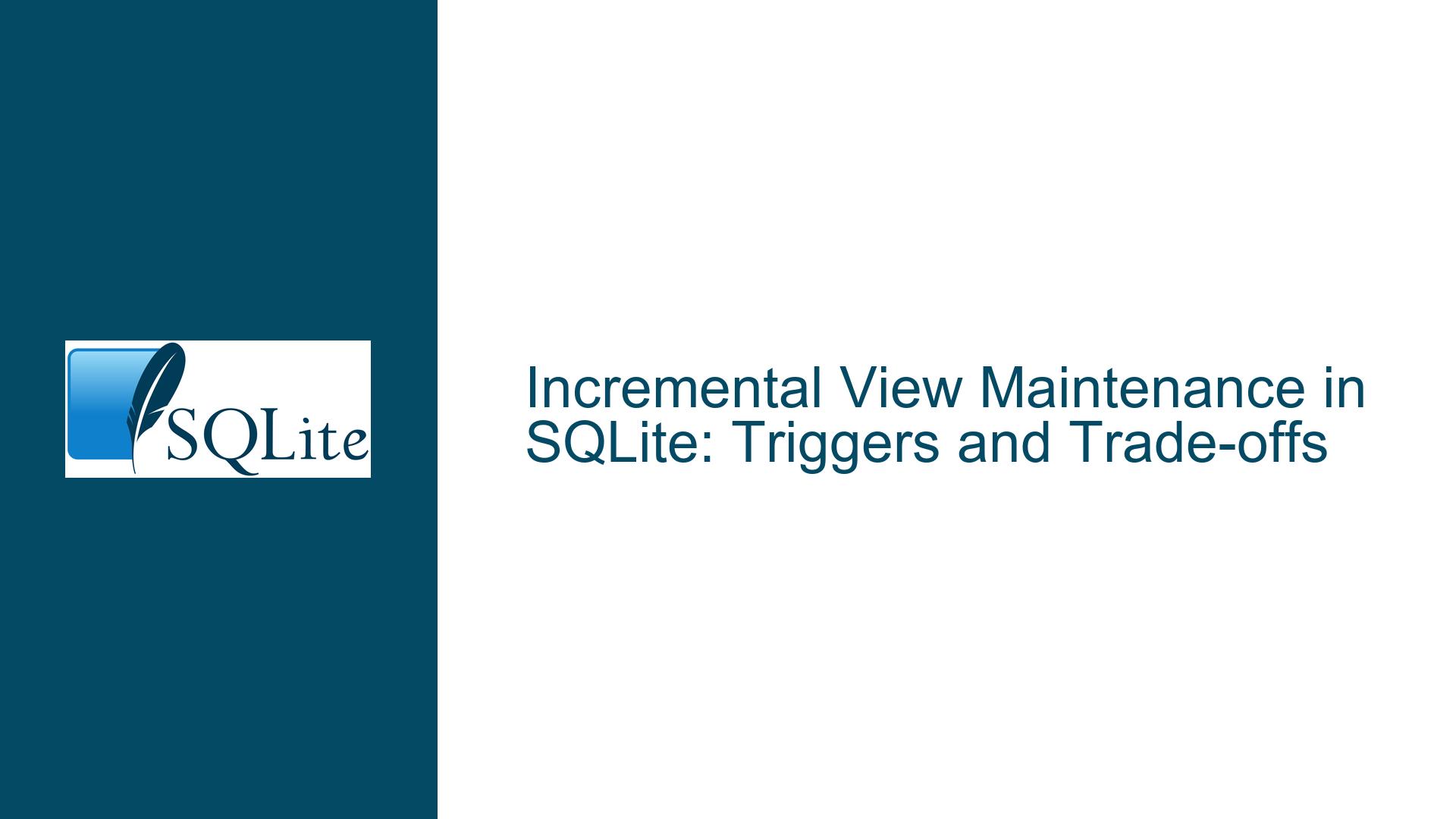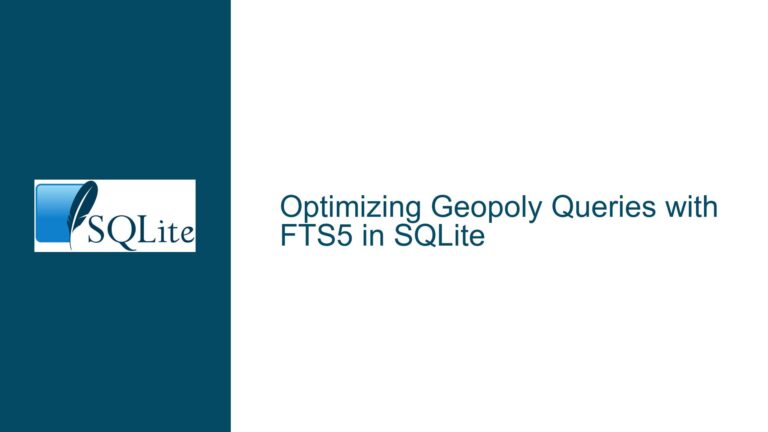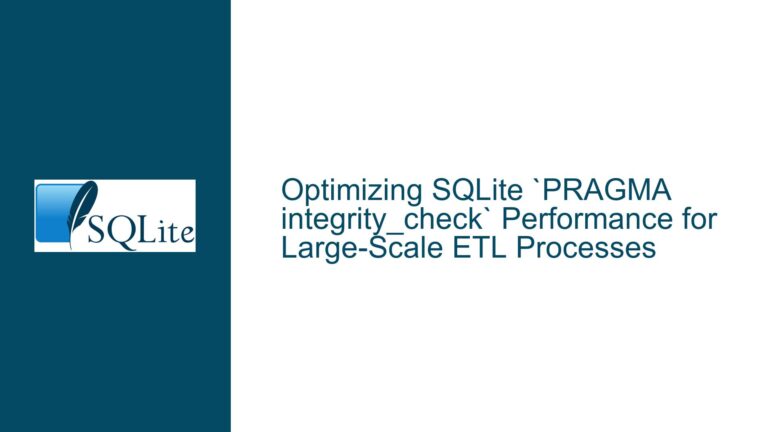Incremental View Maintenance in SQLite: Triggers and Trade-offs
Understanding Incremental View Maintenance and Its Relevance to SQLite
Incremental view maintenance is a database optimization technique that aims to reduce query computation time by precomputing complex operations such as joins, filters, and ordering. Instead of recalculating these operations every time a query is executed, the results are stored in a separate table or view and updated incrementally as the underlying data changes. This approach trades memory and storage space for reduced CPU usage during query execution. While this technique is commonly implemented in client/server database systems like MySQL or PostgreSQL, its relevance and implementation in SQLite, an embedded database engine, require a deeper exploration.
SQLite, by design, is a lightweight, serverless, and self-contained database engine. Its architecture eliminates the need for network round trips and server-side processing, which are often the primary motivations for incremental view maintenance in client/server systems. However, the need for incremental view maintenance in SQLite arises not from network latency but from the desire to optimize query performance, especially in scenarios involving large datasets or complex queries. The challenge lies in implementing this functionality in a way that aligns with SQLite’s minimalist philosophy and embedded nature.
Why SQLite Lacks Built-in Incremental View Maintenance
SQLite’s design philosophy emphasizes simplicity, portability, and minimal resource usage. Unlike client/server databases, SQLite does not include built-in support for incremental view maintenance because its architecture does not inherently require it. In client/server systems, incremental view maintenance is often used to mitigate the performance overhead of network latency and server-side processing. Since SQLite operates locally and does not rely on a server, these concerns are largely irrelevant.
However, this does not mean that incremental view maintenance is entirely unnecessary in SQLite. In scenarios where queries involve complex joins, aggregations, or sorting operations, precomputing and incrementally updating results can significantly improve performance. The absence of built-in support for incremental view maintenance in SQLite means that developers must implement this functionality manually, typically using triggers and summary tables.
Implementing Incremental View Maintenance in SQLite Using Triggers
The most practical approach to implementing incremental view maintenance in SQLite is through the use of triggers and summary tables. A summary table is a physical table that stores the precomputed results of a query, while triggers are database objects that automatically execute specified SQL statements in response to changes in the underlying data. By combining these two elements, developers can create a system that mimics the behavior of incremental view maintenance.
To illustrate this approach, consider a scenario where you have two tables, orders and order_items, and you want to maintain a summary table that stores the total revenue for each order. The summary table, named order_revenue, would have the following schema:
CREATE TABLE order_revenue (
order_id INTEGER PRIMARY KEY,
total_revenue REAL
);
To keep the order_revenue table up to date, you would create triggers on the order_items table that update the summary table whenever rows are inserted, updated, or deleted. For example, the following trigger updates the order_revenue table whenever a new row is inserted into the order_items table:
CREATE TRIGGER update_order_revenue_insert
AFTER INSERT ON order_items
BEGIN
UPDATE order_revenue
SET total_revenue = total_revenue + NEW.quantity * NEW.price
WHERE order_id = NEW.order_id;
END;
Similarly, you would create triggers for updates and deletions:
CREATE TRIGGER update_order_revenue_update
AFTER UPDATE ON order_items
BEGIN
UPDATE order_revenue
SET total_revenue = total_revenue - OLD.quantity * OLD.price + NEW.quantity * NEW.price
WHERE order_id = NEW.order_id;
END;
CREATE TRIGGER update_order_revenue_delete
AFTER DELETE ON order_items
BEGIN
UPDATE order_revenue
SET total_revenue = total_revenue - OLD.quantity * OLD.price
WHERE order_id = OLD.order_id;
END;
These triggers ensure that the order_revenue table is always synchronized with the order_items table, effectively implementing incremental view maintenance. While this approach requires manual effort, it provides a high degree of flexibility and control over the maintenance process.
Trade-offs and Considerations in Manual Incremental View Maintenance
Implementing incremental view maintenance in SQLite using triggers and summary tables involves several trade-offs that developers must carefully consider. The primary trade-off is between CPU usage and storage space. By precomputing query results and storing them in summary tables, you reduce the CPU overhead of executing complex queries at the cost of increased storage requirements. This trade-off is particularly relevant in resource-constrained environments, where both CPU and storage are limited.
Another consideration is the complexity of maintaining triggers and summary tables. As the number of summary tables and triggers increases, so does the complexity of the database schema. This can make the database harder to understand, maintain, and debug. Additionally, triggers can introduce performance overhead, especially in scenarios where a single data modification operation affects multiple summary tables. Developers must carefully design and optimize triggers to minimize this overhead.
Finally, it is important to consider the consistency and integrity of summary tables. Since summary tables are updated asynchronously by triggers, there is a risk of inconsistencies if triggers fail to execute correctly or if data modifications are not properly handled. Developers must implement robust error handling and validation mechanisms to ensure the integrity of summary tables.
Alternative Approaches and Extensions for Incremental View Maintenance
While triggers and summary tables are the most common approach to implementing incremental view maintenance in SQLite, there are alternative approaches and extensions that developers can explore. One such approach is the use of materialized views, which are physical tables that store the results of a query and are periodically refreshed. Although SQLite does not natively support materialized views, developers can simulate them using a combination of triggers and scheduled tasks.
Another approach is to use external tools or libraries that provide incremental view maintenance functionality. For example, some lightweight databases and extensions offer built-in support for incremental view maintenance or similar optimization techniques. However, these tools often come with additional dependencies and may not be suitable for all use cases.
Developers can also explore custom extensions or modifications to SQLite to add support for incremental view maintenance. While this approach requires significant expertise and effort, it can provide a more integrated and efficient solution for specific use cases. However, it is important to weigh the benefits of custom extensions against the potential risks and maintenance overhead.
Best Practices for Implementing Incremental View Maintenance in SQLite
To successfully implement incremental view maintenance in SQLite, developers should follow a set of best practices that ensure optimal performance, maintainability, and reliability. These best practices include:
Careful Design of Summary Tables: Summary tables should be designed to store only the necessary data and should be optimized for query performance. This includes selecting appropriate data types, indexing strategies, and partitioning schemes.
Efficient Trigger Implementation: Triggers should be implemented to minimize performance overhead and ensure correct and consistent updates to summary tables. This includes optimizing trigger logic, avoiding unnecessary updates, and handling edge cases.
Regular Maintenance and Validation: Summary tables should be regularly maintained and validated to ensure their consistency and integrity. This includes periodic checks for data discrepancies, cleanup of stale data, and optimization of storage usage.
Documentation and Testing: The implementation of incremental view maintenance should be thoroughly documented and tested to ensure its correctness and reliability. This includes documenting trigger logic, summary table schemas, and maintenance procedures, as well as conducting comprehensive testing to validate the system.
Monitoring and Performance Tuning: The performance of incremental view maintenance should be continuously monitored and tuned to ensure optimal resource usage. This includes monitoring CPU and storage usage, identifying performance bottlenecks, and implementing optimizations as needed.
By following these best practices, developers can effectively implement incremental view maintenance in SQLite and achieve significant performance improvements in their applications.
Conclusion
Incremental view maintenance is a powerful optimization technique that can significantly improve query performance in SQLite, especially in scenarios involving complex queries and large datasets. While SQLite does not natively support incremental view maintenance, developers can implement this functionality using triggers and summary tables. This approach involves trade-offs between CPU usage, storage space, and complexity, which must be carefully considered and managed.
By following best practices and exploring alternative approaches, developers can successfully implement incremental view maintenance in SQLite and achieve the desired performance improvements. Whether through manual implementation using triggers and summary tables or through custom extensions and external tools, incremental view maintenance offers a valuable optimization strategy for SQLite applications.