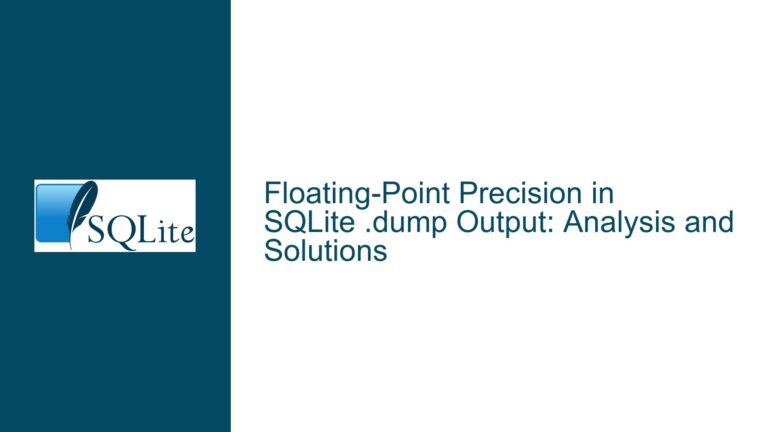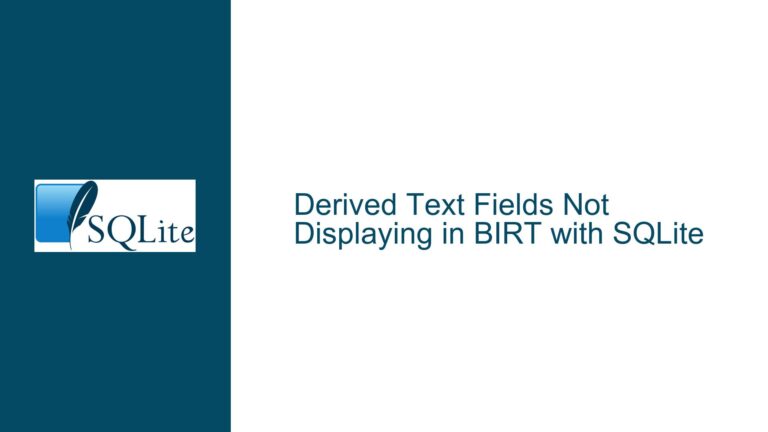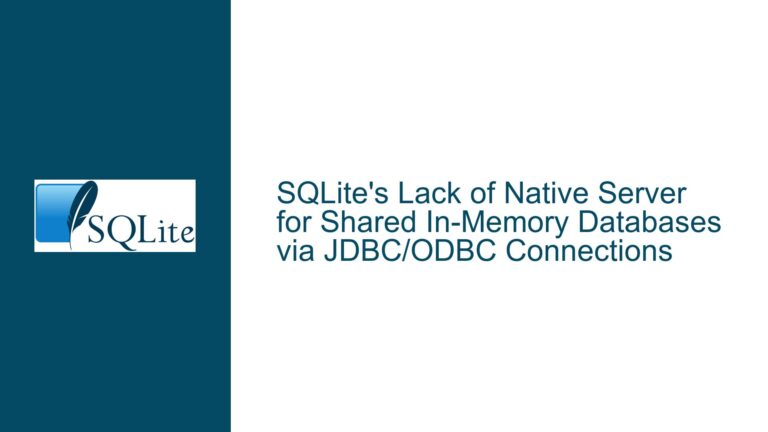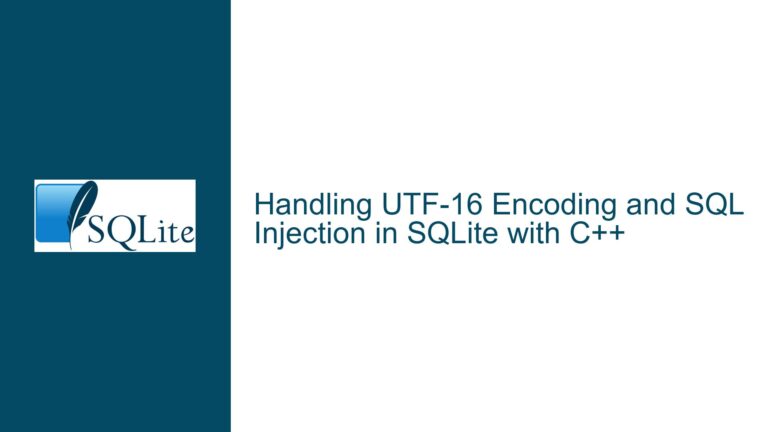Increasing SQLite BLOB Size Limit in C# Applications
SQLite BLOB Size Limit and Its Constraints in C#
SQLite is a lightweight, serverless, and self-contained database engine widely used in embedded systems and applications where simplicity and efficiency are paramount. One of its key features is the ability to store Binary Large Objects (BLOBs), which are used to store large amounts of binary data such as images, documents, or other multimedia files. However, SQLite imposes a default limit on the size of BLOBs, which is set to 1 GB (1,000,000,000 bytes). This limit is defined by the SQLITE_MAX_LENGTH preprocessor macro in the SQLite source code. While this default size is sufficient for many applications, there are scenarios where developers may need to store larger BLOBs, such as high-resolution videos or large datasets.
In C# applications that use SQLite, particularly those leveraging the System.Data.SQLite library (available via NuGet), the default BLOB size limit can become a bottleneck. The System.Data.SQLite library is a .NET wrapper for SQLite, providing a managed API for interacting with SQLite databases. However, this wrapper does not expose direct mechanisms to modify the SQLITE_MAX_LENGTH macro or other compile-time settings. As a result, developers seeking to increase the BLOB size limit must delve into the underlying SQLite source code and recompile it with the desired settings.
The challenge lies in the fact that SQLite is typically used as a precompiled binary in C# applications. The System.Data.SQLite NuGet package includes prebuilt SQLite binaries, which are configured with default settings, including the 1 GB BLOB size limit. To change this limit, developers must either recompile SQLite from source or find alternative approaches to work around the limitation. This process requires a deep understanding of SQLite’s internals, the C# build environment, and the interaction between managed and unmanaged code.
Recompiling SQLite Source Code to Modify BLOB Size Limit
The most direct way to increase the BLOB size limit in SQLite is to recompile the SQLite source code with a modified SQLITE_MAX_LENGTH macro. This macro controls the maximum size of strings and BLOBs in SQLite. By default, it is set to 1,000,000,000 bytes (1 GB). To increase this limit, developers must modify the macro’s value and recompile SQLite. This process involves several steps, including downloading the SQLite source code, configuring the build environment, and integrating the recompiled binary into the C# application.
The first step is to obtain the SQLite source code. SQLite is open-source, and its source code is available on the official SQLite website. Developers can download the amalgamation source files, which combine the entire SQLite library into a single C file (sqlite3.c) and a single header file (sqlite3.h). These files simplify the compilation process, as they eliminate the need to manage multiple source files.
Once the source code is downloaded, the next step is to modify the SQLITE_MAX_LENGTH macro. This can be done by editing the sqlite3.h header file or by passing a compiler flag during the build process. For example, to set the BLOB size limit to 2 GB (2,000,000,000 bytes), developers can add the following line to sqlite3.h:
#define SQLITE_MAX_LENGTH 2000000000
Alternatively, the macro can be defined using a compiler flag:
-DSQLITE_MAX_LENGTH=2000000000
After modifying the macro, the next step is to compile the SQLite source code into a binary that can be used in the C# application. This requires a C compiler and a build environment configured for the target platform. On Windows, developers can use Microsoft Visual Studio or the Microsoft C++ Build Tools to compile SQLite. The compilation process generates a dynamic link library (DLL) that contains the modified SQLite implementation.
Once the SQLite binary is recompiled, it must be integrated into the C# application. This involves replacing the prebuilt SQLite binary included in the System.Data.SQLite NuGet package with the custom binary. Developers can do this by modifying the project configuration to reference the custom SQLite DLL instead of the default one. This step requires careful attention to ensure that the application correctly loads and uses the modified SQLite binary.
Recompiling SQLite from source is a powerful but complex solution. It provides full control over SQLite’s configuration but requires significant expertise in C programming, build systems, and the interaction between managed and unmanaged code in .NET applications. Additionally, recompiling SQLite may introduce compatibility issues, as the custom binary may behave differently from the prebuilt one. Developers must thoroughly test the modified SQLite implementation to ensure that it meets the application’s requirements and does not introduce new bugs or performance issues.
Alternative Approaches to Handling Large BLOBs in C#
While recompiling SQLite is the most direct way to increase the BLOB size limit, it is not the only option. Developers can also consider alternative approaches to handle large BLOBs in C# applications. These approaches include splitting large BLOBs into smaller chunks, using external storage for large files, or leveraging other database systems that natively support larger BLOBs.
One alternative approach is to split large BLOBs into smaller chunks and store them as separate rows in the SQLite database. For example, a 2 GB BLOB can be split into 2,000 chunks of 1 MB each. Each chunk is stored as a separate row in a dedicated table, with an additional column to indicate the chunk’s position in the original BLOB. When retrieving the BLOB, the application reads all chunks and reassembles them into the original binary data. This approach avoids the need to modify SQLite’s BLOB size limit but introduces additional complexity in managing and reassembling the chunks.
Another approach is to use external storage for large files. Instead of storing the entire BLOB in the SQLite database, the application can store the file on disk or in a cloud storage service and save only the file path or URL in the database. This approach reduces the size of the SQLite database and avoids the BLOB size limit altogether. However, it requires additional infrastructure for file storage and introduces potential issues with file synchronization and access control.
A third alternative is to use a different database system that natively supports larger BLOBs. For example, PostgreSQL allows BLOBs of up to 1 TB in size, and MySQL supports BLOBs of up to 4 GB. If the application’s requirements exceed SQLite’s capabilities, migrating to a more powerful database system may be a viable solution. However, this approach involves significant changes to the application’s architecture and may not be feasible for all projects.
Each of these alternative approaches has its own trade-offs. Splitting BLOBs into chunks adds complexity to the application logic but avoids the need to modify SQLite. Using external storage reduces the size of the SQLite database but requires additional infrastructure. Migrating to a different database system provides greater flexibility but involves significant development effort. Developers must carefully evaluate these options based on the specific requirements and constraints of their application.
Implementing PRAGMA journal_mode and Database Backup Strategies
In addition to modifying the BLOB size limit or using alternative approaches, developers should also consider the impact of large BLOBs on SQLite’s performance and reliability. Storing large BLOBs can increase the size of the database file, which may affect query performance and backup operations. To mitigate these issues, developers can implement strategies such as enabling write-ahead logging (WAL) mode and optimizing database backups.
SQLite’s default journaling mode, known as "rollback journal," can become a bottleneck when handling large BLOBs. In this mode, SQLite creates a temporary file to store changes before committing them to the main database file. For large BLOBs, this can result in significant disk I/O and slow down write operations. To improve performance, developers can enable WAL mode by executing the following PRAGMA command:
PRAGMA journal_mode=WAL;
WAL mode replaces the rollback journal with a write-ahead log, which allows multiple readers and a single writer to access the database concurrently. This mode reduces disk I/O and improves performance for applications that handle large BLOBs. However, WAL mode requires additional configuration, such as setting the WAL checkpoint threshold and ensuring that the application properly handles WAL files during backups.
Database backups are another critical consideration when working with large BLOBs. SQLite databases are typically backed up by copying the database file to another location. However, this approach can be inefficient for large databases, as it requires copying the entire file, including large BLOBs. To optimize backups, developers can use SQLite’s online backup API, which allows incremental backups and reduces the amount of data copied during each backup operation.
The online backup API works by creating a backup object that represents a snapshot of the database. The application can then copy data from the backup object to the destination database in small chunks, allowing the backup process to be paused and resumed as needed. This approach is particularly useful for large databases, as it minimizes the impact on the application’s performance and ensures that backups are consistent and reliable.
In conclusion, increasing the BLOB size limit in SQLite for C# applications requires a combination of technical expertise and careful planning. Developers can recompile SQLite from source to modify the SQLITE_MAX_LENGTH macro, but this approach is complex and may introduce compatibility issues. Alternatively, developers can use strategies such as splitting BLOBs into chunks, using external storage, or migrating to a different database system. Regardless of the approach chosen, developers should also consider the impact of large BLOBs on SQLite’s performance and implement strategies such as WAL mode and optimized backups to ensure the application remains efficient and reliable.