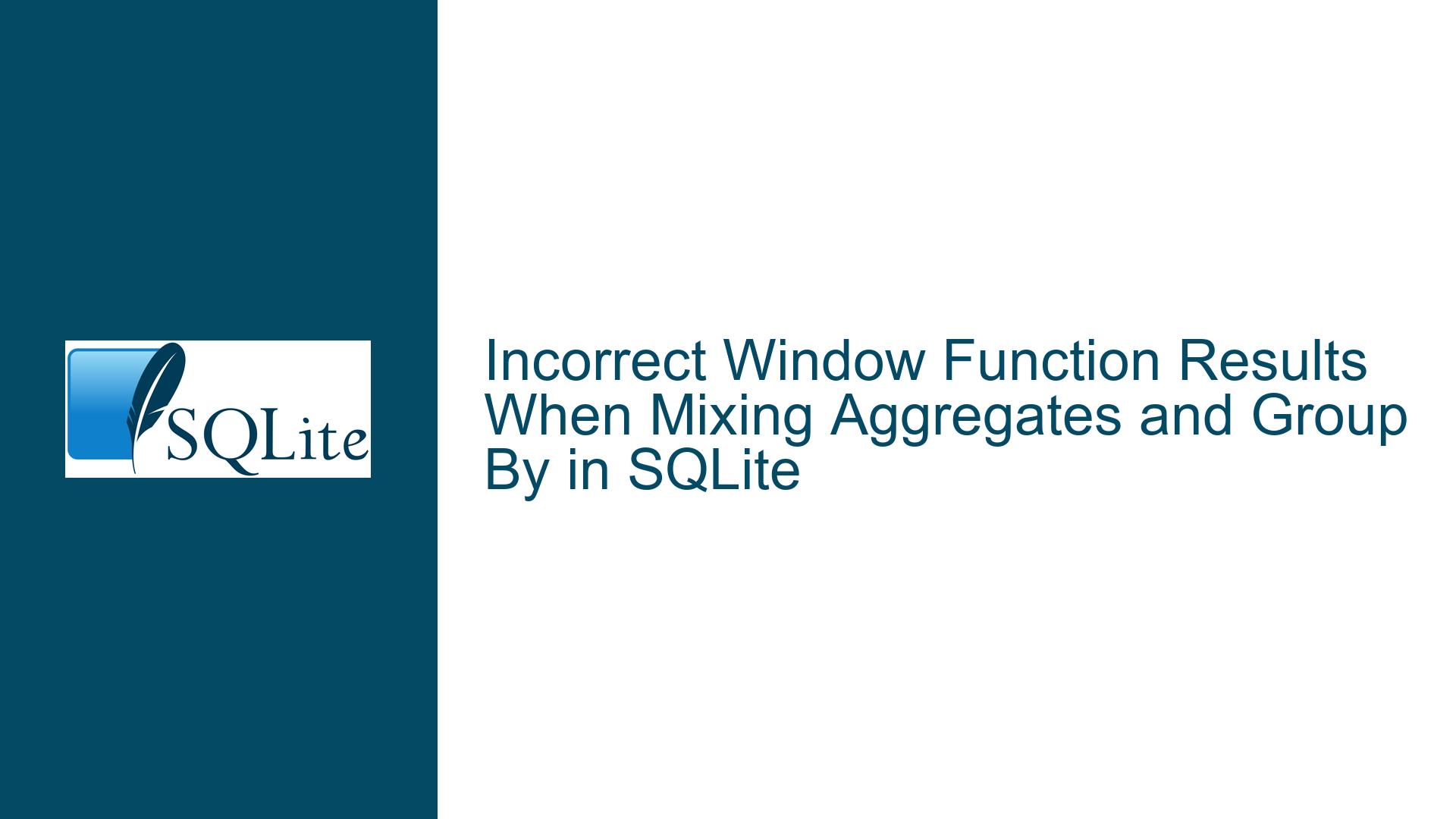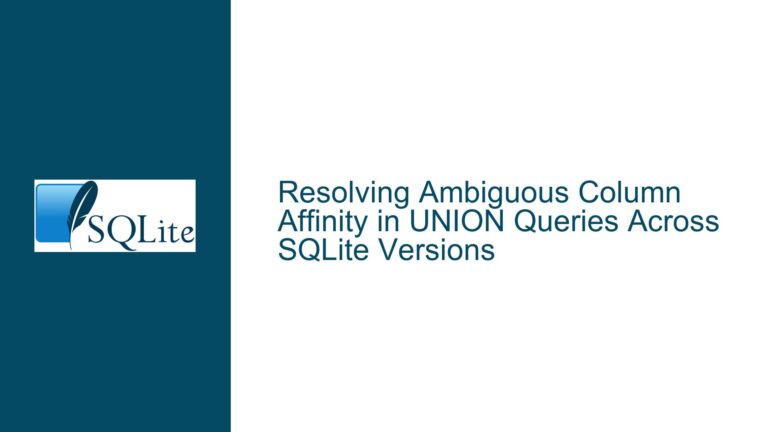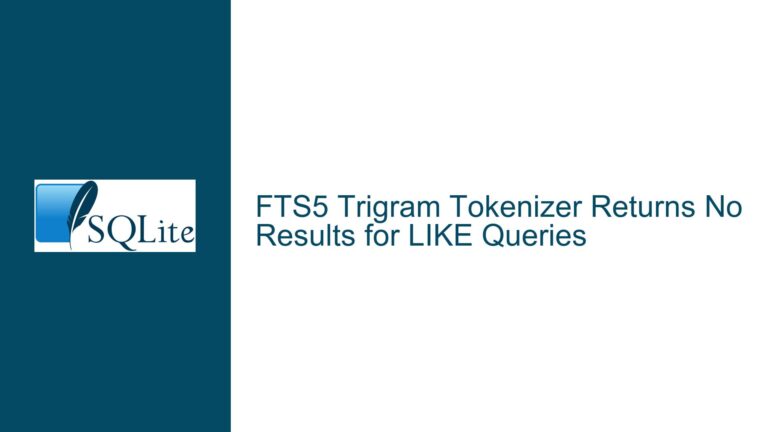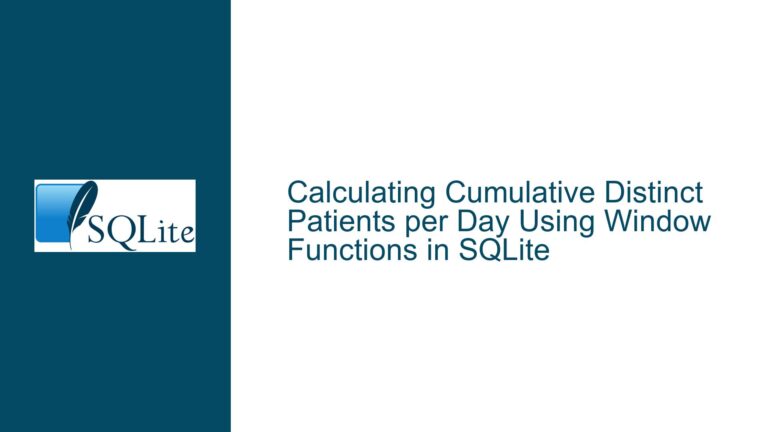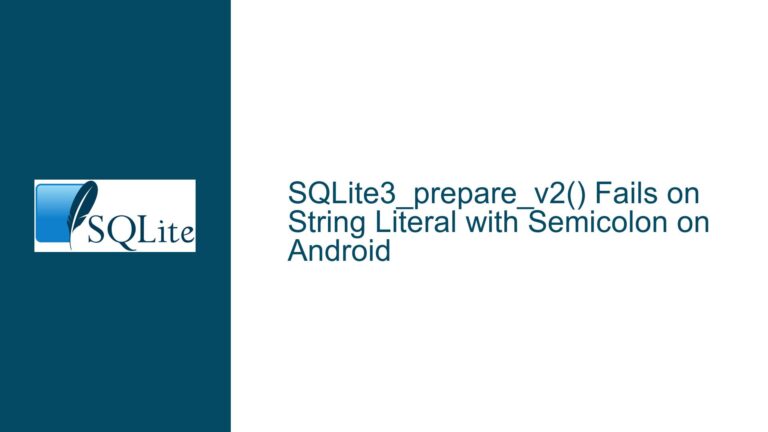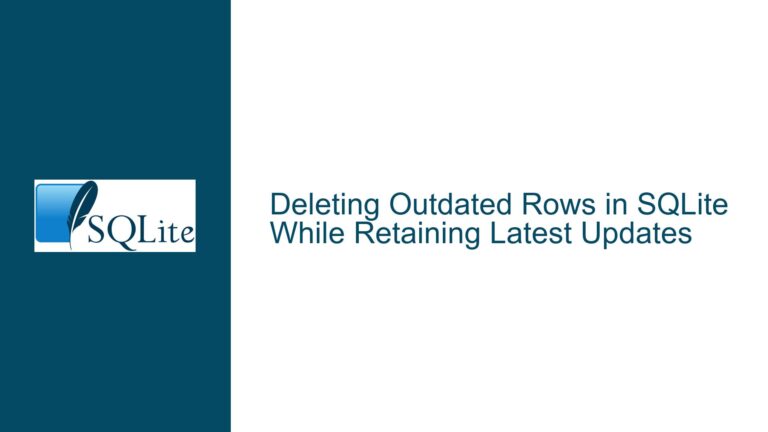Incorrect Window Function Results When Mixing Aggregates and Group By in SQLite
Window Functions Yielding Unexpected Max and Avg Values in Grouped Queries
Issue Overview: Window Functions Returning Partial Aggregates
A complex interaction between standard aggregate functions and window functions in grouped queries can lead to surprising miscalculations of MAX() and AVG() values when using SQLite 3.42.0. The core manifestation appears when:
MAX() Window Function Returns Suboptimal Value: When querying maximum values using both standard aggregates and window functions partitioned by groups, the windowed MAX() sometimes returns lower values than physically present in the dataset. This discrepancy disappears when removing certain aggregate columns like MIN() from the select list.
AVG() Window Function Produces Incorrect Averages: Windowed averages over partitions show different results compared to equivalent subquery-calculated averages, with the windowed version appearing to compute averages of averages rather than true dataset averages.
Query Behavior Changes With Column Presence: Merely including or excluding aggregate columns like MIN(leeftijd) alters the results of window functions in adjacent columns, even when those window functions are logically independent of the MIN() calculation.
A concrete example from the dataset shows for buurtnaam ‘Vlotlaan’:
- Physical maximum leeftijd is 52 (verified via subquery)
- Windowed MAX(leeftijd) OVER (PARTITION BY buurtnaam) returns 47
- This incorrect 47 matches the maximum leeftijd within the ‘Alnus’ primsoort group
- AVG() window results (av_brt=17.375) differ from subquery-computed average (av_brt2=23.908)
Possible Causes: Frame Collisions Between Aggregation Layers
Three primary factors combine to create this unexpected behavior:
1. Implicit Row Filtering Through Grouped Aggregation
When using GROUP BY buurtnaam, primsoort, standard aggregates like MAX(leeftijd) and MIN(leeftijd) collapse multiple rows into single group rows. However, window functions defined with PARTITION BY buurtnaam operate over these already-grouped rows rather than the original dataset. This creates a situation where:
- Window Functions See Grouped Representatives: The MAX() OVER PARTITION BY window only considers the group representatives produced by GROUP BY, not the original table rows
- Group-Level Aggregates Hide True Extremes: If the true maximum leeftijd occurs in a primsoort group that gets aggregated to a lower value, the window function cannot "see" the original higher value
Example scenario:
- Original data has Ulmus/52 in buurtnaam ‘Vlotlaan’
- GROUP BY primsoort aggregates Ulmus rows to MAX(leeftijd)=52
- But if the query’s GROUP BY phase accidentally excludes this row, the window function MAX() will miss it
2. Query Optimizer Reordering Aggregation Steps
SQLite’s query planner may reorder operations when both standard aggregates and window functions are present. Specific patterns observed include:
- Window Function Evaluation Before Final Grouping: If the window function gets computed before the final GROUP BY aggregation, it operates on intermediate results rather than base table rows
- Predicate Pushdown Interference: Filters applied early in the execution plan may exclude rows needed for accurate window function calculations
- Common Subexpression Elimination Conflicts: Shared aggregates like MIN() and MAX() might trigger optimization rules that inadvertently alter window function inputs
3. Ambiguous Column References in Mixed Aggregation Contexts
SQLite permits non-aggregated columns in SELECT lists when using GROUP BY, choosing arbitrary values from the group. When combined with window functions, this leads to:
- Unpredictable Value Selection: The window function’s input might be drawn from any row in the original group, not necessarily the one containing the true maximum
- Order-Sensitive Calculations: Without explicit ORDER BY clauses in window definitions, results become dependent on physical row order, which GROUP BY alters
Troubleshooting Steps and Solutions: Ensuring Correct Window Frame Resolution
Step 1: Verify Base Data Completeness
Before analyzing query behavior, confirm that all expected rows participate in calculations:
Technique A: Compare Against Unaggregated Subquery
-- Isolate potential GROUP BY filtering issues
SELECT buurtnaam, MAX(leeftijd) AS true_max
FROM JN_buurt_boom
WHERE buurtnaam = 'Vlotlaan'
GROUP BY buurtnaam;
-- Compare with windowed result from original query
SELECT DISTINCT
buurtnaam,
MAX(leeftijd) OVER (PARTITION BY buurtnaam) AS window_max
FROM JN_buurt_boom
WHERE buurtnaam = 'Vlotlaan';
Technique B: Check for NULLs and Type Conversions
-- Ensure leeftijd has no unexpected non-numeric values
SELECT DISTINCT typeof(leeftijd) FROM JN_buurt_boom;
-- Check for NULLs that might affect aggregates
SELECT COUNT(*) FROM JN_buurt_boom WHERE leeftijd IS NULL;
Step 2: Decouple Aggregation Layers
Prevent window functions from operating on grouped subsets by separating aggregation phases:
Solution A: Use CTE for Base Aggregation
WITH GroupedData AS (
SELECT
buurtnaam,
primsoort,
MAX(leeftijd) AS mxl,
MIN(leeftijd) AS minl,
COUNT(*) AS aantal,
AVG(leeftijd) AS av_grp
FROM JN_buurt_boom
WHERE buurtnaam IN ('Vlotlaan', 'De Hoeven', 'ABC Westland')
GROUP BY buurtnaam, primsoort
)
SELECT
gd.*,
MAX(mxl) OVER (PARTITION BY buurtnaam) AS mxlg,
AVG(av_grp) OVER (PARTITION BY buurtnaam) AS av_brt,
(SELECT AVG(leeftijd)
FROM JN_buurt_boom
WHERE buurtnaam = gd.buurtnaam) AS av_brt2
FROM GroupedData gd;
Solution B: Window Over Original Data Using Subquery
SELECT
buurtnaam,
primsoort,
MAX(leeftijd) AS mxl,
MIN(leeftijd) AS minl,
MAX(leeftijd) OVER (PARTITION BY buurtnaam) AS mxlg,
(SELECT MAX(leeftijd)
FROM JN_buurt_boom
WHERE buurtnaam = a.buurtnaam) AS ctrl_mx,
COUNT(*) AS aantal,
AVG(leeftijd) AS av_grp,
AVG(leeftijd) OVER (PARTITION BY buurtnaam) AS av_brt,
(SELECT AVG(leeftijd)
FROM JN_buurt_boom
WHERE buurtnaam = a.buurtnaam) AS av_brt2
FROM JN_buurt_boom a
WHERE buurtnaam IN ('Vlotlaan', 'De Hoeven', 'ABC Westland')
GROUP BY buurtnaam, primsoort;
Step 3: Enforce Window Frame Order and Scope
Control how window functions traverse data using explicit framing:
Technique A: Add ORDER BY to Window
SELECT
...,
MAX(leeftijd) OVER (
PARTITION BY buurtnaam
ORDER BY leeftijd DESC
ROWS BETWEEN UNBOUNDED PRECEDING AND UNBOUNDED FOLLOWING
) AS mxlg
...
Technique B: Use MATERIALIZED CTE
Force intermediate storage of base data to prevent optimization reordering:
WITH MaterializedData AS MATERIALIZED (
SELECT * FROM JN_buurt_boom
WHERE buurtnaam IN ('Vlotlaan', 'De Hoeven', 'ABC Westland')
)
SELECT
md.buurtnaam,
md.primsoort,
MAX(md.leeftijd) AS mxl,
MIN(md.leeftijd) AS minl,
MAX(md.leeftijd) OVER (PARTITION BY md.buurtnaam) AS mxlg
FROM MaterializedData md
GROUP BY md.buurtnaam, md.primsoort;
Step 4: Address AVG Calculation Discrepancies
The difference between av_brt and av_brt2 stems from averaging pre-averaged values:
Solution: Compute True Average via Subquery
SELECT
...,
SUM(av_grp * aantal) OVER (PARTITION BY buurtnaam)
/ SUM(aantal) OVER (PARTITION BY buurtnaam) AS true_av_brt,
...
FROM (
SELECT
buurtnaam,
primsoort,
AVG(leeftijd) AS av_grp,
COUNT(*) AS aantal
FROM JN_buurt_boom
GROUP BY buurtnaam, primsoort
);
Step 5: Utilize Indexing to Guide Query Planner
Create covering indexes to influence how SQLite processes aggregates and window functions:
Indexing Strategy:
CREATE INDEX idx_buurt_boom_main
ON JN_buurt_boom(buurtnaam, primsoort, leeftijd);
ANALYZE;
Step 6: Verify With EXPLAIN QUERY PLAN
Investigate execution order differences when adding/removing aggregates:
Diagnostic Commands:
EXPLAIN QUERY PLAN
SELECT ... [original problem query];
-- Compare with
EXPLAIN QUERY PLAN
SELECT ... [query without MIN(leeftijd)];
Look for differences in:
- Order of GROUP BY and WINDOW clause processing
- Use of temporary b-trees for aggregation
- Subquery flattening behavior
Final Solution: Query Restructuring for Deterministic Results
The canonical fix involves separating data aggregation phases and avoiding mixing grouped aggregates with window functions operating at different granularities:
Optimized Query Structure:
WITH
BaseData AS (
SELECT *
FROM JN_buurt_boom
WHERE buurtnaam IN ('Vlotlaan', 'De Hoeven', 'ABC Westland')
),
Grouped AS (
SELECT
buurtnaam,
primsoort,
MAX(leeftijd) AS mxl,
MIN(leeftijd) AS minl,
COUNT(*) AS aantal,
AVG(leeftijd) AS av_grp
FROM BaseData
GROUP BY buurtnaam, primsoort
),
Windowed AS (
SELECT
*,
MAX(mxl) OVER (PARTITION BY buurtnaam) AS mxlg,
AVG(av_grp) OVER (PARTITION BY buurtnaam) AS av_brt
FROM Grouped
)
SELECT
w.*,
(SELECT MAX(leeftijd) FROM BaseData WHERE buurtnaam = w.buurtnaam) AS ctrl_mx,
(SELECT AVG(leeftijd) FROM BaseData WHERE buurtnaam = w.buurtnaam) AS av_brt2
FROM Windowed w;
This structure ensures:
- Base data filtering happens first
- Grouped aggregates calculate at primsoort level
- Window functions operate on grouped aggregates
- Control metrics come from original unfiltered base data
By strictly separating aggregation phases and explicitly defining calculation scopes, window functions yield consistent results independent of other columns’ presence in the SELECT list.