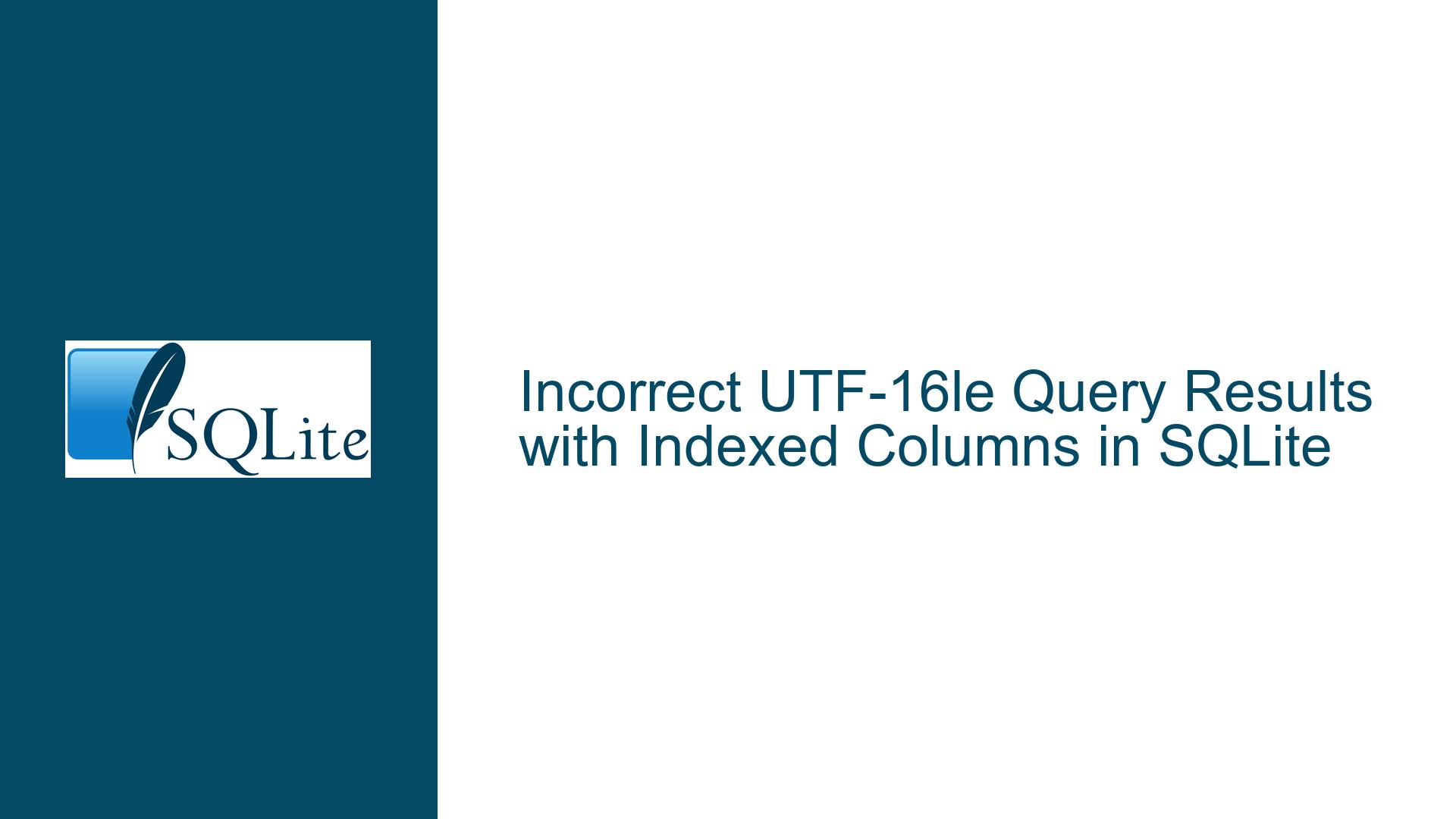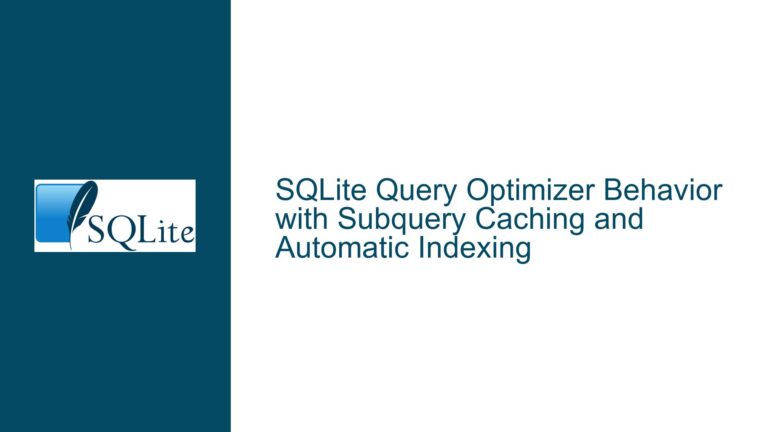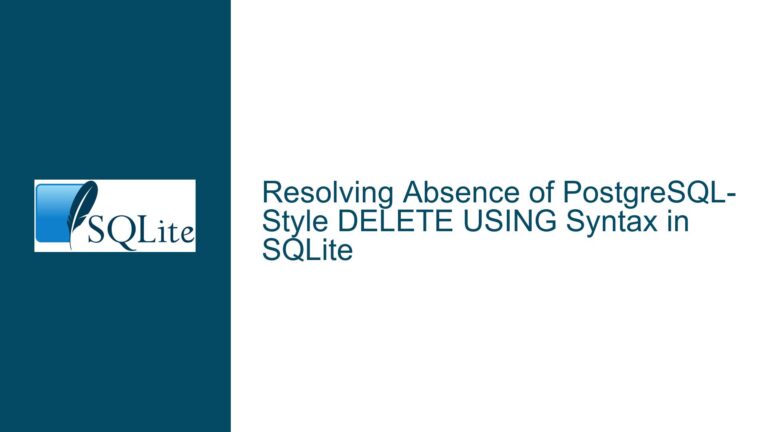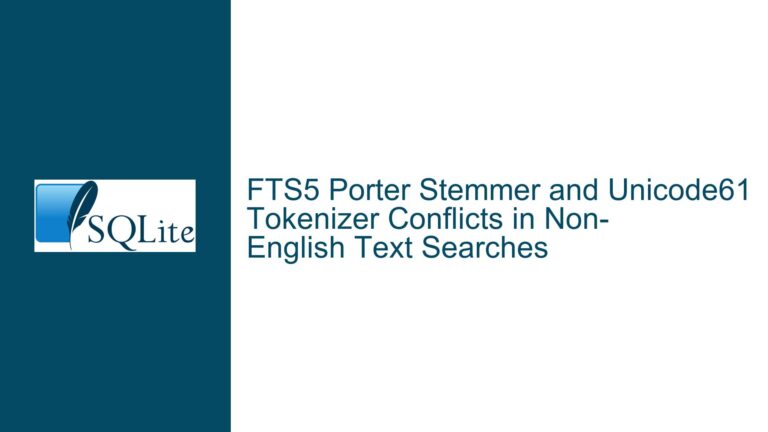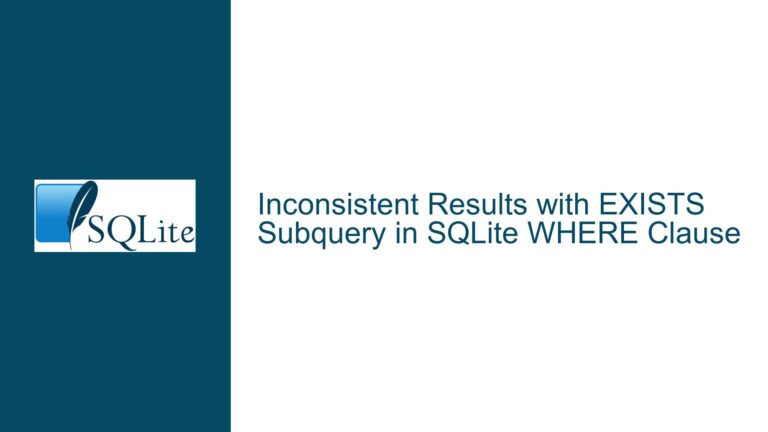Incorrect UTF-16le Query Results with Indexed Columns in SQLite
Understanding the UTF-16le Encoding and Index Interaction in SQLite
The issue at hand revolves around the behavior of SQLite when querying a UTF-16le encoded database with an indexed column. Specifically, the problem manifests when using the GLOB operator to filter results based on a pattern match. In this scenario, the query returns incorrect results when an index is present on the column being searched. This behavior is unique to UTF-16le encoding and does not occur with other encodings or when the index is absent.
To understand the issue, it is essential to delve into how SQLite handles UTF-16le encoding and how indexes interact with this encoding. UTF-16le is a variable-width encoding that represents Unicode characters using either one or two 16-bit code units. SQLite, being a lightweight database, has specific optimizations and behaviors tailored to different encodings. When an index is created on a UTF-16le encoded column, SQLite uses a specific collation sequence to sort and compare the text data. This collation sequence is crucial for the correct functioning of operations like GLOB, which rely on pattern matching and sorting.
The problem arises because the collation sequence used for UTF-16le encoding in SQLite does not correctly handle certain Unicode characters when an index is present. This leads to incorrect query results, as the index-based search does not accurately reflect the expected pattern matching behavior. The issue is particularly noticeable with non-ASCII characters, such as Japanese or Chinese characters, where the sorting and comparison rules are more complex.
Possible Causes of Incorrect Query Results with UTF-16le and Indexes
Several factors contribute to the incorrect query results observed when using UTF-16le encoding with indexed columns in SQLite:
Collation Sequence Mismatch: The collation sequence used for UTF-16le encoding in SQLite may not correctly handle certain Unicode characters. This mismatch can lead to incorrect sorting and comparison of text data, which in turn affects the results of pattern-matching operations like
GLOB.Index Optimization: SQLite uses indexes to optimize query performance. When an index is present on a column, SQLite may use it to speed up searches. However, the optimization logic may not correctly account for the nuances of UTF-16le encoding, leading to incorrect results.
Character Encoding Handling: UTF-16le encoding represents characters using either one or two 16-bit code units. The handling of these code units during indexing and querying may introduce errors, especially when dealing with characters that require two code units.
Query Transformation: SQLite may transform certain queries, such as those using the
GLOBoperator, into range queries for optimization purposes. This transformation may not correctly handle UTF-16le encoded data, leading to incorrect results.Database Encoding Configuration: The issue is specific to UTF-16le encoding. If the database is configured with a different encoding, such as UTF-8 or UTF-16be, the problem does not occur. This suggests that the issue is tied to the specific handling of UTF-16le encoding in SQLite.
Troubleshooting Steps, Solutions, and Fixes for UTF-16le Query Issues
To address the issue of incorrect query results with UTF-16le encoding and indexed columns in SQLite, the following steps and solutions can be applied:
Update to the Latest SQLite Version: The issue has been resolved in the latest versions of SQLite. Updating to the latest version ensures that the fix for this specific problem is applied. The fix involves changes to the handling of UTF-16le encoding and the collation sequence used for indexed columns.
Verify Database Encoding: Ensure that the database is correctly configured with UTF-16le encoding. This can be done using the
PRAGMA encodingcommand. If the encoding is not set correctly, it may lead to unexpected behavior.Recreate the Index: If updating SQLite is not immediately feasible, recreating the index on the affected column may resolve the issue. This forces SQLite to rebuild the index using the correct collation sequence and encoding handling.
Use a Different Encoding: If the issue persists, consider using a different encoding, such as UTF-8 or UTF-16be, which do not exhibit the same problem. This may require converting the existing data to the new encoding and updating the database configuration.
Avoid Indexing the Column: If the issue is critical and cannot be resolved immediately, consider removing the index on the affected column. This will force SQLite to perform a full table scan for queries, which may be slower but will return correct results.
Test with Different Query Patterns: If the issue is specific to certain query patterns, such as those using the
GLOBoperator, test with different patterns to identify any additional edge cases. This can help ensure that the fix is comprehensive and covers all potential scenarios.Monitor for Future Updates: SQLite is actively maintained, and future updates may include additional fixes or improvements related to UTF-16le encoding and indexing. Regularly updating to the latest version ensures that any new fixes are applied.
Consult the SQLite Documentation: The SQLite documentation provides detailed information on encoding, collation sequences, and indexing. Reviewing the documentation can provide additional insights into the issue and potential solutions.
Engage with the SQLite Community: If the issue persists or if additional support is needed, consider engaging with the SQLite community. The community forums and mailing lists are valuable resources for troubleshooting and obtaining assistance from other users and developers.
Implement Workarounds: If the issue cannot be resolved immediately, consider implementing workarounds in the application code. For example, manually filtering the results after the query or using alternative query patterns that do not rely on the problematic encoding and indexing combination.
By following these steps and solutions, the issue of incorrect query results with UTF-16le encoding and indexed columns in SQLite can be effectively addressed. Ensuring that the database is correctly configured, using the latest version of SQLite, and applying the appropriate fixes will help maintain the integrity and performance of the database.