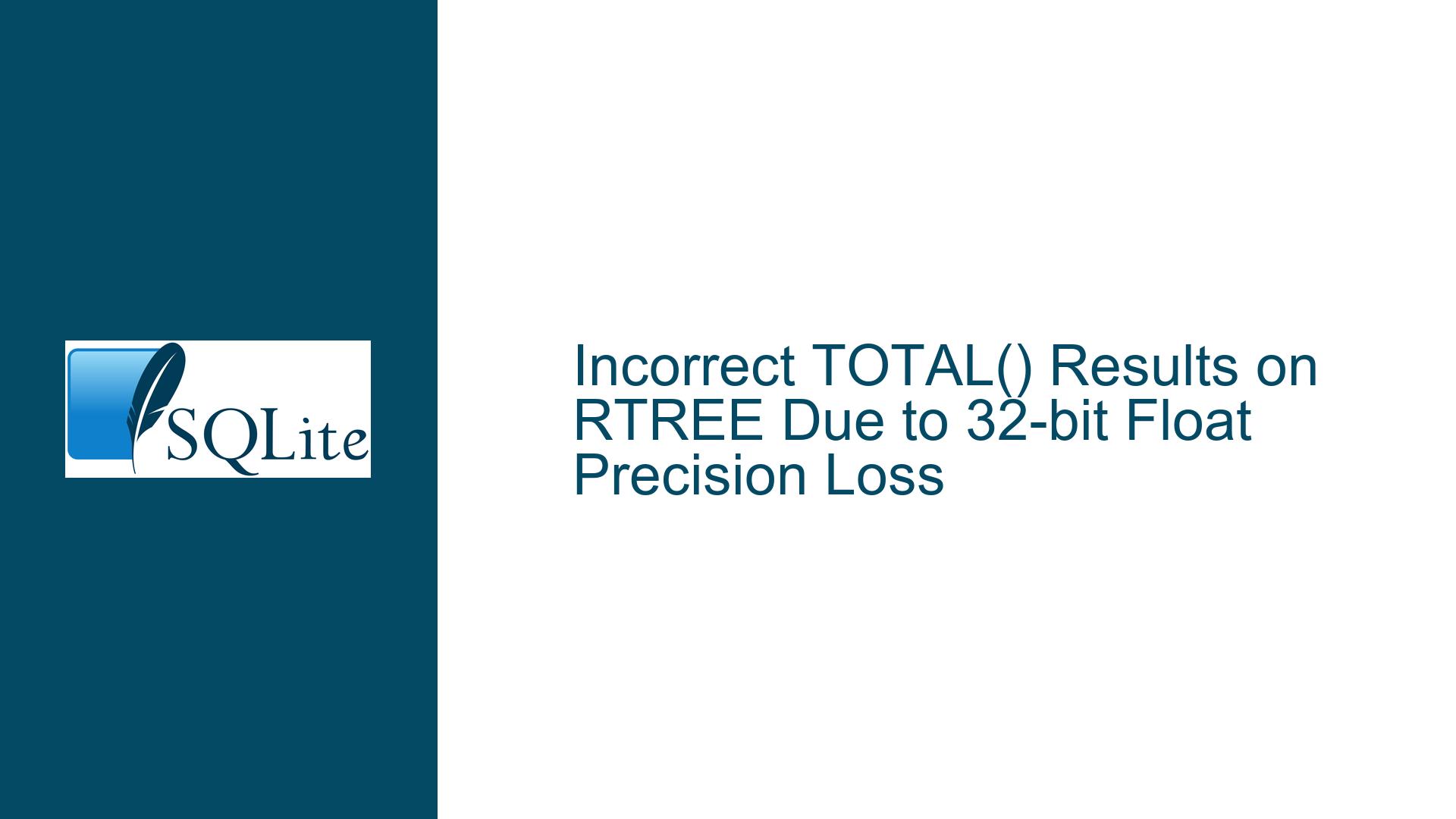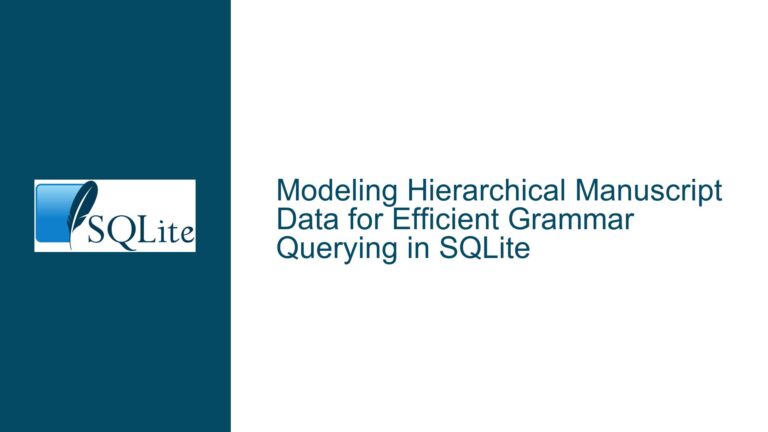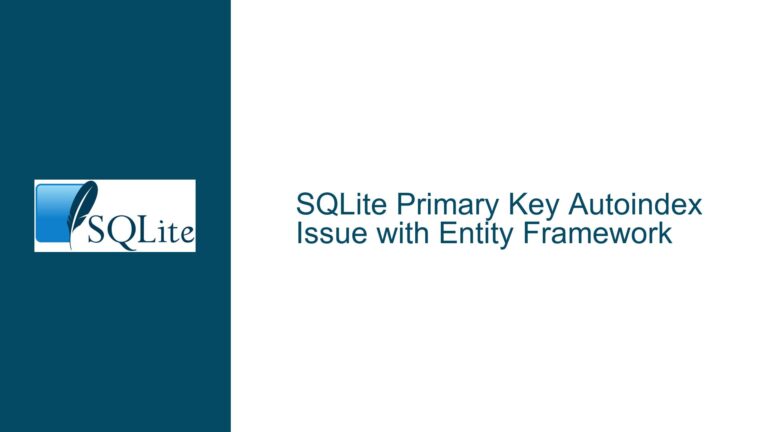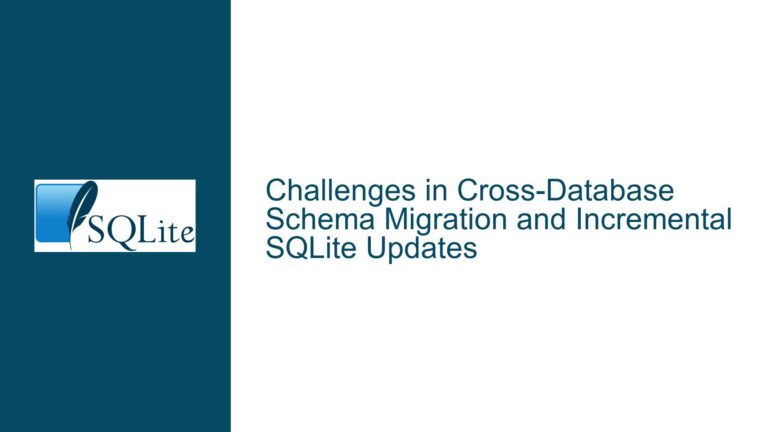Incorrect TOTAL() Results on RTREE Due to 32-bit Float Precision Loss
Issue Overview: RTREE’s 32-bit Float Storage Causes Precision Loss in Aggregation Queries
The core problem arises when using SQLite’s RTREE virtual table to store integer values exceeding the precision capacity of 32-bit floating-point numbers. This leads to unexpected discrepancies between COUNT() and TOTAL() aggregation results when querying large integer values.
Technical Breakdown:
RTREE Internals: SQLite’s RTREE implementation stores all coordinate values as 32-bit IEEE floating-point numbers (REAL type). This design choice optimizes spatial indexing performance but imposes inherent precision limitations.
Original Test Case:
CREATE VIRTUAL TABLE v0 USING rtree(c1, c2, c3); INSERT INTO v0 VALUES(-0,9223372036854775807,9223372036854775807), (9223372036854775807,0,9223372036854775807);The inserted 64-bit integers (9,223,372,036,854,775,807) exceed 32-bit float’s 24-bit mantissa precision. Both values collapse to the same 32-bit float representation (1.7014118346046923e+38).
Query Behavior Discrepancy:
COUNT(*) WHERE c3=9,223,372,036,854,775,807returns 2 because RTREE avoids false negatives during filtering. The index indicates potential matches, requiring full table scan verification (not performed here).TOTAL(CAST(c3=9,223,372,036,854,775,807 AS BOOL)!=0)returns 0 because the actual stored 32-bit float values no longer match the original integer when cast back during calculation.
Key Mechanism: RTREE sacrifices precision for fast spatial lookups. While WHERE clauses leverage the index’s probabilistic nature (returning potential matches), aggregation functions like TOTAL() operate on the exact stored values after type conversion. This creates a critical divergence in result accuracy between index-assisted filters and direct value computations.
Possible Causes: 32-bit Float Limitations and Misapplied RTREE Use Cases
1. Mantissa Overflow in 32-bit Floats
- IEEE 754 Single-Precision Structure: 1 sign bit, 8 exponent bits, 23 mantissa bits (effectively 24 with implicit leading 1).
- Maximum Precise Integer: 2^24 = 16,777,216. Integers beyond this lose precision as floats approximate using exponent scaling.
- Demonstration with Test Values:
# Python float casting simulation original = 9223372036854775807 as_float = float(original) # 9.223372036854776e+18 in 64-bit double stored_in_rtree = struct.unpack('f', struct.pack('f', as_float))[0] # 1.70141183e+38Both inserted integers become identical 32-bit floats, making equality checks impossible post-conversion.
2. RTREE’s Design Philosophy vs. Aggregation Requirements
- Spatial Index Purpose: Optimize range queries (e.g., "find all elements within bounding box X") with controlled approximation. RTREE guarantees no false negatives but allows false positives.
- Aggregation Pitfalls: Functions like TOTAL() require exact value comparisons. When stored values lose precision, arithmetic operations on them yield mathematically invalid results compared to original inputs.
- Type Casting Chain:
- Inserted integer → 64-bit double during SQL evaluation
- 64-bit double → 32-bit float for RTREE storage
- 32-bit float → 64-bit double during query execution
- Comparison with original integer fails due to irreversible precision loss.
3. Silent Data Truncation Without Warnings
- SQLite’s Type Affinity: RTREE columns have REAL affinity. Inserted integers undergo implicit conversion to REAL (64-bit double) before being stored as 32-bit floats.
- Double Truncation:
- First truncation: 64-bit double → 32-bit float during RTREE storage
- Second truncation: 32-bit float → 64-bit double during query execution
- No Error Mechanisms: SQLite doesn’t warn about precision loss during type conversions. Applications assume responsibility for data validity.
Troubleshooting Steps and Solutions: Precision Preservation in RTREE Workflows
Step 1: Diagnose Stored Value Precision
Query Actual Stored Values:
SELECT hex(c3) FROM v0;
RTREE stores values as 32-bit floats. Convert hexadecimal representations to decimal:
import struct
hex_str = '5F000000' # Example from query
float_val = struct.unpack('!f', bytes.fromhex(hex_str))[0]
print(float_val) # Compare with original input
Compare Float vs Original Precision:
- If stored float == original value: Issue lies elsewhere
- If stored float != original value: Precision loss confirmed as root cause
Step 2: Evaluate RTREE Suitability for Use Case
Appropriate RTREE Scenarios:
- Spatial/temporal range queries (e.g., "events overlapping time window")
- Approximate nearest neighbor searches
- Hierarchical containment checks (parent/child boundaries)
Inappropriate RTREE Scenarios:
- Exact value matching without secondary checks
- Aggregation requiring precise numerical comparisons
- Storage of high-precision integers or decimals
Decision Flowchart:
Need exact value comparisons? → Yes → Use regular table with B-tree index
↓ No
Need spatial/range optimization? → Yes → Proceed with RTREE + mitigation
Step 3: Implement Precision Preservation Strategies
Strategy A: Value Scaling Before Insertion
- Principle: Map large integers into 32-bit float’s precise range (0 to 16,777,216).
- Implementation:
CREATE VIRTUAL TABLE v0 USING rtree(id, min_x, max_x, +raw_value INTEGER); -- Insert with scaling INSERT INTO v0 VALUES (1, scale_function(9223372036854775807), scale_function(9223372036854775807), 9223372036854775807); -- Query with scaled comparisons and raw verification SELECT * FROM v0 WHERE min_x <= scaled_target AND max_x >= scaled_target AND raw_value = 9223372036854775807; - Scale Function Example:
def scale_to_float(value, data_min, data_max): scale_range = 16777216 # 2^24 return (value - data_min) / (data_max - data_min) * scale_range
Strategy B: Auxiliary Columns for Exact Storage
- Hybrid Approach: Store original values in separate columns while using RTREE for approximate searches.
CREATE VIRTUAL TABLE v0 USING rtree(id, min_x, max_x, +exact_c1 INTEGER, +exact_c2 INTEGER); INSERT INTO v0 VALUES(1, -0, 9223372036854775807, -0, 9223372036854775807); -- Use RTREE for initial filtering, exact columns for final check SELECT COUNT(*) FROM v0 WHERE max_x >= 9223372036854775807 AND exact_c2 = 9223372036854775807;
Strategy C: Application-Level Type Checking
- Pre-Insert Validation:
MAX_SAFE_INT = 2**24 # 16,777,216 def validate_rtree_value(value): if abs(value) > MAX_SAFE_INT: raise ValueError(f"Value {value} exceeds 32-bit float precision") # Usage: validate_rtree_value(9223372036854775807) # Throws error - Post-Query Sanity Checks:
SELECT TOTAL((CAST(c3=9223372036854775807 AS BOOL))!=0) AS raw_total, COUNT(*) AS count FROM v0 HAVING raw_total != count; -- If returns rows, trigger application warning
Step 4: Migration Paths for Existing Data
1. Schema Migration with Shadow Tables
-- New schema with auxiliary columns
CREATE VIRTUAL TABLE new_v0 USING rtree(id, min_x, max_x, +exact_c3 INTEGER);
-- Data migration
INSERT INTO new_v0
SELECT
id,
min_x,
max_x,
CAST(c3 AS INTEGER) AS exact_c3 -- Original c3 from regular table
FROM old_v0;
-- Application update to use exact_c3 for precise comparisons
2. Versioned Queries
-- Query compatible with both old/new schemas
SELECT
TOTAL((CAST(COALESCE(exact_c3, c3)=? AS BOOL))!=0)
FROM v0;
Allows gradual rollout of precision-aware schemas without breaking existing code.
Step 5: Monitoring and Prevention
SQLite PRAGMA Configuration:
PRAGMA encoding = 'UTF-8'; -- Ensure no text encoding conflicts
PRAGMA foreign_keys = ON; -- Maintain referential integrity during migrations
Application Logging:
import sqlite3
import logging
conn = sqlite3.connect(":memory:")
conn.set_trace_callback(lambda stmt: logging.debug("Executed: %s", stmt))
Continuous Precision Audits:
-- Periodic check for precision loss
SELECT
COUNT(*) AS total_rows,
SUM(CASE WHEN c3 = CAST(c3 AS INTEGER) THEN 0 ELSE 1 END) AS imprecise_rows
FROM v0;
-- Alert if imprecise_rows > 0
Final Recommendations
- RTREE as Index-Only: Treat RTREE solely as a spatial index, never as primary storage for exact values.
- Separation of Concerns:
- Store original high-precision values in regular columns
- Use RTREE for optimized range queries
- Perform exact matches on original columns post-filtering
- Validation Layer: Implement mandatory data checks before RTREE insertion:
def pre_insert_validate(value): if not (-2**24 <= value < 2**24): raise ValueError(f"Value {value} unsafe for RTREE") - Documentation Alignment: Explicitly state RTREE’s 32-bit float limitation in application-level docs, referencing SQLite’s documentation.
By systematically applying these troubleshooting steps and architectural patterns, developers can mitigate precision loss issues while leveraging RTREE’s performance advantages for spatial indexing scenarios. The key lies in understanding the fundamental trade-offs between storage efficiency and numerical precision, then designing schemas that respect these boundaries through appropriate value scaling, auxiliary columns, and validation layers.