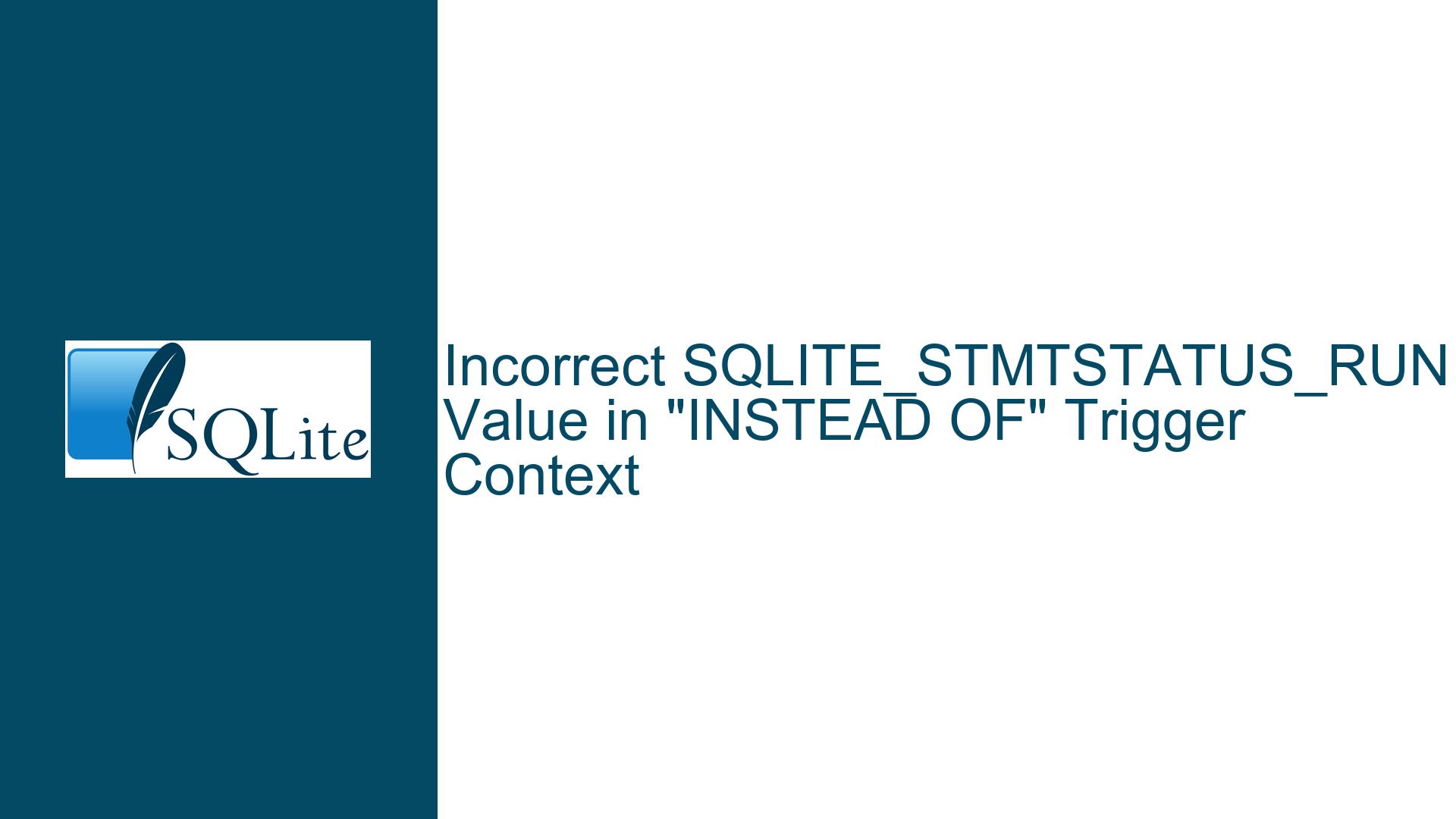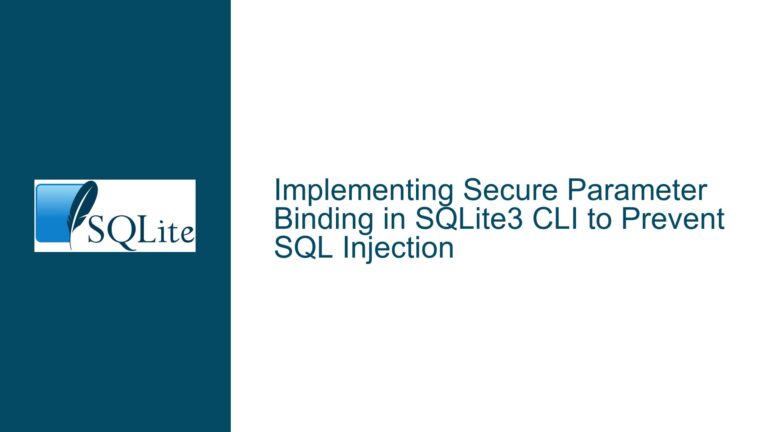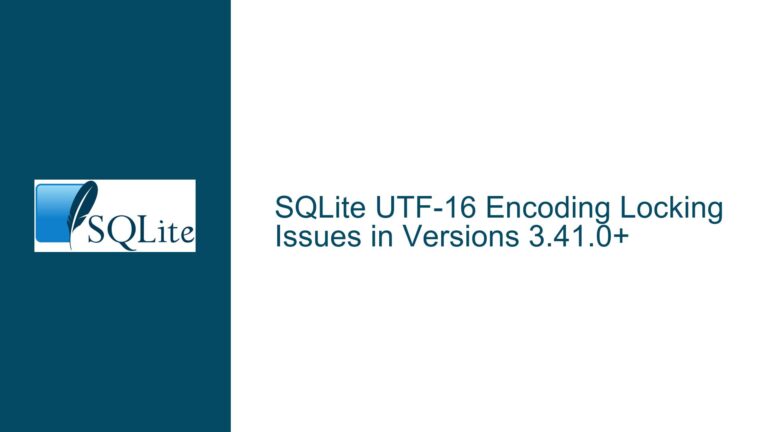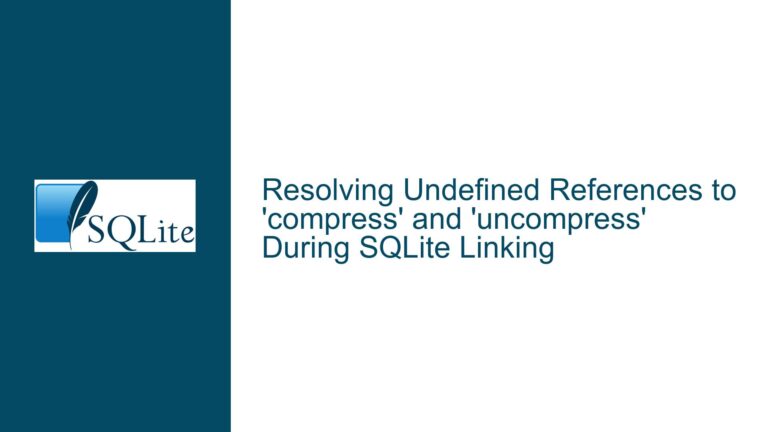Incorrect SQLITE_STMTSTATUS_RUN Value in “INSTEAD OF” Trigger Context
Issue Overview: SQLITE_STMTSTATUS_RUN Misreporting in "INSTEAD OF" Triggers
The core issue revolves around the SQLITE_STMTSTATUS_RUN counter, which is designed to track the number of times a prepared statement has been executed. In SQLite, a "run" is defined as one or more calls to sqlite3_step() followed by a call to sqlite3_reset(). The counter increments on the first sqlite3_step() call of each cycle. However, in the context of an "INSTEAD OF" trigger, the SQLITE_STMTSTATUS_RUN counter appears to misreport the number of executions, instead reflecting what seems to be the total number of rows inserted.
The scenario involves a view v that is defined with an "INSTEAD OF" trigger. The trigger is designed to handle INSERT operations on the view by performing multiple INSERT OR IGNORE statements and a final INSERT INTO ... SELECT statement. The INSERT INTO v statement is executed approximately 600 times, but the SQLITE_STMTSTATUS_RUN counter sums up to around half a million, which aligns more closely with the total number of rows inserted rather than the number of statement executions.
This discrepancy suggests that the SQLITE_STMTSTATUS_RUN counter is being incremented for each row processed within the trigger, rather than for each execution of the prepared statement. This behavior is unexpected and contradicts the documented definition of the counter, leading to potential confusion and incorrect assumptions about the performance and behavior of the SQLite database.
Possible Causes: Why SQLITE_STMTSTATUS_RUN Misbehaves in Trigger Contexts
The misreporting of the SQLITE_STMTSTATUS_RUN counter in the context of an "INSTEAD OF" trigger can be attributed to several underlying factors. Understanding these causes requires a deep dive into how SQLite handles prepared statements, triggers, and the internal mechanics of statement execution counters.
Trigger Execution Mechanics: When an "INSTEAD OF" trigger is invoked, SQLite replaces the original
INSERToperation with the logic defined within the trigger. This means that theINSERT INTO vstatement is not executed directly; instead, the trigger’s body is executed. Each statement within the trigger (e.g.,INSERT OR IGNOREandINSERT INTO ... SELECT) is treated as a separate operation. If theSQLITE_STMTSTATUS_RUNcounter is incremented for each of these internal operations, it could explain why the counter reflects the total number of rows inserted rather than the number of times the originalINSERT INTO vstatement was executed.Prepared Statement Scope: The
SQLITE_STMTSTATUS_RUNcounter is tied to a specific prepared statement. However, in the case of triggers, the scope of the prepared statement may not be clearly defined. The originalINSERT INTO vstatement and the statements within the trigger may share or overlap in their execution contexts, leading to unintended increments of the counter. This overlap could result from SQLite’s internal optimization strategies, where multiple statements are combined or executed in a way that blurs the boundaries between them.Row-Level Operations: The
INSERT INTO ... SELECTstatement within the trigger processes multiple rows, and each row insertion could potentially trigger an increment of theSQLITE_STMTSTATUS_RUNcounter. If the counter is not properly scoped to the outermost statement (i.e., the originalINSERT INTO v), it may instead reflect the granularity of row-level operations within the trigger. This would align with the observed behavior where the counter sums up to the total number of rows inserted.Internal Counter Management: SQLite’s internal management of statement counters may not fully account for the complexities introduced by triggers. The
SQLITE_STMTSTATUS_RUNcounter is primarily designed for straightforward statement executions, and its behavior in more complex scenarios (such as those involving triggers) may not have been thoroughly tested or documented. This could lead to edge cases where the counter behaves unexpectedly.Interaction with JSON Functions: The use of
json_each()in theINSERT INTO vstatement introduces additional complexity. Thejson_each()function generates a virtual table, and each row from this virtual table is processed individually. If theSQLITE_STMTSTATUS_RUNcounter is incremented for each row processed byjson_each(), this could further contribute to the inflated counter value. The interaction between JSON functions and statement counters is an area that may not be fully accounted for in SQLite’s current implementation.
Troubleshooting Steps, Solutions & Fixes: Addressing SQLITE_STMTSTATUS_RUN Misreporting
Resolving the issue of the SQLITE_STMTSTATUS_RUN counter misreporting in the context of an "INSTEAD OF" trigger requires a systematic approach. Below are detailed steps to diagnose, troubleshoot, and potentially fix the problem.
1. Verify the Behavior with Minimal Reproducible Example
Before diving into complex debugging, create a minimal reproducible example that isolates the issue. This involves defining a simple view with an "INSTEAD OF" trigger and executing a basic INSERT statement. Monitor the SQLITE_STMTSTATUS_RUN counter to confirm whether the misreporting occurs in this simplified scenario.
-- Create a simple view and trigger
CREATE VIEW IF NOT EXISTS test_view AS SELECT 1 WHERE FALSE;
CREATE TRIGGER IF NOT EXISTS test_trigger INSTEAD OF INSERT ON test_view
BEGIN
INSERT OR IGNORE INTO test_table (column1) VALUES (NEW.column1);
END;
-- Insert data into the view
INSERT INTO test_view (column1) VALUES ('test_value');
Use sqlite3_stmt_status() to check the SQLITE_STMTSTATUS_RUN counter after each execution. If the counter increments unexpectedly, the issue is confirmed.
2. Analyze Trigger Execution Flow
Examine the execution flow of the trigger to understand how SQLite processes the statements within it. Use SQLite’s tracing and profiling features to log the execution of each statement inside the trigger. This can help identify whether the SQLITE_STMTSTATUS_RUN counter is being incremented for each internal statement.
// Enable SQLite tracing
sqlite3_trace_v2(db, SQLITE_TRACE_PROFILE, trace_callback, NULL);
// Define a trace callback function
int trace_callback(unsigned int trace_event, void *context, void *p, void *x) {
if (trace_event == SQLITE_TRACE_PROFILE) {
const char *sql = (const char *)p;
sqlite3_int64 *counter = sqlite3_stmt_status(stmt, SQLITE_STMTSTATUS_RUN, 0);
printf("SQL: %s, RUN counter: %lld\n", sql, *counter);
}
return 0;
}
By analyzing the trace output, you can determine which statements are causing the counter to increment and how often.
3. Refactor Trigger Logic
If the issue is confirmed to be caused by the trigger’s internal statements, consider refactoring the trigger logic to minimize the number of statements executed. For example, combine multiple INSERT OR IGNORE statements into a single statement if possible. This reduces the number of internal operations and may help align the SQLITE_STMTSTATUS_RUN counter with the expected behavior.
CREATE TRIGGER IF NOT EXISTS v INSTEAD OF INSERT ON v
BEGIN
INSERT OR IGNORE INTO table1 (column1, column2, column3)
SELECT NEW.column1, NEW.column2, NEW.column3
WHERE NOT EXISTS (SELECT 1 FROM table1 WHERE column1 = NEW.column1);
INSERT INTO table2 (column1, column2, column3)
SELECT NEW.column1, NEW.column2, NEW.column3;
END;
4. Use Alternative Counters
If the SQLITE_STMTSTATUS_RUN counter cannot be relied upon in trigger contexts, consider using alternative methods to track statement executions. For example, maintain a custom counter within the application code or use SQLite’s sqlite3_profile() function to measure execution times and infer the number of executions.
// Set up a profile callback
sqlite3_profile(db, profile_callback, NULL);
// Define a profile callback function
void profile_callback(void *context, const char *sql, sqlite3_uint64 ns) {
printf("SQL: %s, Execution Time: %llu ns\n", sql, ns);
}
5. Report the Issue to SQLite Developers
If the misreporting of the SQLITE_STMTSTATUS_RUN counter is confirmed to be a bug, report it to the SQLite development team. Provide a detailed description of the issue, including the minimal reproducible example, trace outputs, and any other relevant information. This helps the developers understand the problem and potentially address it in future releases.
6. Workarounds and Best Practices
Until the issue is resolved, adopt workarounds and best practices to mitigate its impact. For example, avoid relying on the SQLITE_STMTSTATUS_RUN counter in trigger contexts or use it in combination with other metrics to cross-verify the results. Additionally, consider restructuring the database schema or application logic to reduce the reliance on complex triggers.
7. Monitor SQLite Updates
Keep an eye on SQLite updates and release notes for any fixes or improvements related to statement counters and trigger execution. Upgrading to a newer version of SQLite may resolve the issue if it has been addressed by the developers.
By following these troubleshooting steps and solutions, you can effectively address the issue of the SQLITE_STMTSTATUS_RUN counter misreporting in the context of "INSTEAD OF" triggers. This ensures accurate tracking of statement executions and maintains the integrity of your SQLite database operations.