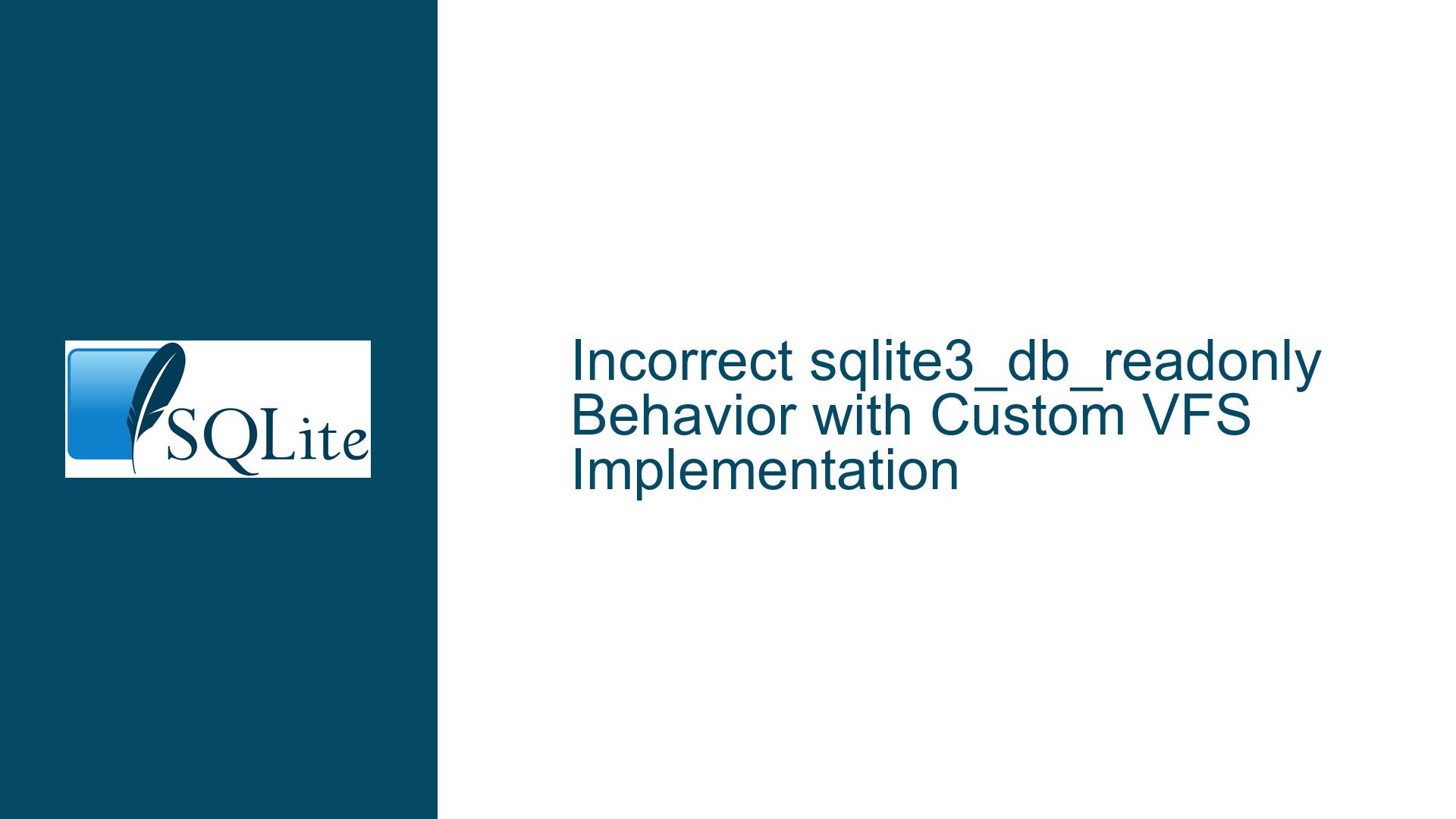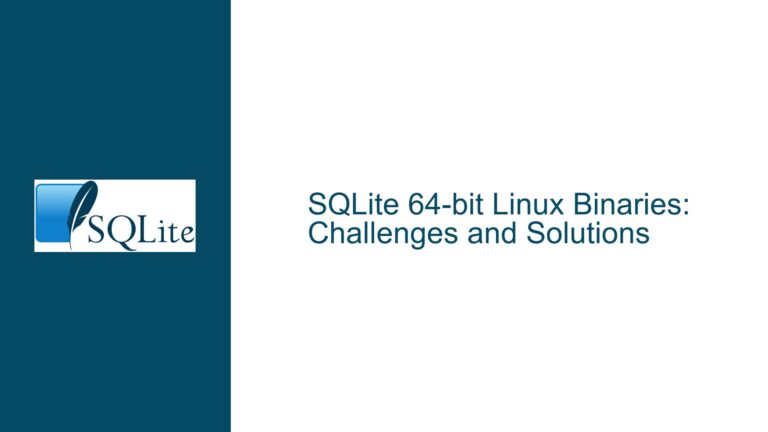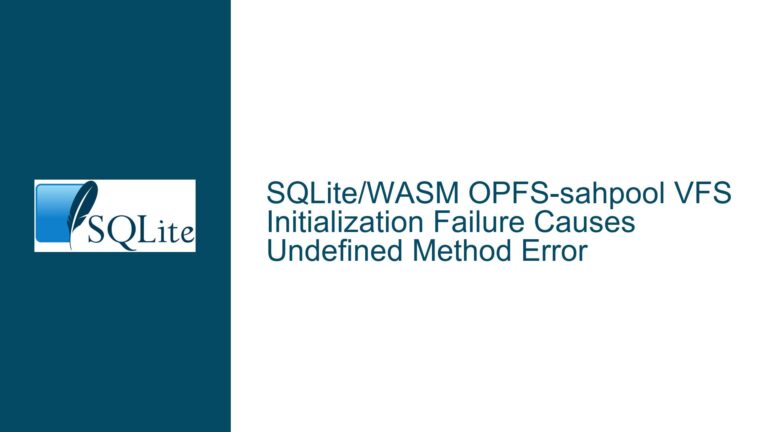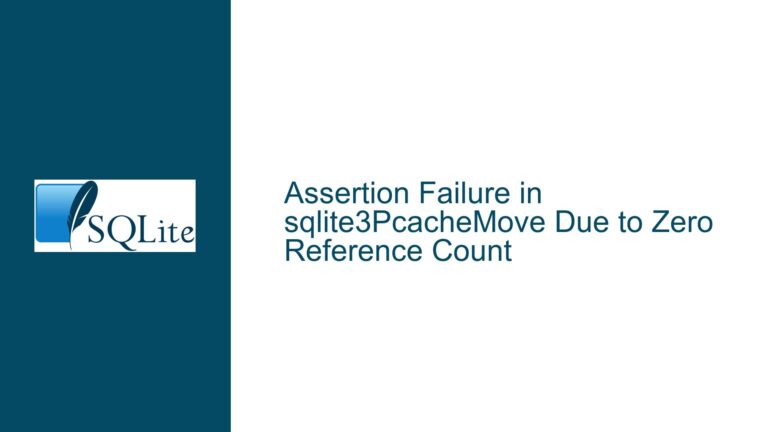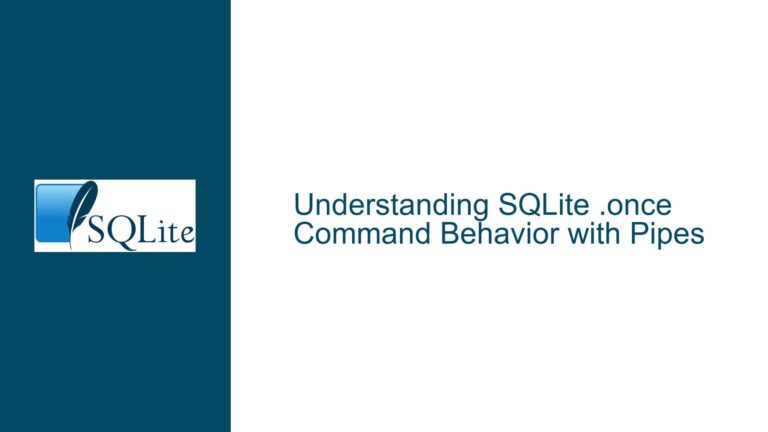Incorrect sqlite3_db_readonly Behavior with Custom VFS Implementation
Issue Overview: sqlite3_db_readonly Returns Incorrect State with Custom VFS
The core issue revolves around the sqlite3_db_readonly function in SQLite, which is designed to return the read-only status of a database. When using a standard SQLite database file, the function behaves as expected: it returns 0 when the database is opened in read-write mode and 1 when opened in read-only mode. However, when a custom Virtual File System (VFS) is used, the sqlite3_db_readonly function fails to return the correct read-only status. Specifically, even when the database is opened in read-only mode (SQLITE_OPEN_READONLY), the function returns 0, indicating a read-write state.
This discrepancy suggests that the custom VFS implementation is not correctly communicating the read-only status to SQLite’s internal mechanisms. The issue is particularly perplexing because the custom VFS otherwise functions correctly, and no VFS callbacks are invoked when sqlite3_db_readonly is called. This implies that the problem lies in how the VFS initializes or communicates the database’s open mode during the xOpen method.
The root cause was eventually traced to the xOpen implementation within the custom VFS. Specifically, the pOutFlags parameter, which is used to communicate the file’s open mode back to SQLite, was not being set correctly. This misconfiguration led to SQLite misinterpreting the database’s open state, resulting in the incorrect return value from sqlite3_db_readonly.
Possible Causes: Misconfiguration in VFS xOpen Implementation
The primary cause of the issue lies in the custom VFS’s xOpen method. The xOpen method is responsible for opening a file or resource and initializing its state within SQLite. One of its key responsibilities is to set the pOutFlags parameter, which informs SQLite about the file’s open mode. The pOutFlags parameter is a bitmask that can include flags such as SQLITE_OPEN_READONLY, SQLITE_OPEN_READWRITE, and others.
In the case of the custom VFS, the xOpen method was not correctly setting the pOutFlags parameter to reflect the read-only state when the database was opened with the SQLITE_OPEN_READONLY flag. As a result, SQLite’s internal mechanisms were unaware of the intended read-only state, leading to the incorrect behavior observed with sqlite3_db_readonly.
Another potential cause could be the misinterpretation of the SQLITE_OPEN_READONLY flag within the custom VFS. If the VFS implementation does not properly handle this flag during the xOpen method, it may fail to propagate the read-only state to SQLite. This could occur if the VFS treats all open modes as read-write by default or if it incorrectly maps the SQLITE_OPEN_READONLY flag to a different internal state.
Additionally, the issue might be exacerbated by the fact that sqlite3_db_readonly does not invoke any VFS callbacks to determine the read-only state. Instead, it relies on the internal state set during the xOpen method. This means that any misconfiguration in xOpen will directly impact the behavior of sqlite3_db_readonly, without any opportunity for the VFS to correct the state later.
Troubleshooting Steps, Solutions & Fixes: Correcting the xOpen Implementation
To resolve the issue, the custom VFS’s xOpen method must be carefully reviewed and corrected to ensure that the pOutFlags parameter is set appropriately. The following steps outline the process for diagnosing and fixing the problem:
Review the xOpen Method Implementation: Begin by examining the custom VFS’s
xOpenmethod. Look for the section where thepOutFlagsparameter is set. Ensure that this parameter is being initialized correctly based on the flags passed to thesqlite3_open_v2function. Specifically, if theSQLITE_OPEN_READONLYflag is present, thepOutFlagsparameter should include theSQLITE_OPEN_READONLYbit.Verify Flag Handling: Check how the custom VFS handles the
SQLITE_OPEN_READONLYflag. Ensure that the flag is not being ignored or incorrectly mapped to a different state. The VFS should propagate this flag directly to thepOutFlagsparameter to ensure that SQLite is aware of the intended open mode.Test with Different Open Modes: After making the necessary changes to the
xOpenmethod, test the custom VFS with different open modes. Open the database in read-only mode (SQLITE_OPEN_READONLY) and verify thatsqlite3_db_readonlyreturns1. Similarly, open the database in read-write mode (SQLITE_OPEN_READWRITE) and ensure thatsqlite3_db_readonlyreturns0.Debugging and Logging: If the issue persists, add debugging or logging statements to the
xOpenmethod to trace the flow of execution and the values of the flags. This can help identify any discrepancies or unexpected behavior in the flag handling logic.Consult SQLite Documentation: Refer to the SQLite documentation for the
xOpenmethod and thepOutFlagsparameter. Ensure that the custom VFS adheres to the documented behavior and correctly implements all required functionality.Review VFS Callbacks: Although
sqlite3_db_readonlydoes not invoke VFS callbacks, review the other VFS callbacks to ensure that they do not inadvertently modify the database’s open state. For example, thexAccessorxGetTempNamemethods should not alter the read-only state of the database.Test with Multiple Databases: Test the custom VFS with multiple databases and different configurations to ensure that the issue is not specific to a particular database or setup. This can help identify any edge cases or additional misconfigurations in the VFS implementation.
Seek Community Feedback: If the issue remains unresolved, consider seeking feedback from the SQLite community or forums. Other developers may have encountered similar issues and can provide insights or suggestions for resolving the problem.
By following these steps, the custom VFS’s xOpen method can be corrected to properly set the pOutFlags parameter, ensuring that sqlite3_db_readonly returns the correct read-only state. This will restore the expected behavior and allow the custom VFS to function correctly with SQLite’s internal mechanisms.
In conclusion, the issue with sqlite3_db_readonly returning an incorrect state when using a custom VFS is primarily due to a misconfiguration in the VFS’s xOpen method. By carefully reviewing and correcting the implementation of this method, the problem can be resolved, ensuring that SQLite accurately reflects the database’s read-only state. This troubleshooting process highlights the importance of understanding SQLite’s internal mechanisms and the critical role that VFS implementations play in communicating with these mechanisms.