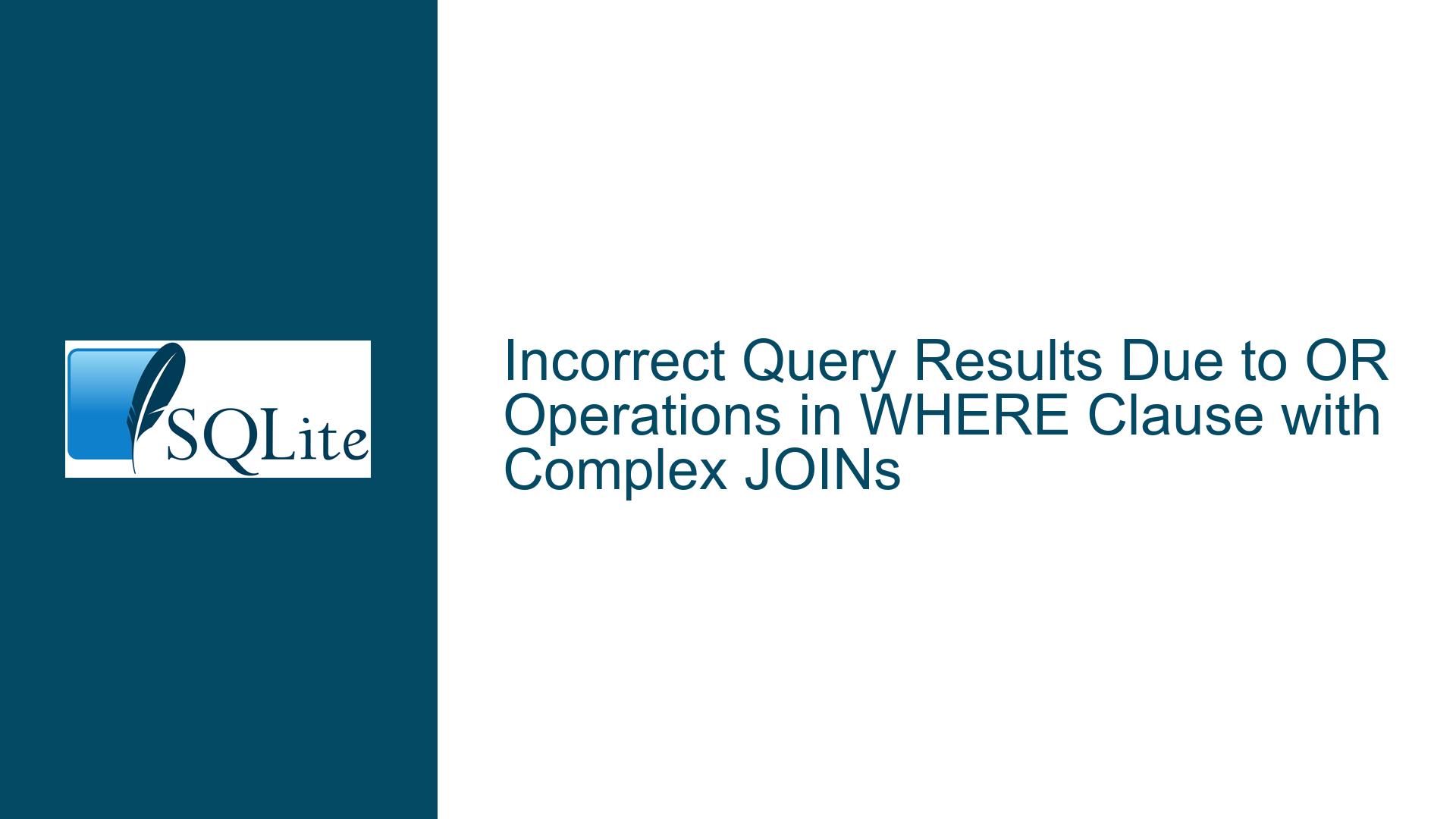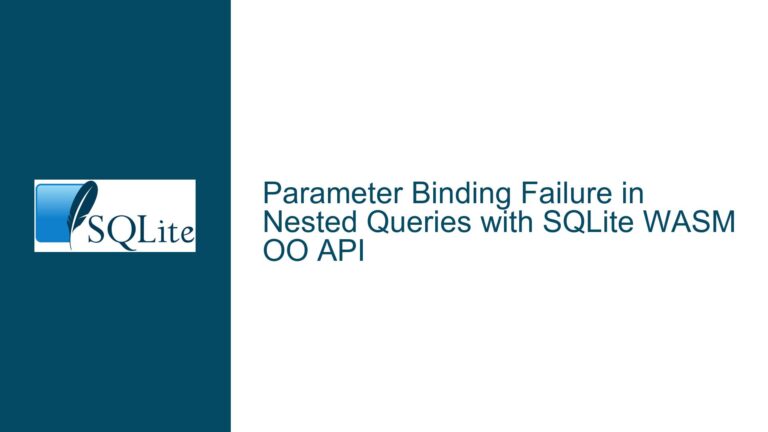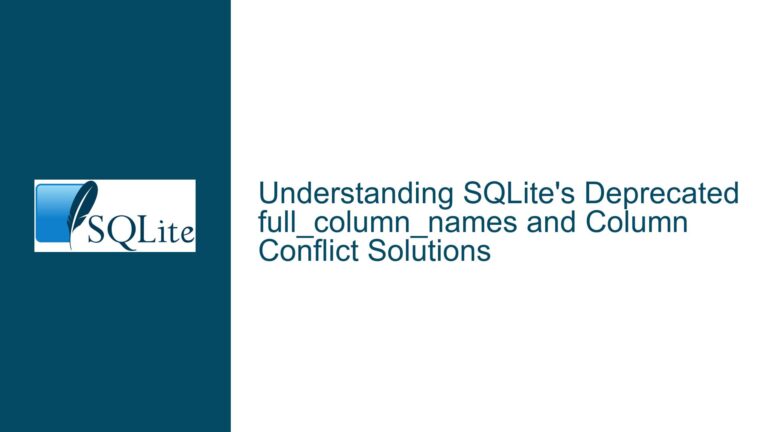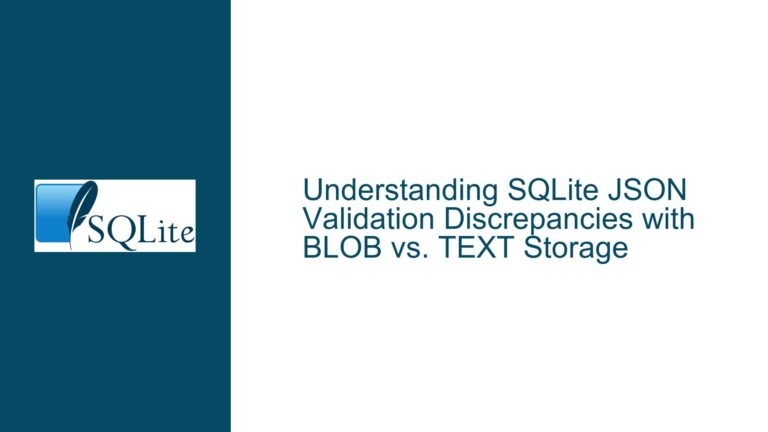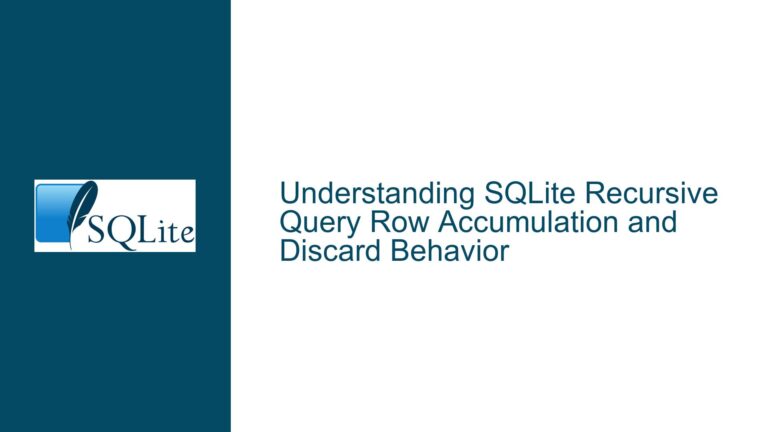Incorrect Query Results Due to OR Operations in WHERE Clause with Complex JOINs
Issue Overview: Incorrect Results from OR Conditions in WHERE Clause with Nested JOINs
The core issue revolves around a SQLite query that produces incorrect results when an OR condition is used in the WHERE clause alongside complex JOIN operations. Specifically, the query involves multiple JOINs, including INNER JOIN, FULL OUTER JOIN, and LEFT OUTER JOIN, with a WHERE clause that combines two predicates using the OR operator. The problem manifests when the results of the query with the OR condition do not match the union of the results from the same query with each predicate evaluated separately.
The database schema consists of two tables, t1 and t3, with the following structure:
t1has columnsc2(TEXT),c3(REAL), andc6(TEXT).t3has a single columnc20(REAL).
The query in question performs a series of JOINs:
- An INNER JOIN between two instances of
t1(ref_0andref_2) with an ON condition ofNULL, which effectively results in no rows being joined. - A FULL OUTER JOIN with
t3(ref_4) with an ON condition ofTRUE, meaning all rows fromt3are included. - A LEFT OUTER JOIN with another set of JOINs involving
t1(ref_6andref_7), whereref_6.c6is joined withref_7.c2.
The WHERE clause contains the OR condition: (ref_7.c3 >= ref_7.c3) OR (ref_4.c20 <> ref_6.c3). When this query is executed, it returns one row, but splitting the OR condition into two separate queries (each evaluating one of the predicates) results in zero rows for both queries. This discrepancy indicates a logical error in how SQLite processes the OR condition in the context of complex JOINs.
Possible Causes: Query Optimizer Missteps and JOIN Logic Errors
The root cause of this issue lies in the SQLite query optimizer’s handling of OR conditions in conjunction with complex JOIN operations. The optimizer attempts to optimize the query by building automatic indexes for the JOINed tables, particularly for the t4 and t5 tables in the simplified test case provided by Richard Hipp. However, the optimizer incorrectly applies constraints from the JOIN conditions, leading to incorrect results.
In the simplified test case, the optimizer tries to reduce the size of the automatic index by using the ON NULL constraint from the t1 and t2 JOIN. However, because this constraint is on the opposite side of a RIGHT JOIN, it is logically incorrect to apply it in this manner. This misapplication of constraints causes the optimizer to produce incorrect results.
The issue is further compounded by the fact that the OR condition in the WHERE clause interacts with the JOIN logic in a way that the optimizer does not handle correctly. Specifically, the OR condition creates a scenario where the optimizer fails to properly account for the relationships between the JOINed tables, leading to incorrect filtering of rows.
This problem has been present in SQLite since the introduction of RIGHT JOIN functionality in version 3.39.0. The optimizer’s handling of RIGHT JOINs, particularly in combination with OR conditions, has been flawed, resulting in incorrect query results under certain conditions.
Troubleshooting Steps, Solutions & Fixes: Addressing the Query Optimizer and JOIN Logic
To address this issue, several steps can be taken to ensure that the query produces the correct results:
Update SQLite to the Latest Version: The first and most straightforward solution is to update SQLite to a version that includes the fix for this issue. As mentioned by Richard Hipp, the bug has been fixed in the latest version of SQLite. Updating to this version will resolve the issue without requiring any changes to the query itself.
Rewrite the Query to Avoid OR Conditions in WHERE Clause: If updating SQLite is not an option, the query can be rewritten to avoid using OR conditions in the WHERE clause. Instead, the query can be split into multiple queries, each evaluating one of the predicates, and the results can be combined using a UNION operation. This approach ensures that each predicate is evaluated correctly without interference from the optimizer’s handling of OR conditions.
For example, the original query can be rewritten as follows:
SELECT * FROM ( SELECT * FROM (((t1 AS ref_0 INNER JOIN t1 AS ref_2 ON NULL) FULL OUTER JOIN t3 AS ref_4 ON TRUE) LEFT OUTER JOIN ((t1 AS ref_6 INNER JOIN t1 AS ref_7 ON (ref_6.c6 = ref_7.c2))) ON TRUE) WHERE (ref_7.c3 >= ref_7.c3) UNION SELECT * FROM (((t1 AS ref_0 INNER JOIN t1 AS ref_2 ON NULL) FULL OUTER JOIN t3 AS ref_4 ON TRUE) LEFT OUTER JOIN ((t1 AS ref_6 INNER JOIN t1 AS ref_7 ON (ref_6.c6 = ref_7.c2))) ON TRUE) WHERE (ref_4.c20 <> ref_6.c3) );This approach ensures that each predicate is evaluated independently, and the results are combined correctly.
Use Subqueries or Common Table Expressions (CTEs): Another approach is to use subqueries or CTEs to break down the query into smaller, more manageable parts. This can help avoid the complexities introduced by the OR condition in the WHERE clause and ensure that each part of the query is evaluated correctly.
For example, the query can be rewritten using CTEs as follows:
WITH joined_data AS ( SELECT * FROM (((t1 AS ref_0 INNER JOIN t1 AS ref_2 ON NULL) FULL OUTER JOIN t3 AS ref_4 ON TRUE) LEFT OUTER JOIN ((t1 AS ref_6 INNER JOIN t1 AS ref_7 ON (ref_6.c6 = ref_7.c2))) ON TRUE) ) SELECT * FROM joined_data WHERE (ref_7.c3 >= ref_7.c3) UNION SELECT * FROM joined_data WHERE (ref_4.c20 <> ref_6.c3);This approach separates the JOIN logic from the WHERE clause, making it easier to ensure that each predicate is evaluated correctly.
Avoid Using RIGHT JOINs: If possible, avoid using RIGHT JOINs in the query. RIGHT JOINs can introduce complexities that the SQLite optimizer may not handle correctly, particularly in combination with OR conditions. Instead, consider restructuring the query to use LEFT JOINs or other types of JOINs that are less likely to cause issues with the optimizer.
Manually Create Indexes: In some cases, manually creating indexes on the columns involved in the JOIN conditions can help the optimizer produce correct results. By creating indexes on the relevant columns, you can guide the optimizer to use a more efficient and accurate query plan.
For example, you can create indexes on the
c6andc2columns of thet1table:CREATE INDEX idx_t1_c6 ON t1(c6); CREATE INDEX idx_t1_c2 ON t1(c2);These indexes can help the optimizer better understand the relationships between the tables and produce correct results.
Test and Validate Query Results: After making any changes to the query, it is essential to thoroughly test and validate the results to ensure that they are correct. This includes comparing the results of the modified query with the expected results and verifying that the query behaves as intended under different conditions.
By following these steps, you can address the issue of incorrect query results caused by OR operations in the WHERE clause with complex JOINs in SQLite. Whether you choose to update SQLite, rewrite the query, or use alternative approaches, the key is to ensure that the query logic is sound and that the optimizer is guided to produce correct results.