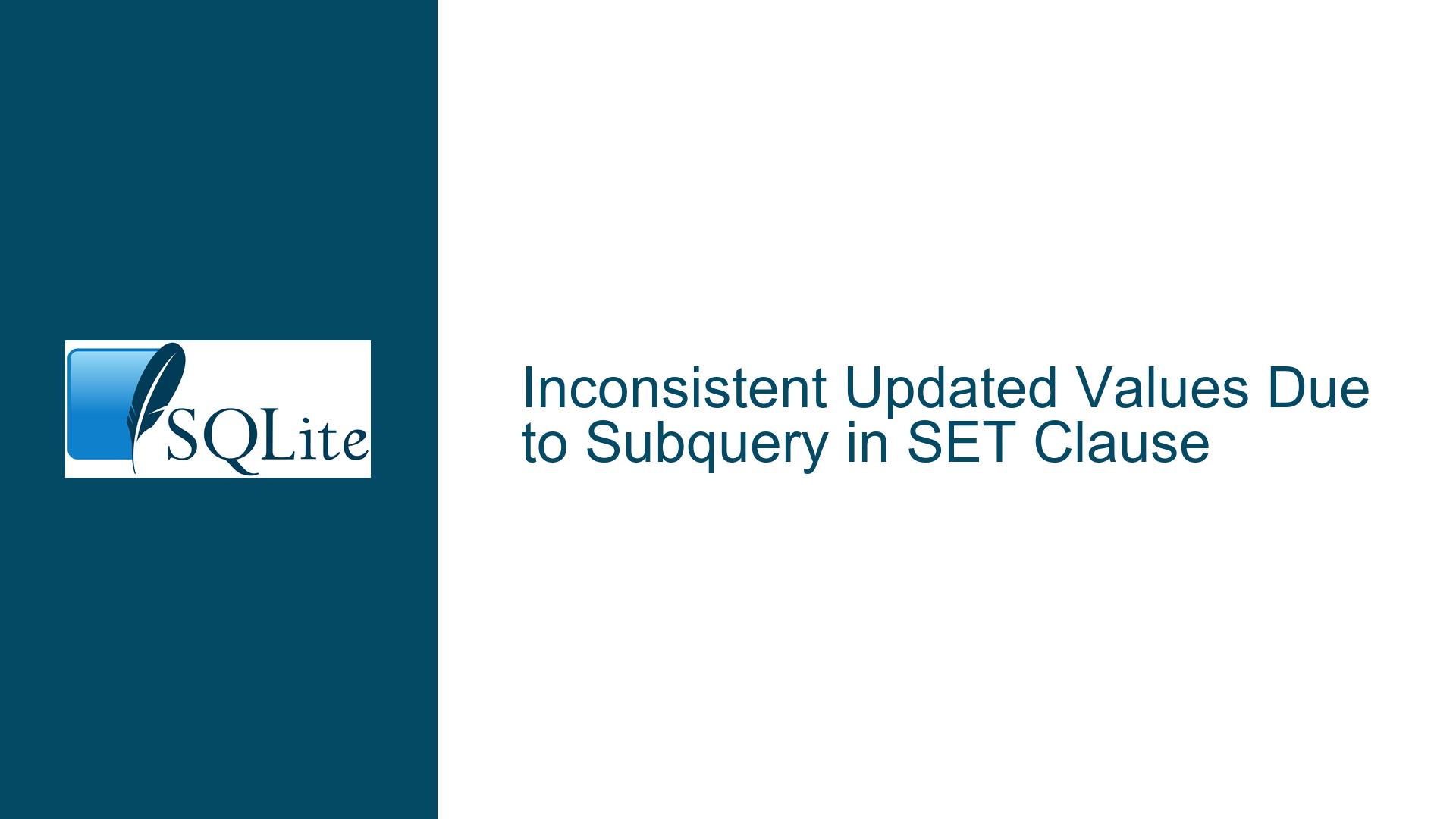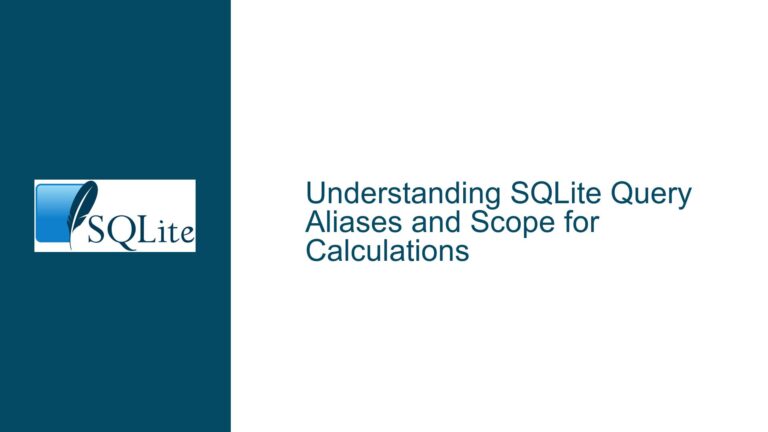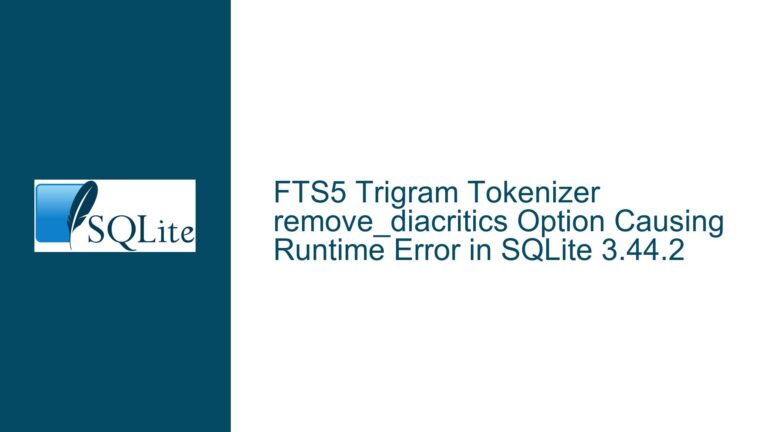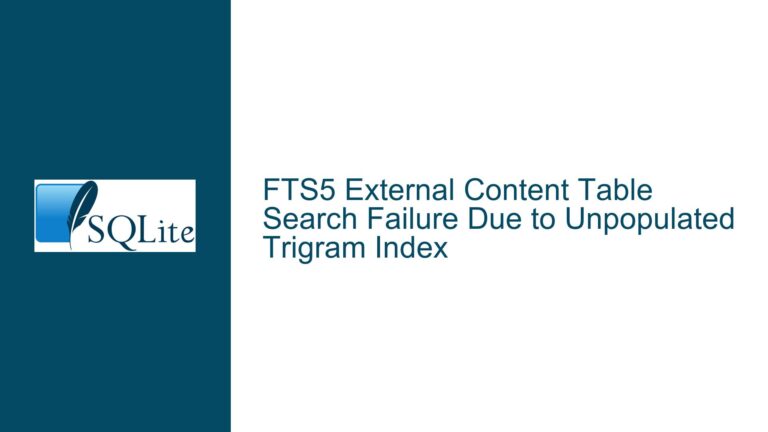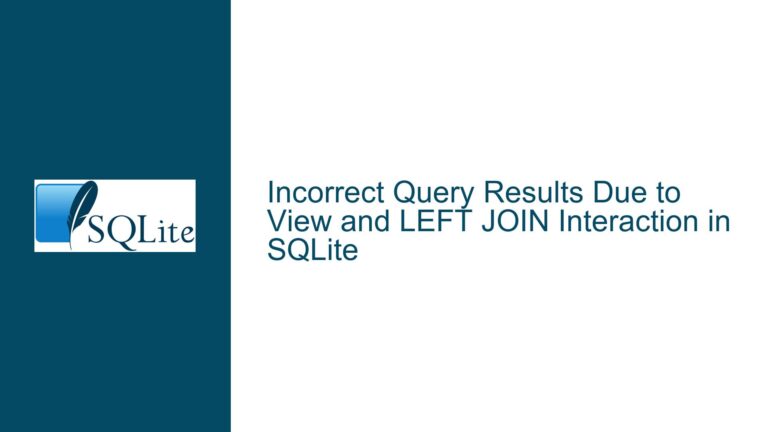Inconsistent Updated Values Due to Subquery in SET Clause
Issue Overview: Subquery in SET Clause Causes Inconsistent Updates
The core issue revolves around the behavior of SQLite when a subquery is used in the SET clause of an UPDATE statement, particularly when the subquery references the same table being updated. The problem manifests as inconsistent updates to the same row under different conditions, even though the logic of the UPDATE statement appears to be consistent. This inconsistency arises because SQLite does not guarantee the evaluation order or the state of rows other than the current row being updated when a subquery is involved.
In the provided scenario, two test cases were executed. Both test cases update the same row in the t0 table, but the results differ in the value of the c7 column. Test Case 1 updates the row {2|NULL|-57.0|0.0} to {2|'Q:'|-57.0|0.0}, while Test Case 2 updates the same row to {2|'Q:'|-57.0|1.0}. The only difference between the two test cases is the WHERE clause: Test Case 1 uses WHERE t0.c0 IS NULL, while Test Case 2 uses WHERE TRUE. This discrepancy highlights the unpredictable behavior of subqueries in the SET clause when they reference the same table being updated.
The inconsistency is rooted in SQLite’s handling of subqueries within the SET clause. SQLite guarantees that references to columns in the same row being updated will always refer to the old values before the update occurs. However, it does not extend this guarantee to other rows in the table. When a subquery references other rows in the same table, the results can vary depending on the evaluation order, which is not guaranteed. This lack of determinism can lead to unexpected results, as seen in the test cases.
Possible Causes: Subquery Evaluation and Row State Uncertainty
The primary cause of the inconsistency is the uncertainty in the evaluation order of subqueries within the SET clause when they reference the same table being updated. SQLite’s documentation explicitly states that references to columns in the same row being updated will always refer to the old values before the update occurs. However, this guarantee does not apply to other rows in the table. When a subquery references other rows, the state of those rows at the time of evaluation is not guaranteed. This can lead to different results depending on the evaluation order, which is influenced by factors such as the WHERE clause and the specific version of SQLite being used.
In the provided test cases, the subquery in the SET clause references the t3 view, which is derived from a cross join between t2 and t0. The t3 view itself references the t0 table, creating a situation where the subquery indirectly references the same table being updated. The evaluation of this subquery can be affected by the state of the t0 table at the time of evaluation, which is not guaranteed to be consistent across different executions of the UPDATE statement.
Another contributing factor is the use of the EXISTS clause within the CASE expression. The EXISTS clause evaluates to TRUE or FALSE based on whether the subquery returns any rows. In this case, the subquery references the t3 view, which in turn references the t0 table. The result of the EXISTS clause can vary depending on the state of the t0 table at the time of evaluation, leading to different outcomes for the CASE expression.
The WHERE clause also plays a role in the inconsistency. In Test Case 1, the WHERE clause is WHERE t0.c0 IS NULL, which filters the rows to be updated based on the condition that the c0 column is NULL. In Test Case 2, the WHERE clause is WHERE TRUE, which means all rows in the t0 table will be updated. The difference in the WHERE clause affects the evaluation order of the subquery, leading to different results for the c7 column.
Troubleshooting Steps, Solutions & Fixes: Ensuring Consistent Updates
To address the issue of inconsistent updates caused by subqueries in the SET clause, several approaches can be taken. These approaches aim to ensure that the updates are consistent and predictable, regardless of the evaluation order of the subqueries.
1. Avoid Subqueries in the SET Clause:
The most straightforward solution is to avoid using subqueries in the SET clause altogether, especially when the subquery references the same table being updated. Instead, consider breaking down the UPDATE statement into multiple steps or using temporary tables to store intermediate results. This approach ensures that the state of the table being updated is consistent and predictable at each step.
For example, instead of using a subquery in the SET clause, you could first execute a SELECT statement to retrieve the necessary values and store them in a temporary table. Then, use the values from the temporary table in the UPDATE statement. This approach eliminates the uncertainty associated with subqueries in the SET clause.
2. Use Transactions to Ensure Atomicity:
Another approach is to use transactions to ensure that the UPDATE statement is executed atomically. By wrapping the UPDATE statement in a transaction, you can ensure that the state of the table being updated is consistent throughout the execution of the statement. This approach can help mitigate the effects of evaluation order on the results of the UPDATE statement.
For example, you could begin a transaction before executing the UPDATE statement and commit the transaction after the statement has completed. This ensures that the state of the table being updated is consistent and predictable throughout the execution of the statement.
3. Refactor the Query to Avoid Indirect References:
If avoiding subqueries in the SET clause is not feasible, consider refactoring the query to avoid indirect references to the same table being updated. This can be achieved by restructuring the query to ensure that the subquery does not reference the same table being updated, either directly or indirectly.
For example, in the provided scenario, the t3 view references the t0 table, creating an indirect reference. To avoid this, you could refactor the query to eliminate the need for the t3 view or to ensure that the subquery does not reference the t0 table. This approach can help ensure that the results of the UPDATE statement are consistent and predictable.
4. Use Deterministic Functions and Expressions:
To further ensure consistency, consider using deterministic functions and expressions in the SET clause. Deterministic functions and expressions always produce the same result given the same input, regardless of the evaluation order. This can help ensure that the results of the UPDATE statement are consistent and predictable.
For example, instead of using a subquery in the SET clause, you could use a deterministic function or expression to calculate the value to be updated. This approach eliminates the uncertainty associated with subqueries and ensures that the results of the UPDATE statement are consistent.
5. Test and Validate the Query:
Finally, it is essential to thoroughly test and validate the query to ensure that it produces the desired results under all conditions. This includes testing the query with different WHERE clauses, different versions of SQLite, and different evaluation orders. By thoroughly testing and validating the query, you can identify and address any potential issues before they arise in a production environment.
In conclusion, the issue of inconsistent updates caused by subqueries in the SET clause can be addressed by avoiding subqueries in the SET clause, using transactions to ensure atomicity, refactoring the query to avoid indirect references, using deterministic functions and expressions, and thoroughly testing and validating the query. By following these steps, you can ensure that the updates are consistent and predictable, regardless of the evaluation order of the subqueries.