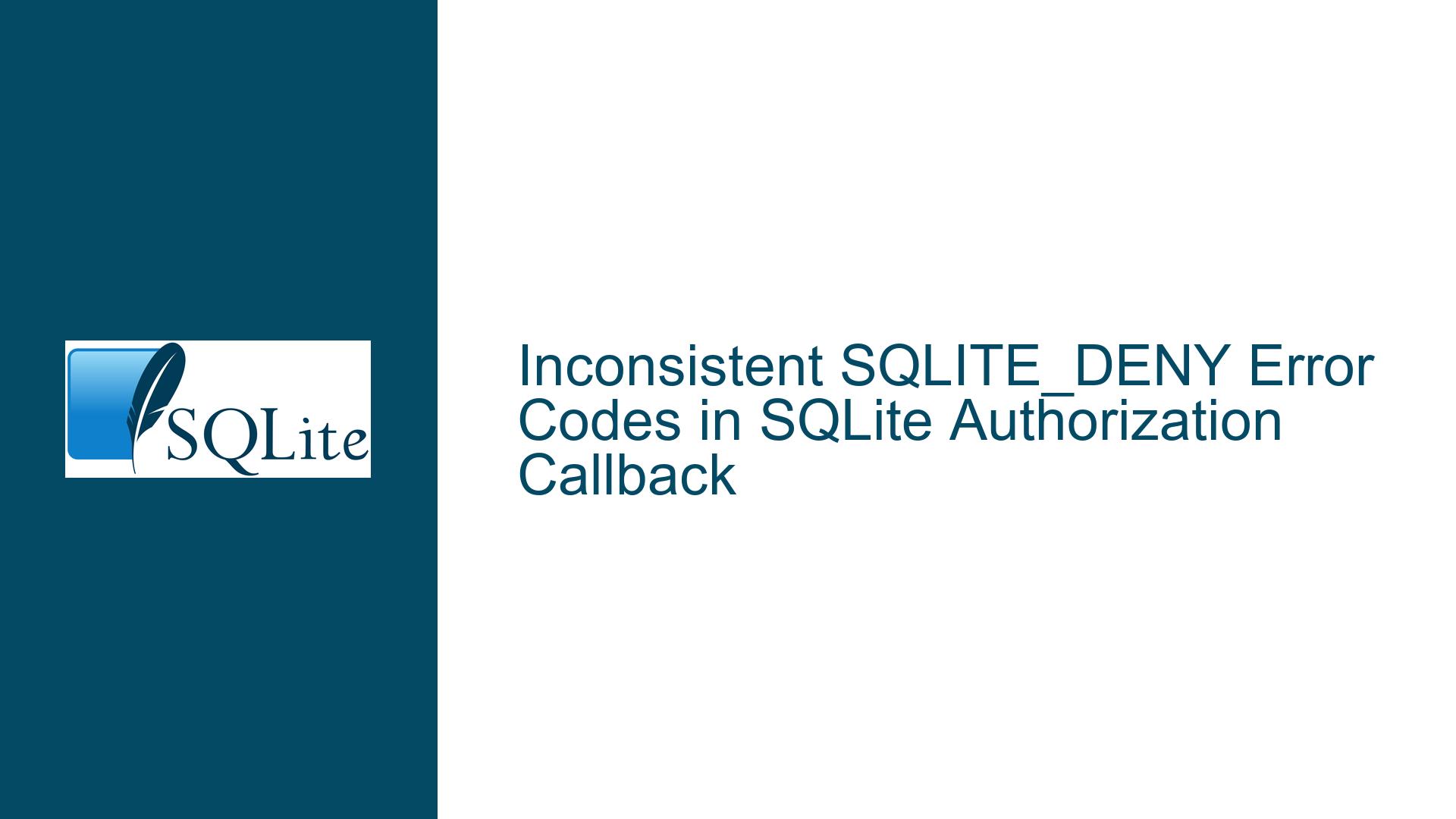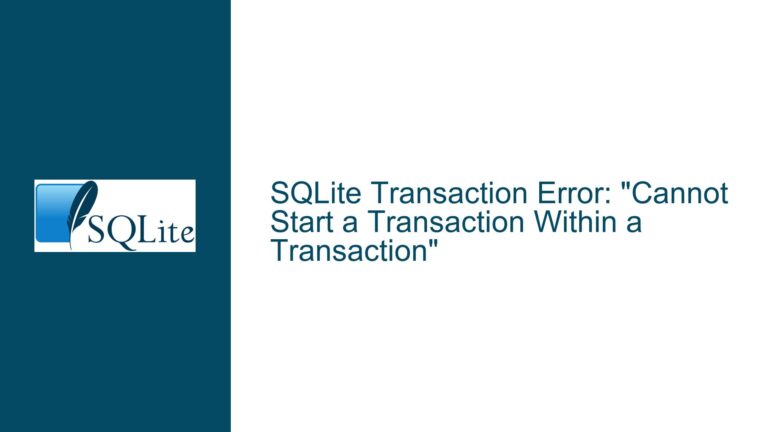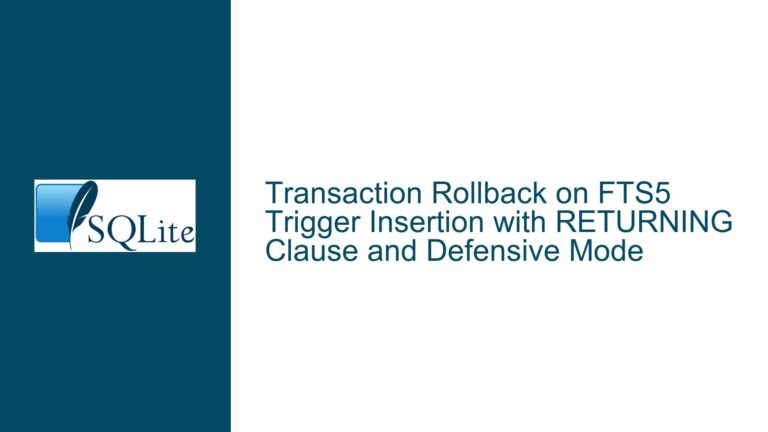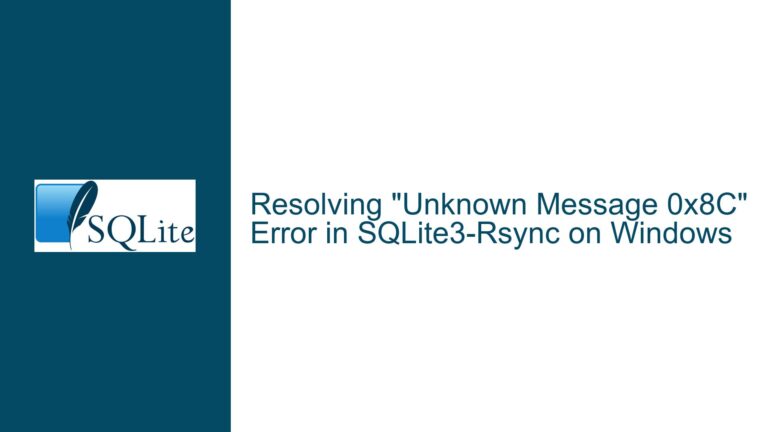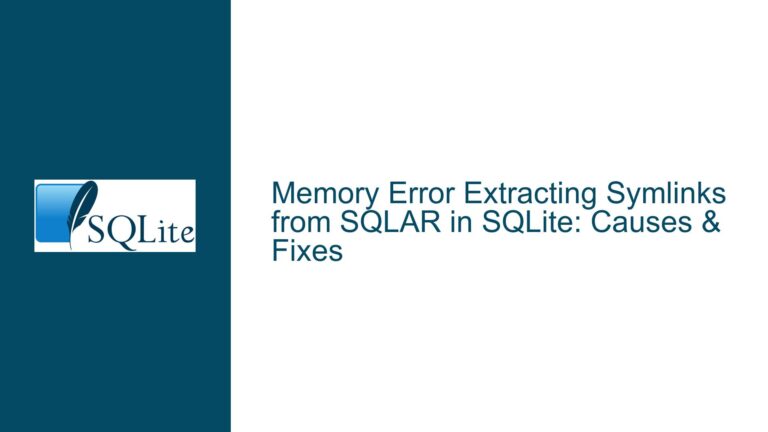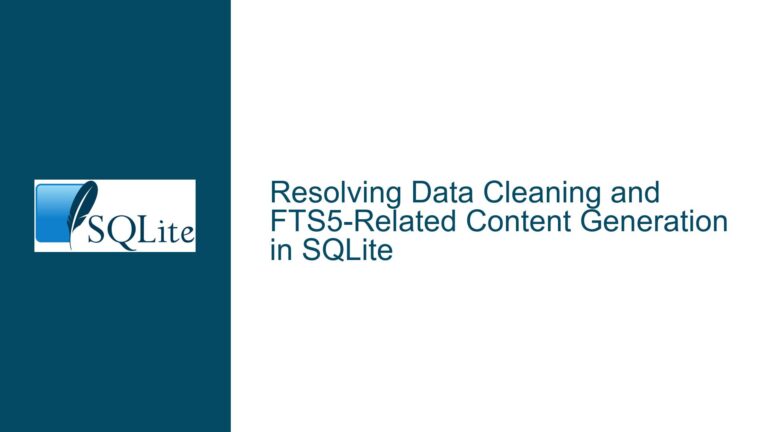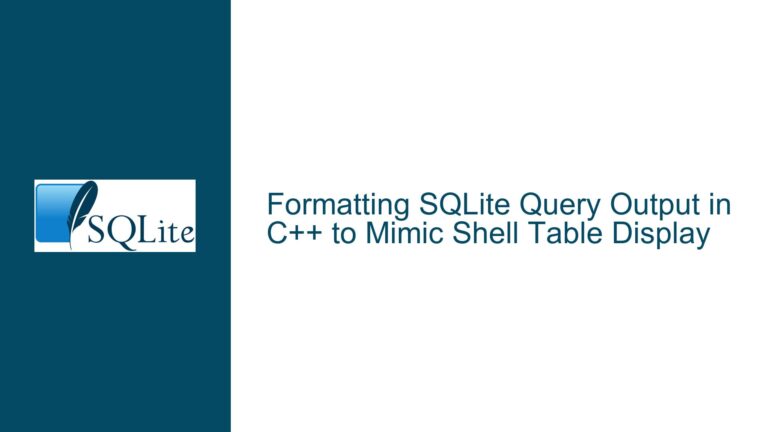Inconsistent SQLITE_DENY Error Codes in SQLite Authorization Callback
Issue Overview: Inconsistent Error Codes After SQLITE_DENY in Authorization Callback
The core issue revolves around the inconsistent behavior of SQLite’s authorization callback mechanism, specifically when the callback returns SQLITE_DENY for a CREATE TABLE operation. Starting with SQLite version 3.37.0, the error code returned by the API differs depending on whether the database file already exists or is newly created. In the case of a new database, the error code is (23) SQLITE_AUTH, which is the expected behavior. However, if the database already exists, the error code changes to (17) SQLITE_SCHEMA, even though the error message returned by sqlite3_errmsg() still corresponds to SQLITE_AUTH ("not authorized").
This inconsistency is problematic for applications that rely on the error code for flow control, error handling, or user messaging. While the CREATE TABLE operation is still blocked as intended, the mismatch between the error code and the error message can lead to confusion or incorrect behavior in applications that depend on precise error handling.
The issue was introduced in SQLite version 3.37.0 due to a specific change in the internal handling of schema checks during table creation. Prior to this version, the library consistently returned SQLITE_AUTH for any denied CREATE TABLE operation, regardless of whether the database file existed. The change in behavior stems from a modification in the sqlite3StartTable function, where the pParse->checkSchema flag is set to 1 in the begin_table_error case, even when the error is an authorization failure. This flag triggers a subsequent schema check, which results in the SQLITE_SCHEMA error code when the schema validation fails.
Possible Causes: Schema Check Flag and Authorization Callback Interaction
The root cause of this inconsistency lies in the interaction between the authorization callback mechanism and the schema validation logic in SQLite. Specifically, the issue arises from the following sequence of events:
Authorization Callback Execution: When a
CREATE TABLEoperation is attempted, the registered authorization callback is invoked. If the callback returnsSQLITE_DENY, the operation is denied, and an error is generated.Schema Check Flag Setting: In SQLite versions 3.37.0 and later, the
sqlite3StartTablefunction sets thepParse->checkSchemaflag to1in thebegin_table_errorcase, even when the error is an authorization failure. This flag indicates that a schema check should be performed before proceeding with the operation.Schema Validation Failure: When the
pParse->checkSchemaflag is set, SQLite attempts to validate the schema. However, since the authorization callback has already denied the operation, the schema validation fails, resulting in theSQLITE_SCHEMAerror code.Error Message Mismatch: Despite the
SQLITE_SCHEMAerror code being returned, the error message generated bysqlite3_errmsg()corresponds to the original authorization failure ("not authorized"). This mismatch occurs because the error message is determined based on the initial authorization denial, while the error code is influenced by the subsequent schema check.
The introduction of this behavior can be traced back to a specific commit (91bcb9621529b58d) in the SQLite codebase. Prior to this commit, the pParse->checkSchema flag was not set in the begin_table_error case for authorization failures, ensuring that the error code remained consistent (SQLITE_AUTH) regardless of the database’s existence.
Troubleshooting Steps, Solutions & Fixes: Addressing the Inconsistent Error Codes
To address the inconsistent error codes and ensure consistent behavior across all scenarios, the following steps can be taken:
Review and Modify the Authorization Callback Logic:
- Examine the authorization callback implementation to ensure that it correctly handles all relevant operations and returns the appropriate result codes.
- If the callback is intended to deny specific operations, verify that it consistently returns
SQLITE_DENYwithout triggering additional schema checks.
Adjust the Schema Check Flag in
sqlite3StartTable:- Modify the
sqlite3StartTablefunction to avoid setting thepParse->checkSchemaflag in thebegin_table_errorcase when the error is an authorization failure. - This change ensures that the schema validation logic is not invoked unnecessarily, preserving the original error code (
SQLITE_AUTH) and preventing the mismatch with the error message.
- Modify the
Update Error Handling in Application Code:
- Review the application’s error handling logic to account for the possibility of inconsistent error codes in SQLite versions 3.37.0 and later.
- If the application relies on specific error codes for flow control or user messaging, consider using the error message (
sqlite3_errmsg()) as the primary source of information, as it remains consistent regardless of the error code.
Apply a Patch or Upgrade to a Fixed Version:
- If a patch or updated version of SQLite becomes available that addresses this issue, apply it to the development and production environments.
- Ensure that the patch or update resolves the inconsistent error codes and restores the expected behavior for authorization callbacks.
Test and Validate the Fixes:
- After implementing the changes, thoroughly test the application to verify that the error codes and messages are consistent across all scenarios.
- Use a combination of new and existing databases to ensure that the behavior is correct in both cases.
Document the Changes and Communicate with Stakeholders:
- Document the changes made to the authorization callback logic, schema check flag, and error handling in the application code.
- Communicate the updates to relevant stakeholders, including developers, testers, and end-users, to ensure that everyone is aware of the changes and their impact.
By following these steps, the inconsistent error codes resulting from the SQLITE_DENY authorization callback can be effectively addressed, ensuring consistent and predictable behavior in SQLite-based applications.