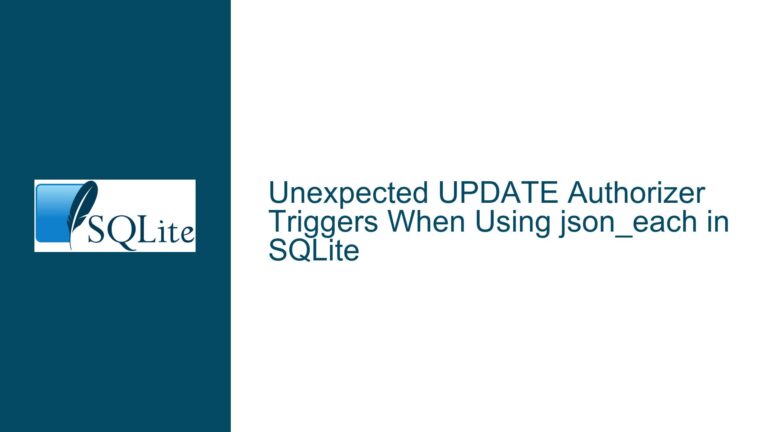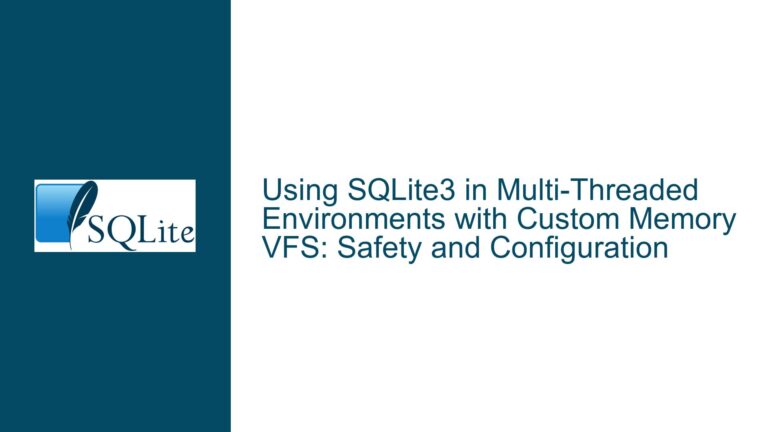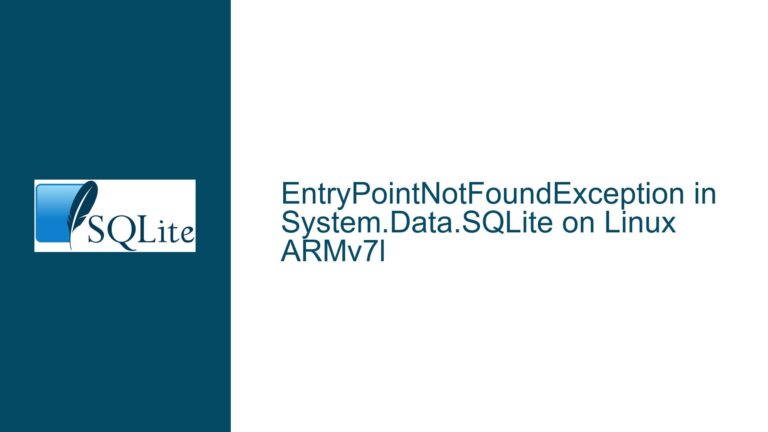Inconsistent SQLITE_CORE Macro Checks in SQLite Extensions
SQLITE_CORE Macro Behavior in Static vs Dynamic Extensions
The SQLITE_CORE macro serves as a critical configuration flag in SQLite’s architecture, determining whether code is compiled as part of the SQLite core library or as a loadable extension. When SQLITE_CORE is defined (typically via compiler flags like -DSQLITE_CORE), the build process assumes the code belongs to the core library and disables extension-specific initialization logic. In the amalgamation build (the single-file distribution of SQLite), this macro is explicitly #defined to 1, ensuring a consistent baseline configuration.
The inconsistency arises in how extensions such as FTS3, R*Tree, and ICU check for the presence of SQLITE_CORE. Most of the codebase uses #ifndef SQLITE_CORE or #if !defined(SQLITE_CORE) to conditionally include extension initialization routines. However, specific sections in the aforementioned extensions use #if !SQLITE_CORE, which behaves differently when the macro is defined without a value (e.g., -DSQLITE_CORE instead of -DSQLITE_CORE=1). While both approaches functionally exclude extension initialization when SQLITE_CORE is defined, the latter form (#if !SQLITE_CORE) triggers compiler warnings in strict environments where macro definitions lack explicit values.
This discrepancy creates three observable effects:
- Compiler Warnings: Build systems configured to treat warnings as errors (common in enterprise environments) fail when encountering
#if !SQLITE_COREif the macro is defined without a value. The C preprocessor evaluates#if !SQLITE_COREas#if 0when SQLITE_CORE is defined with no value, but compilers like GCC and Clang emit warnings about undefined macro usage in logical expressions. - Code Maintainability: Mixed styles of macro checks complicate maintenance and code audits. Developers must remember that SQLITE_CORE is sometimes treated as a boolean flag (via
#if) and other times as a presence/absence marker (via#ifdef). - Portability Risks: Non-amalgamation builds or custom compilation workflows that define SQLITE_CORE without assigning a value (e.g.,
-DSQLITE_COREinstead of-DSQLITE_CORE=1) encounter divergent behavior between code sections using#ifversus#ifdefchecks.
The SQLite team acknowledges this inconsistency but prioritizes stability, as no concrete build failures or runtime misbehavior have been directly attributed to it. However, community reports highlight practical issues in environments with strict compiler settings, necessitating manual patching of the SQLite source.
Root Causes of Macro Check Inconsistencies
Historical Development Practices
SQLite’s codebase has evolved over decades, with contributions from multiple developers. The FTS3, R*Tree, and ICU extensions were added at different times, likely by authors who followed distinct macro-checking conventions. For instance, #if !SQLITE_CORE may have been written under the assumption that SQLITE_CORE is always explicitly defined to 0 or 1, as seen in the amalgamation. However, this assumption does not hold for users who define SQLITE_CORE without a value to simply mark its presence.
Amalgamation Build Assumptions
The amalgamation build defines SQLITE_CORE as 1, ensuring that #if !SQLITE_CORE evaluates to #if 0 (false). This masks the inconsistency for most users, as both #ifndef SQLITE_CORE and #if !SQLITE_CORE behave identically when the macro is defined to 1. However, projects that statically link extensions without using the amalgamation (e.g., custom builds with -DSQLITE_CORE and no value) expose the discrepancy.
Compiler Warning Strictness
Modern compilers like GCC and Clang enable stricter checks by default compared to older toolchains. The #if !SQLITE_CORE construct triggers -Wundef warnings when SQLITE_CORE is not explicitly defined to a value. Projects enforcing -Werror (treat warnings as errors) cannot compile SQLite without patching these lines. This explains why organizations like Gunter Hick’s team maintain custom patches to replace #if with #ifdef checks.
Extension-Specific Initialization Logic
The FTS3 extension’s use of #if !SQLITE_CORE may stem from legacy code that predates broader consistency efforts. FTS3’s integration with the core SQLite library is more complex than other extensions, potentially requiring conditional compilation that assumes SQLITE_CORE is a boolean. For example, FTS3’s #if !SQLITE_CORE guards the sqlite3_fts3_init function, which must only be compiled in loadable extensions. Similar logic applies to the ICU extension’s sqlite3_icu_init and R*Tree’s sqlite3_rtree_init.
Resolving Macro Inconsistencies: Testing, Patching, and Prevention
Step 1: Identify Problematic Macro Checks
Use a combination of grep and manual inspection to locate all instances of #if-based SQLITE_CORE checks:
find . -name '*.c' -exec grep -nH 'SQLITE_CORE' {} \; | grep -w 'if'
This command identifies lines where SQLITE_CORE is used in #if directives. Focus on ext/fts3/fts3.c, ext/icu/icu.c, and ext/rtree/rtree.c, which are confirmed to contain #if !SQLITE_CORE checks.
Step 2: Test with Strict Compiler Flags
Compile SQLite with -Wundef -Werror to surface warnings:
CFLAGS="-Wundef -Werror" ./configure
make
If the build fails with errors like 'SQLITE_CORE' is not defined, evaluates to 0, this confirms the presence of problematic #if checks.
Step 3: Patch the Source Code
Replace #if !SQLITE_CORE with #ifndef SQLITE_CORE in the identified files. For example:
Before:
#if !SQLITE_CORE
int sqlite3_fts3_init(sqlite3 *db, char **pzErrMsg, const sqlite3_api_routines *pApi) {
// Initialization code
}
#endif
After:
#ifndef SQLITE_CORE
int sqlite3_fts3_init(sqlite3 *db, char **pzErrMsg, const sqlite3_api_routines *pApi) {
// Initialization code
}
#endif
This change ensures compatibility with both styles of macro definition (-DSQLITE_CORE and -DSQLITE_CORE=1).
Step 4: Validate Across Build Configurations
Test the patched code in multiple scenarios:
- Amalgamation Build: Verify that
SQLITE_CORE=1correctly excludes extension initialization. - Static Linking Without Amalgamation: Compile with
-DSQLITE_CORE(no value) and ensure no compiler warnings or initialization errors occur. - Loadable Extension Build: Omit SQLITE_CORE and confirm that extension entry points (
sqlite3_*_init) are compiled.
Step 5: Contribute Upstream or Maintain Patches
Submit the patch to the SQLite team via their timeline-based workflow. If upstream acceptance is delayed (e.g., due to caution around FTS3’s unique logic), maintain the patch in your build system using version control. For Git-based workflows, use git cherry-pick or custom merge drivers to apply patches consistently.
Step 6: Enforce Macro Consistency in Future Development
Adopt a project-wide policy for macro checks:
- Use
#ifdefor#ifndeffor macros that act as presence/absence flags. - Reserve
#iffor macros with explicit numeric values (e.g.,SQLITE_THREADSAFE=1). - Integrate static analysis tools (e.g., Clang’s
-Wmacro-parentheses) to detect ambiguous macro usage.
By addressing these inconsistencies systematically, developers eliminate compiler warnings, reduce technical debt, and align SQLite’s codebase with modern best practices for conditional compilation.