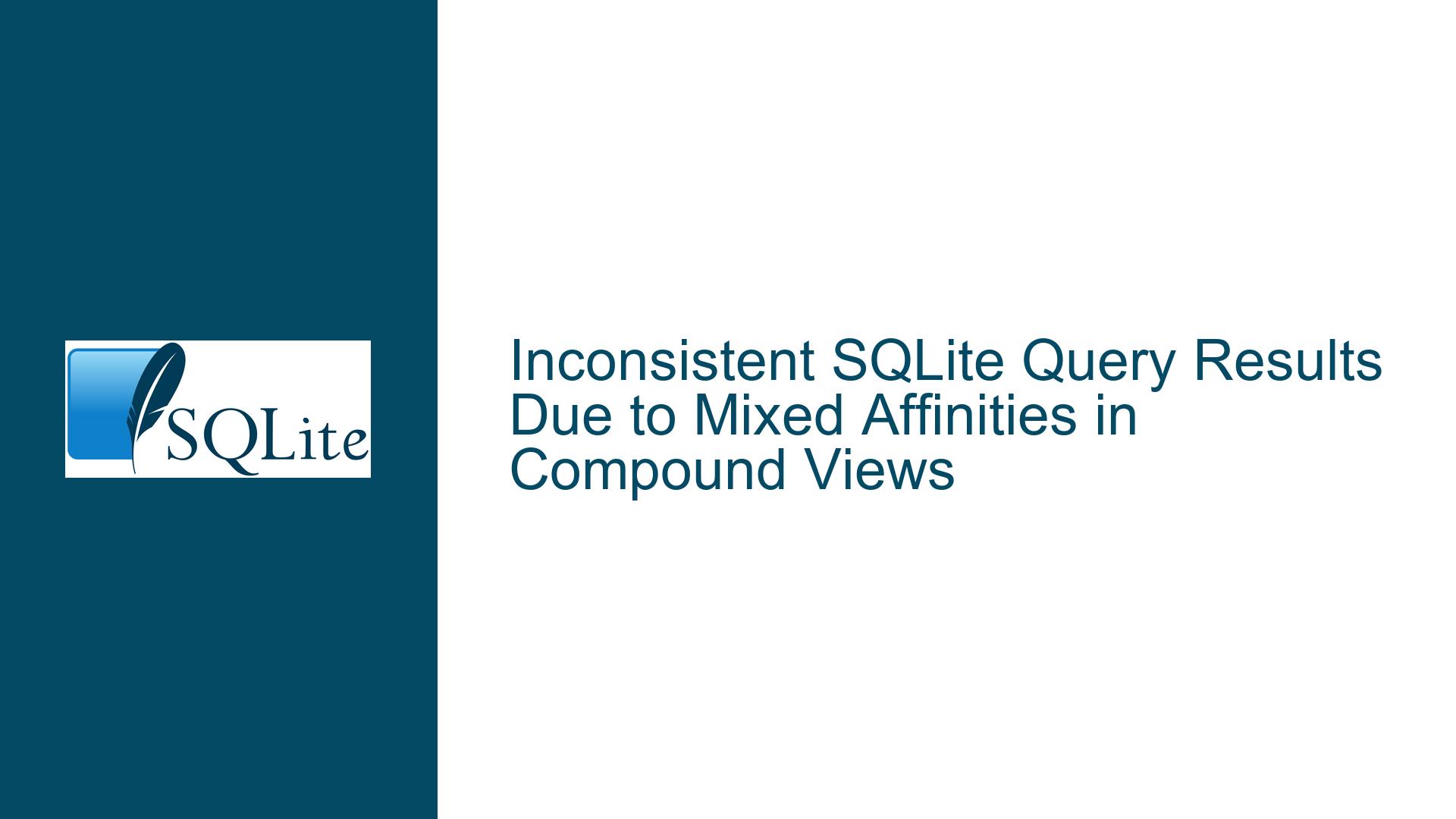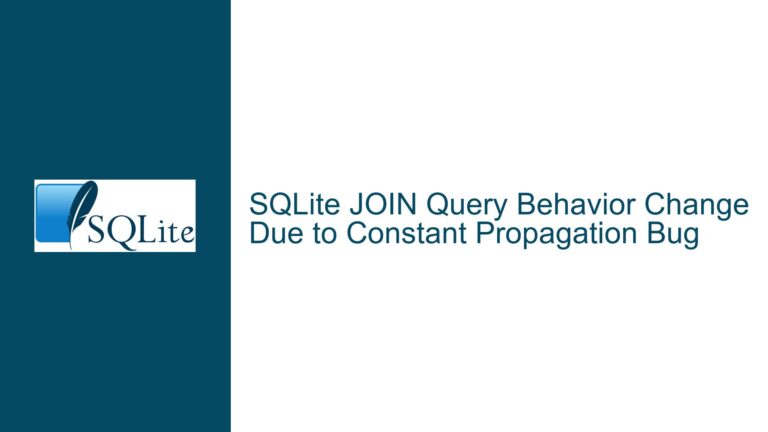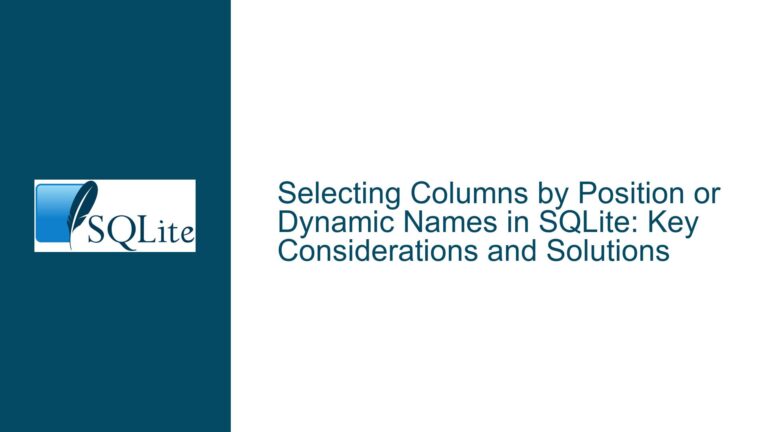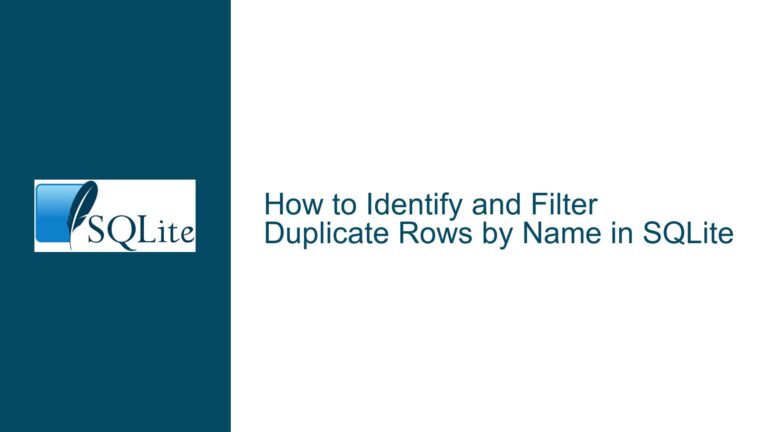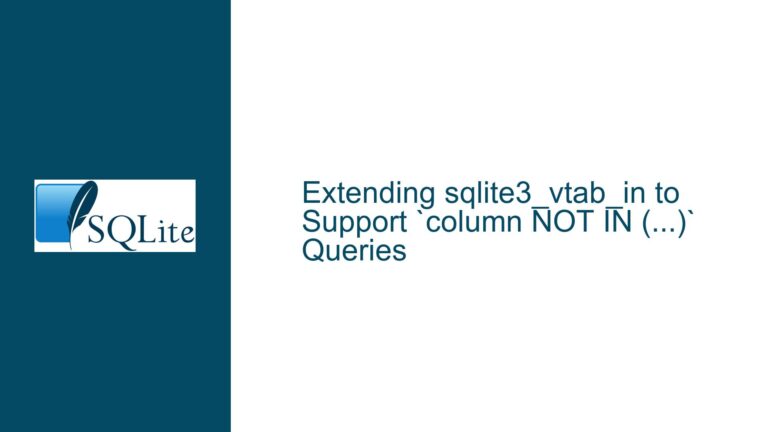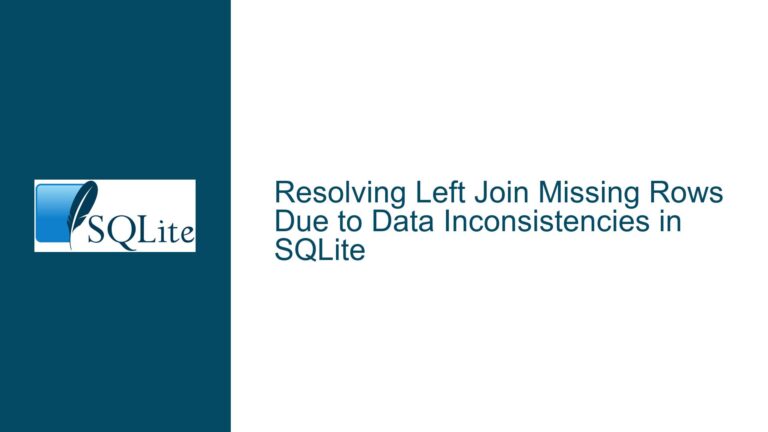Inconsistent SQLite Query Results Due to Mixed Affinities in Compound Views
Mixed Affinities in Compound Views Causing Inconsistent Query Results
The core issue revolves around inconsistent query results in SQLite when using compound views with mixed affinities. Specifically, the problem arises when a view combines multiple SELECT statements with different column affinities, leading to unexpected behavior in conditional expressions such as BETWEEN and CAST. This inconsistency is particularly evident when the view is used in complex queries involving UNION operations and conditional logic.
In the provided scenario, a view v0 is created with two SELECT statements. The first SELECT statement has no affinity, while the second SELECT statement has an "integer" affinity. This difference in affinities affects how SQLite evaluates expressions involving the columns from the view, particularly when using operators like BETWEEN and CAST. The result is that the same query can return different results depending on the affinity of the columns involved.
The issue is further compounded by the use of UNION operations, which combine the results of the SELECT statements. When the combined results are used in a WHERE clause with conditional expressions, the mixed affinities lead to inconsistent evaluations. For example, the expression (vt0.c0 <= CAST(x'0057' AS TEXT)) evaluates differently depending on whether vt0.c0 has "integer" affinity or no affinity. This discrepancy is the root cause of the inconsistent query results.
Interplay Between Column Affinity and Conditional Expressions
The inconsistency in query results is primarily caused by the interplay between column affinity and conditional expressions in SQLite. Column affinity determines how SQLite interprets and compares values in a column. When a view combines columns with different affinities, SQLite’s type conversion rules can lead to unexpected behavior in conditional expressions.
In the provided example, the view v0 combines two SELECT statements with different affinities. The first SELECT statement has no affinity, meaning that SQLite treats the values as they are, without any implicit type conversion. The second SELECT statement has "integer" affinity, which means that SQLite will attempt to convert values to integers when performing comparisons or other operations.
When the view is used in a query with a WHERE clause that includes conditional expressions like BETWEEN and CAST, the mixed affinities cause SQLite to evaluate the expressions differently depending on the affinity of the columns involved. For example, the expression (vt0.c0 <= CAST(x'0057' AS TEXT)) will evaluate to true if vt0.c0 has "integer" affinity, because SQLite will convert CAST(x'0057' AS TEXT) to an integer before performing the comparison. However, if vt0.c0 has no affinity, the same expression will evaluate to false, because SQLite will treat the values as strings and perform a lexicographical comparison.
This difference in evaluation is what leads to the inconsistent query results. When the view is used in a UNION operation, the mixed affinities cause the combined results to be evaluated differently depending on the affinity of the columns, leading to unexpected and inconsistent results.
Resolving Inconsistent Results by Aligning Column Affinities
To resolve the inconsistent query results caused by mixed affinities in compound views, it is necessary to align the column affinities in the view. This can be achieved by ensuring that all SELECT statements in the view have the same affinity, or by explicitly casting the columns to a consistent type.
One approach is to modify the view definition to ensure that all SELECT statements have the same affinity. For example, if the goal is to have "integer" affinity, the first SELECT statement can be modified to cast the columns to integers:
CREATE VIEW IF NOT EXISTS v0(c0) AS
SELECT DISTINCT CAST((((((vt0.c0)AND(vt0.c0)))AND(t1.c0)) AS INTEGER) NOT BETWEEN (t1.c0 COLLATE NOCASE) AND ((((vt0.c0))!=((vt0.c0)))) FROM vt0, t1
UNION
SELECT DISTINCT CAST(CAST(vt0.c0 AS NUMERIC) AS INTEGER) FROM vt0, t1;
By casting the columns to integers in the first SELECT statement, the view will have consistent "integer" affinity, and the conditional expressions in the WHERE clause will be evaluated consistently.
Another approach is to explicitly cast the columns to a consistent type in the WHERE clause of the query. For example, the expression (vt0.c0 <= CAST(x'0057' AS TEXT)) can be modified to cast vt0.c0 to the same type as CAST(x'0057' AS TEXT):
SELECT ALL v0.c0 FROM v0 WHERE ((((v0.c0, v0.c0, v0.c0)) BETWEEN ((((v0.c0) IS FALSE), ((v0.c0) BETWEEN (NULL) AND (v0.c0)), (v0.c0 IN (v0.c0)))) AND ((CAST(x'0057' AS TEXT), (+ (v0.c0)), v0.c0 COLLATE BINARY))))
UNION ALL
SELECT v0.c0 FROM v0 WHERE ((NOT ((((v0.c0, v0.c0, v0.c0)) BETWEEN ((((v0.c0) IS FALSE), ((v0.c0) BETWEEN (NULL) AND (v0.c0)), (v0.c0 IN (v0.c0)))) AND ((CAST(x'0057' AS TEXT), (+ (v0.c0)), v0.c0 COLLATE BINARY)))))
UNION ALL
SELECT ALL v0.c0 FROM v0 WHERE ((((((v0.c0, v0.c0, v0.c0)) BETWEEN ((((v0.c0) IS FALSE), ((v0.c0) BETWEEN (NULL) AND (v0.c0)), (v0.c0 IN (v0.c0)))) AND ((CAST(x'0057' AS TEXT), (+ (v0.c0)), v0.c0 COLLATE BINARY)))) ISNULL));
By ensuring that the columns in the view and the conditional expressions have consistent affinities, the query results will be consistent and predictable.
In addition to aligning column affinities, it is also important to consider the impact of collation sequences on the evaluation of conditional expressions. Collation sequences determine how strings are compared, and different collation sequences can lead to different results in conditional expressions. In the provided example, the use of COLLATE NOCASE and COLLATE BINARY in the conditional expressions adds another layer of complexity to the evaluation process. To ensure consistent results, it is important to use consistent collation sequences throughout the query.
Finally, it is important to test the modified queries thoroughly to ensure that the changes have the desired effect. This includes testing with different data sets and edge cases to ensure that the query results are consistent and accurate. By carefully aligning column affinities and using consistent collation sequences, it is possible to resolve the inconsistent query results caused by mixed affinities in compound views.