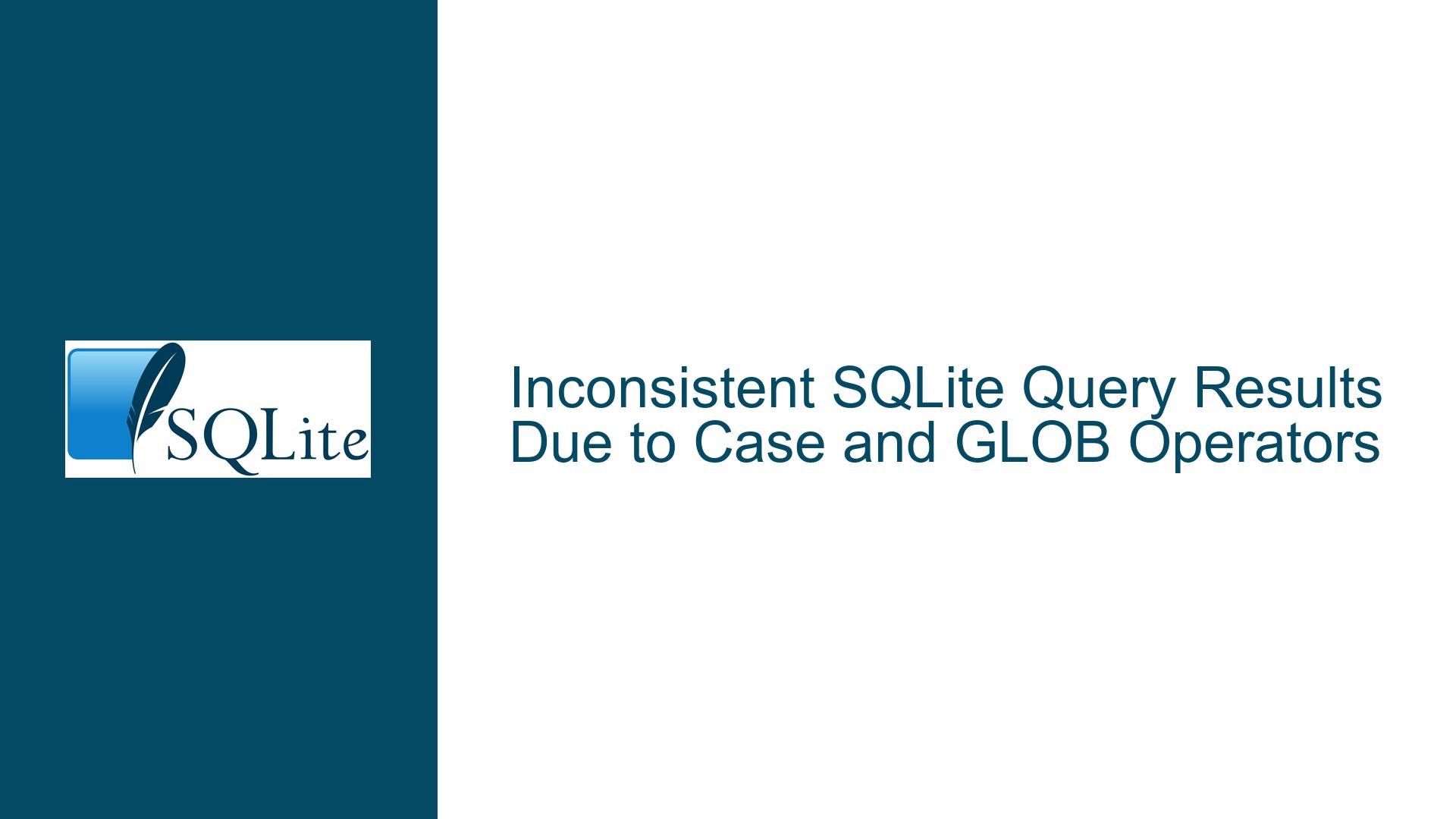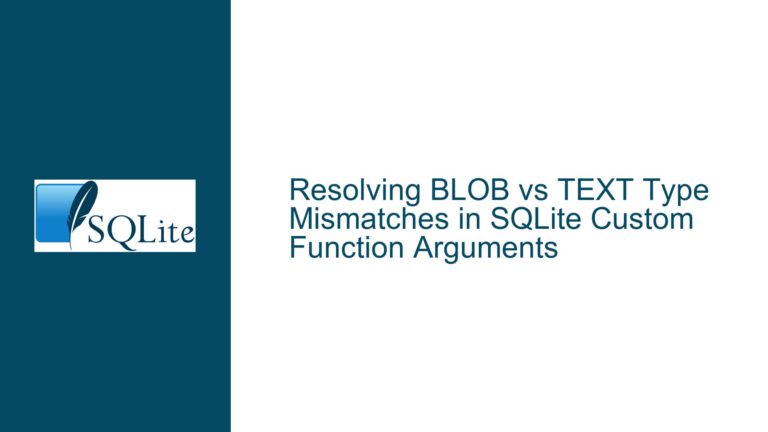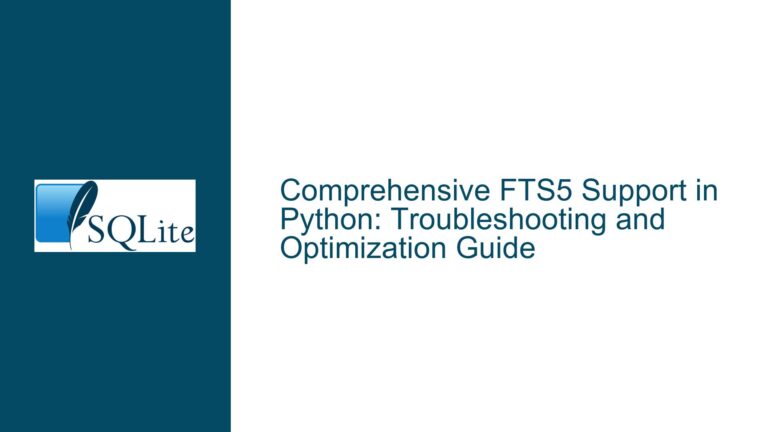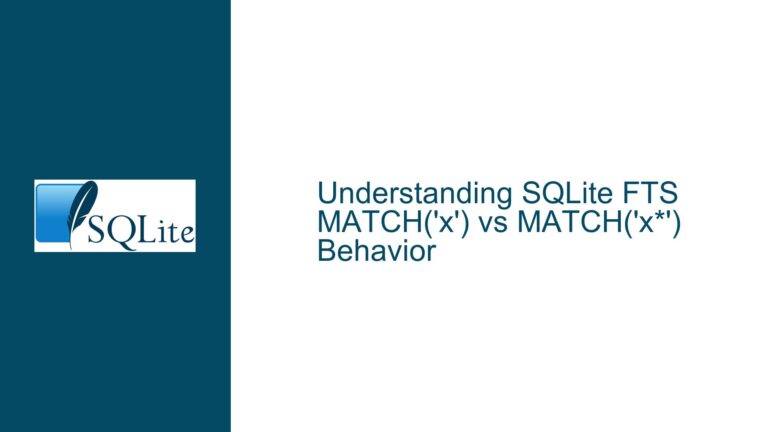Inconsistent SQLite Query Results Due to Case and GLOB Operators
SQLite Query Inconsistencies with CASE and GLOB Operators
The core issue revolves around inconsistent query results when using the CASE and GLOB operators in SQLite. Specifically, the problem arises when combining these operators with UNION ALL in a query, leading to unexpected duplicate results. The inconsistency is particularly evident when comparing the results of a single query against a union of multiple subqueries that are expected to return disjoint result sets. The issue is further complicated by the interaction of these operators with SQLite’s type affinity and collation rules, which can lead to subtle differences in how values are compared and returned.
The problem is not immediately obvious because SQLite’s handling of type conversion and collation can produce results that appear counterintuitive. For example, the values 123 and 123.0 might be treated as distinct in some contexts but as identical in others, depending on the query plan and the operators used. This behavior can lead to unexpected duplicates when using UNION ALL, as the union operation does not automatically deduplicate results.
Type Affinity and Collation Rules Affecting Query Results
The root cause of the inconsistency lies in SQLite’s type affinity and collation rules. SQLite uses a dynamic type system where the type of a value is associated with the value itself, not the column in which it is stored. This means that the same value can be represented in different ways depending on the context in which it is used. For example, the value 123 can be stored as an integer, a floating-point number, or a text string, and SQLite will automatically convert between these types as needed.
When using the GLOB operator, SQLite performs a pattern matching operation that is case-sensitive by default. However, when combined with the CASE operator and collation rules, the behavior can become unpredictable. The CASE operator evaluates a series of conditions and returns a value based on the first condition that evaluates to true. If the conditions involve type conversion or collation, the results can vary depending on the order in which the conditions are evaluated.
In the provided example, the CASE operator is used to evaluate a condition involving the GLOB operator. The GLOB operator is used to match a pattern against a value, and the result of this operation can be affected by the type of the value and the collation rules in effect. When the CASE operator is used in conjunction with GLOB, the result can be influenced by the order in which the conditions are evaluated, leading to unexpected duplicates in the result set.
Resolving Inconsistencies with UNION and Proper Type Handling
To resolve the inconsistencies, it is important to understand how SQLite handles type conversion and collation, and to use the appropriate operators and techniques to ensure consistent results. One approach is to use UNION instead of UNION ALL to automatically deduplicate the results. However, this may not always be feasible, especially if the goal is to retain all rows, including duplicates.
Another approach is to explicitly handle type conversion and collation in the query. For example, you can use the CAST operator to ensure that all values are of the same type before performing comparisons. This can help to avoid unexpected duplicates caused by type conversion. Additionally, you can use the COLLATE keyword to specify the collation sequence to be used for comparisons, ensuring that the results are consistent regardless of the query plan.
In the provided example, the inconsistency arises because the CASE operator is used to evaluate a condition involving the GLOB operator, and the result of this operation is influenced by the type of the value and the collation rules in effect. To resolve this, you can modify the query to explicitly handle type conversion and collation. For example, you can use the CAST operator to ensure that all values are of the same type before performing comparisons, and you can use the COLLATE keyword to specify the collation sequence to be used for comparisons.
Here is an example of how to modify the query to ensure consistent results:
SELECT * FROM v0
WHERE CAST(v0.c0 AS TEXT) COLLATE NOCASE GLOB CAST(v0.c0 AS TEXT)
UNION ALL
SELECT * FROM v0
WHERE NOT (CAST(v0.c0 AS TEXT) COLLATE NOCASE GLOB CAST(v0.c0 AS TEXT))
UNION ALL
SELECT * FROM v0
WHERE (CAST(v0.c0 AS TEXT) COLLATE NOCASE GLOB CAST(v0.c0 AS TEXT) IS NULL;
In this modified query, the CAST operator is used to ensure that all values are of the same type before performing comparisons, and the COLLATE keyword is used to specify the collation sequence to be used for comparisons. This helps to ensure that the results are consistent regardless of the query plan.
Additionally, it is important to be aware of the limitations of the GLOB operator and to use it appropriately. The GLOB operator is case-sensitive by default, and it uses the Unix-style wildcard characters * and ? for pattern matching. If you need case-insensitive pattern matching, you can use the LIKE operator with the COLLATE NOCASE keyword.
Here is an example of how to use the LIKE operator with the COLLATE NOCASE keyword for case-insensitive pattern matching:
SELECT * FROM v0
WHERE v0.c0 LIKE '123%' COLLATE NOCASE
UNION ALL
SELECT * FROM v0
WHERE NOT (v0.c0 LIKE '123%' COLLATE NOCASE)
UNION ALL
SELECT * FROM v0
WHERE (v0.c0 LIKE '123%' COLLATE NOCASE) IS NULL;
In this example, the LIKE operator is used with the COLLATE NOCASE keyword to perform case-insensitive pattern matching. This helps to ensure that the results are consistent regardless of the case of the values.
In conclusion, the inconsistencies in query results when using the CASE and GLOB operators in SQLite can be resolved by understanding how SQLite handles type conversion and collation, and by using the appropriate operators and techniques to ensure consistent results. By explicitly handling type conversion and collation in the query, you can avoid unexpected duplicates and ensure that the results are consistent regardless of the query plan.