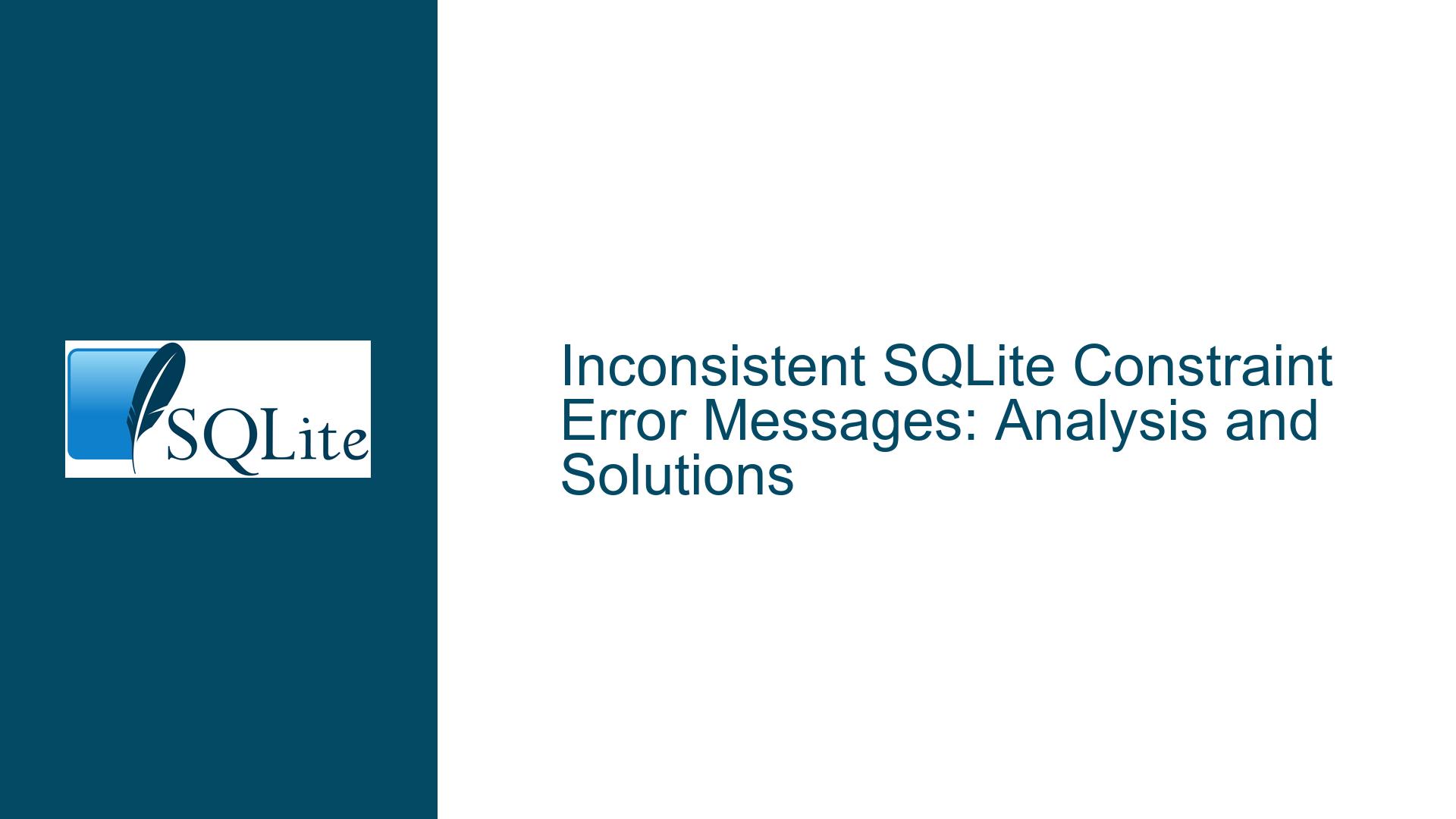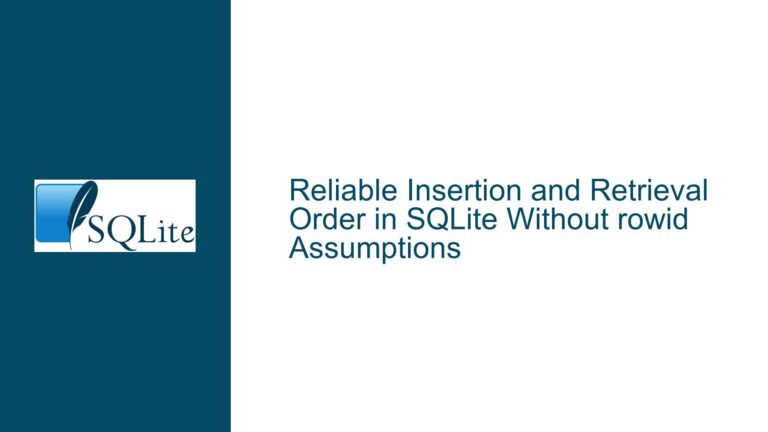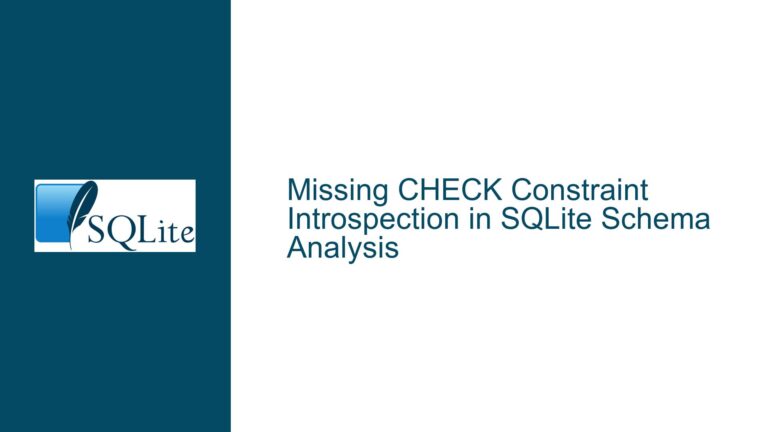Inconsistent SQLite Constraint Error Messages: Analysis and Solutions
Issue Overview: Inconsistent Constraint Error Message Formats in SQLite
SQLite is a widely used embedded database engine known for its simplicity, reliability, and lightweight design. However, one area where SQLite exhibits inconsistency is in the format of error messages generated when constraints are violated. Constraints are rules applied to table columns or the entire table to enforce data integrity. These include NOT NULL, CHECK, UNIQUE, PRIMARY KEY, and FOREIGN KEY constraints. When a constraint is violated, SQLite generates an error message to inform the user or application. However, the format of these error messages varies depending on the type of constraint violated, leading to challenges in programmatically handling these errors.
For example, when a NOT NULL constraint is violated, the error message does not include the name of the constraint, even if one was explicitly defined. Similarly, UNIQUE constraint violations omit the constraint name in the error message. In contrast, CHECK constraint violations include the constraint name in the error message. This inconsistency complicates error handling in applications, particularly when developers need to provide user-friendly error messages or take specific actions based on the violated constraint.
The inconsistency arises because SQLite treats different constraints differently in terms of error reporting. NOT NULL and UNIQUE constraints are tied to specific columns, and the error messages identify the column responsible for the violation. On the other hand, CHECK constraints are more general and can involve multiple columns or complex conditions, making it necessary to include the constraint name for clarity. This discrepancy in error message formats is not a bug but rather a design choice that reflects the different roles and scopes of these constraints.
Possible Causes: Why SQLite Constraint Error Messages Are Inconsistent
The inconsistency in SQLite constraint error messages stems from several factors, including the design philosophy of SQLite, the nature of the constraints themselves, and historical implementation decisions. Understanding these causes is essential for developing effective workarounds and solutions.
Design Philosophy of SQLite: SQLite prioritizes simplicity and minimalism. Its error messages are designed to be concise and informative for developers but are not intended to be parsed programmatically. The SQLite development team has explicitly stated that error messages are not part of the API and are subject to change in future versions. This philosophy explains why SQLite does not provide a standardized format for constraint error messages.
Nature of Constraints: Different constraints serve different purposes and operate at different levels of granularity. NOT NULL and UNIQUE constraints are column-specific, meaning they apply to individual columns and are inherently tied to those columns. When these constraints are violated, the error message identifies the column to provide immediate context. In contrast, CHECK constraints can span multiple columns and involve complex conditions, making it necessary to include the constraint name for clarity.
Historical Implementation Decisions: SQLite has evolved over time, with new features and constraints being added incrementally. The implementation of error messages for different constraints reflects this incremental development. For example, CHECK constraints were introduced later than NOT NULL and UNIQUE constraints, and their error message format was designed to provide more detailed information.
Lack of Standardized Error Reporting Mechanisms: Unlike some other database systems, SQLite does not provide standardized error reporting mechanisms such as SQLSTATE codes or additional error fields. This lack of standardization makes it difficult to programmatically determine the exact cause of a constraint violation without parsing error messages, which is discouraged by the SQLite development team.
Troubleshooting Steps, Solutions & Fixes: Handling Inconsistent Constraint Error Messages in SQLite
While the inconsistency in SQLite constraint error messages poses challenges, there are several strategies and techniques that developers can use to address this issue effectively. These include leveraging triggers, implementing custom error handling logic, and adopting best practices for constraint design and error reporting.
Using Triggers for Custom Error Messages: One of the most powerful features of SQLite is its support for triggers, which can be used to enforce constraints and generate custom error messages. By defining triggers that check for constraint violations and use the RAISE() function to generate detailed error messages, developers can achieve consistent and user-friendly error reporting.
For example, instead of relying on the default error message for a NOT NULL constraint, a trigger can be defined to check for NULL values and raise a custom error message that includes the constraint name:
CREATE TABLE a ( b TEXT CONSTRAINT c NOT NULL ); CREATE TRIGGER enforce_not_null BEFORE INSERT ON a FOR EACH ROW BEGIN SELECT RAISE(ABORT, 'NOT NULL constraint failed: c') WHERE NEW.b IS NULL; END;This approach ensures that the error message includes the constraint name, making it easier to handle programmatically.
Implementing Custom Error Handling Logic: In applications that interact with SQLite, custom error handling logic can be implemented to parse and interpret error messages. While this approach is not foolproof due to the potential for changes in error message formats, it can be effective in many cases.
For example, in a Python application using the
sqlite3module, custom error handling logic can be implemented as follows:import sqlite3 try: # Attempt to insert a value that violates a constraint cursor.execute("INSERT INTO a (b) VALUES (NULL)") except sqlite3.IntegrityError as e: error_message = str(e) if "NOT NULL constraint failed" in error_message: # Handle NOT NULL constraint violation print("NOT NULL constraint violation detected") elif "UNIQUE constraint failed" in error_message: # Handle UNIQUE constraint violation print("UNIQUE constraint violation detected") elif "CHECK constraint failed" in error_message: # Handle CHECK constraint violation print("CHECK constraint violation detected")This approach allows the application to respond appropriately to different types of constraint violations, even if the error message formats are inconsistent.
Adopting Best Practices for Constraint Design: To minimize the impact of inconsistent error messages, developers should adopt best practices for constraint design. This includes using meaningful constraint names, avoiding overly complex constraints, and documenting constraints thoroughly.
For example, when defining a CHECK constraint, use a descriptive name that clearly indicates the purpose of the constraint:
CREATE TABLE a ( b INTEGER CONSTRAINT non_negative CHECK (b >= 0) );This makes it easier to identify the constraint when an error occurs and simplifies error handling in the application.
Advocating for Standardized Error Reporting: While SQLite does not currently provide standardized error reporting mechanisms, developers can advocate for the inclusion of such features in future versions. This could include the addition of SQLSTATE codes or additional error fields that provide more detailed information about constraint violations.
In the meantime, developers can use third-party libraries or extensions that provide enhanced error reporting capabilities. For example, some ORM (Object-Relational Mapping) libraries for SQLite include built-in support for handling constraint violations and generating user-friendly error messages.
Testing and Validation: To ensure that error handling logic works as expected, developers should thoroughly test and validate their applications. This includes testing for all possible constraint violations and verifying that the application responds appropriately in each case.
For example, automated tests can be written to simulate constraint violations and verify that the correct error messages are generated and handled:
def test_not_null_constraint(): try: cursor.execute("INSERT INTO a (b) VALUES (NULL)") assert False, "Expected NOT NULL constraint violation" except sqlite3.IntegrityError as e: assert "NOT NULL constraint failed" in str(e) def test_unique_constraint(): cursor.execute("INSERT INTO a (b) VALUES (1)") try: cursor.execute("INSERT INTO a (b) VALUES (1)") assert False, "Expected UNIQUE constraint violation" except sqlite3.IntegrityError as e: assert "UNIQUE constraint failed" in str(e) def test_check_constraint(): try: cursor.execute("INSERT INTO a (b) VALUES (-1)") assert False, "Expected CHECK constraint violation" except sqlite3.IntegrityError as e: assert "CHECK constraint failed" in str(e)These tests ensure that the application handles constraint violations correctly and provides a safety net for future changes.
By combining these strategies, developers can effectively address the challenges posed by inconsistent constraint error messages in SQLite. While the issue may not be fully resolved at the database engine level, these techniques provide practical solutions for improving error handling and enhancing the user experience in applications that rely on SQLite.