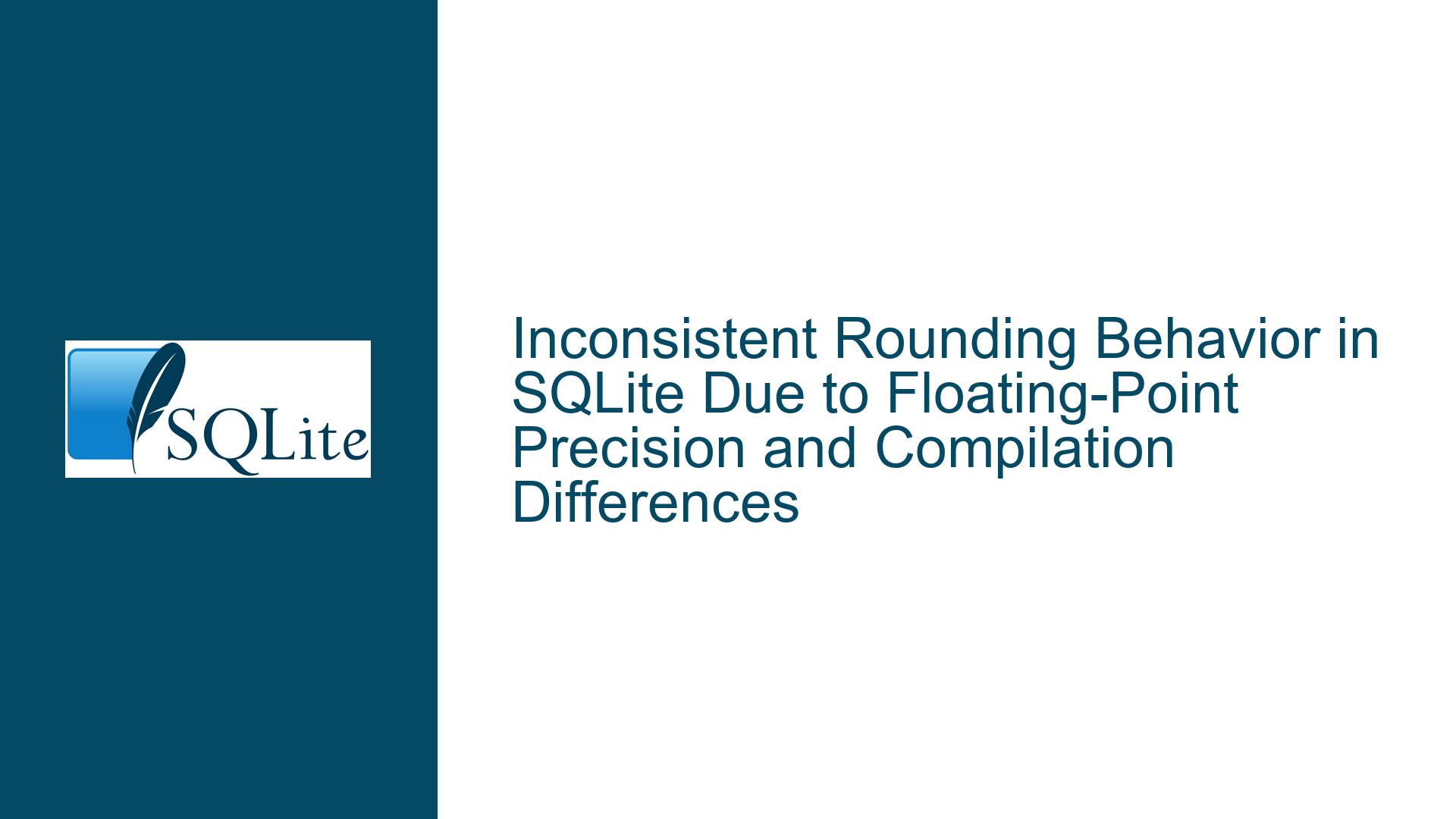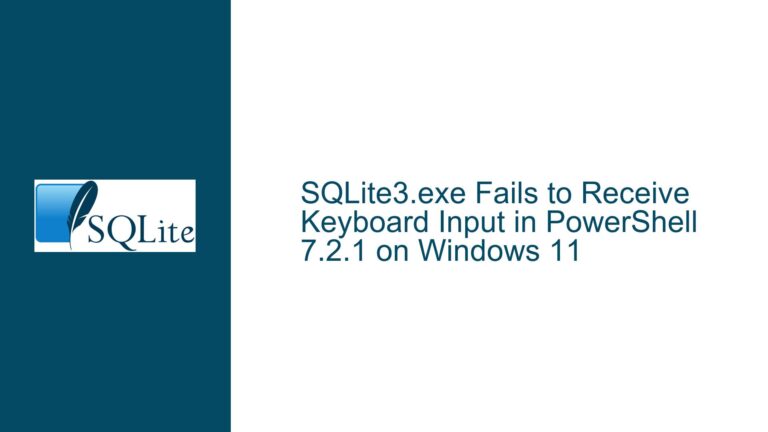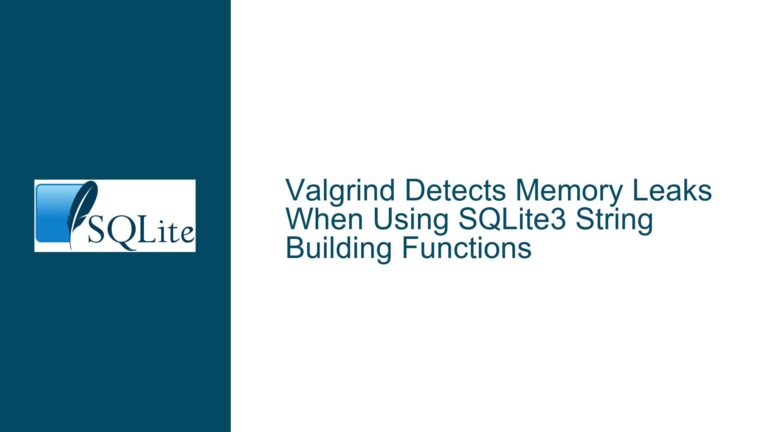Inconsistent Rounding Behavior in SQLite Due to Floating-Point Precision and Compilation Differences
Understanding the Rounding Discrepancies in SQLite
The core issue revolves around the inconsistent behavior of the ROUND() function in SQLite, where certain floating-point numbers are not rounded as expected. This problem manifests in specific scenarios, particularly when dealing with numbers like 146.3599 or 10.555, where the rounding results deviate from the expected output. For example, SELECT round(146.3599, 2) might yield 146.35999999999999 instead of the expected 146.36. Similarly, SELECT round(10.555, 2) might return 10.55 instead of 10.56. These discrepancies are not universal and appear to depend on the specific SQLite version, the underlying system architecture, and the compilation environment.
Root Causes of the Rounding Inconsistencies
The primary cause of these rounding inconsistencies lies in the inherent limitations of floating-point arithmetic as defined by the IEEE 754 binary64 standard, which SQLite uses to represent floating-point numbers. Floating-point numbers are approximations of real numbers, and certain decimal values cannot be represented exactly in binary. For instance, the number 10.555 cannot be precisely represented in binary64 format. Instead, it is stored as 10.55499999999999971578290569595992565155029296875, which, when rounded to two decimal places, results in 10.55 rather than the expected 10.56.
Another significant factor contributing to the issue is the compilation environment of the SQLite library. SQLite’s behavior can vary depending on the compiler and the optimization flags used during compilation. For example, mixing toolchains—such as using a Tcl interpreter compiled with Microsoft Visual C++ (MSVC) alongside an SQLite extension compiled with MinGW—can lead to subtle differences in floating-point handling. These differences arise because different compilers may implement floating-point operations with varying levels of precision and optimization, leading to inconsistent results in edge cases.
Additionally, the SQLite version itself plays a role. While some versions, like 3.44.0, appear to handle rounding correctly, others, like 3.43.0, exhibit the described inconsistencies. This suggests that changes in the SQLite codebase or the underlying libraries used during compilation can influence the behavior of floating-point operations.
Resolving Rounding Issues: Steps and Solutions
To address these rounding inconsistencies, follow these detailed troubleshooting steps and solutions:
1. Verify the SQLite Version and Compilation Environment
Begin by confirming the SQLite version and the compilation environment. Use the following SQL query to check the version and source ID:
SELECT sqlite_version(), sqlite_source_id();
Compare the results with the official SQLite releases to ensure you are using a version where the issue has been resolved. For example, version 3.44.0 reportedly fixes the rounding issue. If you are using an older version, consider upgrading to the latest stable release.
2. Ensure Consistent Toolchain Usage
If you are embedding SQLite in a larger application, such as a Tcl/Tk program, ensure that both the application and the SQLite extension are compiled using the same toolchain. Mixing compilers, such as MSVC and MinGW, can lead to floating-point inconsistencies. Recompile both components using the same compiler and optimization settings to eliminate toolchain-related discrepancies.
3. Use Explicit Type Casting and Formatting
To mitigate floating-point precision issues, use explicit type casting and formatting functions. For example, instead of relying solely on ROUND(), combine it with CAST and FORMAT to ensure consistent results:
SELECT CAST(ROUND(146.3599, 2) AS REAL);
SELECT FORMAT('%.2f', 146.3599);
These approaches can help reduce the impact of floating-point approximations by enforcing a specific precision level.
4. Test with Known Problematic Values
Create a test suite that includes known problematic values, such as 146.3599 and 10.555, to verify the behavior of the ROUND() function. Compare the results across different SQLite versions and compilation environments to identify patterns and isolate the root cause of the inconsistencies.
5. Consult the SQLite Documentation on Floating-Point Arithmetic
Review the SQLite documentation on floating-point arithmetic, particularly the section on Floating-Point Numbers. This resource provides valuable insights into the limitations of floating-point representation and offers guidance on handling precision-related issues.
6. Report and Collaborate with the SQLite Community
If the issue persists despite following the above steps, consider reporting it to the SQLite community. Provide a detailed description of the problem, including the SQLite version, compilation environment, and a minimal reproducible example. Collaboration with the community can lead to a deeper understanding of the issue and potential fixes.
By systematically addressing the root causes and implementing the suggested solutions, you can resolve the rounding inconsistencies in SQLite and ensure accurate floating-point calculations in your applications.