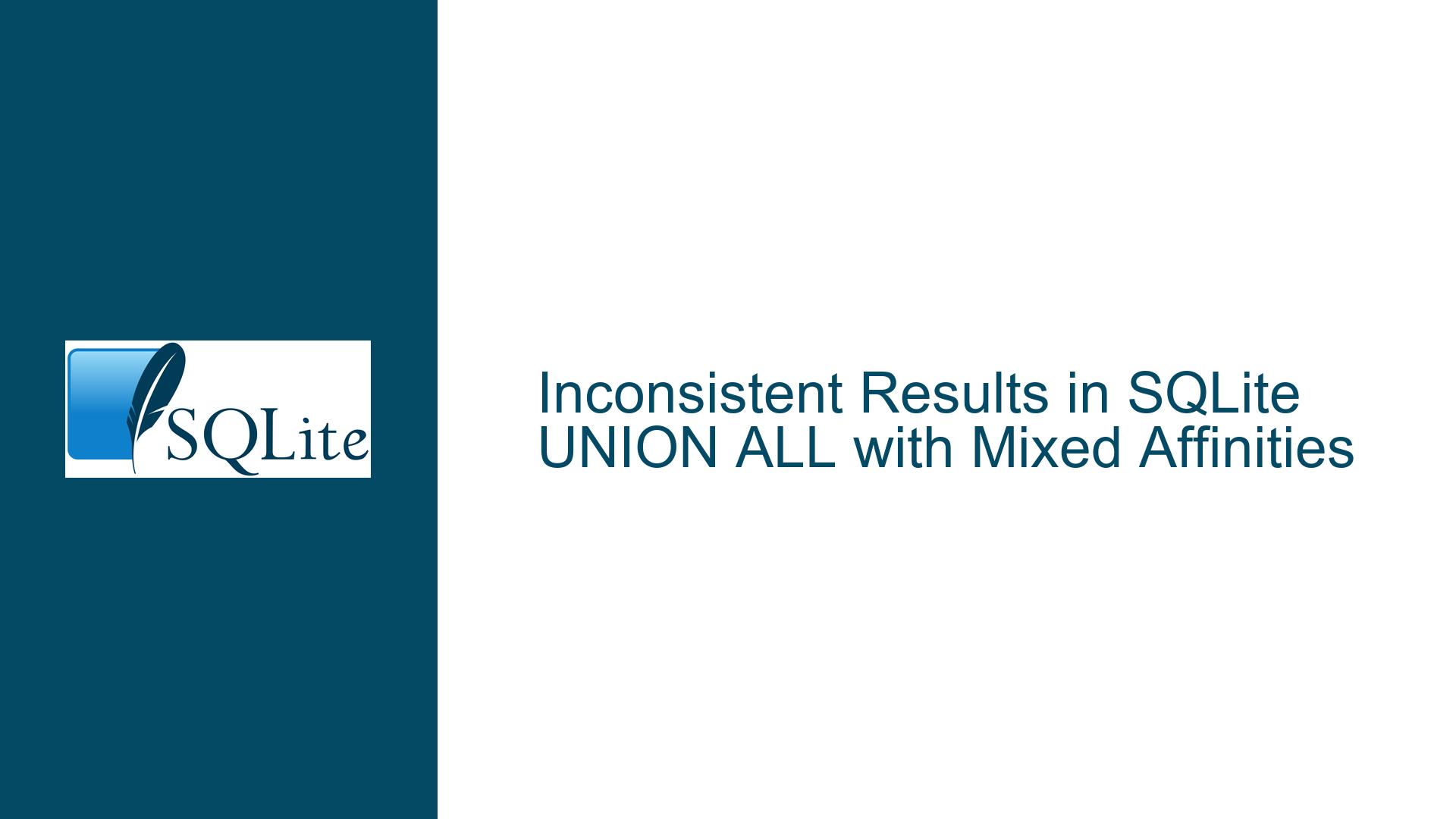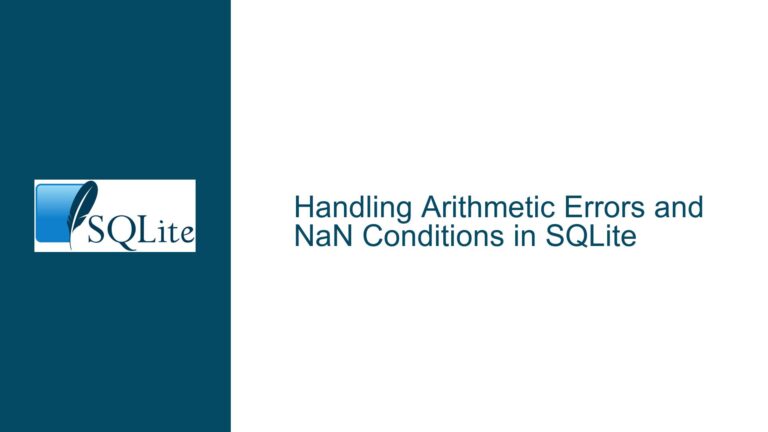Inconsistent Results in SQLite UNION ALL with Mixed Affinities
Understanding the Inconsistent Results in UNION ALL with Mixed Affinities
The issue at hand revolves around the unexpected behavior of SQLite when using the UNION ALL operator in conjunction with the IN clause, particularly when the columns involved have mixed affinities. This problem manifests when a query that should logically return a consistent result set instead produces inconsistent or unexpected results due to the underlying type affinity system in SQLite. The core of the issue lies in how SQLite handles type affinities when combining results from different parts of a UNION ALL operation, especially when one part of the union has a different type affinity than the other.
To fully grasp the problem, it is essential to understand the concept of type affinity in SQLite. Unlike many other database systems, SQLite uses a dynamic type system where the type of a value is associated with the value itself rather than the column in which it is stored. However, SQLite does have a concept called "type affinity," which influences how values are stored and compared within a column. When a UNION ALL operation combines results from different queries, SQLite must decide how to handle the resulting column’s affinity. If the affinities of the columns being combined are different, SQLite’s behavior can become unpredictable, leading to inconsistent query results.
In the provided example, the query select 1 union all select c0 from t1 combines a literal integer value 1 with the column c0 from table t1, which is defined as TEXT. This mixing of affinities (integer and text) causes SQLite to behave inconsistently when the result of this union is used in an IN clause. The inconsistency arises because SQLite’s type affinity rules do not provide a clear and predictable way to handle such mixed affinities, especially when the values are being compared in a conditional clause like IN.
Exploring the Root Causes of Mixed Affinity Issues in UNION ALL
The root cause of the inconsistent results observed in the query lies in SQLite’s handling of type affinities during the execution of UNION ALL operations. When SQLite processes a UNION ALL, it must determine the resulting column’s affinity based on the affinities of the columns being combined. In the case of select 1 union all select c0 from t1, the first part of the union (select 1) has an integer affinity, while the second part (select c0 from t1) has a text affinity. This discrepancy in affinities forces SQLite to make a decision about how to handle the resulting column’s affinity, and this decision can vary depending on the version of SQLite being used or even the specific context of the query.
SQLite’s type affinity system is designed to be flexible, but this flexibility can lead to unexpected behavior when dealing with mixed affinities. The system attempts to convert values to the appropriate type based on the column’s affinity, but this conversion process is not always straightforward, especially when dealing with literals or values from different sources. In the case of the query select 1 union all select c0 from t1, SQLite may attempt to convert the integer value 1 to a text value or vice versa, depending on the context. This conversion can lead to unexpected results, particularly when the values are being compared in an IN clause.
Another factor contributing to the issue is the way SQLite handles the IN clause. The IN clause is essentially a shorthand for a series of equality comparisons, and SQLite must ensure that the values being compared are of compatible types. When the values in the IN clause come from a UNION ALL operation with mixed affinities, SQLite’s type conversion rules can lead to inconsistent results. For example, if SQLite decides to treat the integer value 1 as a text value, it may not match the text value '1' stored in the table, even though they represent the same logical value.
Resolving Inconsistent Results by Aligning Affinities in UNION ALL
To resolve the inconsistent results caused by mixed affinities in UNION ALL operations, it is crucial to ensure that all parts of the union have the same type affinity. This can be achieved by explicitly defining the column types in a way that aligns their affinities. In the provided example, the issue can be resolved by changing the definition of the c0 column in table t1 to have an integer affinity instead of a text affinity. This ensures that both parts of the union (select 1 and select c0 from t1) have the same affinity, eliminating the inconsistency.
The modified table definition would look like this:
CREATE TABLE t1(c0 INT);
With this change, the query select 1 union all select c0 from t1 will no longer mix affinities, and the results will be consistent across different versions of SQLite. The IN clause will then work as expected, returning the correct results based on the logical comparison of values.
In cases where changing the column type is not feasible, another approach is to explicitly cast the values in the union to ensure they have the same affinity. For example, the query can be modified to cast the integer value 1 to a text value:
select cast(1 as text) union all select c0 from t1;
This ensures that both parts of the union have a text affinity, aligning them and preventing the inconsistency. However, this approach should be used with caution, as it may introduce other issues if the values being compared are not logically equivalent after the cast.
In summary, the key to resolving inconsistent results in UNION ALL operations with mixed affinities is to ensure that all parts of the union have the same type affinity. This can be achieved by either aligning the column definitions or explicitly casting the values to the same type. By doing so, SQLite’s type conversion rules will behave predictably, and the IN clause will return consistent results based on the logical comparison of values.
Best Practices for Handling Mixed Affinities in SQLite Queries
To avoid issues with mixed affinities in SQLite queries, it is essential to follow best practices when designing schemas and writing queries. One of the most important practices is to ensure that columns used in UNION ALL operations have consistent affinities. This can be achieved by carefully defining column types when creating tables and by using explicit type casts when necessary.
When designing a schema, it is important to consider the types of values that will be stored in each column and to choose the appropriate affinity. For example, if a column will store numeric values, it should be defined with an integer or real affinity rather than a text affinity. This ensures that the column’s affinity aligns with the type of data it will store, reducing the likelihood of mixed affinity issues in queries.
When writing queries that involve UNION ALL, it is important to ensure that all parts of the union have the same affinity. This can be achieved by explicitly casting values to the desired type or by ensuring that the columns being combined have the same affinity. For example, if one part of the union is a literal value, it should be cast to the same type as the column it is being combined with. This ensures that the resulting column has a consistent affinity, preventing unexpected behavior in subsequent operations like IN clauses.
Another best practice is to avoid mixing affinities in conditional clauses like IN. When using the IN clause, it is important to ensure that the values being compared have compatible types. If the values come from different sources with different affinities, it may be necessary to explicitly cast them to the same type to ensure consistent results.
In addition to these practices, it is important to test queries thoroughly, especially when they involve complex operations like UNION ALL and IN. Testing can help identify issues with mixed affinities and ensure that queries behave as expected across different versions of SQLite. By following these best practices, developers can avoid the pitfalls of mixed affinities and ensure that their SQLite queries produce consistent and predictable results.
Conclusion: Ensuring Consistent Results in SQLite with Proper Affinity Management
The issue of inconsistent results caused by mixed affinities in UNION ALL operations highlights the importance of understanding and managing type affinities in SQLite. By ensuring that all parts of a UNION ALL operation have the same affinity, developers can avoid unexpected behavior and ensure that their queries produce consistent results. This can be achieved through careful schema design, explicit type casting, and thorough testing.
In summary, the key to resolving inconsistent results in SQLite queries involving UNION ALL and IN clauses is to align the affinities of the columns being combined. This can be done by defining columns with consistent affinities, casting values to the same type, or modifying the schema to ensure that all parts of the union have the same affinity. By following these practices, developers can avoid the pitfalls of mixed affinities and ensure that their SQLite queries behave predictably and consistently.